After Netflix Stream Huge Success, Most of the Movie Companies and TV Channels slowly providing their separate streaming services. There is no problem with the company. They already have the rights for particular movies, and they offered us the Digital rights. The problem is happening with the users. We have to pay for many stream accounts. We have to install a lot of apps to view our favorite shows and movies. Most of the US users always have Netflix, Disney+, and Hulu apps. Beyond this, Google is also offering Google Play Movies with purchase and rent options. To avoid those confusions, Google offers to Add most of the stream services like Netflix, Amazon Prime, Disney Plus, and Hulu within Google Play Movies app. I will explain the whole process and the list of supporting providers below.
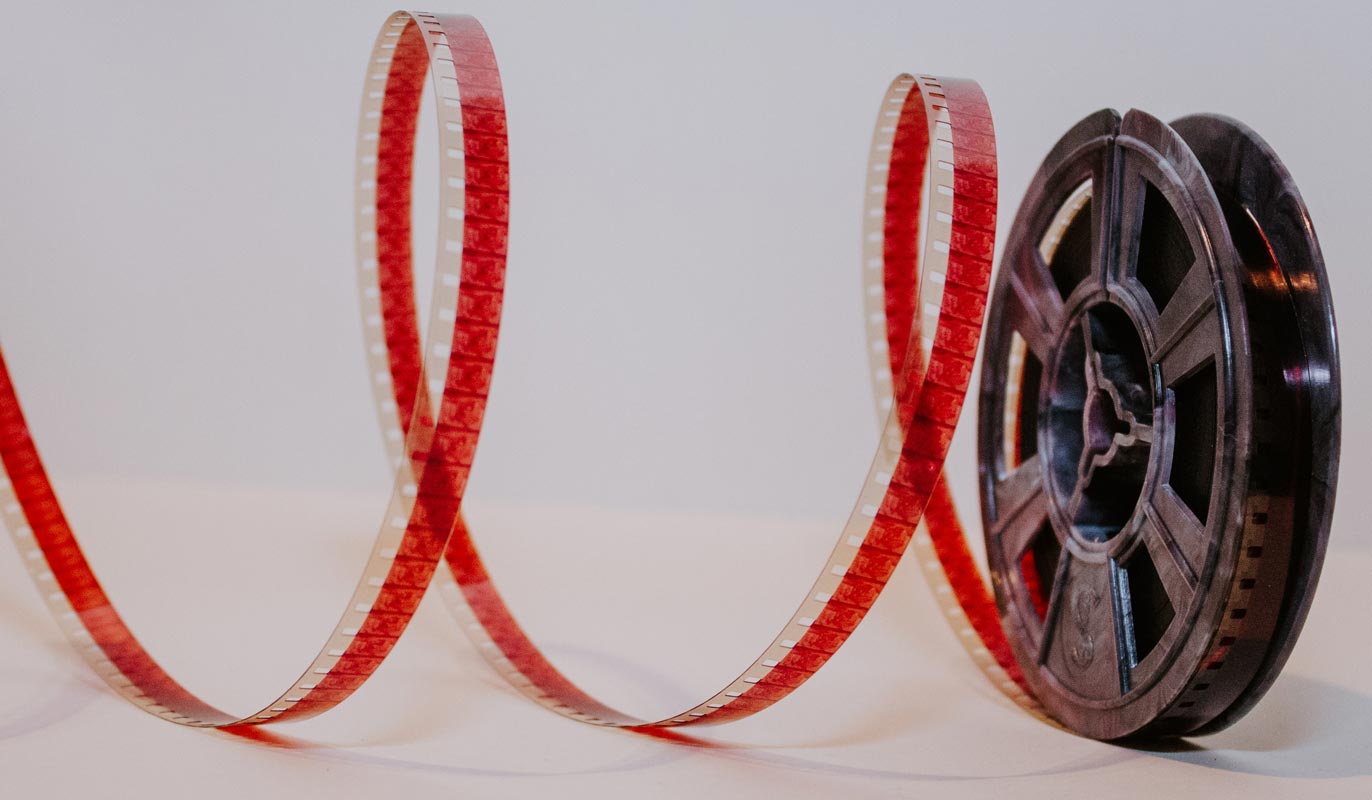
We subscribed to Disney Plus because of the Baby Yoda. So, The management becomes confused. We don’t utilize the apps fully. By adding all streaming services in one app, We can make a broad search on our mobile. Also, there are a lot of chances; we can utilize all the streaming accounts in a parallel way. It helps us to view our favorite content in one place. For example, If you want to see Interstellar movie, Instead of searching this movie in every streaming app, you can search the film within Google Play Movies and open the particular app.
Add Netflix, Amazon Prime, Disney Plus, and Hulu in Google Play Movies
Note
- You should have Google Pay enabled Google account. The Payment setup is an effortless process.
- Subscription enabled Stream account. If you want to Add Netflix, you should already purchase your desire plans on the Official Netflix website.
- You should have Installed the particular Streaming service app on your mobile. The content will not play within the Google Play Movies app.
- Currently available only US Region. We can expect in other regions soon. Also, It doesn’t support live TV Streaming service.
Steps
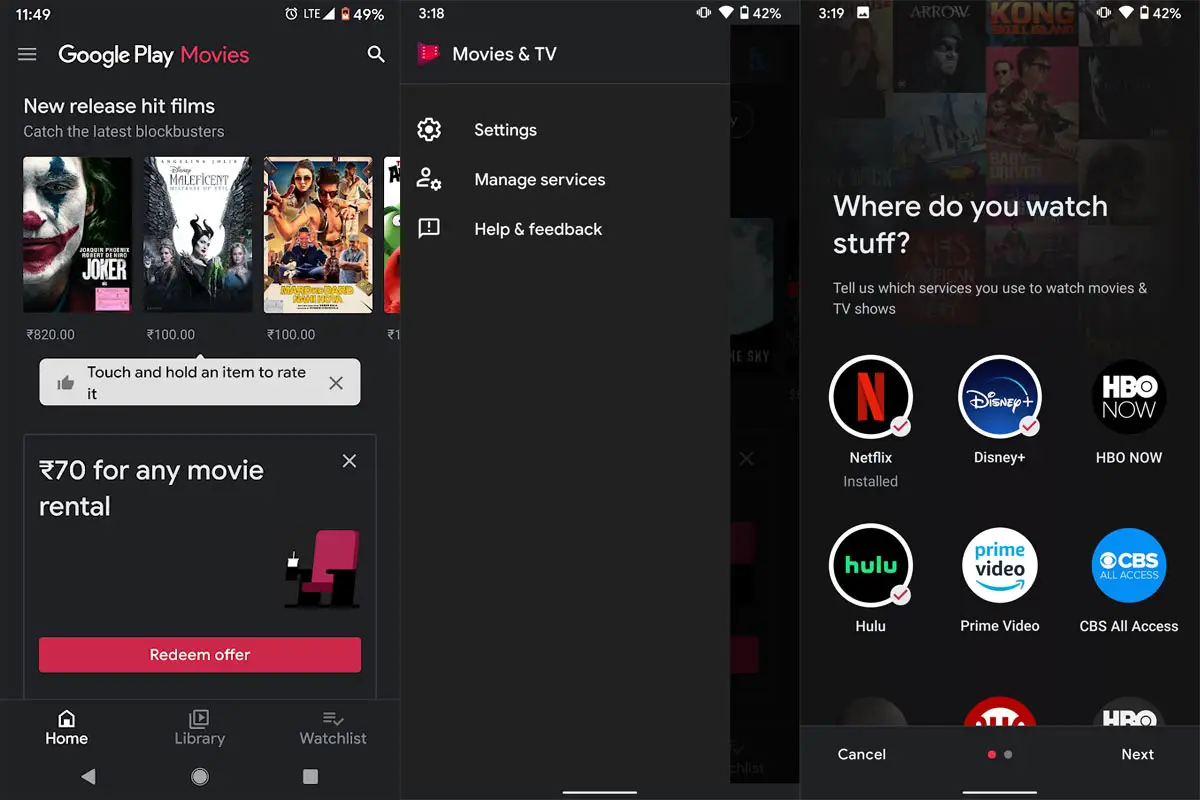
- Download and Install Google Play Movies app from Play Store.
- Open the installed app. Select the hamburger menu. You will see some options.
- Select “Manage Services.”
- After the selection, you will receive available streaming services names.
- Select your favorite Streaming service, and you have to link your account. On the next screen, you have to give your Cable provider info. That’s all. Now you can view connected account contents within the Google Play Movies app.
Supporting Stream Providers
They slowly keep adding Stream providers as much as possible. Currently, the list is limited. But, they covered most of the major providers.
- ABC
- Amazon Prime Video
- A&E
- BET Now
- CBS
- Crackle
- Comedy Central
- Cooking Channel
- Disney Now and Disney+
- DIY Network
- Food Network
- Fox Now
- Hulu
- HBO Go and HBO Now
- HGTV
- Max Go
- MTV
- NBC
- Netflix
- Starz
- The CW
- Tubi TV
- VH1
FAQ
Can I Pay Netflix through Google Play?
Already subscribed users may not pay within the Google Play app. But, if you are signing up as a new user, you can pay your payment within the app.
Can I Watch the content within the Google Play app?
No. Currently, this feature is not available. It will work like a search engine. When you open the appropriate content, It will open the installed app to view the content.
Wrap Up
Instead of act as a search app, If the Google Play Movies supports streaming the content within the app, It becomes beneficial. We hope they maybe add this feature in upcoming days. Because In India Jio Cinema Streaming app offers a lot of broad stream provider contents within the app. Google is adopting new ideas like this. Recently they added UPI Payments in Google Pay. There is no guarantee for this new idea feature. But, If they combine, It will help to reduce the storage occupied by a lot of Stream apps. You can view all the contents within Google Chrome. But, It doesn’t give that much experience like apps. What are your thoughts on this move by Google? Can we expect some more features like that? Comment below.

Selva Ganesh is the Chief Editor of this Blog. He is a Computer Science Engineer, An experienced Android Developer, Professional Blogger with 8+ years in the field. He completed courses about Google News Initiative. He runs Android Infotech which offers Problem Solving Articles around the globe.




Leave a Reply