We have to accept the fact that Stadia is slowly replacing most of the old gaming platforms. People begin to realize how much it is comfortable to play a game everywhere. Also, Unlike the initial days, Most of the games are running smoothly. So, When Google does this kind of thing. The Major Data center company Amazon has plans too. They launched Luna as a cloud gaming platform. Initially, only invite users to have access to the platform. Now Amazon slowly enhancing the circle. Now, they added Android mobiles to the supporting list. But, You can’t play Amazon Luna on all android mobiles. Here we listed Amazon Luna supporting Android Mobiles Official list.

What is this Cloud Gaming concept?
Cloud gaming is an online platform that helps you play games on your already available devices, and you don’t need to purchase any new hardware or gaming console for playing games. You access the games available in the cloud, so it doesn’t require any lengthy downloads or installing neither you need any updates. In Google Stadia, you can play in the Chrome browser.
What is Amazon Luna?
Amazon launched the Luna in direct competition to Google Stadia and Microsoft Xbox. It is a cloud gaming service that you can use to play many games without downloading or installing. You can use this service on compatible Fire TV, PC, and Mac devices. You can also use apps for this service to play hundreds of games on the iPhone and iPad. It is similar to the Stadia app to play games on mobile.
The Luna service will offer users to subscribe to various gaming channels at discounted prices. Each subscription will enable the user to access a vast library of games. Luna+ is an amazon gaming channel, and Luna users will play games on Luna+ with a monthly subscription. Amazon has also signed an agreement with the Ubisoft gaming channel to launch on the Luna platform very soon.
How to Access Amazon Luna?
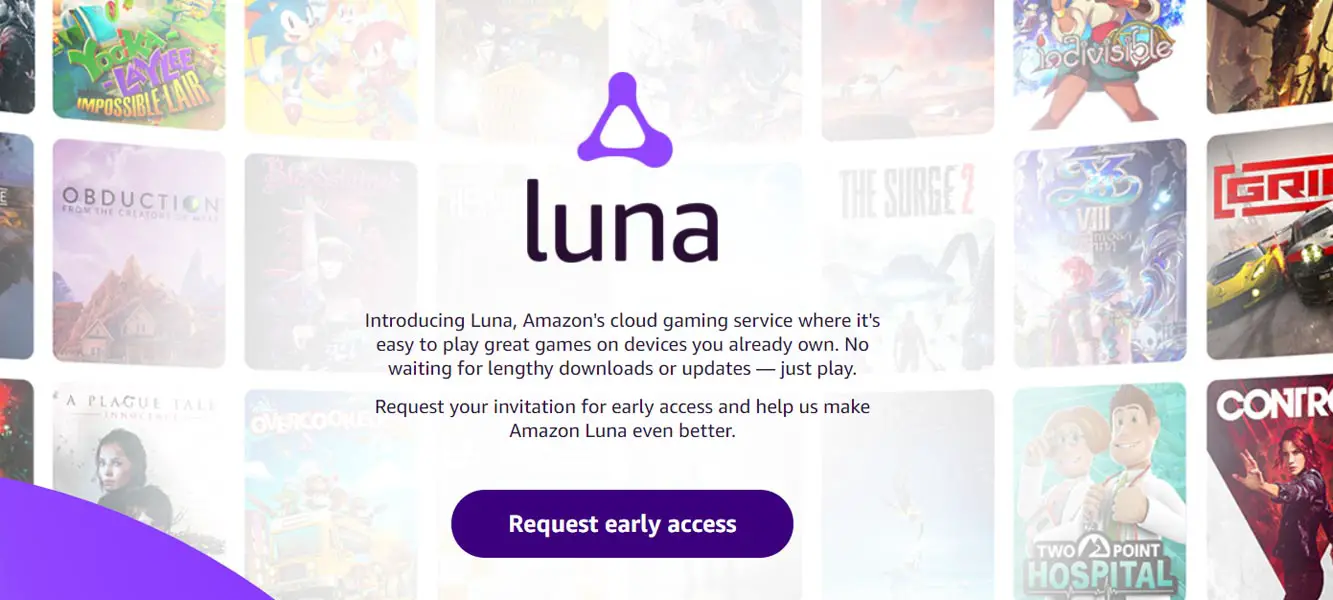
Currently, Luna access is minimal and is available only on invitation. You can apply for an early access invitation. The early access invitation approval is on a rolling basis. On success, Amazon will notify you through Email.
Amazon Luna Availability
Amazon launched the Luna services only across the mainland US. No word about the rest of the world.
Pricing
The Luna+ service, during its early access phase, is available at an introductory price of $5.99 per month and enables the user to play games more than 100 games on the Luna+ game channel.
Supporting Platforms
The compatible devices for Luna service are
- Fire TV devices (Fire TV Stick – 2nd gen, Fire TV Stick 4K, or Fire TV Cube – 2nd gen)
- Mac (OSX 10.13+)
- PC (Windows 10 with DirectX 11)
- Chrome web browser (version 83+) for PC and Mac
- Safari web browser (iOS14) for iPhone and iPad
Amazon is working on adding more devices that you can use to play Luna games. You can check whether your device is a Luna compatible device.
Amazon Luna Supporting Android Mobiles Official list
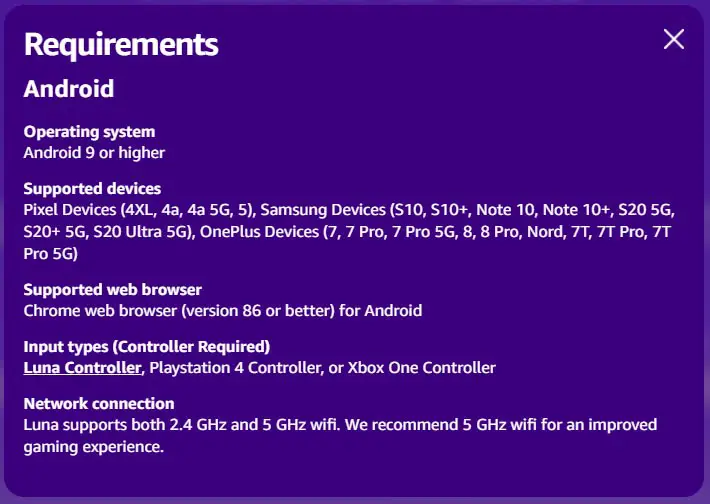
Along with the above supporting platforms, Luna now supports below Android mobiles also.
Requirements
- Your mobile should have Android Pie 9.0 or above.
- There is no specific app needed. But it would be best if you had Chrome Browser version 86 and above.
- You should have Luna/PS4 or Xbox controller. Currently, there are no on-screen controls available like Stadia.
- 2.4 GHz or 5 GHz Wi-Fi connection.
- Pixel 4 XL
- Pixel 4a
- Pixel 4a 5G
- Pixel 5
Samsung
- Samsung Galaxy S10
- Samsung Galaxy S10+
- Samsung Galaxy Note 10
- Samsung Galaxy Note 10+
- Samsung Galaxy S20
- Samsung Galaxy S20+
- Samsung Galaxy S20 Ultra
OnePlus
- OnePlus 7
- OnePlus 7 Pro
- OnePlus 8
- OnePlus 8 Pro
- OnePlus Nord
- OnePlus 7T
- OnePlus 7T Pro
- OnePlus 7T Pro
Wrap up
Cloud Gaming platforms are slowly emerging. When Cyberpunk 2077 struggle to run in Consoles like PS4 and Xbox, Stadia runs the game without any issues. Nowadays, every company with a Gaming background or Cloud server tries to enter the gaming cloud industry. Geforce Now has already been launched in most of the regions, and it is good.
Luna is a fantastic service for game lovers. Amazon is offering multiple games with 4K resolutions at a very reasonable price. A Must-have gaming service if you like to play online games. But every cloud-based services depending on latency. Stadia is useful in some areas, and in other regions, we can notice a lot of delays in input and output. If Luna rectified this issue, It could become successful with lots of already existing user base. Do tell us about your gaming experience with Luna on your Android mobile.

Selva Ganesh is the Chief Editor of this Blog. He is a Computer Science Engineer, An experienced Android Developer, Professional Blogger with 8+ years in the field. He completed courses about Google News Initiative. He runs Android Infotech which offers Problem Solving Articles around the globe.




Leave a Reply