Root Checker is used to check whether you rooted your device correctly. Here, we included all versions of Root Checker APK files. Rooting Android smartphones is an advanced user action, and when it is not done correctly, it causes unrecoverable damage to the smartphone. However, here is an app that allows you to check if your Android device is rooted precisely to avoid losses. The app works intuitively, anyway. However, we will extensively explain how it works in this article.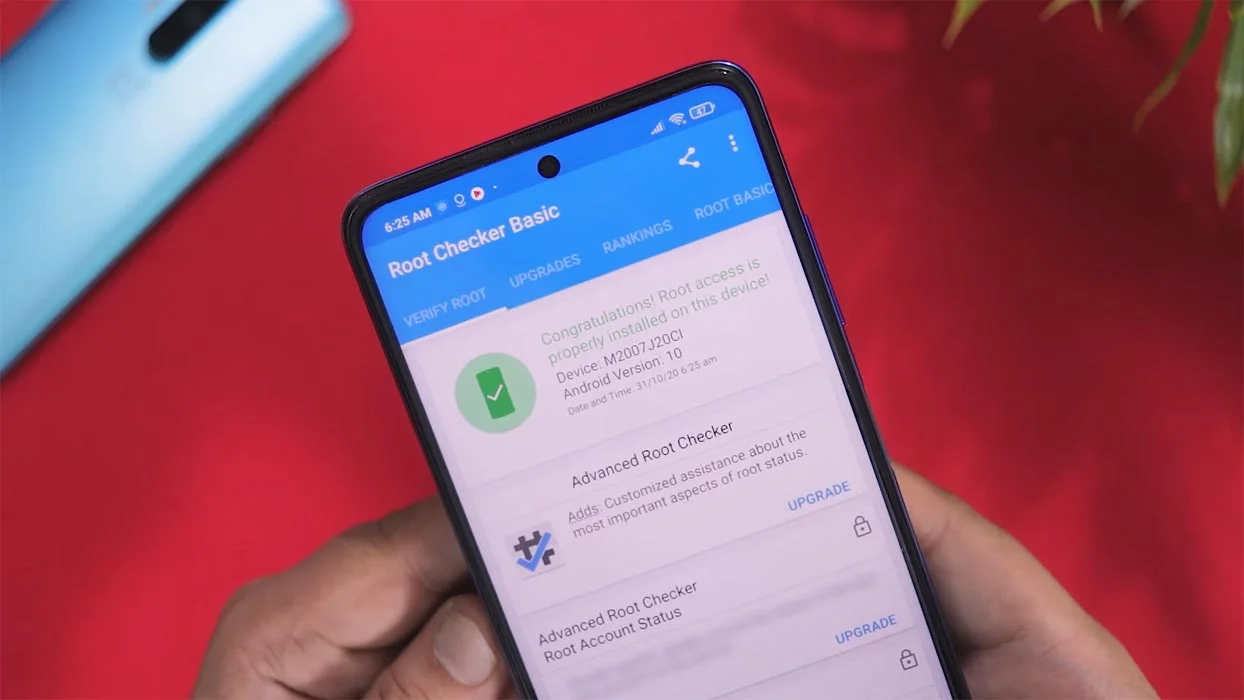
What is Root Checker?
It is an app that verifies whether your Android device is rooted correctly by checking whether the Superuser or su access is correctly configured. The app is handy and available for free. Many advanced Android users are already using it, and they have confessed it works perfectly for the said purpose. Intuitively, this app tells you if the Superuser access you installed on your device works correctly.
Interestingly, the app is compatible with the newer versions of the Android mobile operating system. This means that even if your device runs on Android Oreo or Pie, this app will help you check for the Superuser access installation. As you may know, rooting Android devices running on any newer versions of the OS is entirely different; thus, this app becomes useful for checking if the device was rooted correctly.
Furthermore, with the root access app, you can check for the SU binary, which is the commonly used binary system on Android OS for granting and managing root (superuser) access. This app checks if the Su binary is placed where it should be on a rooted Android device. Also, the app looks up to verify if the binary is functioning as expected.
How does Root Checker work?
It works understandably: You need to download and install the app on your Android device and then run the process of your choice.
Steps:
-
Install on your Android device
-
Launch the app and click on the “verify root.”
-
Wait for the process to complete
-
You’ll receive a notification if your device is rooted correctly or not
How do you get the root checker app?
You can install this app from the Google Play store or download it from the official website. After downloading/installing the app, you can follow our guide to check if your device is correctly rooted.
To download this app from the Play Store, follow the link below. However, if you wish to download the APK file, you can check out for that on the official website- https://rootchecker.com
Download Links
Install Root Checker from Playstore
Features
This app packs quite a handful of features that are perfect for an app of importance.
Intuitive interface
Once you launch the app, you’ll be welcomed with an intuitive interface that displays all the features of this app in a way you can easily access them.
Accurate result
Users have proven that this app’s results are accurate. That means if the app detects that your device is rooted correctly, then it is rooted.
Share Results
You can share the results from this app with friends.
What More?
We included some of the essential versions of the Root Checker app. We Scanned all our apps before uploading them to our Blog. Be Aware when you download apps from third-party Sites. If you want any versions that are not in our Article, comment below. We will try our best to bring that version.

Selva Ganesh is the Chief Editor of this Blog. He is a Computer Science Engineer, An experienced Android Developer, Professional Blogger with 8+ years in the field. He completed courses about Google News Initiative. He runs Android Infotech which offers Problem Solving Articles around the globe.




Leave a Reply