The Google Pixel 8 Pro, renowned for its impressive features such as advanced camera systems, AI integrations, and an extended OS upgrade promise, faces a persistent setback: the vexing problem of wireless charging malfunctions. This issue, reminiscent of prior device glitches, troubles its user base. Despite the device’s commendable attributes, the hiccup in wireless charging functionality has created frustration among users. The seamless integration of cutting-edge technology like enhanced cameras and AI enhancements contrasts starkly with this persisting technical flaw. This concern, surfacing despite the device’s otherwise impressive capabilities, reflects a recurring challenge from previous Pixel models, emphasizing the need for a definitive solution to ensure a flawless user experience with this flagship device. Using the method below, you can fix your Google Pixel 8/Pro Wireless Charging, which is not working.
![]()
Wireless Charging is not working on the Pixel 8 Pro
The influx of complaints on platforms like Reddit and Google Support Forums paints a grim picture: users are frustrated by the non-functional wireless charging feature on their Pixel 8 Pro. If you’re grappling with this setback, fret not; this guide will unveil effective workarounds to resolve this vexing bug.
Use Qi Certified Charger
Ensuring the use of a Qi-certified charger for wireless charging is paramount. Consider switching to one promptly if you haven’t already. Opting for reputed sources like Amazon can ease this transition.
Employ Pixel Stand
In some instances, users faced issues even with Qi Certified wireless charging. To err on the side of caution, the Pixel Stand 2, endorsed by Google, presents a higher success rate with your device.
Remove Back Cover
Incompatibility issues between some back covers and wireless charging protocols have surfaced. Temporarily removing the cover could potentially resolve the charging hiccup.
Reset the Device
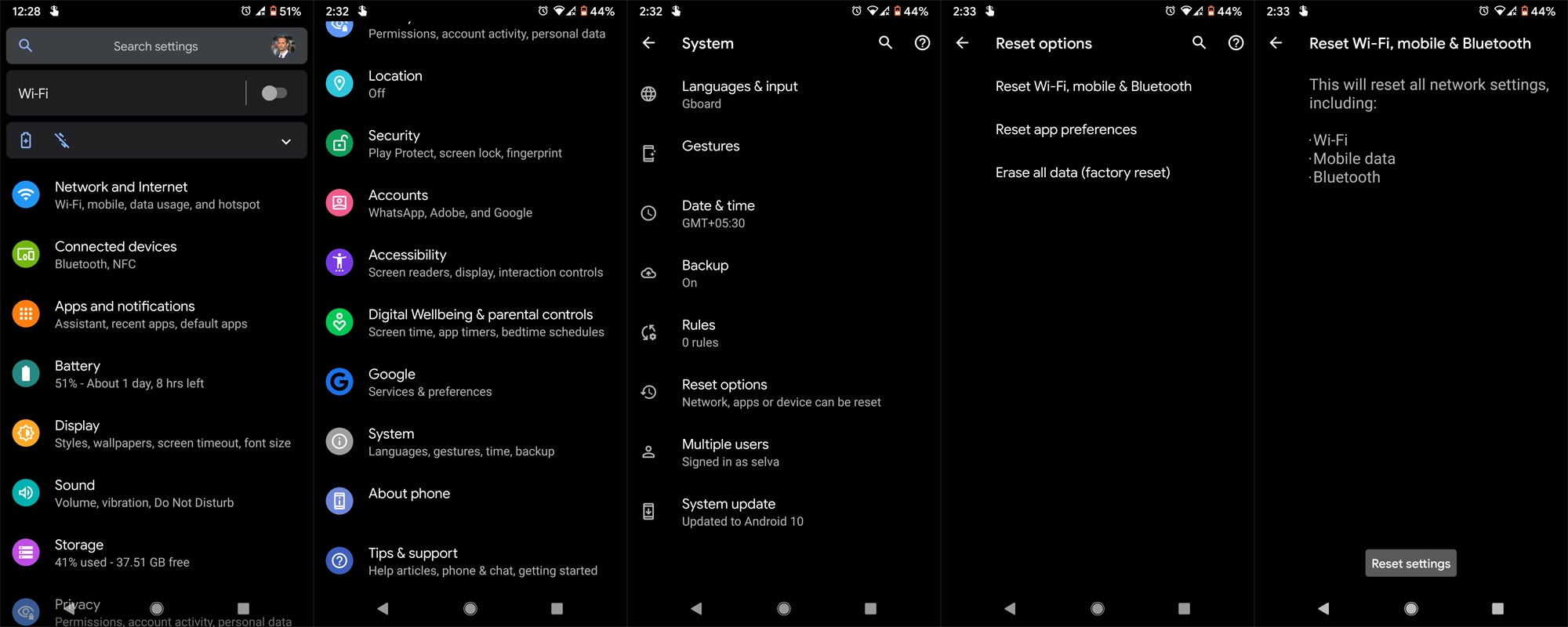
Though an aggressive measure, a factory reset might offer a solution. Navigate to Settings > System > Reset Options > Erase All Data. Reconfigure your device and check for improvements.
Explore Device Exchange
While a drastic step, some users successfully exchanged their Pixel devices. Despite the inconvenience, contacting Google for possible device replacement might be a viable solution.
FAQs
Does using a non-certified charger affect wireless charging on Pixel 8 Pro?
Yes, a non-certified charger can significantly impact wireless charging on Pixel 8 Pro. A Qi Certified charger is crucial to ensure compatibility and optimal functionality.
Can the wireless charging issue be resolved without removing the back cover?
In some cases, yes. However, specific back covers may interfere with wireless charging protocols. Removing the cover is a troubleshooting step to identify if it’s causing the problem. If wireless charging works without the cover, it indicates an incompatibility issue.
Is a factory reset the only software-based solution for this problem?
No, a factory reset isn’t the sole software-based solution, but it’s one of the more drastic measures that might resolve the wireless charging issue. Other software tweaks or updates from Google might be released to address this problem.
How can one confirm if their Pixel 8 Pro device is eligible for an exchange?
To determine eligibility for a device exchange due to persistent wireless charging issues, contacting Google Support or the retailer from whom the device was purchased is recommended. They can guide users through checking eligibility and potential replacement options.
Are there any potential risks associated with frequent device resets?
Frequent device resets might pose risks in terms of data loss and inconvenience due to the reconfiguration process. Additionally, repetitive resets could impact the device’s overall performance over time. It’s advisable to use factory resets as a last resort and only when necessary to resolve persistent issues.
Wrap Up
When tackling wireless charging troubles on your Pixel 8 Pro, a systematic strategy is crucial in resolving the issue effectively. Embracing a systematic approach ensures a thorough exploration of potential solutions. Implement these troubleshooting methods to restore seamless wireless charging functionality to your device. Each suggested fix offers a pathway toward resolution, but selecting the most fitting solution for your specific circumstance expedites the process.
Precision in choosing the recommended fixes that best align with the problem you encountered expedites the restoration of your device’s wireless charging capabilities. A pragmatic and step-by-step application of these solutions not only resolves the immediate issue but also empowers you with a deeper understanding of the troubleshooting process, equipping you to address similar challenges in the future with confidence and efficacy.

Selva Ganesh is the Chief Editor of this Blog. He is a Computer Science Engineer, An experienced Android Developer, Professional Blogger with 8+ years in the field. He completed courses about Google News Initiative. He runs Android Infotech which offers Problem Solving Articles around the globe.




Leave a Reply