Including Chromecast Built-In functionality in LG smart TVs represents a pivotal shift, revolutionizing the streaming experience for users. LG’s groundbreaking announcement at CES 2024 unveiled a new lineup of TVs for the year and a significant enhancement – Chromecast Built-In integration. This development holds promise for users investing in the latest models and those with older LG TVs with Chromecast Built-In functionality. The promise of extending Chromecast Built-In support to previous models through a forthcoming software update in early 2024 opens up a world of seamless content streaming, aligning with LG’s commitment to providing cutting-edge technology and convenience to its diverse user base.
LG’s CES 2024 Announcement
LG, renowned for its globally popular TVs, dropped a bombshell during its CES 2024 press conference. In addition to unveiling their new TV lineup for 2024, LG declared that Chromecast Built-In will now be built into their smart TVs. This is a significant upgrade, considering LG TVs have historically relied on Miracast for screen mirroring, making the casting experience less smooth.
The Past and the Present: AirPlay and Miracast
While LG TVs gained Apple’s AirPlay support in 2019, Chromecast Built-In was notably absent from the webOS platform until now. Users had to resort to Miracast for casting content, which lacked Chromecast Built-In’s seamless experience.
The Future: Chromecast Built-In Built-In in Older LG Models
The big question remains: What about older LG models? LG assured users that Chromecast Built-In support is not exclusive to their latest TVs. The company plans to release a software update in early 2024, extending Chromecast Built-In compatibility to 2022 models such as OLED, OLED Flex, OLED Objet Collection Posé, and QNED Mini LED 8K TVs. However, the fate of 2023 models remains uncertain, leaving users in anticipation until the awaited software update arrives.
LG TVs as Matter Product Hubs
In another exciting development, Google announced that LG TVs will soon double as hubs for Matter products. This means your LG TV will seamlessly integrate with various smart devices, allowing you to control them directly from the TV or the ThinQ app. This feature is expected to be fully functional later in the year, enhancing LG TV users’ overall smart home experience.
The Convenience of Chromecast Built-In
Chromecast Built-In, known for its user-friendly approach to streaming, enables users to effortlessly cast videos from their phones to the TV with a few taps. The upcoming Chromecast Built-In support in LG TVs eliminates the need to sign in to individual streaming services, offering a hassle-free streaming experience.
Updating Your LG TV
The process is straightforward for those eager to enjoy Chromecast Built-In on their older LG models. Follow these steps:
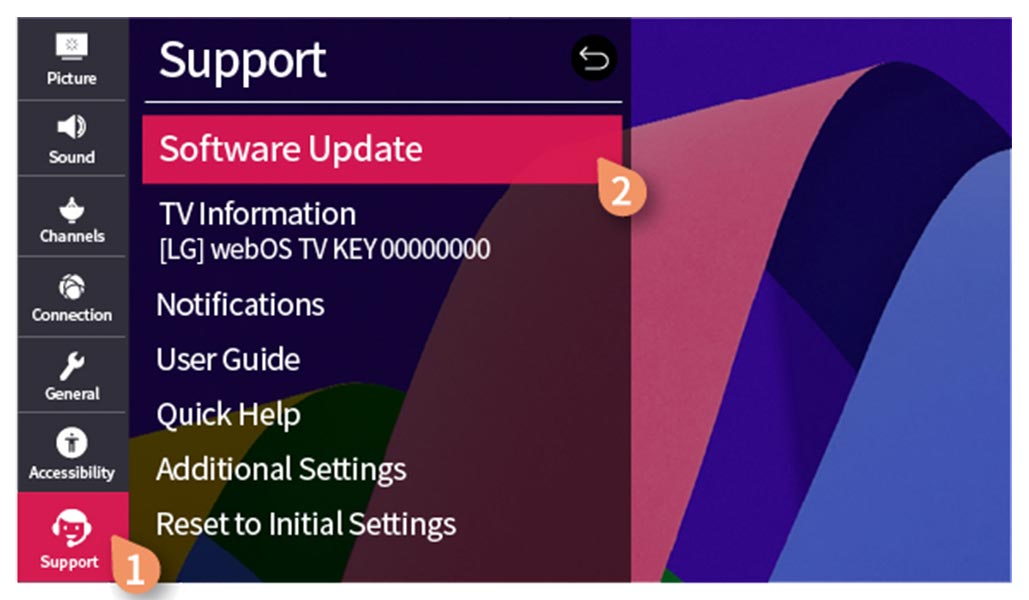
- Go to Settings > All Settings > Support.
- Select Software Update.
- Choose Check for Updates.
- If an update is available, Download and Install.
- After finishing the download, please turn off the TV for 10 seconds and then power it on to initiate the update installation.
Step-by-Step Guide to Manually Update LG WebOS TV Firmware
Find Your Product:
- Visit the LG Software & Drivers support page on lg.com.
- You have to Enter your LG TV model number in the search bar.
- From the Results, Select your LG TV model.
Download the Latest Software Zip File:
- Connect the USB flash drive to your PC’s USB port.
- Generate a folder on the USB drive labeled “LG_DTV.”
- Right-click the firmware zip file and choose “Extract All,” directing the extracted files into the “LG_DTV” folder on the flash drive.
- Safely eject the USB drive from the computer.
- Insert the USB flash drive into the USB port on the LG WebOS TV.
Initiate the Update on the TV:
- If the steps were completed correctly, the LG TV will display “USB UPDATE READY.”
- Select “INSTALL” on the TV.
Follow TV Instructions for Update:
- Follow the on-screen instructions provided by the LG TV to complete the update process.
- Note: The update may take between 3 to 5 minutes to install.
Power Off and On:
- Once the installation is complete, power off the LG TV for 10 seconds.
- Turn the TV back on to ensure the update is successfully applied.
Congratulations! Your LG WebOS TV firmware has been manually updated.
Important Tips:
- Ensure a stable internet connection during the firmware download.
- Do not disconnect the USB drive or turn off the TV during the update process.
- Follow the instructions precisely, including folder naming, to avoid any issues.
FAQs
When will Chromecast Built-In support be available for 2023 LG TV models?
The specific timeline for Chromecast Built-In support in 2023 models is currently unknown. Users must wait until the software update is released to get more information.
Is Chromecast Built-In the only streaming option for LG TVs?
While Chromecast Built-In is a notable addition, LG TVs support other streaming options, including Miracast and Apple’s AirPlay.
Can I use Chromecast Built-In on my LG TV without a Google account?
No, a Google account is required to use Chromecast Built-In on LG TVs. Ensure your TV is linked to your Google account for a seamless casting experience.
Are any fees associated with the Chromecast Built-In update for older LG models?
No, the Chromecast Built-In update for older LG models is provided as a software update without additional fees.
What other Smart features can I expect from LG TVs in 2024?
In addition to Chromecast Built-In support, LG TVs in 2024 will act as hubs for Matter products, allowing users to control smart devices directly from their TVs or the ThinQ app.
Wrap Up
The integration of Chromecast Built-In into LG smart TVs represents a groundbreaking advancement that transcends the boundaries of new and older models, signifying a notable evolution in the user experience. LG’s unwavering commitment to innovation is evident as it paves the way for users to seamlessly harness Chromecast Built-In’s advantages on their current TVs. This development not only simplifies the process of content streaming but also underscores LG’s dedication to ensuring accessibility in entertainment.
By bridging the gap between the latest and previous TV models, LG caters to a diverse user base, promising an elevated entertainment experience for all. As technology progresses, LG’s integration of Chromecast Built-In serves as a testament to the brand’s adaptability and continuous efforts to meet its users’ evolving needs and expectations, setting a new standard in smart TV capabilities.

Selva Ganesh is the Chief Editor of this Blog. He is a Computer Science Engineer, An experienced Android Developer, Professional Blogger with 8+ years in the field. He completed courses about Google News Initiative. He runs Android Infotech which offers Problem Solving Articles around the globe.




Leave a Reply