The Google Ads mobile app revolutionizes your advertising journey by seamlessly integrating with your Google Ads account, ensuring you’re always in control, no matter where you are. It offers unparalleled convenience, allowing you to monitor your campaigns in real time, receive customized notifications tailored to your preferences, and access valuable insights at your fingertips. With the ability to review high-impact recommendations aimed at boosting your campaign performance, optimizing your ads has never been easier. Whether on the move or at your desk, this powerful app empowers you to take swift action, making adjustments and improvements effortlessly. Stay connected, stay informed, and remain ahead of the competition with the Google Ads mobile app.
Review Performance on the Go
With the Google Ads mobile app, you can view advertising performance for your accounts and understand significant changes with performance insights. Whether traveling or just away from your desk, you can stay informed about how your campaigns are performing at any moment.
Receive Account Updates
Set up custom notifications in real-time so you can hear about the performance and status changes you care about most. Whether it’s a sudden surge in clicks or a significant drop in conversions, you’ll be notified promptly, allowing you to address any issues or capitalize on opportunities immediately.
Take Quick Action with Recommendations
The app provides high-impact recommendations across your accounts to improve advertising performance. From adjusting your bidding strategy to refining your ad copy, these recommendations are designed to help you maximize the effectiveness of your campaigns with minimal effort.
Stay on Top of Consumer Demand with Search Trends
Review search trends tailored to your business to understand what your customers are searching for. By staying informed about the latest trends and consumer behavior, you can adapt your advertising strategy accordingly and ensure your ads resonate with your target audience.
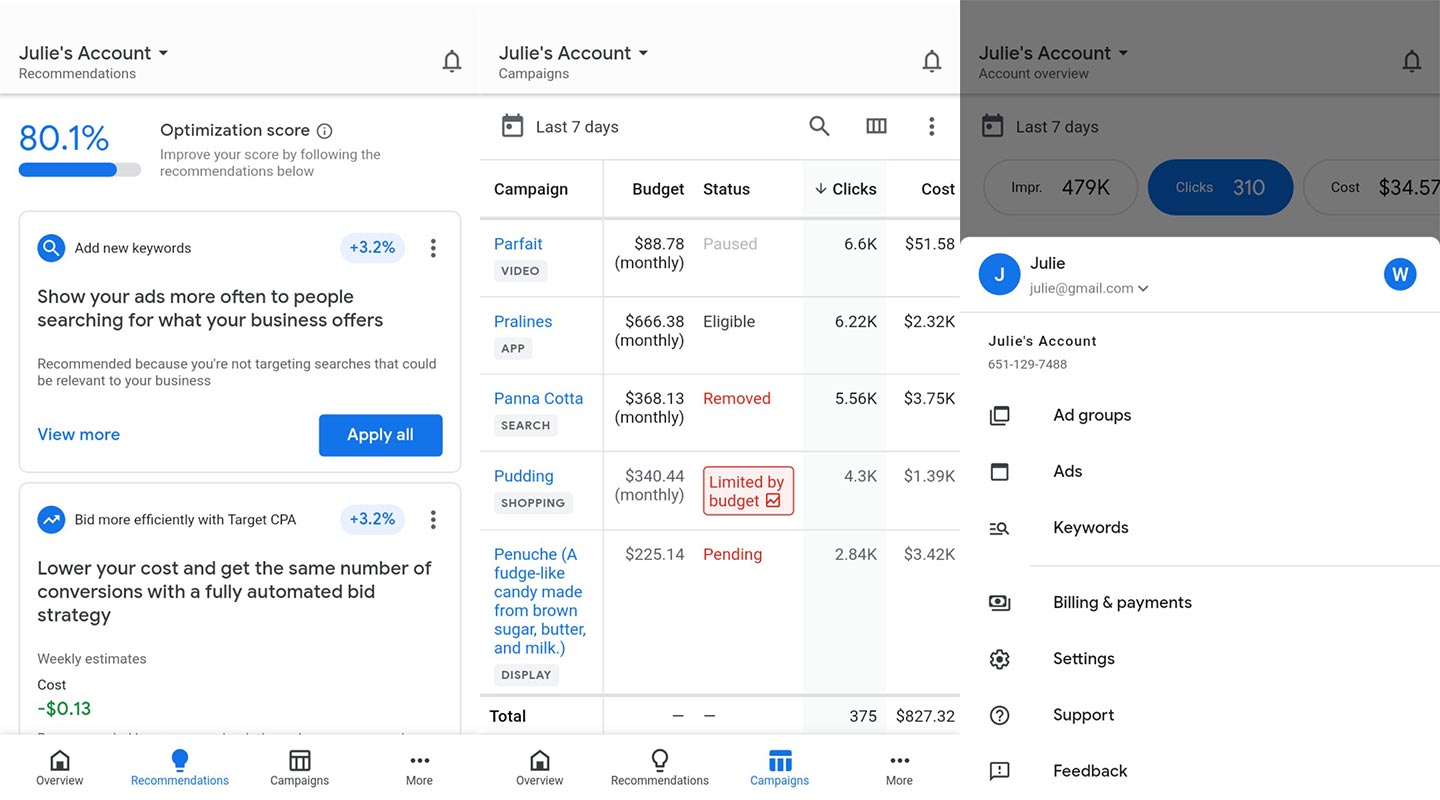
The Google Ads mobile app helps you stay connected to your campaigns while on the go with your smartphone. You can track your ad campaigns in real-time, review high-impact recommendations to optimize performance and take action quickly and easily, no matter where your business takes you.
Set Objectives
Start on the right track by choosing a campaign goal: the action you’d like customers to take once they click your ads. The proper goal should align with your marketing objective, such as driving online sales or generating leads.
Get Ready
Now that your campaign goal is in place get closer to achieving it by measuring how customers interact with your ads with conversion measurement and personalized recommendations. This critical step will help keep you informed of your ad performance and help you maximize your budget.
Measure Your Conversions
Install the Google tag to make sure you’re set up to understand ad performance from day one.
Automate Best Practices
Take the guesswork out of campaign success by automatically applying recommendations.
FAQs
How do I download the Google Ads mobile app?
To download the Google Ads mobile app, visit the Google Play Store on your Android device, search for “Google Ads,” and click the “Install” button.
Can I manage multiple ad accounts through the mobile app?
Yes, the Google Ads mobile app allows you to manage multiple ad accounts from a single interface, making it easy to keep track of all your campaigns.
Is the app available for iOS devices as well?
Yes, the Google Ads mobile app is available for Android and iOS devices, ensuring advertisers can manage their campaigns regardless of their mobile platform.
What kind of notifications can I set up?
You can set up custom notifications for various performance and status changes, including changes in clicks, impressions, conversions, and more.
How often are performance recommendations updated within the app?
Performance recommendations are updated regularly based on the latest data and trends, ensuring you can always access the most relevant insights and optimization suggestions.
Wrap Up
The Google Ads mobile app emerges as an invaluable asset for advertisers seeking to streamline campaign management on Android devices. The app offers real-time insights, personalized recommendations, and user-friendly features, equipping advertisers to enhance efficacy and outpace competitors. Its provision of real-time data ensures advertisers are constantly informed about campaign performance, enabling swift adjustments and optimizations. Moreover, the app’s tailored recommendations serve as invaluable guidance, offering insights into strategies to maximize advertising impact.
Through its intuitive interface and seamless navigation, advertisers can effortlessly execute changes and refine their campaigns for optimal results. In a fast-paced digital world, the Google Ads mobile app is essential for advertisers, helping them navigate complexities and succeed.

Selva Ganesh is the Chief Editor of this Blog. He is a Computer Science Engineer, An experienced Android Developer, Professional Blogger with 8+ years in the field. He completed courses about Google News Initiative. He runs Android Infotech which offers Problem Solving Articles around the globe.




Leave a Reply