In recent days, Most of the works and classes move to Online. So, The need for internet data connection becomes mandatory in every house. But not every area in the world is covered with a data connection. In Mobile data, It can be a fast connection in some areas and may have poor coverage in other areas. Every Tech platforms know this situation and provide offline usage as much as possible. Google provides Offline mode in most of their platforms, including YouTube. Now offline mode is available in Google Classroom. So, You don’t need frequent internet connections to access your study materials.
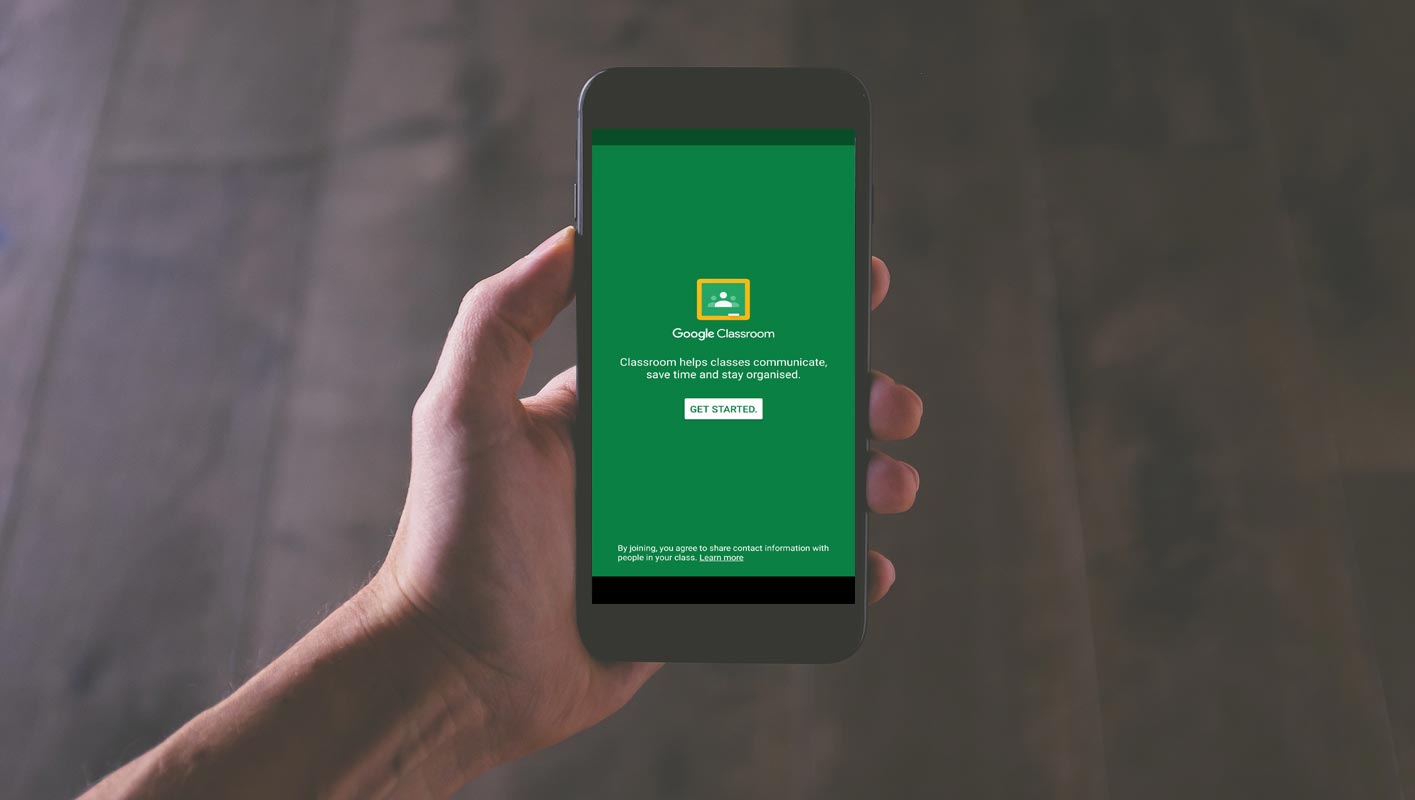
Google Classroom Android App Offline Mode
The official offline mode coming to the Classroom app on Android is the most announced update feature. It would allow students to carry out a lot of tasks without an internet connection. This feature would help students who live in an environment with no strong/steady internet connectivity.
With the latest updates to Google Classroom mobile app, students will be able to use the app in a complete offline mode. This implies that they can open Google Drive attachments, start new works, and even write on Google Docs without an active internet connection.
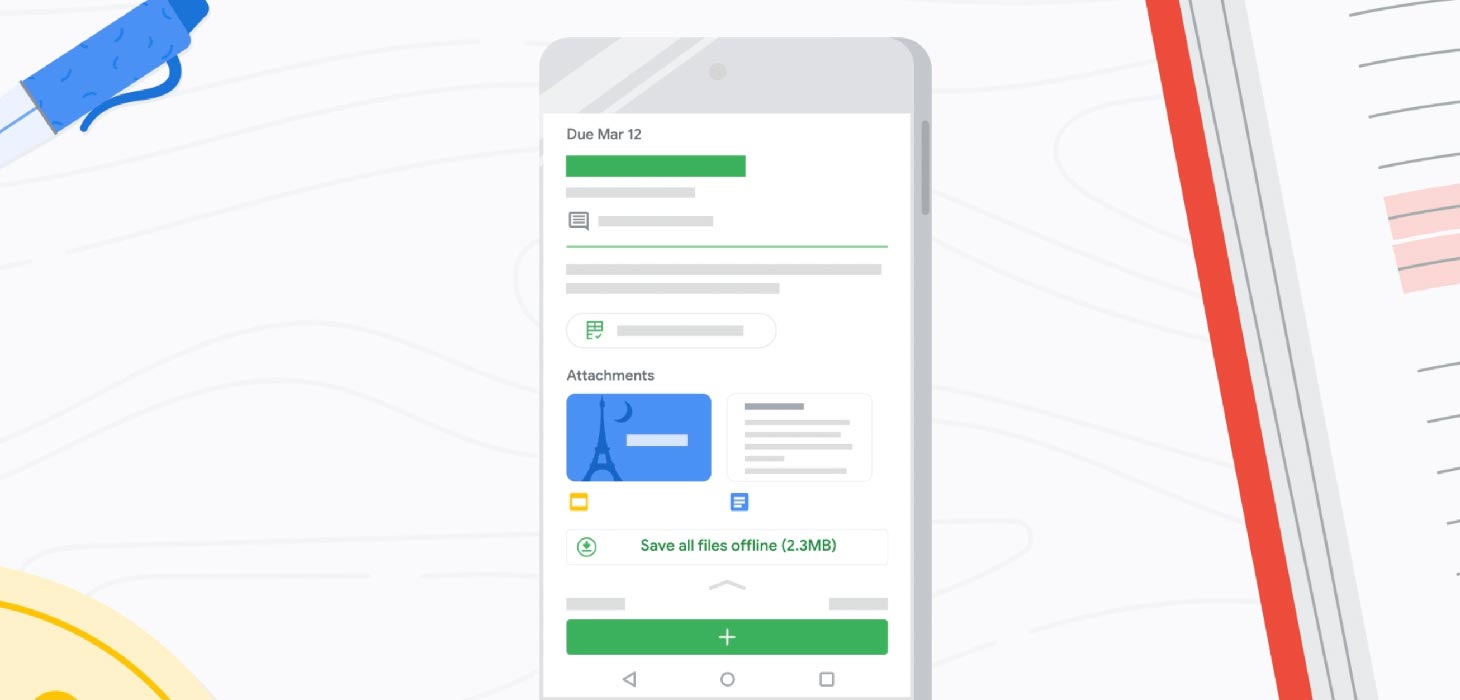
The latest news from Google says that the tech giant has added over 50 new features across its education platforms; this includes Google Meet, Google Classroom, and the rest. The new features are meant to improve usability, flexibility, and productivity – making the platforms seamless for online learning. Particularly, Google Classroom gets an offline mode on its Android client to make online learning easier for people with limited internet connectivity.
G-Suite for Education rebranded as Google Workspace for Education
Google had rebranded its G-Suite for Education as Google Workspace to offer one-stop access to various education products. The US tech giant alleged that over 170 million students and educators are using its Workspace for Education. Hence, Google looks to make things easier for both the students and educators that use the platform.
Other New Features added by Google to its Education Platforms
Firstly, an offline mode was added to the Android version of Google Classroom. There would also be an option to download files in bulk in later updates.
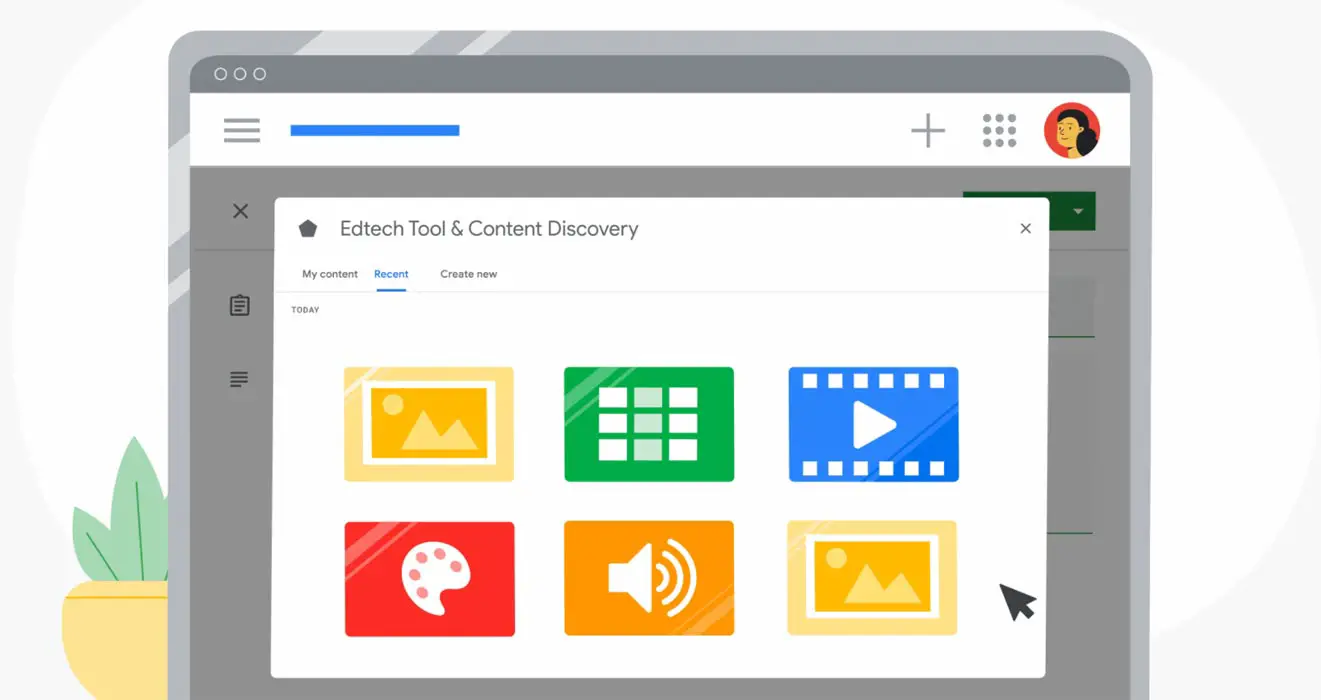
More so, Google highlighted that it is improving the grading system on the Classroom app for Android to allows teachers to easily switch between student submissions and pass on grades as they view the assignment. The announcement also hinted that the Classroom app would support Third-party add-ons in newer updates to allow educators to integrate their choice of EdTech tools that Google does not develop. However, integrating add-ons will only be available for teachers/educators that use the Education Plus or Teaching and Learning Upgrade on Google Classroom.
Multiple Language Support and Student Information System
Furthermore, to checkmate plagiarism, the Classroom Android app will get originality reports in 15 languages, including English, Hindi, Finnish, Danish, German, French, Japanese, Italian, Korean, etc. The Classroom app would also support Student Information System (SIS) roster syncing and many more features.
On the other hand, Google Meet is also getting some juicy new features. The meet is getting an update that would allow the ability to have more than one host in a meeting, and each host will get permission to access all moderation tools. Google hints that an “End-the-meeting for all” feature would be added in later updates. These new features mean that a “Meeting” can involve different teachers and teach without interruption.
Wrap Up
Along with the rebranded name, Google introduced new features. The 50+ new features announced by Google are coming to Google Classroom and Google Meet. Android users would be the first to explore these features, Including Google Classroom Offline mode, and Google promises to add more handy features in newer updates. Also, Coming to the storage policy, Google plans to give 100TB storage for every Institution for base free. When you cross the storage, You have to set up a new plan for yourself. This 100TB can handle 100 Million docs, 8 Million presentations, or 400,000 hours of video. At the same time, it is useful for the institution. If you are a student or teacher, how much these new changes affect you? Share your experience.

Selva Ganesh is the Chief Editor of this Blog. He is a Computer Science Engineer, An experienced Android Developer, Professional Blogger with 8+ years in the field. He completed courses about Google News Initiative. He runs Android Infotech which offers Problem Solving Articles around the globe.




Leave a Reply