Regarding software-related updates and support, Google is always a King in this area. Most people prefer Google hardware products because of the software experience and support. One of the most widely used hardware products from Google is their Home product solutions. Because of the flexibility and usage comfortable along with official products, Most third-party products come with Google Assistant support. All of those tasks are managed by the Google Home app. Since it is an app, You can often notice minor and major improvement updates. Now, Google Rolled out a Home App Feed Update with a Compact list of Events. Google already simplified the UI with March 2022 updates. The new update allows us to see the events in a list manner.

March 2022 update on Google Home App UI
Google made various improvements to its Google Home app that made it easier to tweak the multiple functions of your home smart devices. It has replaced the prominent icons of the device on the Home screen, replacing them with comfortable, interactive tiles, and tweaked the app’s settings to give users more control. As part of the announcement, They announced additional updates to that feed on the homepage to be coming soon — and they’re currently rolling out for Android and iOS all over the world.
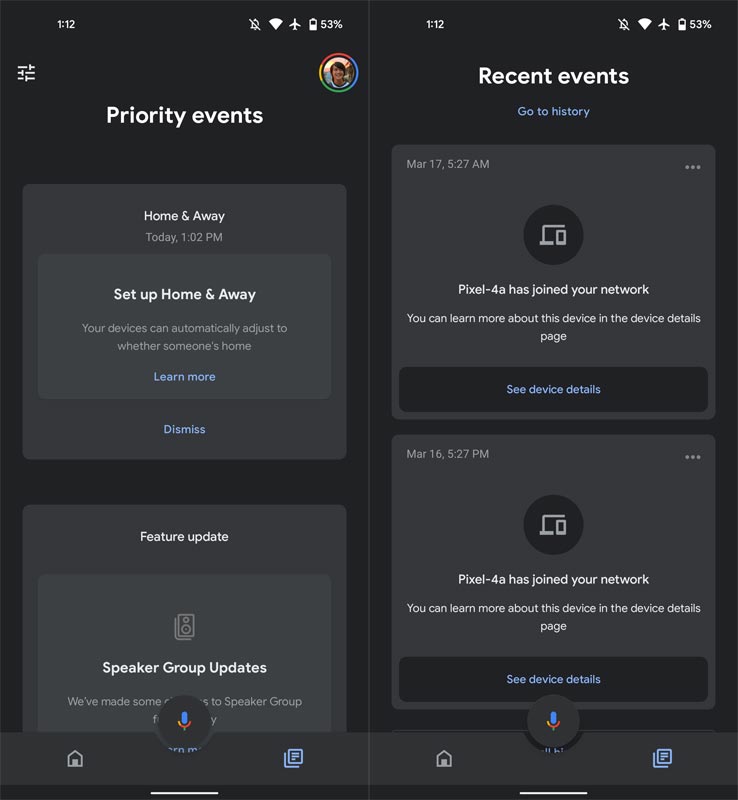
Google Home App Feed Update with Compact list Events
This revamps aims to display the most “Recent and relevant updates” by replacing the feed of cards divided into sections. It is a compact listing – They will represent every Smart Home event with an icon, a single-line summary, date/day, and an explanation.
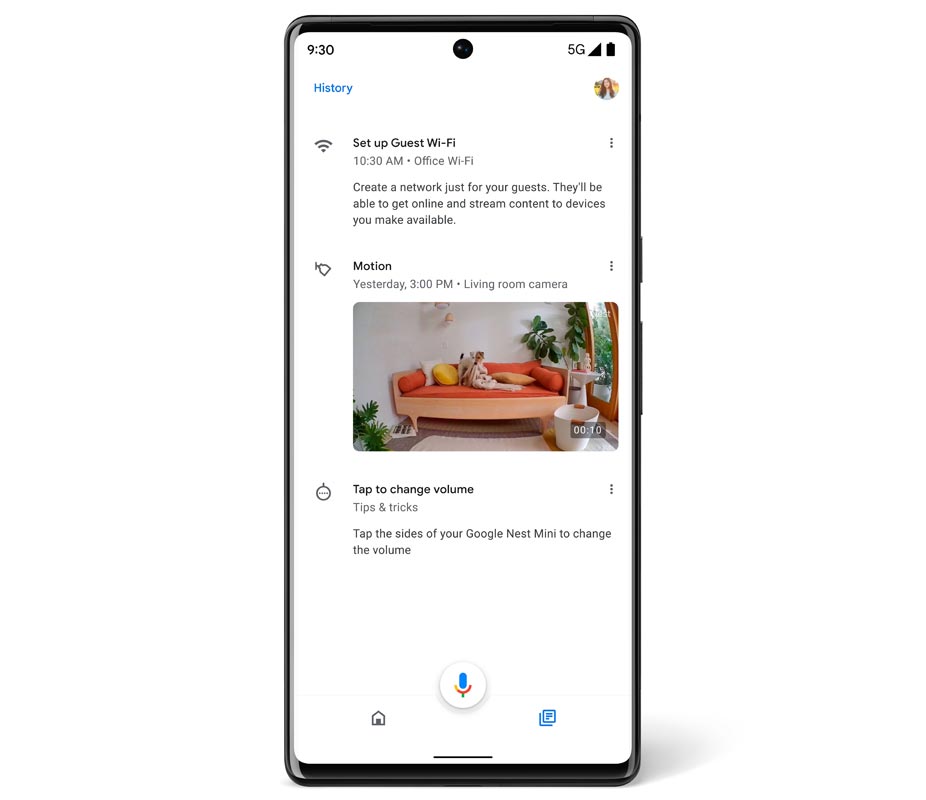
The tap will open the alert, and the menu overflow lets you generally disable, dismiss, or hide this type of event or customize updates (Feed customizing settings). Image previews accompany camera alerts, and “History” is in the left-hand corner of the top. If there’s no new information, you’ll see a “Quiet day at home / No updates for you at this time” background.
Old Version vs. New Update
The previous feed UI generally displayed a set of cards, prompting users to look for important events using your compatible Nest or Home products. While the new interface does similar tasks, the Google Home UI is much more user-friendly, with cards replaced with a smaller list of events that provide an easy-to-read summary of an event. The events appear in the timeline, which is significantly less cluttered thanks to a feature that categorizes repeated events with less scrolling, giving more information.
Availability
Compared to the newly designed grid for devices, the Google Home Feed tab is slightly different. Google Home Feed tab is being widely rolled out starting 24 June 2022. The rollout began several weeks ago, and an initial announcement will welcome users. It was accessible across the majority of Android as well as iOS gadgets.
Wrap Up
Since most users begin to use the Google Home app for surveillance, they share the events with their families. So, The events should not be distracted, and we have to find out what is happening quickly, and we should easily find out what is essential and what is a less significant event. Since The Home App Feed Update gives a Compact list of Events, We can quickly glance at the events and only do the actions when it is essential. Did you get the new Google Home app update? Share your experience below.

Selva Ganesh is a Computer Science Engineer, Android Developer, and Tech Enthusiast. As the Chief Editor of this blog, he brings over 10 years of experience in Android development and professional blogging. He has completed multiple courses under the Google News Initiative, enhancing his expertise in digital journalism and content accuracy. Selva also manages Android Infotech, a globally recognized platform known for its practical, solution-focused articles that help users resolve Android-related issues.




Leave a Reply