Google Home device Nest Hub has the advantage of having a display. When the device has a screen, we can use it for more features. Google Nest Hub is already has a lot of features, including videocasts. Now Google added a new feature that allows us to watch Netflix in Google Home Nest Hub. You don’t have to cast the movies from your mobile. You can simply call Google and ask to play your favorite shows and movies. The Netflix can work as a standalone app in Next Hub and Nest Hub Max. All you need is a Netflix subscription and connect it with your Google Home account. After a successful connection, you can stream all Netflix videos.

For watching YouTube videos, Hulu’s shows, or Disney+ award-winning movies, Google smart display is the best option while working in the kitchen. But Google Nest or Nest Max couldn’t play Netflix movies, which was a great lacking. But, On July 21, 2020, Google rolled out the Netflix on its 7-inch Nest or 10-inch Nest Max. It is long-awaited news for Netflix lovers. You can already connect Hulu and Disney+ in Google movies, which gives you access to search and stream content.
What is Google Home Nest Hub?
The Google device, which controls all smart devices in your home, is called the Google Home Hub. The latest models of Google home with the display are called Google Nest Hub and Google Nest Hub Max. Both are the same, but Max is costly and has some extra features like big woofer on back, 10-inch LCD, and gesture control for videos. In comparison, Nest Hub has a 7-inch display screen with control on limited smart devices. Google is recently calling the Google assistant based Home devices on the Nest name, which looks like two different methods. You may notice there are two Google Home-based devices are available- Google Home mini and Nest Mini.
Which smart display supports Netflix?
From Google Home, Nest Hub, and Max got the credit of playing Netflix first time on a smart display. On the other hand, users of the Echo Show from Amazon can only stream Amazon Prime Videos, Hulu, and other streaming media. Echo Show can’t stream Netflix till now. Google Nest Hub and Nest Hub Max can stream the Hulu, Sling TV, Disney+, HBO MAX, and now the world-famous Netflix.
How to connect Netflix with Google Home?
You can stream your videos on any TV which has Chromecast built-in with cast version 1.21 or higher. You need an active Netflix subscription on the same mobile where you have Google home installed. First, link the device with the Google Home app. Now you will have to connect your Netflix account with Google home to control Netflix with your voice. Here is the easy route to go with:
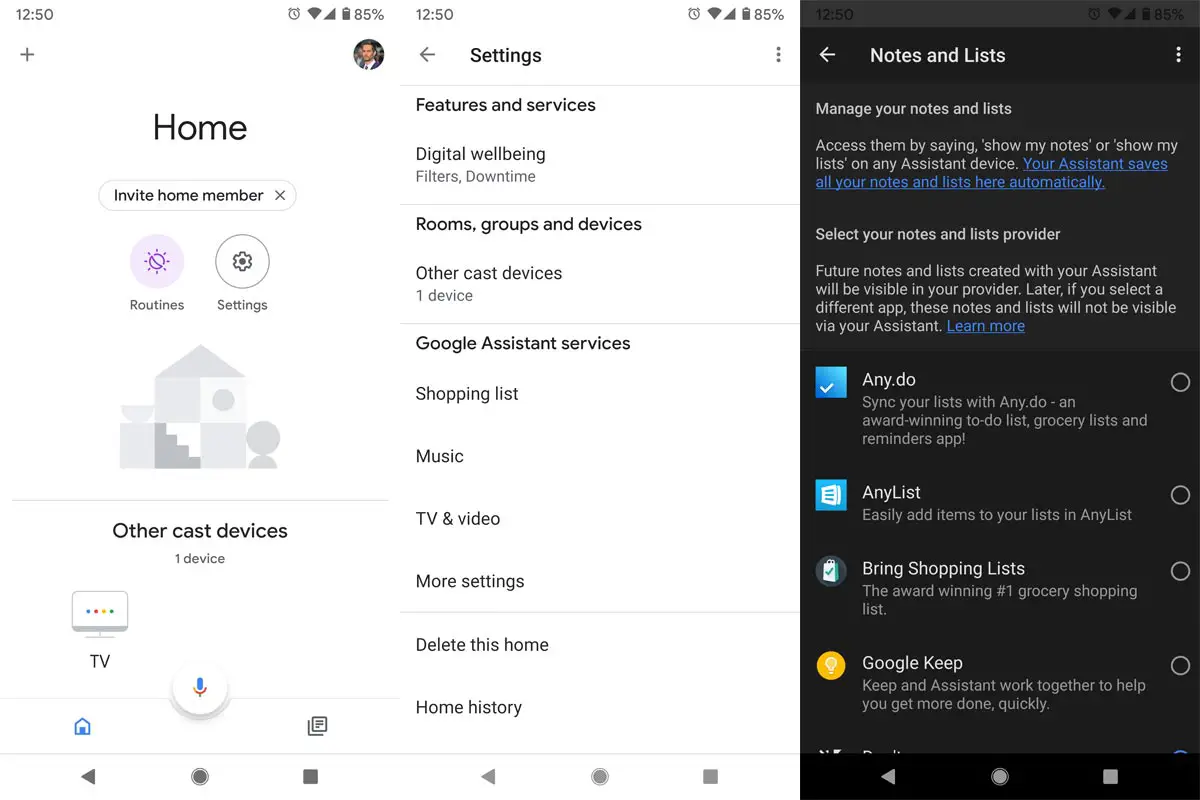
- Open the Google Home app. Or Install it from Play Store.
- Select the Account option on the bottom right.
- Select the setting from the menu.
- Choose services.
- Scroll down and select videos and photos.
- Select Netflix and tap link account.
- Log in to your Netflix account and select Agree.
- Settings are Done.
Now you can control Netflix videos with your voice by using Google Nest Hub or Hub Max. Also, you can command Nest Hub to select a video from Netflix and play it on your chosen device. Like you say, “Hey Google,” play Matrix from Netflix on lounge TV, and enjoy watching the Matrix on your comfortable screen.
Netflix on Google Nest Hub Features
You can do a lot of things with your voice commands. Like skip the movie 30 seconds, or back to 2 minutes. Fasten the speed and slow-motion play with your voice command. Also, Google Nest Hub Max has the gesture feature. The camera installed with Hub Max screen captures your gesture and take action. You raise your palm while looking at the screen to pause the video. Repeat the same step to resuming the video.
When can we access Netflix in Google Nest Hub?
From July 21, 2020, you can play Netflix movies, documentaries, and TV shows on your Chromecast TVs with a valid Netflix subscription.
Wrap up
Google already teases about the Upcoming Google Nest Home speaker device. Most of the people love Google Home devices because of the handy and straightforward Google Assistant command controls. So, We expect more features like this in the future. Netflix has more than 190 million subscribers, who were anxiously waiting for playing Netflix with their voice commands. Google Nest will now allow you to watch your favorite TV shows or cooking recipes while your hands are engaged in preparing meals in the kitchen. What do you think about this Netflix availability and voice control on Google Nest Hub? Do tell us in the comments below.

Selva Ganesh is the Chief Editor of this Blog. He is a Computer Science Engineer, An experienced Android Developer, Professional Blogger with 8+ years in the field. He completed courses about Google News Initiative. He runs Android Infotech which offers Problem Solving Articles around the globe.




Leave a Reply