When you use Google search, you can always get optimized results based on your query to compare with other search engines. Most of your search can be resolved within the search page itself. You can have an experience like this when you search for a calculator, Money exchange rates like that. Now Google goes to further steps and implements 3D AR experience when you search for the animal’s details. You can get the real 3D experience in your real place with the help of your mobile camera and Google AR. They already rolled out a lot of AR interaction ideas like Star Wars, Iron man in their AR App. Now, they released the experience within Google Search. Below I will explain the complete supported list of animals and How to use them on your mobile.
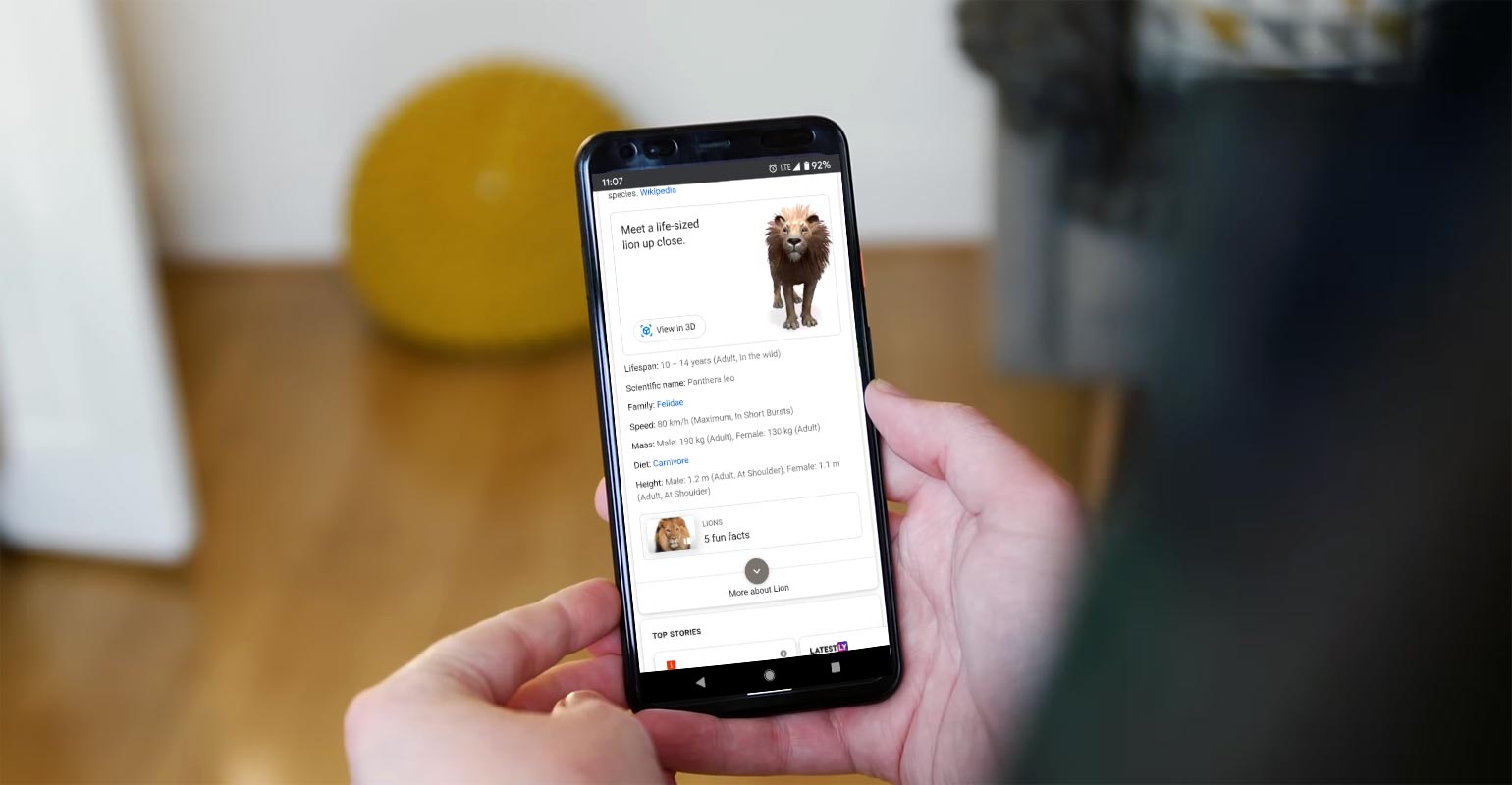
How to use Google Search 3D AR Animals/Birds?
Unlike the already available AR packs implementation, you don’t need to download the AR packs manually. The available animals 3D render already implemented in the Google search. The process is simple. You have to search one of the AR support Animal or Bird name in the Google search bar. Scroll down the results page, and you can find the option as “View in 3D”.
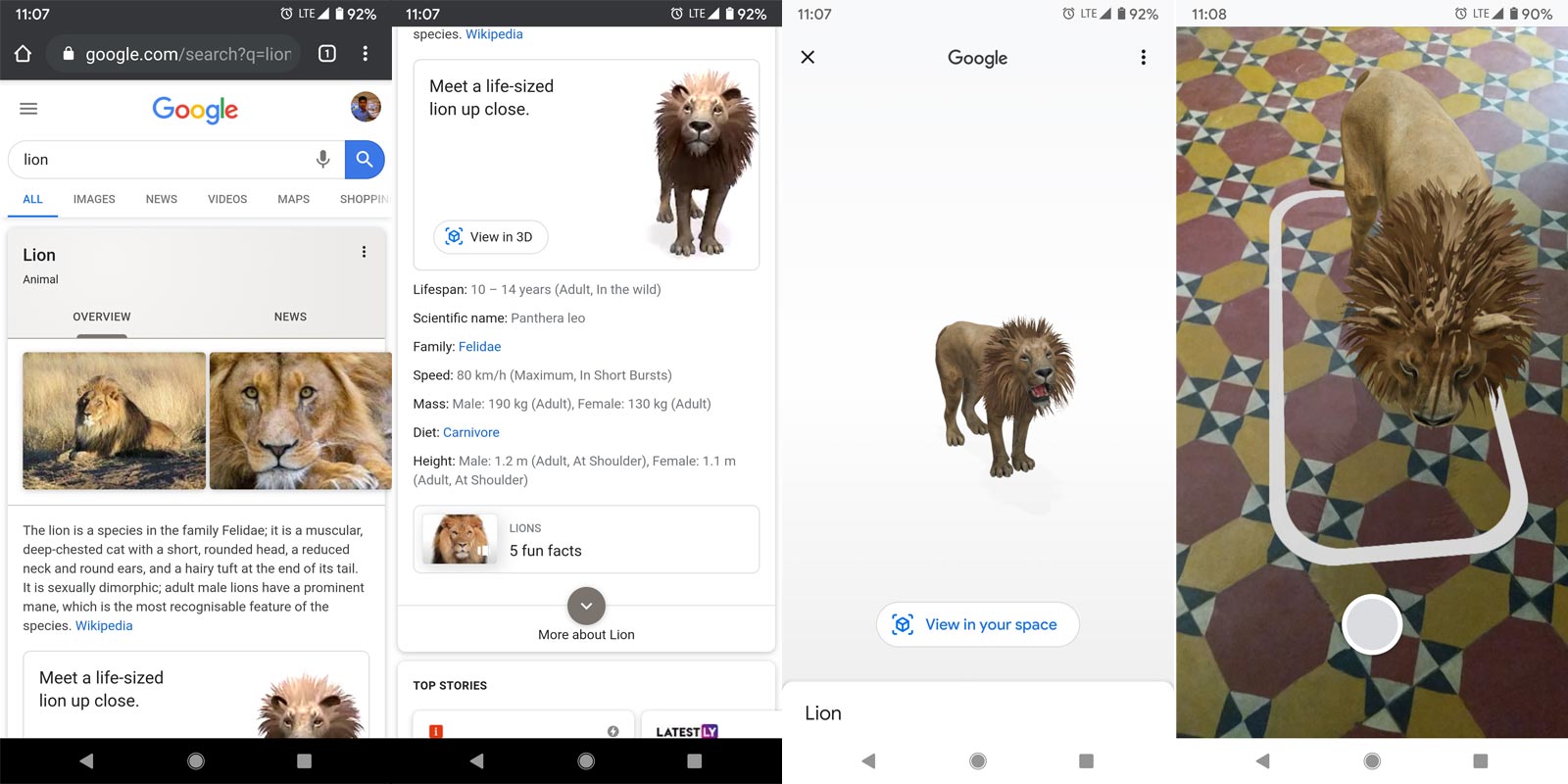
- Open Google Search in your Chrome Browser.
- Type one of the supporting animal’s name. Example- lion.
- Select Search. You will get a lot of information regarding the particular animal.
- Scroll down, and you can find the column with the animal icon and option as “View in 3D”.
- Select the option and choose “View in your space.” Allow Camera permission.
- Face the camera into the flat surface so that the AR can detect the correct space for the 3D animals.
- When it can’t detect the surface, try with different areas. Sometimes it can’t put the 3D figures in a table like that.
- After AR out the 3D object, you can minimize and maximize the figure. You can also capture the image with your favorite animal or bird.
What are the requirements to use Google Search 3D AR Animals in Search?
When Google announced this idea, During Google i/o event 2019 to implement in Search, We know the setup will be not complicated. Because when you roll out AR in search results, the requirements and implementation should be minimal. Yes, The requirements are simple. You don’t need any third-party apps to install on your mobile.
- It works only on mobiles.
- Android Mobile with Nougat 7.0 version and above with Google Play Store.
- iPhone or iPad with iOS 11.0 and above.
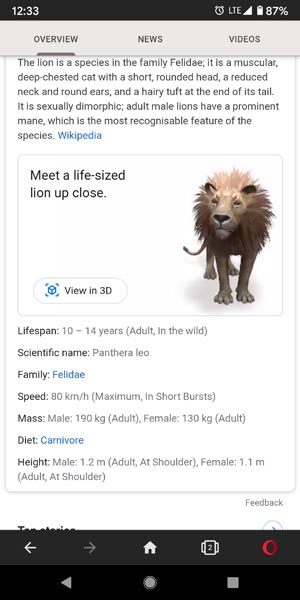
- The browser should be Google Chrome or Chromium project-based like Opera. We tested with some of the Chromium-based browsers, and the AR works fine.
Supporting 3D Animals, Birds, and Other Objects Complete list
Google keeps adding new animals and birds often. We try to cover the currently available objects list.
Wild Animals
- Alligator
- Brown bear
- Cheetah
- Giant panda
- Hedgehog
- Lion
- Tiger
- Snake
- Turtle
- Wolf
Domestic Animals
- Cat
- Dog (Labrador Retriever, Pug, Rottweiler)
- Goat
- Horse
- Shetland pony
Birds
- Duck
- Eagle
- Macaw
Sea Animals
- Angler fish
- Emperor penguin
- Octopus
- Shark
Other Objects
- Human skeleton
- Space Planets (Mercury, Venus, Earth, Mars, Jupiter, Saturn, Neptune, Uranus, Pluto)
Wrap Up
Compare with the real AR App and animation packs, these animals and birds’ interactions are less. But, Remember this initiative taken to learn about animals. How they are look and their real size in the real-world environment. On the other side, you can take pictures with them. They will surely look like the 3D render. But It is fun, right? There plenty of apps are keep coming based on the AR concept. If you already tried AR measuring apps, you can understand how useful these apps are. Did you use any AR concept based apps? How are they helpful in your daily life? Comment your experience below.

Selva Ganesh is the Chief Editor of this Blog. He is a Computer Science Engineer, An experienced Android Developer, Professional Blogger with 8+ years in the field. He completed courses about Google News Initiative. He runs Android Infotech which offers Problem Solving Articles around the globe.



Leave a Reply