A few months ago, Google released a Password Checkup extension in Chrome to identify the leaked password from a data breach. If your password is matching with the leaked data, the Password Checkup extension will alert you. To use this feature, you have to install an extension from the Chrome store. Or Else, you can’t get the notification. But Google is already testing this feature as an integrated function of the Chrome beta browser. Also, they try to implement the protection in the Android version of Chrome too. After the successful tests, they are ready to roll out the Password Checkup within Chrome with no need for any additional apps. So, Google Shutting down Password Checkup extension in Chrome after August 31, 2020.

Google always tries to protect users from a lot of issues on the Internet. Most of the problems happen to users are within the browser. So, Google still takes security seriously in their Chrome Browser. From version to version additional to features, protection is also added.
Why Google Shut down Password Checkup extension in Chrome?
Google is love to integrate features within a single platform. Recently they announced they are going to integrate Google Meet, Docs, and Chat into Gmail. That is an excellent initiative to reduce installing separate apps. Extensions always consume more resources compare with the in-built features. Also, Google wants to make password Checkup mandatory instead of options to protect its users from issues. Thus instead of asking every user to install an extension, the Integrating feature into the browser is a good idea. In that way, they can alert users about their leaked password and ask them to change frequently.
Most of the Password Managers can do the same check job. But you have to pay for annual subscriptions. Google is doing this checkup for free. The checkup will happen in realtime instead of the manual check. So, you can change the password at that time when you get a notification.
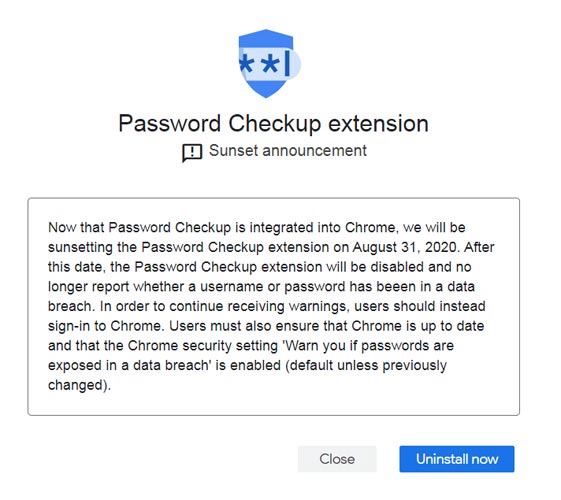
So, As per the message from Password Checkup extension, Google is planning to shut it down from August 21, 2020. Google already added new features from the Chrome 79 version. They integrated the extension function within the Chrome browser after 82 versions. So, When you have the latest version, you can uninstall the extension. To check your browser version, Select three-dot icon>Help>About Google Chrome. Or Go to Chrome://settings/help.
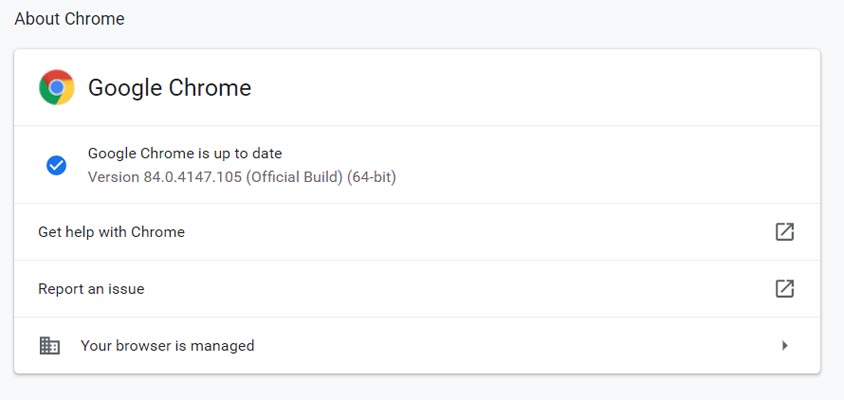
Activate Password Checkup in Desktop Chrome browsers
By default, Password Checkup is active in your Chrome browser. When you feel it doesn’t work for you, follow the below steps to activate Password Checkup manually.
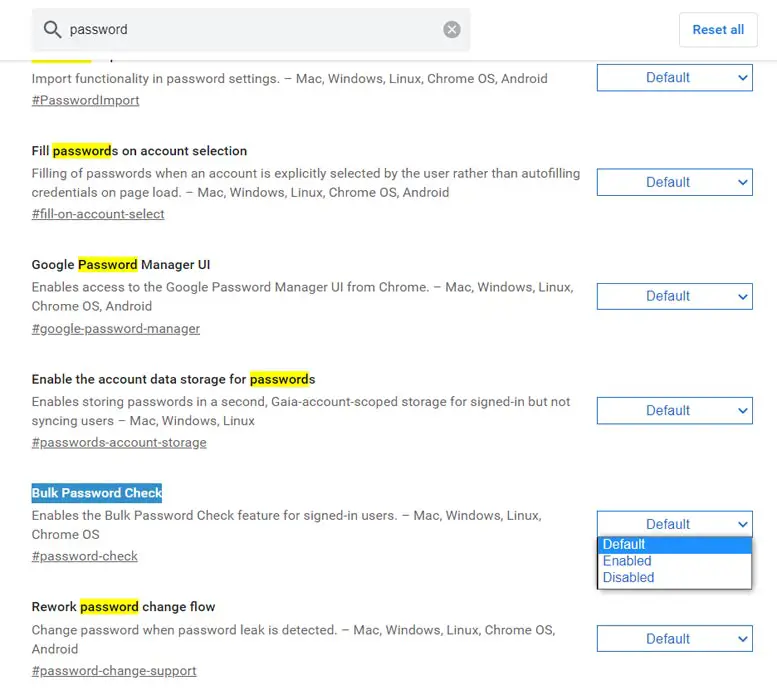
-
Open your Chrome web browser
-
Type chrome://flags on the address bar and load
-
Search for “Password Leak Detection.” or “Bulk Password Check”
-
Click on the side button and toggle the preferred choice to “Enabled.”
-
You will have to relaunch your Chrome browser for this feature to be activated.
How to activate In-Built Chrome Password Leak Detection/Bulk Password Check-in Android mobile devices?
Android Mobiles already have in-built password managers to store and fill password in the log-in form. Additional to this enabling Password Check in your browser can notify you when passwords are the leak in the online. On your Android device, run the following steps;
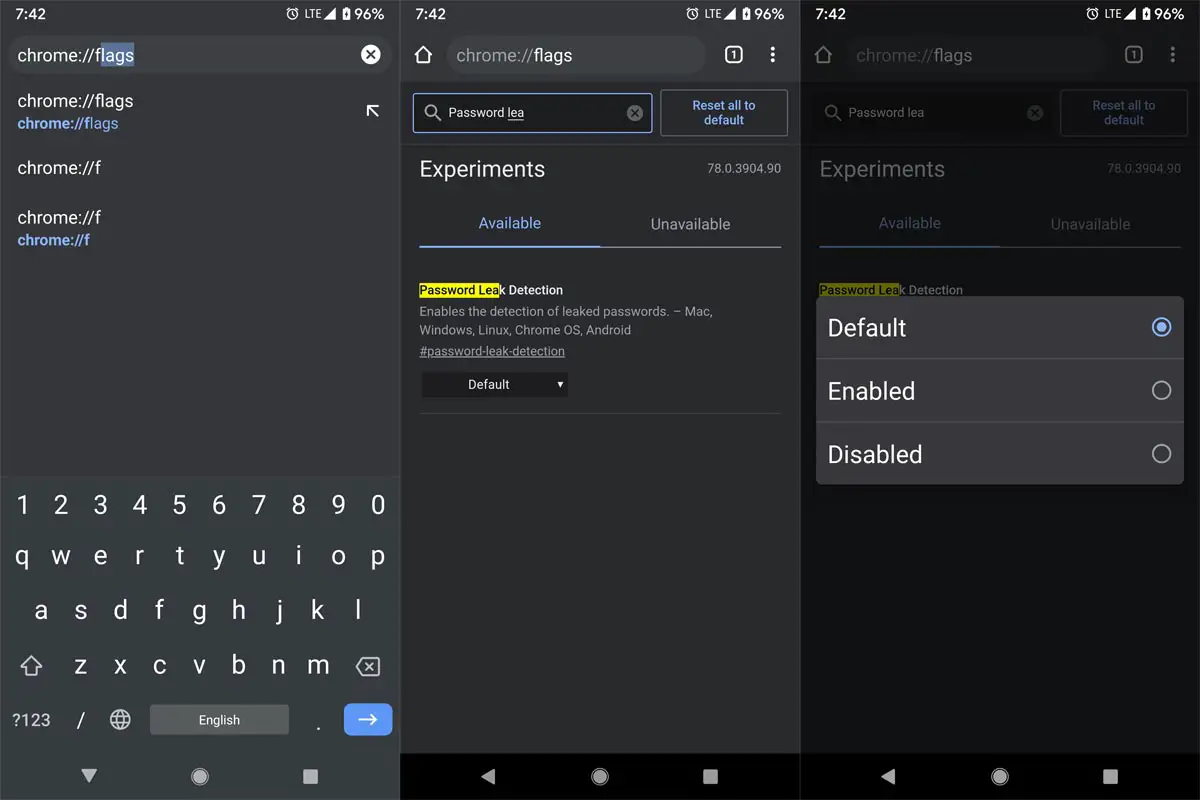
-
Open your Chrome web browser.
-
Type chrome://flags on the address bar and load
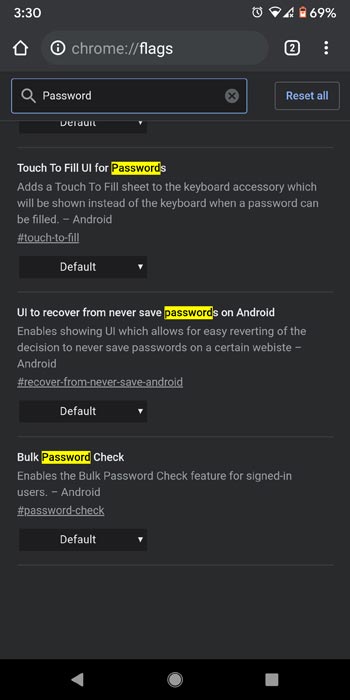
-
Search for “Password Leak Detection.” or “Bulk Password Check”
-
Click on the side button and toggle the preferred choice to “Enabled.”
-
You will have to relaunch your Chrome browser for this feature to be activated.
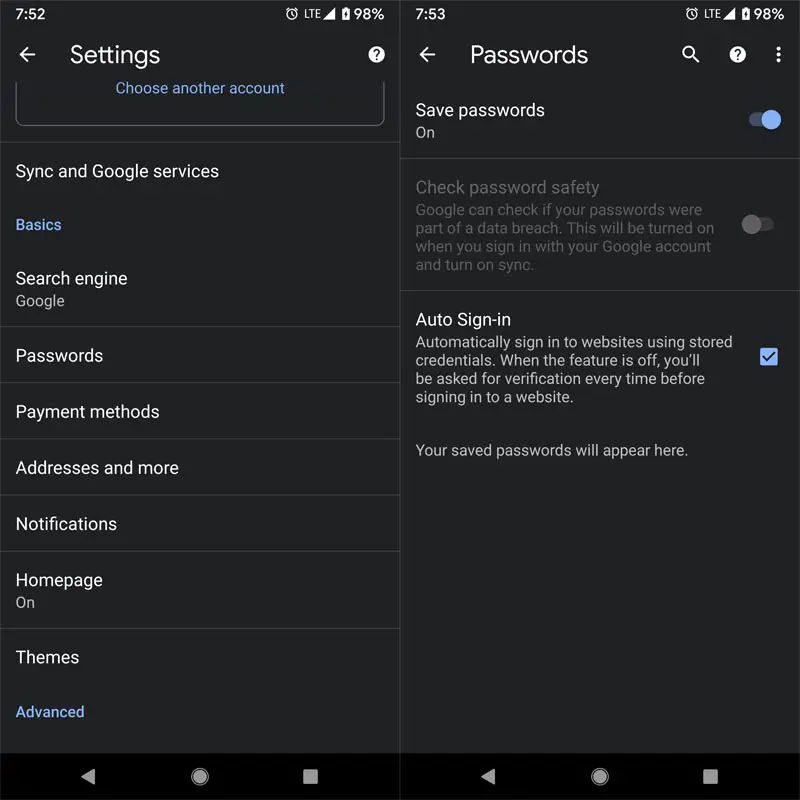
-
Go to Chrome>>settings and click on “Passwords.”
-
You will find a new option, “Check password safety,” toggle this option to activate it. However, it is activated by default in all versions of the Chrome browser after you have enabled Password Leak Detection.
That’s all. Google can now alert you whenever you enter a password that leaked to the public.
Wrap Up
Since Google is good at handling Chrome OS, which is mostly used browser as the leading platform, They are integrating more features into browsers instead of releasing separate apps and extensions. Recently they added features to make a call in mobile from the Desktop browser. Also, They are testing Auto Dark mode web pages too when the web developer doesn’t make the feature in their site. So, feature-wise, Google is doing great, and on the other hand, they have to save users also. Because anything wrong goes from the Chrome browser or when other browsers give better security, people begin to leave. So, they have to maintain the right balance between the two roles. Did you use the Password Checkup extension? Is it working like your Paid Password manager? Comment below.

Selva Ganesh is a Computer Science Engineer, Android Developer, and Tech Enthusiast. As the Chief Editor of this blog, he brings over 10 years of experience in Android development and professional blogging. He has completed multiple courses under the Google News Initiative, enhancing his expertise in digital journalism and content accuracy. Selva also manages Android Infotech, a globally recognized platform known for its practical, solution-focused articles that help users resolve Android-related issues.




Leave a Reply