When you use Chromecast on your devices, You may know how much this technology simplifies our lifestreaming media files. Since every home has begun to utilize the Smart home setup, the ecosystem device numbers have become high. With the help of a new update, Google starts to Suggest Specific Smart Home Device for Chromecast Media Files Share. Before this, We have to switch off some devices to avoid confusion. Now, We can manually select the media stream device receiver.

Google Chromecast gives us the possibility of casting Media to any device that supports it. This is now possible thanks to a recent enhancement to the Cast interface. This method is becoming easier for those who must manage multiple devices and screens.
Table of Contents
Google Chromecast Specific Device Choose the option
A new subheader is added on top of Google’s Cast UI, which appears when you click the Cast icon, it will suggest a particular device or device that you can cast to (via Chrome Unboxed). Its “Suggested” section is a “Bathroom Speaker” in the image below. It could have something to be related to the user choosing the speaker regularly enough over an entire day or to play the specific song being played.
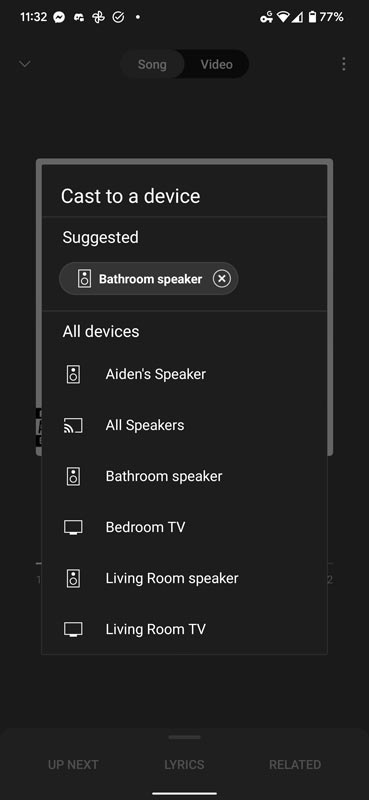
Chrome Unboxed thinks it’s the second, but we’d be more interested in seeing the components that go into the black box here. What’s the role that speaker proximity contributes to this? The suggestion of a suggested speaker appearing at the top will make it simple if you have many Cast-enabled devices at your home.
Google I/O Feedback
The company is looking at rethinking the way it casts as part of the result of their Google I/O Developer conference 2022. The casting experience is being reviewed to make customers more comfortable than before. They even go so extend the ability of users to transfer audio files from their smartphones to Chromebooks and other devices.
Wrap Up
There may be some mixed reviews about Google hardware products. But most of them always stand with the software experience of Google. Chromecast is one of the best-ever technology in the mobile industry. It avoids complicated wire technologies and allows users easily stream media files from their mobile or browser. With the Specific selection in Chromecast devices, We can only stream media to a particular device, and it can avoid the distraction of other people in different areas. Did you get the specific selection feature in your Chromecast device? Share your experience below.

Selva Ganesh is the Chief Editor of this Blog. He is a Computer Science Engineer, An experienced Android Developer, Professional Blogger with 8+ years in the field. He completed courses about Google News Initiative. He runs Android Infotech which offers Problem Solving Articles around the globe.



Leave a Reply