As many technologies help us in many ways, they also slowly make us spend more time with them. Also, When you have Smart devices in your house and have kids, It is necessary to limit the devices’ contents. Google always cares much about this kind of situation. That’s why most of their content platforms have separate Kids mode and Family time limitation controls. Now Kids Profiles and Family Time Management are coming to Google TV Chromecast. Even if the device is $49, Google didn’t treat it as a low price device. They are rolling out lots of features like other Android TVs.
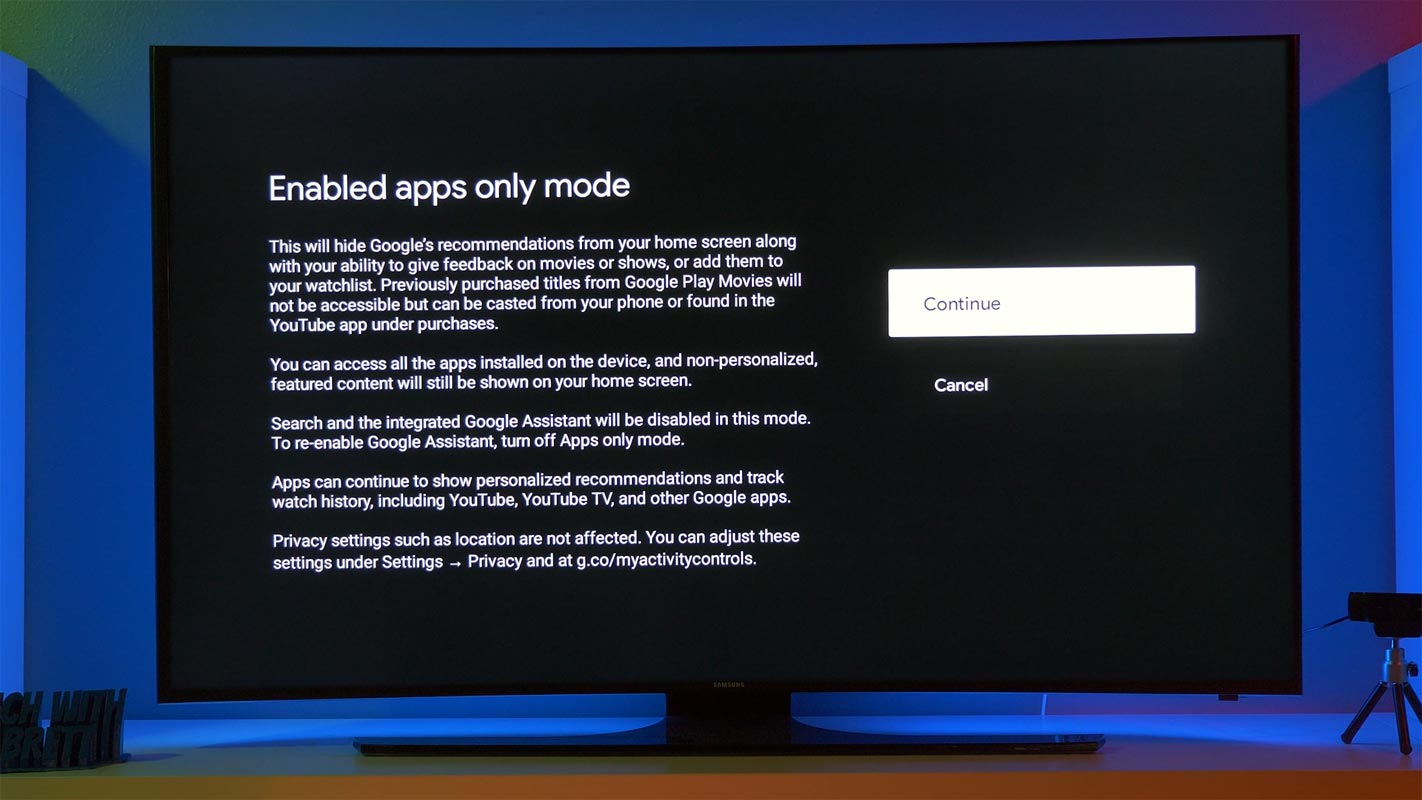
At this point, there’s no way you can compare the new Chromecast with Google TV device to older Chromecasts. The new Chromecast has a lot more features and capabilities than any Chromecast device ever made prior. Yet again, Google is adding a new feature to this device, a new viewing mode, suited for “kids.” This new feature will act as a parental control feature to control what your little ones can watch with the device when you’re away.
Chromecast with Google TV Kids Profiles
Launching on Chromecast with Google TV “this month,” kids’ profiles will allow parents to set up enhanced parental controls. After this profile has been set up, the home screen will display kid-friendly apps and channels, including YouTube Kids and Noggin. Also, We can configure the profile to include specific apps you may want to be available to your kids. So, you’d be gaining full control of what your kids can watch, thanks to the kids’ profile mode.

The official report about these new features on Google’s blog hinted that the Kids’ Profile option would provide access to Google Play Family Library immediately after the mode is activated. It also presents bright, child-friendly themes on the interface. There are three free themes available; they are “Under the Sea,” “Dinosaur Jungle,” and “Space Travel.” Hopefully, Google TV would tweak these themes further before the official release of these features.
Family Screen Time Management
In addition to this new feature, Chromecast with Google TV also includes another “Time Management” feature to allow parents to configure their kids’ amount of time watching the TV. So, while the “kids profiles” lets you choose the programs, apps, and channels your kids could watch, the “Family Time Management” option would allow you to set the number of hours your kids should watch TV.
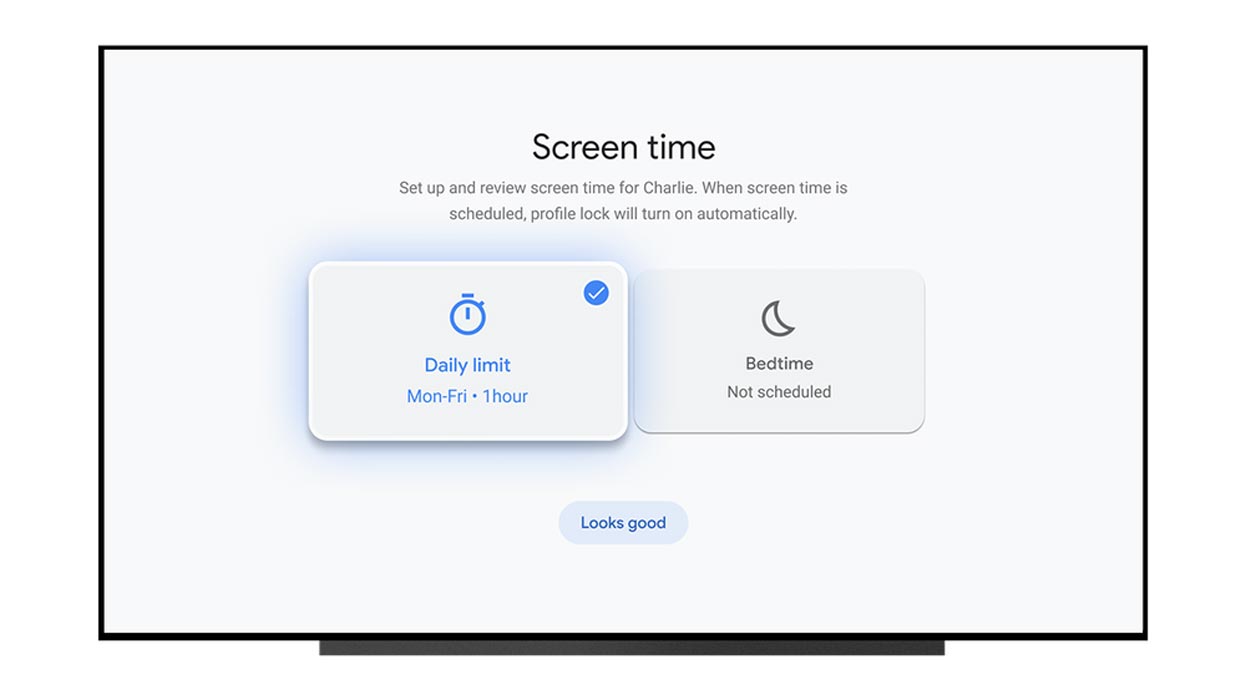
Availability
These new features are coming through to Google TV devices in the US; at the moment, they are restricted to the new Chromecast, but we hope to see it extend to TCL and Sony TVs later this month. Kids’ Profile will extend to Google TV in other countries “over the next few months.”
Furthermore, these new features do not replace the multiple user profiles available in older Android TV versions; they covered most of the essential features.
Wrap Up
After Google TV was released, every developer supports Android TVs, including the latest IMDb app. We can set kids’ profiles daily screen time limits and bedtime hours with the Family Link system. Global launch for these features is scheduled “over the next few months,” as Google announced. New smart TVs from TCL and Sony, which would launch later this year, are likable to come with Google TV pre-installed, and so, they may get these features. These features are pretty good for effective parental controls. Also, the ability to set screen times is indeed applaudable. But, what do you think about these features?.

Selva Ganesh is a Computer Science Engineer, Android Developer, and Tech Enthusiast. As the Chief Editor of this blog, he brings over 10 years of experience in Android development and professional blogging. He has completed multiple courses under the Google News Initiative, enhancing his expertise in digital journalism and content accuracy. Selva also manages Android Infotech, a globally recognized platform known for its practical, solution-focused articles that help users resolve Android-related issues.





Leave a Reply