When you buy BluRays, You can watch those contents when you have supportive players. But after everything moved to the Stream version, To protect contents from copying, Companies and Stream Partners begin to provide the content only on certified devices. So, When you didn’t have certified devices, you can’t watch purchased video contents. Mobiles need Widevine L1 certification to watch Amazon Prime and Netflix content. Apple TV always provides certification to only Apple Products and hand picked devices. In their list, Apple TV now available in more Sony Smart TVs, including 2018 models. So, When you have an Apple TV subscription, you can watch your favorite content on Sony Android Smart TVs.
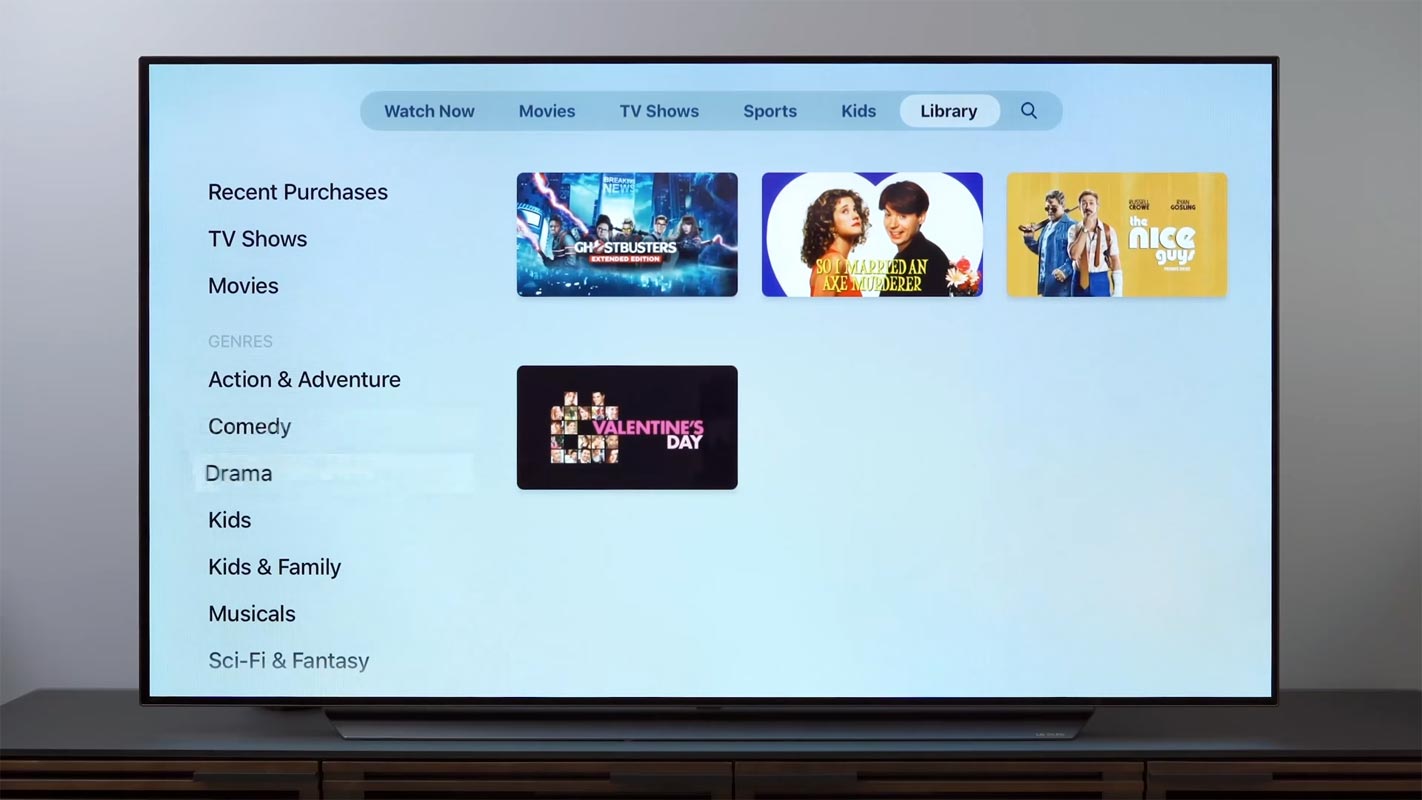
Sony released a firmware update to roll out Apple TV app to its Smart TVs, including all 2020 models, selected 2019 models, and only four models from 2018. This firmware update is rollout in Europe as the first phase and gradually available in more than 100 countries by the end of this year. When you have other Apple devices, With an Apple One subscription, everything comes under one hood.
Apple TV support update for Sony Smart TVs
Sony initially announced to upgrade its TVs for the Apple TV app in 2019. Due to certain reasons and global health issues, it took Sony a year to introduce Apple TV app in its Smart TVs. At last, Sony rolled out the Apple app to its XH90 (X900H) TV model this October. However, Sony promised to provide an Apple TV app to most of its users by the end of this year.
The v6.4960 is the firmware update that Sony released to upgrade its Smart TVs with the Apple TV app. Surprisingly Sony didn’t include all TV models that will get this upgrade. Instead, Sony selected all 2020 Smart TVs, some of 2019 model TVs, and only four high-end models from the 2018 series.
Apple TV Support firmware update details
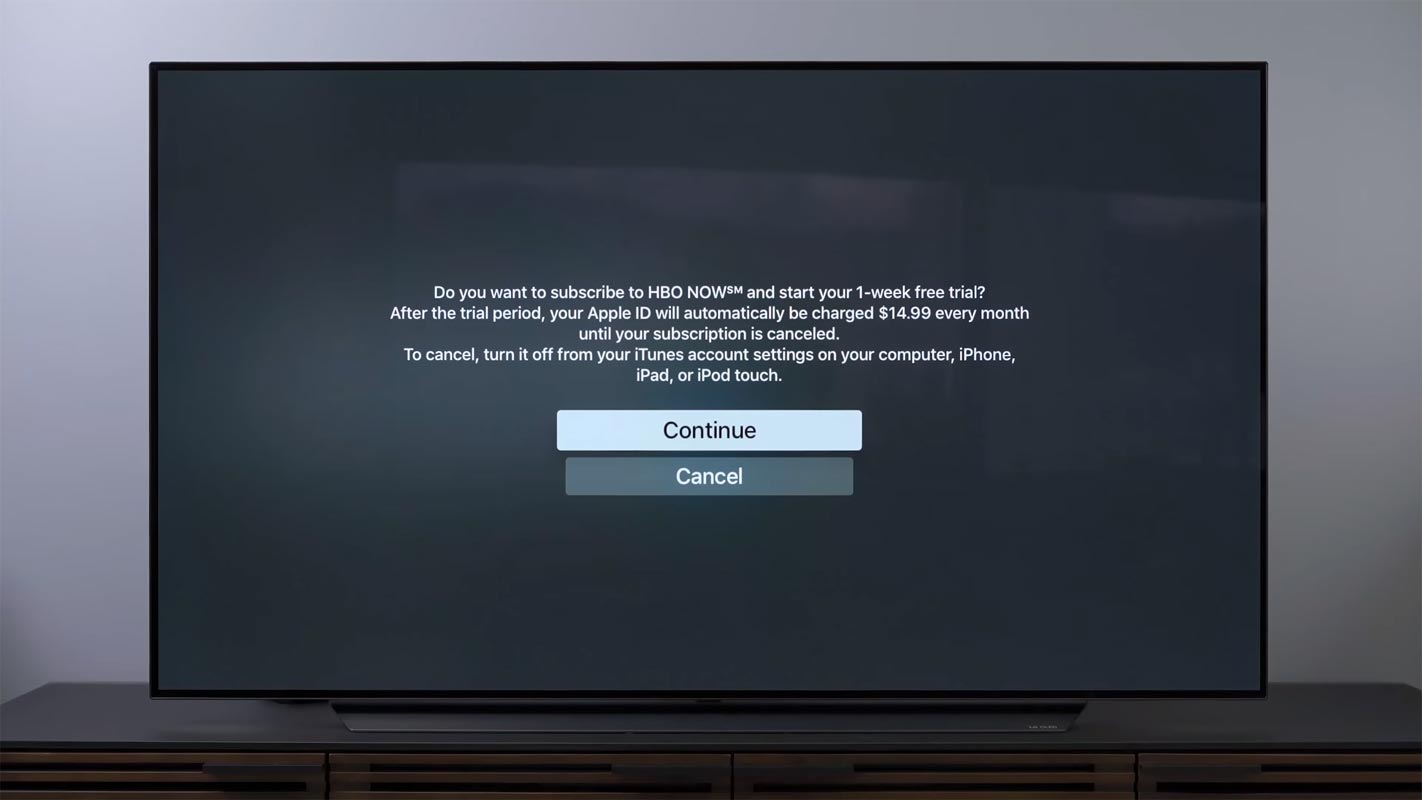
With this update, you can watch popular shows, movies, and other entertainment stuff right on your big screen without purchasing any new hardware. With the featured Apple TV+ and Apple video subscription, you can watch Defending Jacob, Beastie Boys Story, Greyhound, Ted Lasso, The Morning Show, The Banker, and many more. You can subscribe to Apple TV channels and watch the on-demand content. It also offers a family subscription for sharing your subscription with up to six family members with individual Apple ID. You will also get the voice command support and visual explanation of various settings with this recent update.
How to Get Apple TV app On Your Sony Smart TV?
If you live in Europe and have the smart TV model from the list below, you can access the Apple TV app by updating your TV firmware to v6.4960. It is a system update, and you will get the notification to download and install it when Sony releases it for you. You can check the system update periodically even if you don’t get any notification.
List of Sony Smart TV Models That Qualify for Apple TV app
Here is the complete list of TV models that qualify for the recent firmware update v6.4960.
2018 Models of Sony Smart TV
- KD 55AF9
- KH 65(AF9, ZF9)
- KD 75ZF9
2019 MODELS Of Sony Smart TV
- KD 55AG9
- KD 55XG8505
- KD 55XG8577
- KD 55XG8588
- KD 55XG8596
- KD 55XG8599
- KD 55XG8796
- KD 55XG9505
- KD 65AG9
- KD 65XG8505
- KD 65XG8577
- KD 65XG8588
- KD 65XG8596
- KD 65XG8599
- KD 65XG879
- KD 65XG9505
- KD 77AG9
- KD 75XG8505
- KD 75XG8588
- KD 75XG8596
- KD 75XG8599
- KD 75XG8796
- KD 75XG9505
- KD 85XG8596
- KD 85XG9505
- KD 85ZG9
- KD 98ZG9
2020 MODELS Of Sony Smart TV
- KD 43XH8005
- KD 43XH8077
- KD 43XH8096
- KD 43XH8196
- KD 43XH8505
- KD 43XH8588
- KD 43XH8596
- KD 43XH8599
- KD 43XH9196
- KD 48A9
- KD 49XH8005
- KD 49XH8077
- KD 49XH8096
- KD 49XH8196
- KD 49XH8505
- KD 49XH8577
- KD 49XH8588
- KD 49XH8596
- KD 49XH8599
- KD 49XH9196
- KD 49XH9505
- KD 55A8
- KD 55A85
- KD 55A87
- KD 55A89
- KD 55XH8005
- KD 55XH8077
- KD 55XH8096
- KD 55XH8196
- KD 55XH9505
- KD 65A8
- KD 65A85
- KD 65A87
- KD 65A89
- KD 65XH8077
- KD 65XH8096
- KD 65XH8196
- KD 65XH9505
- KD 75XH8096
- KD 75XH9505
- KD 75ZH8
- KD 85XH8096
- KD 85XH9505
- KD 85ZH8
Wrap Up
Compare with Sony, another manufacturer like Samsung, provides free TV services. Sony is always considered a Premium product. Thus they have to provide better software values for their users. It is great news for Sony TV owners to have Apple TV apps on their TVs. You don’t need to spend any extra money to buy any hardware to watch Apple TV’s movies and popular shows. With an Apple subscription, you can watch the on-demand Apple content and famous entertainment content from various studios right on your smart TV. Do share your thoughts in the comments when you get this app on your smart TV.

Selva Ganesh is the Chief Editor of this Blog. He is a Computer Science Engineer, An experienced Android Developer, Professional Blogger with 8+ years in the field. He completed courses about Google News Initiative. He runs Android Infotech which offers Problem Solving Articles around the globe.




Leave a Reply