Play 8-Bit NES Games on Android– In the era of nostalgia-driven gaming, Super8Plus NES/FC Emulator stands tall as one of the most robust and feature-rich platforms for reliving classic Nintendo Entertainment System (NES) and Famicom (FC) games on modern Android devices. With intuitive controls, seamless gameplay, and multiplayer support, it redefines the way we experience 8-bit gaming on mobile. Here’s an in-depth look at why Super8Plus is a must-have emulator for every retro gamer.
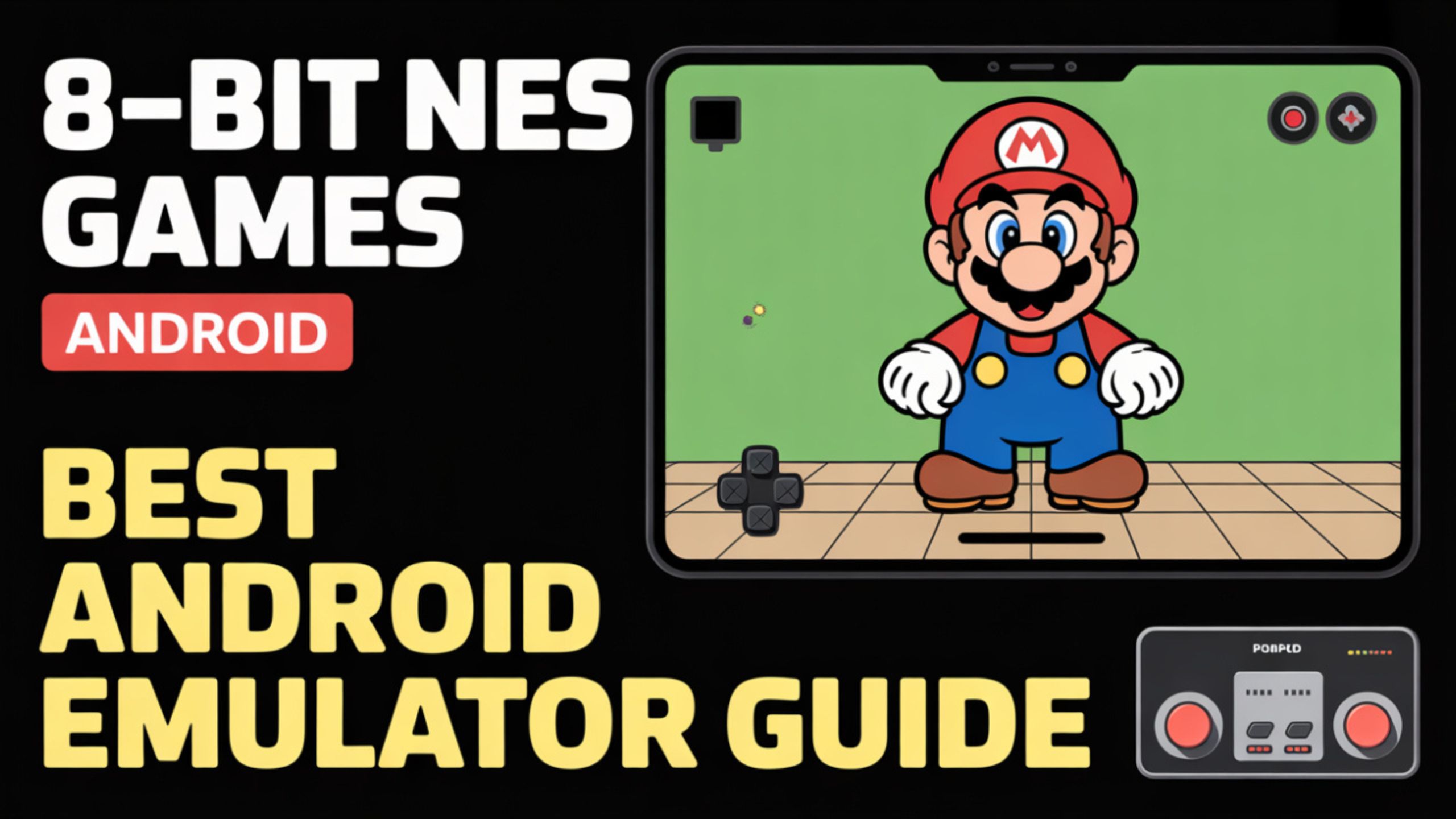
⚙️ Compatibility with Android 5.0+ Including Android 11 & Beyond
Super8Plus NES/FC Emulator is meticulously designed for compatibility with a wide range of Android OS versions. Whether you’re using a smartphone with Android 5.0 (Lollipop) or the latest Android 11 (and even Android 13+), Super8Plus ensures stable performance, minimal lag, and optimal frame rendering.
- Optimised Graphics Processing: Retro visuals are enhanced using smoothing filters, without compromising the pixel-art charm.
- Support for Modern APIs: Integrates efficiently with Android’s updated APIs for memory management and touch controls.
This makes it an ideal emulator for both budget and flagship devices.
Multiplayer Support: Up to 4 Players via Wi-Fi Controller
One of the standout features of Super8Plus is its 4-player multiplayer support through Wi-Fi controllers, offering an unparalleled social gaming experience:
- No Wires, No Hassle: Pair with friends over the same Wi-Fi network and engage in iconic multiplayer NES games like Contra, Battle City, or Teenage Mutant Ninja Turtles.
- Easy Controller Sync: Connect Bluetooth or virtual controllers to each device and sync them in seconds.
- Real-Time Lag-Free Gameplay: Enjoy latency-free device interaction, keeping gameplay smooth and competitive.
This makes Super8Plus a favourite for group gaming sessions and competitive retro tournaments.
Save State & Load State Functionality for Instant Progress Tracking
Super8Plus offers quick save/load state features critical for any retro gamer looking to beat challenging levels or experiment with different strategies.
- Save Anytime, Anywhere: Instantly save your game progress at any point with a double tap on the right side of the screen.
- Quick Load in a Flash: Restore your exact gameplay state using a double tap on the left side of the screen.
- Multiple Save Slots: Maintain various save files for different stages or players.
Whether dodging projectiles in Mega Man or tackling puzzles in The Legend of Zelda, this feature ensures you’re always in control.
️ Highly Customizable Control Buttons: Edit & Resize to Fit Your Style
Control flexibility is a significant requirement in mobile emulation, and Super8Plus excels with its fully customizable button layout:
- Drag-and-Drop Interface: Move buttons anywhere on the screen for comfortable ergonomics.
- Resize Buttons with Precision: Adjust button size to suit finger placement and screen size.
- Transparency Control: Make buttons semi-transparent for better screen visibility during gameplay.
This ensures a personalised, distraction-free interface for portrait and landscape gaming.
Fast ROM Loading with High Compatibility Rate
Super8Plus supports a wide variety of NES/FC ROM files, ensuring near-perfect compatibility across the entire NES game library:
- Supports .nes, .zip, and .fds Files: Load your games in seconds without decompression.
- Auto-ROM Scan: Automatically detects all compatible ROMs stored on your device.
- 100% Accuracy on Popular Titles: Classics like Super Mario Bros., Donkey Kong, Castlevania, and Duck Hunt run flawlessly.
With fast ROM loading times, the emulator is designed for immediate gameplay with minimal setup.
Adaptive User Interface for All Screen Sizes
Super8Plus is tailored to accommodate everything from compact phones to large-screen tablets:
- Responsive UI Design: Adjusts resolution and layout based on screen orientation and resolution.
- Split-Screen Multitasking: Play while browsing walkthroughs or chatting with friends.
- One-Handed Mode: Enables optimised gameplay for users who prefer single-handed control.
This makes it an excellent emulator for gamers on the go and for home setups using Android TV or tablets.
Safe & Lightweight with No Unnecessary Bloatware
Unlike other bloated emulators packed with ads and trackers, Super8Plus focuses on performance and privacy:
- Ad-Free Experience: Play without disruptive advertisements.
- Low Battery Consumption: Engineered to be power-efficient even during long sessions.
- Minimal Storage Footprint: The compact app makes it perfect for devices with limited storage.
Security-conscious users will appreciate the clean installation and permission-conscious architecture.
Easy ROM Management and Game Organisation
Super8Plus comes equipped with a user-friendly file management system that keeps your game collection organised:
- Auto-Categorisation: Sort games by name, last played, or genre.
- Built-In Search Feature: Quickly find titles within large libraries.
- Favourite Tagging: Mark your most played games for instant access.
This helps users with extensive ROM collections to access, manage, and launch games effortlessly.
Visual Enhancement Options
Though rooted in retro aesthetics, Super8Plus includes visual enhancements that elevate the gaming experience:
- Shader Filters: Choose from CRT, smooth, pixel-perfect, and other display options.
- Screen Aspect Ratios: Adjust between 4:3, 16:9, or full screen.
- On-Screen FPS Display: Monitor emulator performance in real-time.
Whether you’re a purist or a modernist, Super8Plus delivers authenticity and flexibility.
Where to Download Super8Plus NES/FC Emulator
You can find Super8Plus Emulator on various third-party Android app stores or emulation communities. Always ensure that you download from reputable sources to avoid tampered APK files.
- Look for the latest version with changelogs.
- Verify user reviews for stability and compatibility feedback.
- Avoid ROMs from illegal sources — use your backups for ethical gaming.
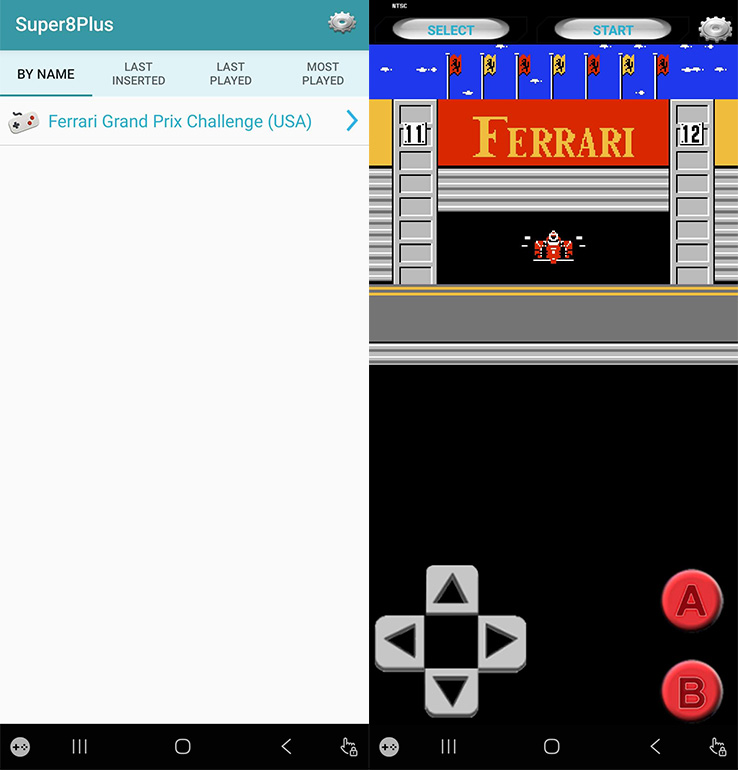
Wrap Up
Super8Plus NES/FC Emulator is a full-featured, user-centric emulator that delivers everything a retro gaming enthusiast could ask for. From Wi-Fi multiplayer and intuitive controls to fast loading, save states, and customisation, it brings NES/FC classics into the modern Android ecosystem with ease and performance.
Whether revisiting childhood favourites or introducing someone to the golden age of gaming, Super8Plus is the emulator that guarantees accuracy, playability, and fun — all in one sleek package.

Selva Ganesh is a Computer Science Engineer, Android Developer, and Tech Enthusiast. As the Chief Editor of this blog, he brings over 10 years of experience in Android development and professional blogging. He has completed multiple courses under the Google News Initiative, enhancing his expertise in digital journalism and content accuracy. Selva also manages Android Infotech, a globally recognized platform known for its practical, solution-focused articles that help users resolve Android-related issues.




Old-school gaming is back! Thanks for making it possible.
Simple and effective guide. Even my dad could follow it!
Nice one! I bookmarked it for future setups.
Just downloaded the emulator. Loving the experience so far!
Very well written and easy to follow. My kids love it too.
I tried it on my tablet and it runs flawlessly. Great job!
Everything worked smoothly. Appreciate the step-by-step instructions.
Was looking for a guide like this for ages. Thank you!
Thanks for sharing. The nostalgia hit hard!
Amazing tutorial. Worked perfectly on my Pixel 6!
This guide was super helpful! I finally got my favorite childhood game running.