After Xiaomi users, Samsung users love to move to Custom ROMs because of the Samsung heavily customized OS. One UI is a different story. Samsung learned a lot, and this new OS version is getting better. We always try to provide stable official versions when coming to Custom ROMs. Here we are providing Samsung Galaxy J7 2016 Official crDroid 5 OS based on Pie 9.0 version. The OS is made on the Lineage OS so that you will experience all the features of Lineage OS and some additional customizations. You should have Custom Recovery like TWRP to flash these ROMs. I also added the link to Root your mobile, so that you can Install Custom recovery. In my opinion, you should go to this custom ROM. You can feel the Improvement in both UI and Performance, compare with the old OS.
If you are a regular user and use your mobile for only basic tasks, you won’t need this. But, When you want to squeeze some extra performance. Yes, this guide is for you. When you compare this with other ROMs, crDroid is better. If you are a Developer or Regular Root apps user, follow below steps to flash Pie based Custom ROM. There are plenty of features like Digital Wellbeing, Full device Encryption that is added in this version. It always a wise decision to choose Official versions. Unofficial ROMs may contain Major bugs. Updates can be done using regular OTA like Manufacturer Official versions.
Why should you flash Official crDroid OS 5 on Samsung Galaxy J7 2016?
We are thankful for the Hard Work of the crDroid team and the XDA Developer- Ruturaj Kadam. Without this team, this method is not possible. Your mobile has 2 GB of RAM. It is more than enough for normal usage. But, the problem is Samsung stopped the security patch and Major upgrades; It has a Mid-level Qualcomm MSM8952 Snapdragon 617/ Exynos 7870 Octa-Core processor. Yes, When It is released, It is considered as Good performing processor, But Now, We can only compare it with the mid-range level.
But coming to OS, You have Custom Skin OS. The OS is not too old, But You know how much it suffered to stay in the Oreo Customized OS version. Most of the users use crDroid ROM for the Stock Android Experience. This OS is added on Lineage OS based. If you love extra Lineage OS features, you can use this official crDroid OS. It is near the Stock Android with a lot of features.
If we optimize correctly with correct crDroid OS after rooting, we can see some Improvements. So, after rooting, I can expect a Lag-free experience? Probably. Also, if we hibernate and eliminate a lot of unwanted apps and optimize some apps, your device is hardware limited. But, within these limits, we can enhance the performance by 30-40% compared with your old usage. If you use crDroid Custom ROMs, you can expect a 50-80% improvement in performance.
How to Install Samsung Galaxy J7 2016 crDroid 5 OS Android Pie 9.0 Official ROM
Samsung Galaxy J7 2016 comes with a flexible bootloader other than Verizon devices. Verizon devices come with locked Bootloader. This means that different smartphone variants can be easily rooted. Also, the device can accept to install TWRP recovery or any other custom recovery file/app alike.
TWRP recovery is a custom recovery file that must be installed on your devices because you can root them successfully. In this article, we explained the easiest method to follow and install TWRP recovery on Samsung Galaxy J7 2016. However, the tool required for rooting this device is the Magisk and TWRP App.
With the help of TWRP Recovery, we are going to flash the crDroid OS into your Samsung J7 2016. Does it seem complicated? Relax, everything will be explained succinctly in bullets. If you didn’t root your mobile, Refer- Root Samsung Galaxy J7 2016.
Things to check out for;
-
Check your device model number.
- We should have TWRP installed on your mobile.
-
Make sure your device battery is charged above 50%
-
Backup your current files and data, just in case (save them on external storage using TWRP Backup).
Pre-Requirement Steps

-
Enable USB Debugging Mode and OEM Unlock on your mobile. To do this; go to settings >>> about >>> Tap on the “Build Number” 7-10 times consistently to enable “Developer Options,” then go to the “Developer Options” and enable USB Debugging Mode and OEM Unlock. There is no complicated process in Samsung Galaxy J7 2016.
-
Download Samsung Galaxy J7 2016 crDroid and copy it in your Pendrive OTG Cable. There are plenty of works that can be done with OTG Cable.
Flash crDroid OS using TWRP

- Switch off your device. Then, enter into Recovery mode. To do this, press and hold down the Volume Up button + Home + Power Button and connect your USB Cable. While holding Volume Up, release Power Button.
-
Press the Volume Up button to continue when you see the warning message.
- Now it Will Boot into TWRP Recovery Mode.
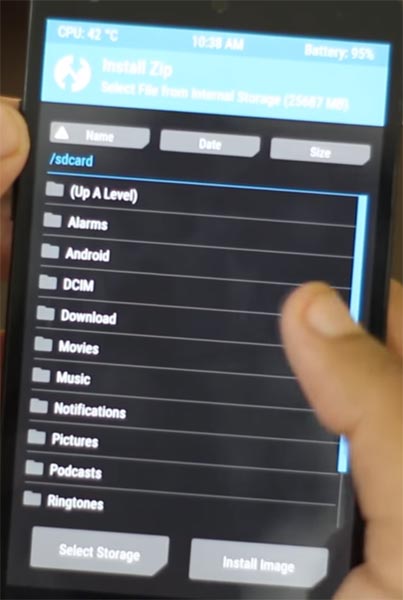
- Select Wipe->Advance Wipe->Select Cache, Dalvik, System Data. System Data will delete all files, including your Current OS.
- Return to Home of TWRP select Install.
- Select crDroid OS.Zip.
- After the Installation Reboot Your Mobile.
- We have successfully Installed crDroid OS on our mobile.
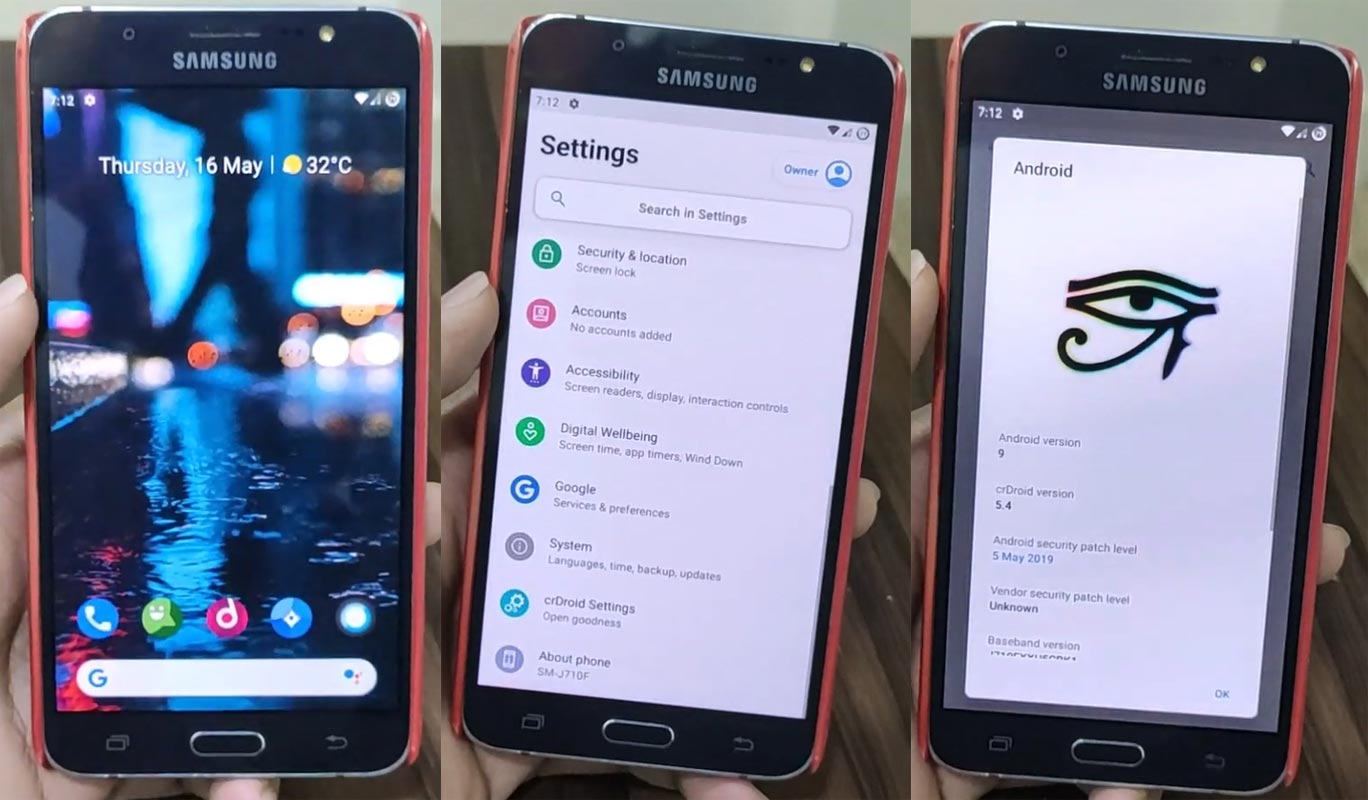
Install Gapps for Samsung Galaxy J7 2016
Google Apps Called Gapps. That is Pre-Installed on All Android Mobiles. Google apps are Gmail, Google Maps, Play Store, YouTube, Google+, Search, Google Docs, Google Music, etc. These Gapps are not Pre-Installed With Custom ROMs Like CyanogenMod and others, Due to Some License Problems. All the Gapps Applications are the property of Google. There is no Re-modification in the Gapps.
Steps
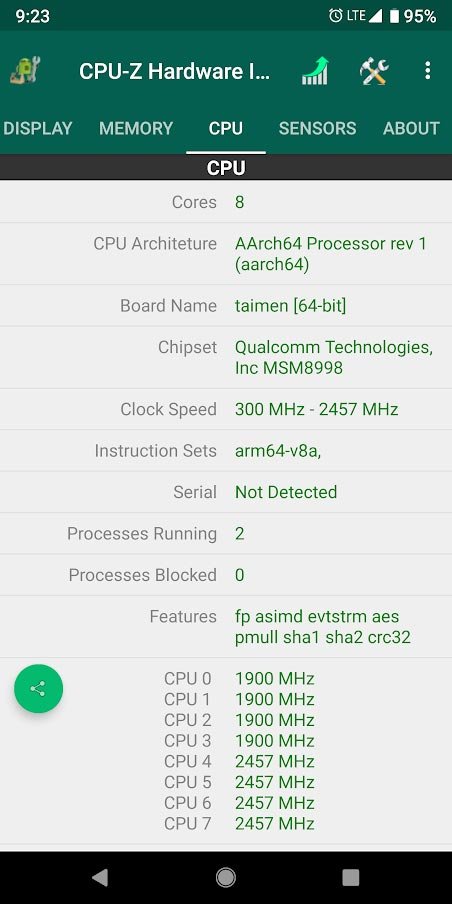
- Install the CPU Hardware app on your mobile. Go to CPU and Note down your Architecture. It is essential to select the correct Gapps for your mobile.
- Download Gapps For Samsung Galaxy J7 2016 crDroid Official ROM Pie version and Copy it into your Internal Memory. If you are confused with the Packages, you can refer Official Gapps Package comparison.
- Switch Off Your Mobile. Boot it into recovery mode->Volume Down+ Power Button.
- Now it Will Boot into TWRP Recovery Mode.
- Select Wipe->Advance Wipe->Select Cache Data.
- Return to Home of TWRP select Install. Select Gapps.Zip.
- After the Installation Reboot Your Mobile.
crDroid Pie Features
There are a lot of features added in based on the Lineage OS 16.0. Here I mentioned some Important features.
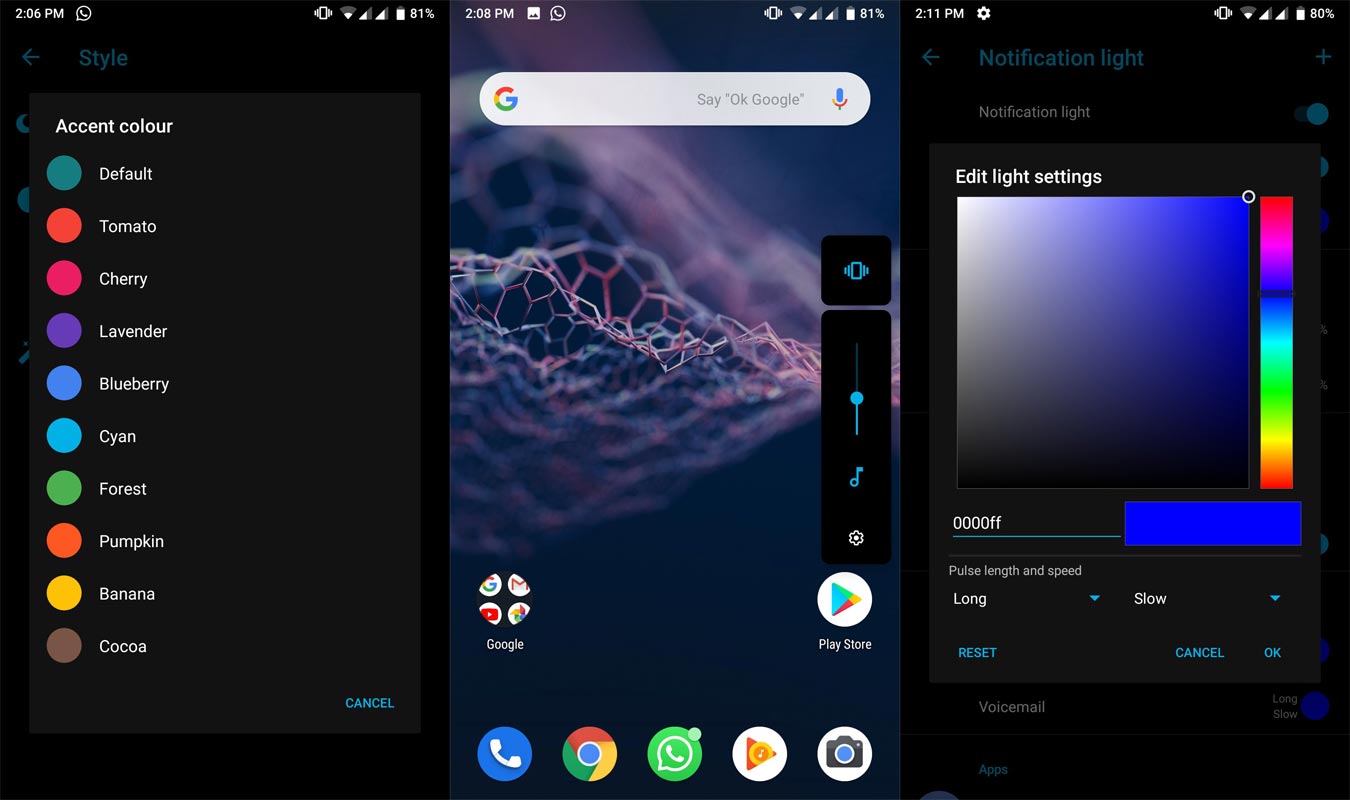
- Android Pie 9.0 Stock Android ROM with System-Wide Color options available. Dark, Grey themes are also available.
- We have optimized Recent apps Switcher.
- Volume Rocker contains Silent/Vibrate/Mute Options with Easy adjustable navigation.
- Notification enhanced. Instead of replying to a single message, now you can reply to the whole conversation.
- Lock Screen Visualizer for music.
- New Set of Emoji.
- Notification light can be configured with a lot of colors.
- Reading is configured with greyscale. You can select this option from Quick settings.
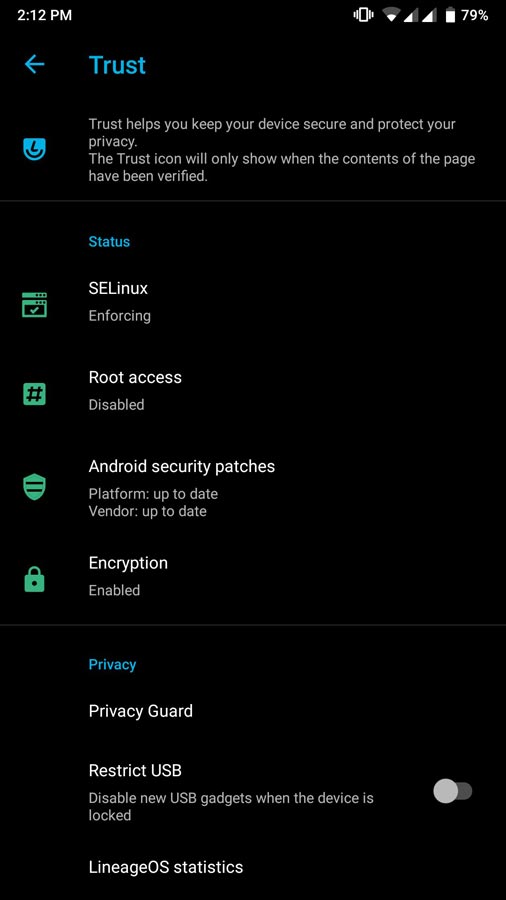
- Full device encryption supported.
- Adaptive Battery- Better Battery optimization.
- Digital Wellbeing- Optimize your time with Social Network interaction.
Status Bar
- You can Customize Clock and Date UI.
- Network Traffic Monetization
- BT Battery toggle added
Buttons
- Accidental Touch Prevention
- Hardware Buttons Remapping feature- You can End the call with Power Button.
Misc
- Pocket Detection- It can detect your mobile is in your pocket and prevent accidental touch.
- Three fingerprint swipe to take a screenshot.
Additional Features
- Burn-in Protection- AMOLED Display Users can utilize this feature and Minimize the visibility.
- Privacy guard works from the Native Super User Control. So, none of the apps can’t run with non-allowed permissions. Refer More Features.
What More?
Samsung Galaxy J7 2016 is a Mid-level device; We can expect Some Improvement by rooting. But, If you use Custom Roms, you can expect a considerable performance Improvement. So, If you have little knowledge of tech, and you know what you are doing, you can Root and flash crDroid Custom ROM. If you flash other Custom ROM, check what is working and what is not working. It is wise to use Some Official Custom ROMs. If you feel you are limited with Hardware, Trust me 2 GB RAM is more than enough for Heavy usage. Refer- How Much RAM you need. Like crDroid OS, there are plenty of other best Pie 9.0 based custom ROMs that are available for your device. During the process, if you face any problem, comment below.

Selva Ganesh is the Chief Editor of this Blog. He is a Computer Science Engineer, An experienced Android Developer, Professional Blogger with 8+ years in the field. He completed courses about Google News Initiative. He runs Android Infotech which offers Problem Solving Articles around the globe.



Leave a Reply