Samsung is always differentiating them from the design, Software, and OS. Even if All Samsung Galaxy mobiles works on Android OS, When you compare it with other mobiles, It looks like Samsung has a different OS. They always use heavily custom skin to stand-alone compare with other manufacturers. Also, Samsung knows how they can support users after-sales. They are the one who introduces the perfect official PC suite with all features like flashing firmware. All these features make some drawbacks also. All Samsung mobiles are not compatible with general ADB drivers. Here below, we listed All versions of Samsung Galaxy USB drivers from old to latest. Based on your model and compatibility, you can choose one.

We need specific Samsung USB Drivers for making a connection. Samsung SmartSwitch is enough to perform basic operations. But When we want to flash firmware or Root, we need Samsung USB Drivers to function correctly with ODIN.
Table of Contents
Samsung Galaxy USB Driver All versions Download Links
Below are the links to download the available Samsung USB Drivers versions. If you can’t download the files below, you can try our AFH Mirror.
- Generic Version (Mostly compatible with all mobiles)
Installation Instructions for Samsung Galaxy USB Driver
- Download Samsung USB Drivers from the above links.
- Extract the .exe file from the Zip.
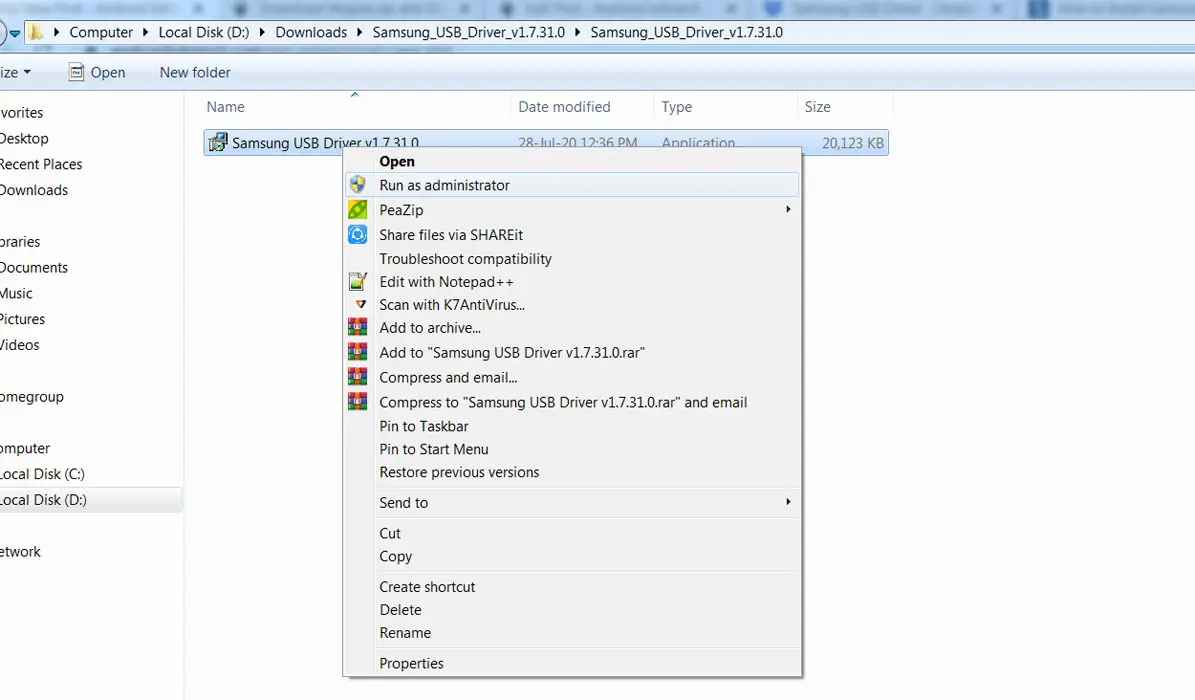
- After the extraction, Right-click on the software on your PC and choose “Run as Administrator.”
- We use Administrator Because the USB driver should have General access So that you can get access everywhere without any folder restrictions. If you already installed the ADB drivers, you may know these kinds of issues.
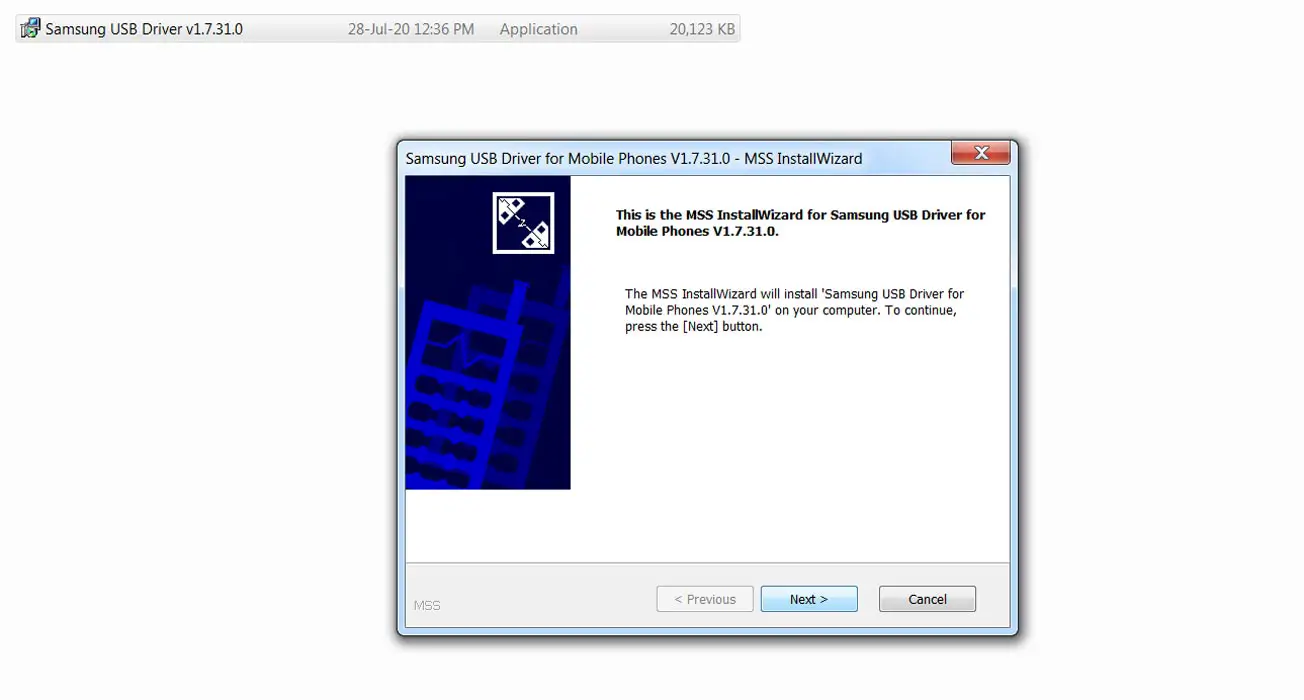
- After you choose to run, It will ask for installation permission. Choose “Next.”
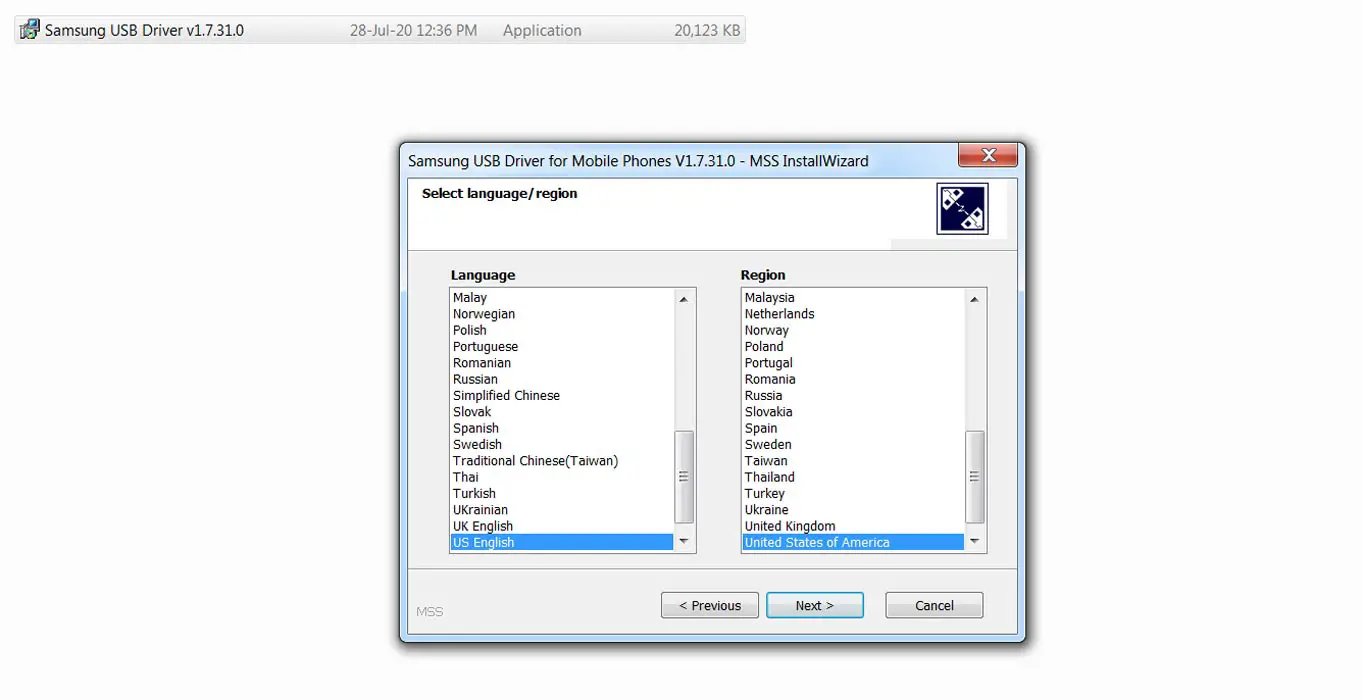
- On the next page, you have to select the language. Based on your priority, choose your language.
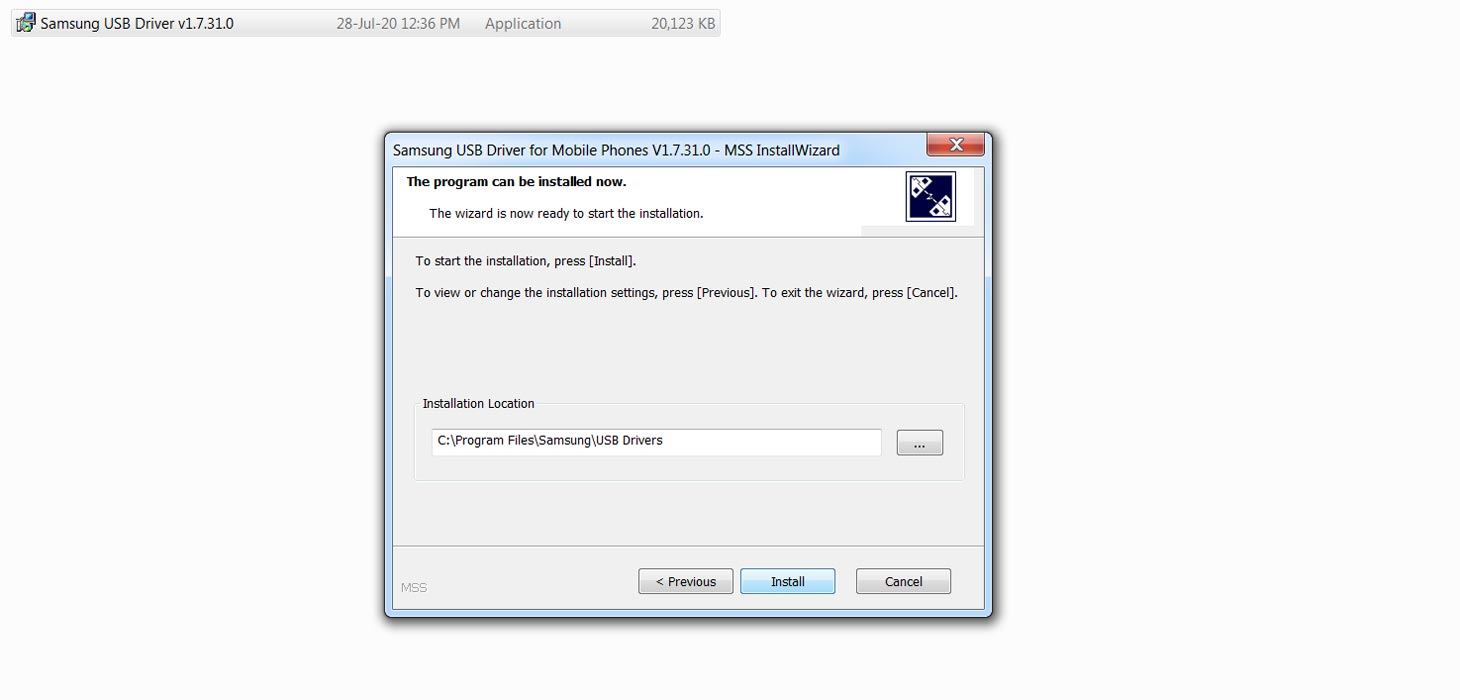
- After selecting the language, You have to choose the path for installation. It will automatically select the Admin path where you install the OS. Keep the same direction to avoid the deletion of Driver files.
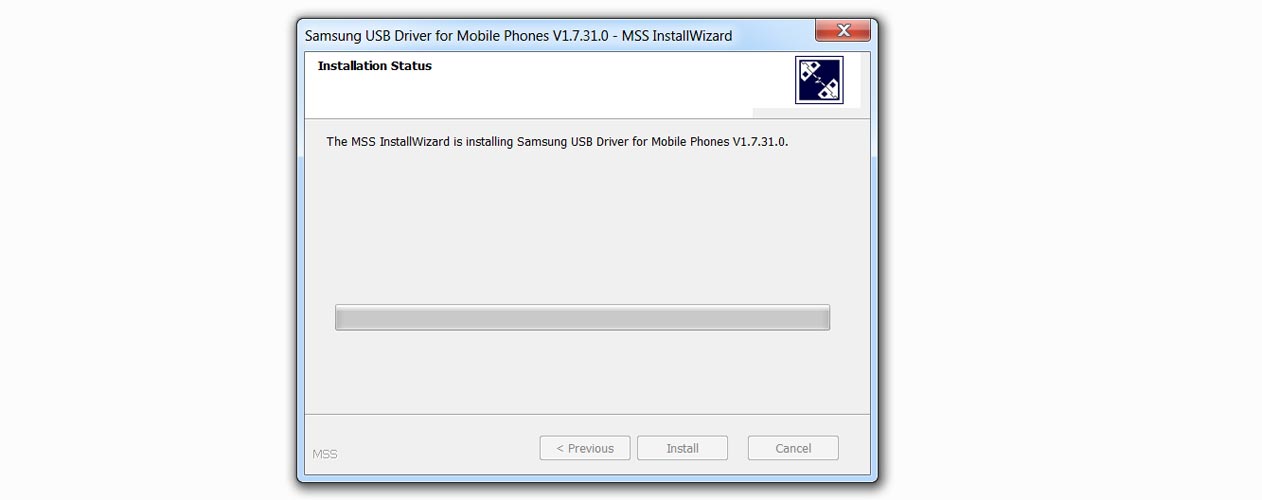
- When you verify the installation path, select “Install.”
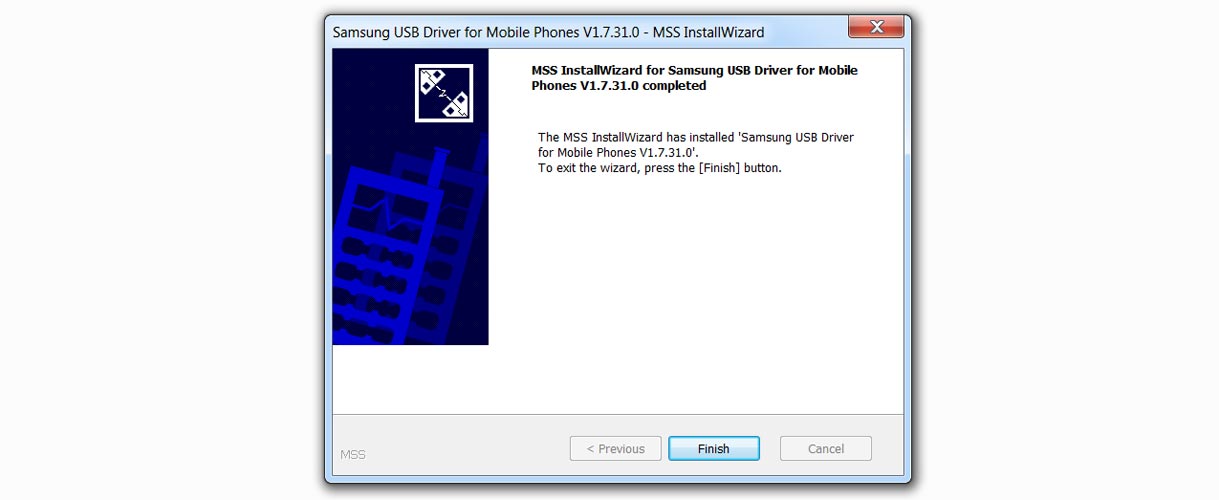
- After the Installation, Select “Finish.”
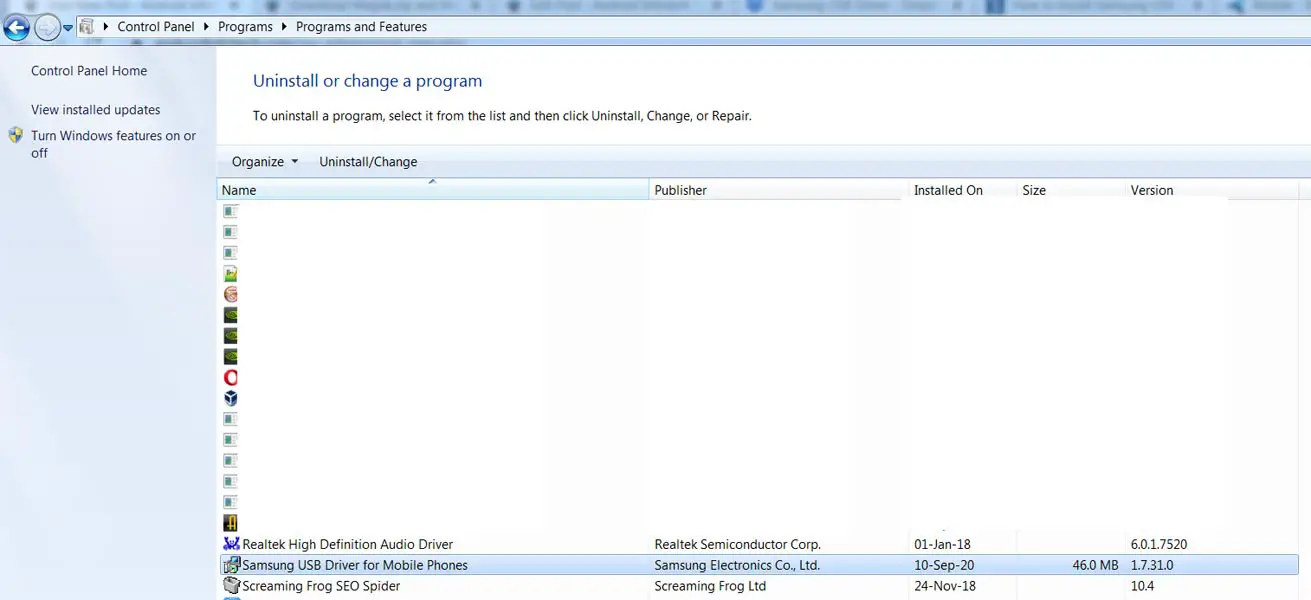
- You can verify the correct installation in Control Panel> Programs> Programs and Features. Based on your version installation, You can find the file name.
Troubleshoot
We try to give a fix for general errors. Most of the errors can be solved using the below methods.
Downloaded it but can’t find the file
- Check with your download location in your browser.
- If you download using Chrome, Because of the Chrome 85 update, It may warn about the .exe file. Select the “Keep” option in the download section.
- Your security software may accidentally identify the software as non-compatible. Whitelist the USB driver file in your security software.
Installed but PC can’t detect the mobile
Most of the time, Your mobile media files can access through PC. It means we installed the driver correctly. When you can’t see the mobile logo in devices, check in the Control Panel that you install the file correctly or not if you install the file other than the OS path, Un-Install USB driver and install it again with the OS driver.
ODIN can’t identify the mobile
Most of the users use ODIN for flashing firmware and for root methods. For this purpose, the USB driver is mandatory. When you didn’t install the USB driver, ODIN can’t check your mobile. The ODIN issue can happen for several reasons. When your ODIN has identified your device, you will get the message as “Added.” When you can’t see the message, It means there is an error.
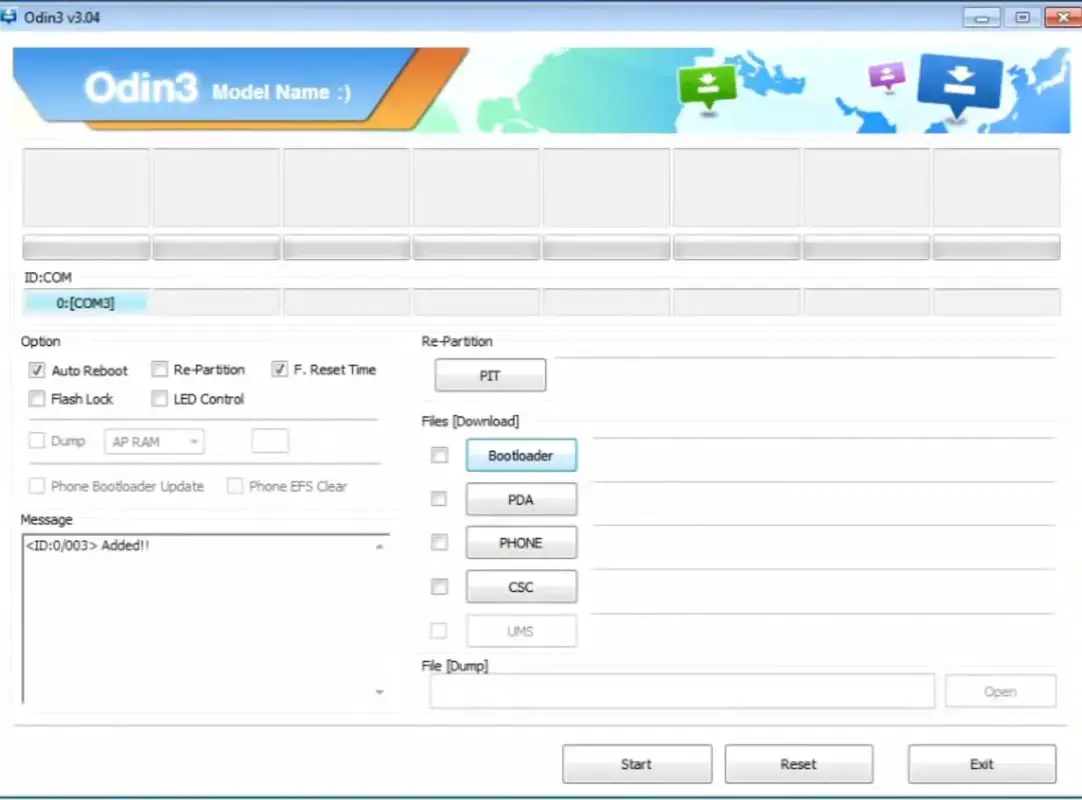
Install the latest ODIN
Installing the latest version of ODIN can help you in most situations Since the old versions may not be compatible with the latest mobiles.
Enable USB Debugging

-
Enable USB Debugging Mode and OEM Unlock on your mobile. To do this; go to settings >>> about >>> Tap on the “Build Number” 7-10 times consistently to enable “Developer Options” then go to the “Developer Option” and enable USB Debugging Mode and OEM Unlock. There is no complicated process in the Samsung Galaxy mobiles.
Use Different USB Cable
Not all USB cables are eligible for data transmission. Some lines are only capable of charging. Always try with official Samsung cables or High-Quality Cables.
Un-Install Samsung Galaxy USB Driver
In some situations, when you install more than one USB driver, It may create conflict. To avoid this, We have to Un-Install one of the USB drivers. Also, When you are already using Samsung SmartSwitch, By default, It will install the USB driver. Check the availability in the control panel and remove USB drivers if you find more than one.
- You can remove the installation in Control Panel> Programs> Programs and Features. Based on your version installation, You can find the file name.
- After Selecting the file name, Choose “Un-Install.”
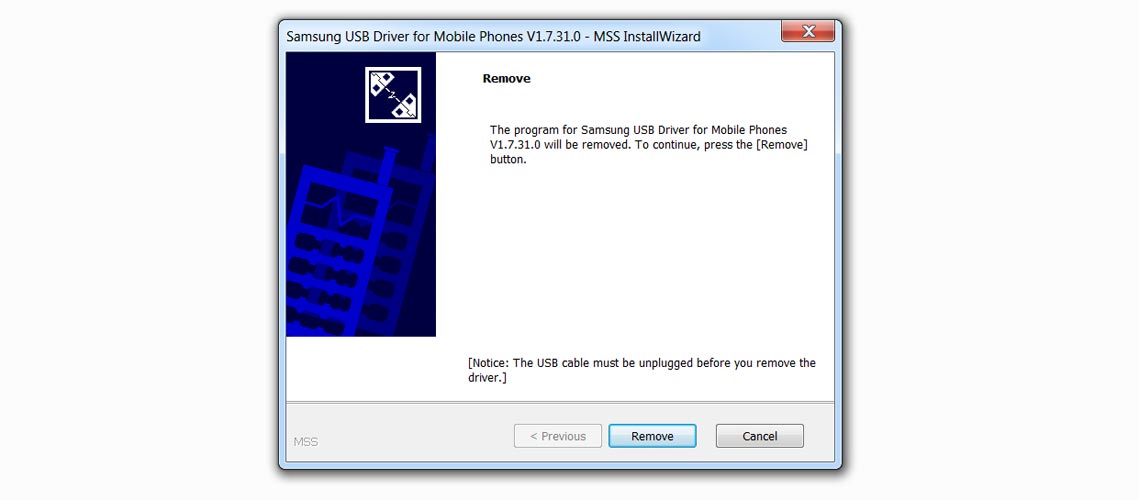
- You will get the dialogue Box with the Remove option.
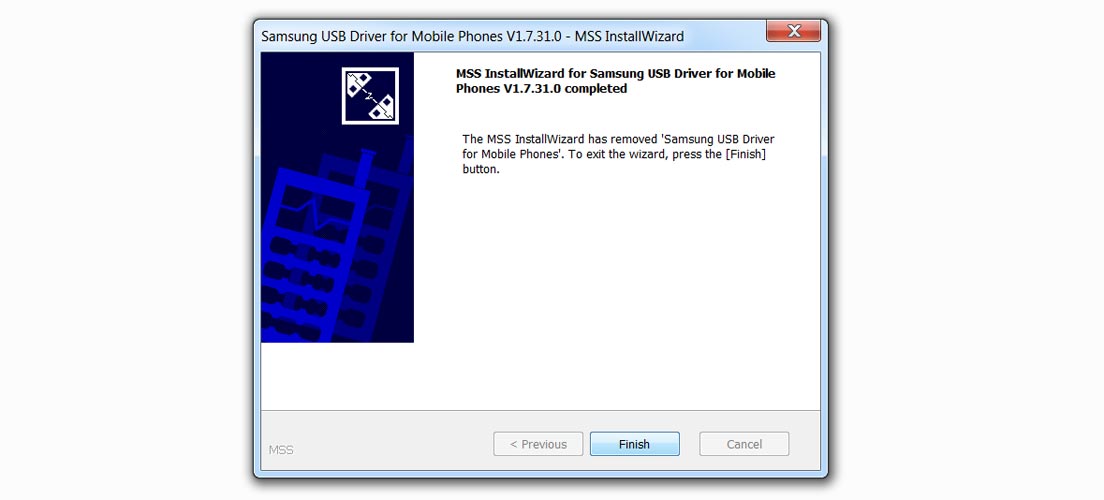
- Choose “Remove.” You will get the message after the successful removal.
Wrap Up
USB driver is an essential software in all actions on the mobile. It is a bridge between your mobile and PC. Not only for flashing firmware or Rooting your Samsung Galaxy Mobile, To access essential media files, but you also need to install those USB drivers. When you have old mobiles, the Latest versions may not detect the mobile. Alternatively, New mobiles may not be compatible with old versions. So, based on your mobile, choose the version. When none of the USB drivers is compatible with your mobile, Use the Generic version. I hope this software will help you with your mobile actions. When you face any issues, or you need different versions than the above mentioned, Comment below. We try our best to resolve the issue and to provide additional mirrors.

Selva Ganesh is the Chief Editor of this Blog. He is a Computer Science Engineer, An experienced Android Developer, Professional Blogger with 8+ years in the field. He completed courses about Google News Initiative. He runs Android Infotech which offers Problem Solving Articles around the globe.



Leave a Reply