Samsung Internet, historically synonymous with Samsung mobile devices, has boldly stepped into the realm of Windows PCs, particularly those running Windows 10 or higher. This strategic move isn’t just a browser expansion; it’s a deliberate outreach to users entrenched within the Samsung ecosystem, seamlessly extending the familiarity of the browser’s features onto their desktops. It signifies a pivotal connection, bridging the established dominance of Samsung in the mobile sphere with the expansive landscape of desktop environments. This expansion isn’t merely about software; it provides continuity and ease for users navigating the Samsung mobile universe and the broader, more diverse ecosystem of Windows-operated devices. Essentially, it’s the extension of a digital ecosystem across different platforms, harmonizing user experiences and facilitating fluid interactions across devices.
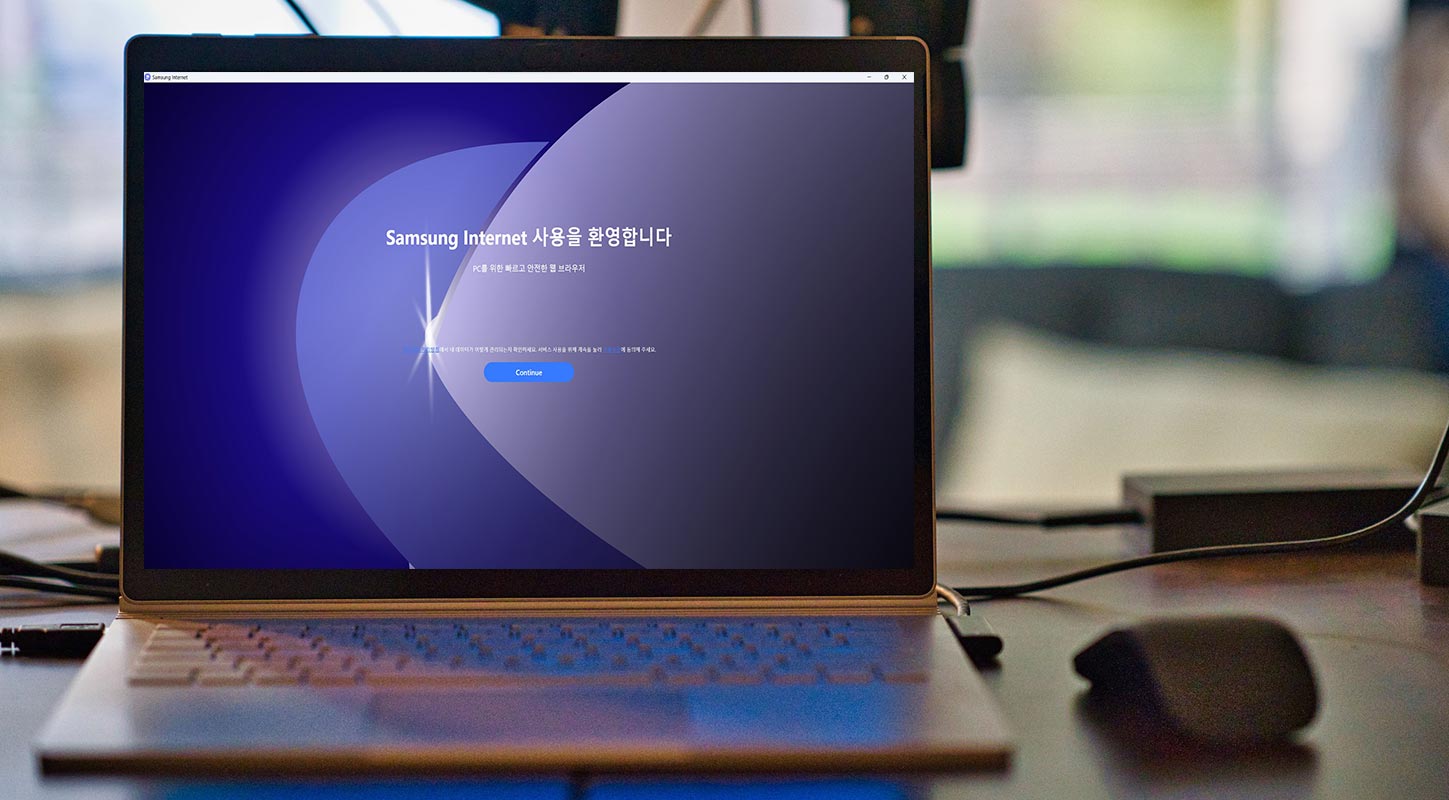
Samsung Internet for Windows- Syncing Capabilities and Potential Impact
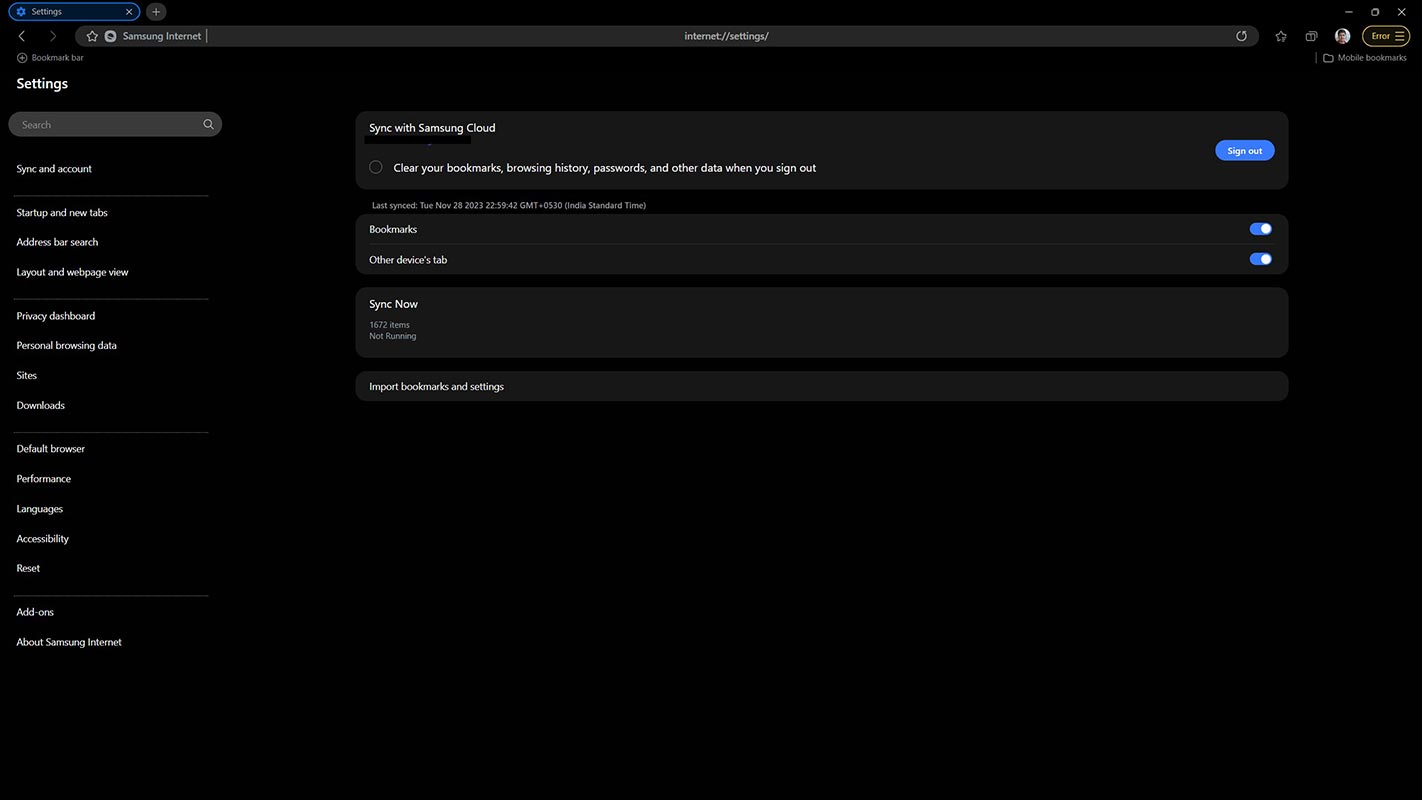
Syncing data across devices is a hallmark feature, allowing users to seamlessly transition between their phone and PC browsing experiences. The impact on user browser preferences is anticipated, potentially influencing a shift towards Samsung Internet due to its ecosystem compatibility.
Features and Functionalities
Despite its prowess, the browser lacks password syncing, limiting data synchronization to browsing history, bookmarks, saved pages, and open tabs. However, it compensates by enabling data imports from other browsers like Google Chrome and Microsoft Edge. Furthermore, including ad blockers, extension support, and customizable interface modes enhances the user experience.
Current Data Syncing Limitations
- Importing Data from Other Browsers
- Ad Blocker and Extension Support
- Interface Customization and Modes
Samsung Internet’s Dominance and Desktop Debut
Renowned for its exceptional performance on Android devices, Samsung Internet’s foray into the desktop environment holds immense significance. The introduction of a desktop version addresses the longstanding absence and aligns with the brand’s commitment to providing a comprehensive browsing experience across devices.
Windows Compatibility and Performance Insights
The browser extends beyond Samsung devices, ensuring compatibility with any Windows 10 or 11 PC or laptop. However, early observations hint at performance disparities between the Android and Windows versions, particularly noticeable in the latter’s laggy scrolling, necessitating improvements.
Installation and Accessibility
Accessibility remains unbounded by specific hardware, offering an installation guide that caters to all users. The simplicity of installation on any PC or laptop, devoid of Samsung-centric restrictions, furthers its accessibility and potential user base.
Download Samsung Internet Windows
FAQs
Is Samsung Internet for Windows restricted to Samsung hardware?
No, Samsung Internet for Windows is not restricted to Samsung hardware. It’s compatible with any Windows 10 or 11 PC or laptop, providing accessibility across various devices.
What data can be synced between Samsung Internet on different devices?
Browsing history, bookmarks, saved pages, and open tabs can be synced between devices using Samsung Internet.
Are there plans to incorporate password syncing in Samsung Internet for Windows?
While password syncing isn’t available in the current version, there might be plans to include this feature in future updates to enhance syncing capabilities.
How does Samsung Internet’s performance on Windows compare to its Android version?
The performance of Samsung Internet on Windows might differ from its Android counterpart, with early observations noting laggy scrolling. It suggests that improvements are needed in the Windows version.
Can extensions from the Chrome Web Store be used in Samsung Internet for Windows?
Samsung Internet for Windows supports extensions from the Chrome Web Store. However, users might face limitations in installing these extensions at present.
Wrap Up
The introduction of Samsung Internet onto Windows PCs marks a significant leap forward in making browsing more accessible. While initially encountering constraints in syncing data and exhibiting performance variations, the browser’s smooth interface adaptation and seamless integration within ecosystems hold tremendous promise. This debut has the potential to reshape how users navigate and prefer browsers within the Windows environment, underscoring its importance in the digital sphere. Despite the early hurdles, the prospect of refining user preferences and experiences is unmistakable. The ongoing improvements indicated a bright future, suggesting that Samsung Internet’s foray into Windows PCs is a momentary advancement and a harbinger of a more intuitive and enriched browsing experience across platforms.

Selva Ganesh is a Computer Science Engineer, Android Developer, and Tech Enthusiast. As the Chief Editor of this blog, he brings over 10 years of experience in Android development and professional blogging. He has completed multiple courses under the Google News Initiative, enhancing his expertise in digital journalism and content accuracy. Selva also manages Android Infotech, a globally recognized platform known for its practical, solution-focused articles that help users resolve Android-related issues.




Leave a Reply