In today’s digital age, the need for seamless file transfer between different devices has become essential. Samsung, a renowned leader in the electronics industry, has addressed this need by releasing the Quick Share app for the Windows operating system. This innovative application enables users to transfer files wirelessly between Samsung Windows laptops and Android phones or tablets, simplifying the process of exchanging files across these two platforms. However, there was a limitation initially as the Quick Share app on Windows was exclusive to Samsung laptops, leaving users with Windows devices from other brands unable to install the app. Fortunately, Samsung has significantly changed this exclusivity, benefitting users.

Table of Contents
Samsung Quick Share for All Windows PCs
Samsung has expanded the compatibility of the Quick Share app on Windows to include non-Samsung laptops and desktops. This means that regardless of the brand of your Windows device, you can now install and utilize the Quick Share app to transfer files between your Samsung smartphone or tablet and any Windows machine. It’s a positive development that allows a broader user base to benefit from the convenience and efficiency of this file transfer solution.
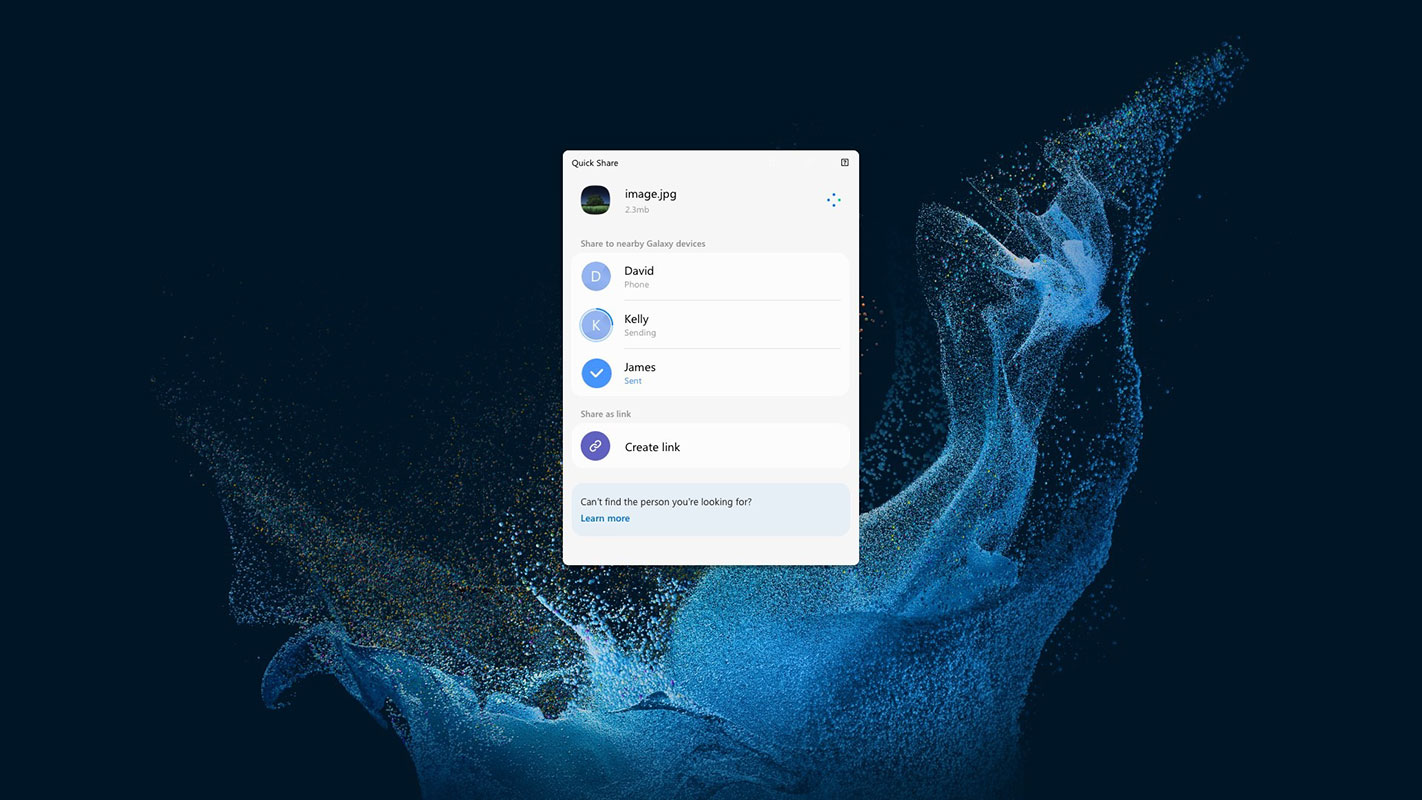
Compatibility Requirements
While the expansion of Quick Share to non-Samsung Windows devices is excellent news, it’s essential to be aware of specific compatibility requirements. According to the app’s changelog, Quick Share will only function on Windows devices with Intel’s Bluetooth driver version 22.50.02 or higher and Intel’s Wi-Fi driver version 22.50.07 or higher. This means the app will exclusively work on Windows devices equipped with Intel’s Wi-Fi and Bluetooth cards. If your Windows machine utilizes a network card from a different manufacturer, such as MediaTek, you won’t be able to install Quick Share. This limitation can disappoint users whose devices fall outside the specified compatibility range.
Alternatives to Quick Share
While Quick Share is undoubtedly a convenient tool for wireless file transfer between Windows and Android, it’s worth noting that there are alternative options available. Microsoft Phone Link and Google Nearby Share are popular apps with similar functionality to Quick Share. These apps allow users to transfer files wirelessly between Windows and Android devices, even if Quick Share does not support their Windows machine. Therefore, if your device is incompatible with Quick Share due to its network card manufacturer, you can still utilize these alternative apps and enjoy the benefits of seamless file sharing.
Samsung’s Inclusive Approach
As users, we often appreciate when companies take an inclusive approach, making their products and services accessible to a wide range of consumers. While Samsung has expanded the compatibility of the Quick Share app to include non-Samsung Windows devices, there’s still room for improvement. It would be highly desirable if Samsung could further enhance the app’s compatibility to make it available for all Windows devices, irrespective of the network card manufacturer. This would ensure that every Windows user, regardless of their device’s brand or specifications, can experience the convenience and efficiency of Quick Share.
FAQs
Can I transfer files between Samsung devices and non-Samsung Windows PCs to Quick Share?
Yes, Samsung has made the Quick Share app available for non-Samsung Windows laptops and desktops. You can transfer files wirelessly between your Samsung smartphone or tablet and any Windows machine.
What are the compatibility requirements for Quick Share on Windows devices?
To use Quick Share on a Windows device, you must have Intel’s Bluetooth driver version 22.50.02 (or higher) and Intel’s Wi-Fi driver version 22.50.07 (or higher). Devices with network cards from other manufacturers may not be compatible.
Are there alternative apps to Quick Share for transferring files between Windows and Android?
Yes, alternative apps, such as Microsoft Phone Link and Google Nearby Share, offer similar functionalities to Quick Share. These apps allow wireless file transfer between Windows and Android devices.
Is Quick Share available for all Windows devices?
With Intel’s Wi-Fi and Bluetooth cards, quick Share is only compatible with Windows devices. If your Windows machine has a network card from a different manufacturer, Quick Share may not be compatible.
Will Samsung make Quick Share available for all Windows devices in the future?
While there is no official confirmation, it is hoped that Samsung will continue to enhance Quick Share’s compatibility, making it available for all Windows devices regardless of the network card manufacturer.
Wrap Up
In conclusion, Samsung’s release of the Quick Share app for Windows devices significantly advances wireless file transfer technology. Users can seamlessly exchange files between their Samsung smartphones or tablets and any Windows machine. However, the compatibility requirements of Intel’s Wi-Fi and Bluetooth drivers limit the availability of Quick Share to specific Windows devices. Fortunately, alternative apps like Microsoft Phone Link and Google Nearby Share provide similar functionalities. Samsung’s inclusive approach is commendable, and we hope to see further improvements in expanding Quick Share’s compatibility to encompass all Windows devices.

Selva Ganesh is the Chief Editor of this Blog. He is a Computer Science Engineer, An experienced Android Developer, Professional Blogger with 8+ years in the field. He completed courses about Google News Initiative. He runs Android Infotech which offers Problem Solving Articles around the globe.



Leave a Reply