Samsung really wants to grab iPhone users. They are confident enough that when iPhone users use the Samsung mobiles, They may move to their mobile lineups. To give users the Samsung One UI experience, Samsung launched a website called “iTest.” When you open this website with your iPhone, you can get a real-time experience of Samsung One UI with all apps, including some Messages demo. It is like trying out the Demo mobiles without going to the store. Also, It is more than like a Theme experience. When you have compatible iPhones, then you can try out Samsung iTest on your mobile.

It is not obvious that many people see iPhones as better and “higher-end” devices than Android smartphones, including Samsung devices. While this perception – by most people – is not entirely true, it has left Android OEMs with no option but to try to make their devices appear better – with much more features and sturdiness than Apple’s offerings.
Now, Samsung is taking a whole new turn – with the expectation – to win back its customers that may have ported to using iPhones. The South Korean giant recently announced and launched a new website that allows iPhone users to have a little experience of what it feels like to use a Samsung Android device.
Samsung iTest Website
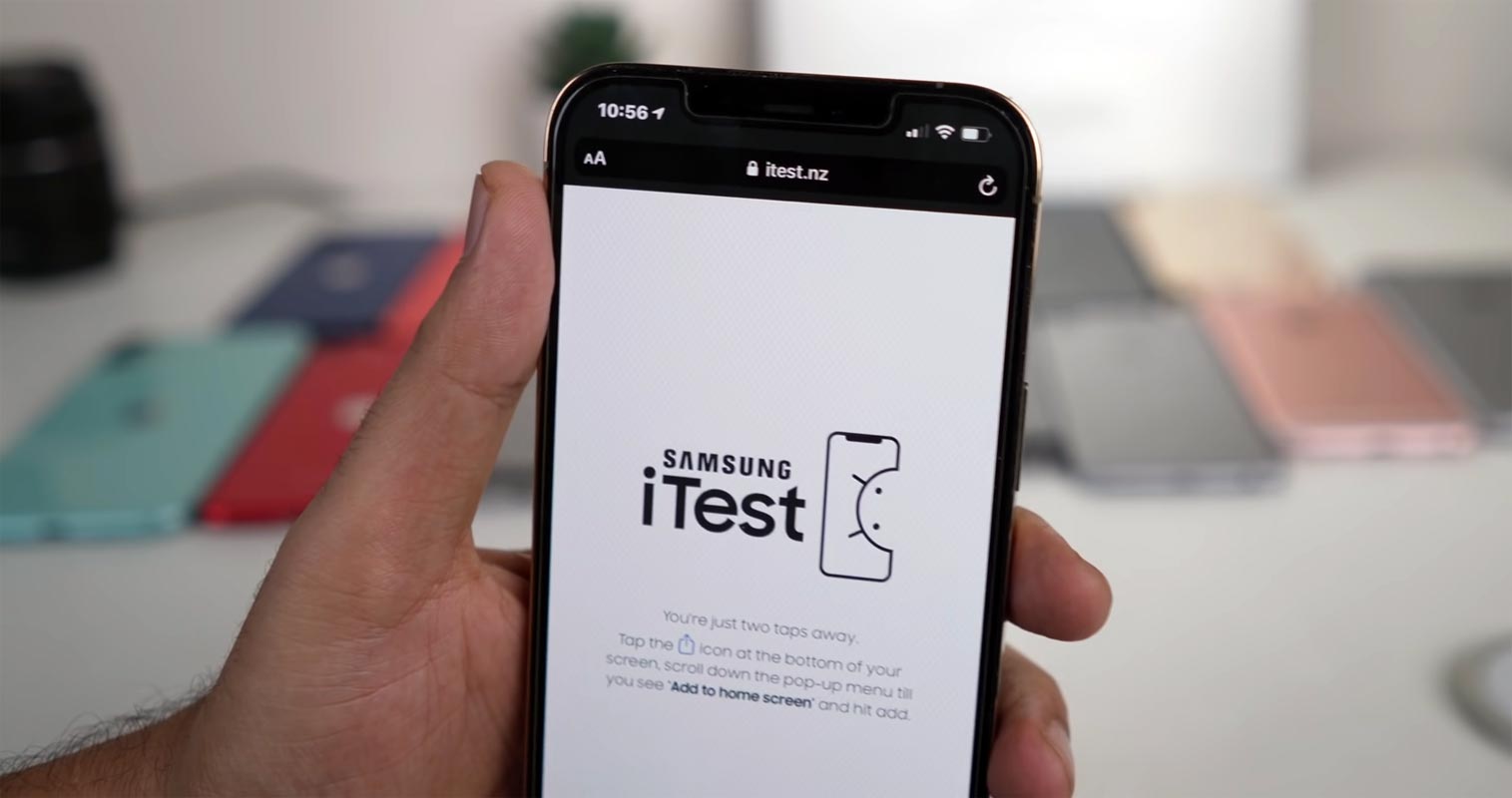
The new website is called “iTest,” and according to Samsung, the platform aims to allows iPhone users to “get a little taste of Samsung.” iTest is an interactive web app that demonstrates Samsung’s version of Android OS, which is coupled with Samsung’s One UI skin. The entire purpose of this web platform is to allow iPhone users to experience the new Android OS through simulation.
So, iTest is an interactive application that simulates the Android experience on iPhones.
In a tending live demo of iTest, one can clearly see the guided highlights and a lot of other good stuff. For example, you could check your messages, get into the Settings menu, and even watch a short clip.
When you visit the new iTest website on your iPhone, it prompts you to add the web app to your device’s home screen (you can ignore the prompt, anyway). However, if you agree to add the app to your home screen, it then appears like every other app on your iPhone, and you can quickly launch it anytime to enjoy a hands-on Android interface.
Samsung Statement
Here’s what Samsung has to say about this new web app:
“You’re about to get a little taste of Samsung without changing phones. We can’t replicate every function, but you should quickly see that nothing is daunting about switching to the other side.”
Actually, iTest is quite commendable, and the experience is simply impressive. It perfectly replicated the Android and Samsung Galaxy experience for iPhone users. This would be great stuff for people who have never used an Android device before. More so, the web app allows you to get into the Galaxy Store and browse the available apps there; you can also change themes and do lots of other actions.
Furthermore, one significant thing here is that the Galaxy Store banner seems to promote Fortnite – Apple has earlier removed the game from its App Store (and even Google Playstore). So, with iTest, iPhone users can still legally access Fortnite on Samsung’s Galaxy Store.
How to Use Samsung iTest?

- Visit the iTest website at https://itest.nz on your iPhone.
- You’ll be prompted to add the web app to your home screen.
- Add the web app and launch it to simulate Android OS on your iPhone device.
Supported Devices
This app doesn’t work on Android smartphones and iPads. It seems to be specifically meant for iPhone (maybe some models of iPhone), but the device requirements were not stated. However, if you visit the site with an iPhone, you’ll be prompted to install the web app on your iPhone.
Why Samsung released iTest Website?
Well, it’s not obvious that Samsung uses this avenue to promote its Galaxy products through the Galaxy Store in every location. However, while using the iTest app on your iPhone, you’ll get simulated Android notifications and even phone calls, prompting you to try out different things you could do with Android OS.
As expected, this new web app, iTest, has flaws – it’s hard to find a new app that’s 100% perfect – even humans aren’t, tho. The flaws of this platform include some technical limitations to web apps; that is to say, not everything that you’d find on the app will actually open when you click on it.
Wrap Up
Even if Samsung didn’t attract all iPhone users, the iTest app definitely could grab users who plan to buy Android mobiles. This website can help them to try out the One UI compare with regular Stock Android Mobiles. A lot more improvement is coming to this app, and you’ll definitely love to see it happen. The official website for Samsung’s iTest web app is https://itest.nz. It is not yet available worldwide, and a wide range of iPhones range, but we hope to see that happen sooner than later. Now, in your own opinion, what do you think about this new web app; will iPhone users actually find this app worthy? Let’s discuss below.

Selva Ganesh is a Computer Science Engineer, Android Developer, and Tech Enthusiast. As the Chief Editor of this blog, he brings over 10 years of experience in Android development and professional blogging. He has completed multiple courses under the Google News Initiative, enhancing his expertise in digital journalism and content accuracy. Selva also manages Android Infotech, a globally recognized platform known for its practical, solution-focused articles that help users resolve Android-related issues.




Leave a Reply