YouTube Music has recently unveiled a Humming to Search update, introducing a groundbreaking feature to its platform. This latest enhancement presents a song search functionality reminiscent of Google Play Music to transform users’ song search experience completely. In this detailed overview, we will delve into the intricacies of this exciting addition to YouTube Music and analyze how it elevates the overall music streaming journey for users across the globe. This innovative feature signifies YouTube Music’s commitment to staying at the forefront of the music streaming industry, catering to its diverse user base’s evolving needs and preferences.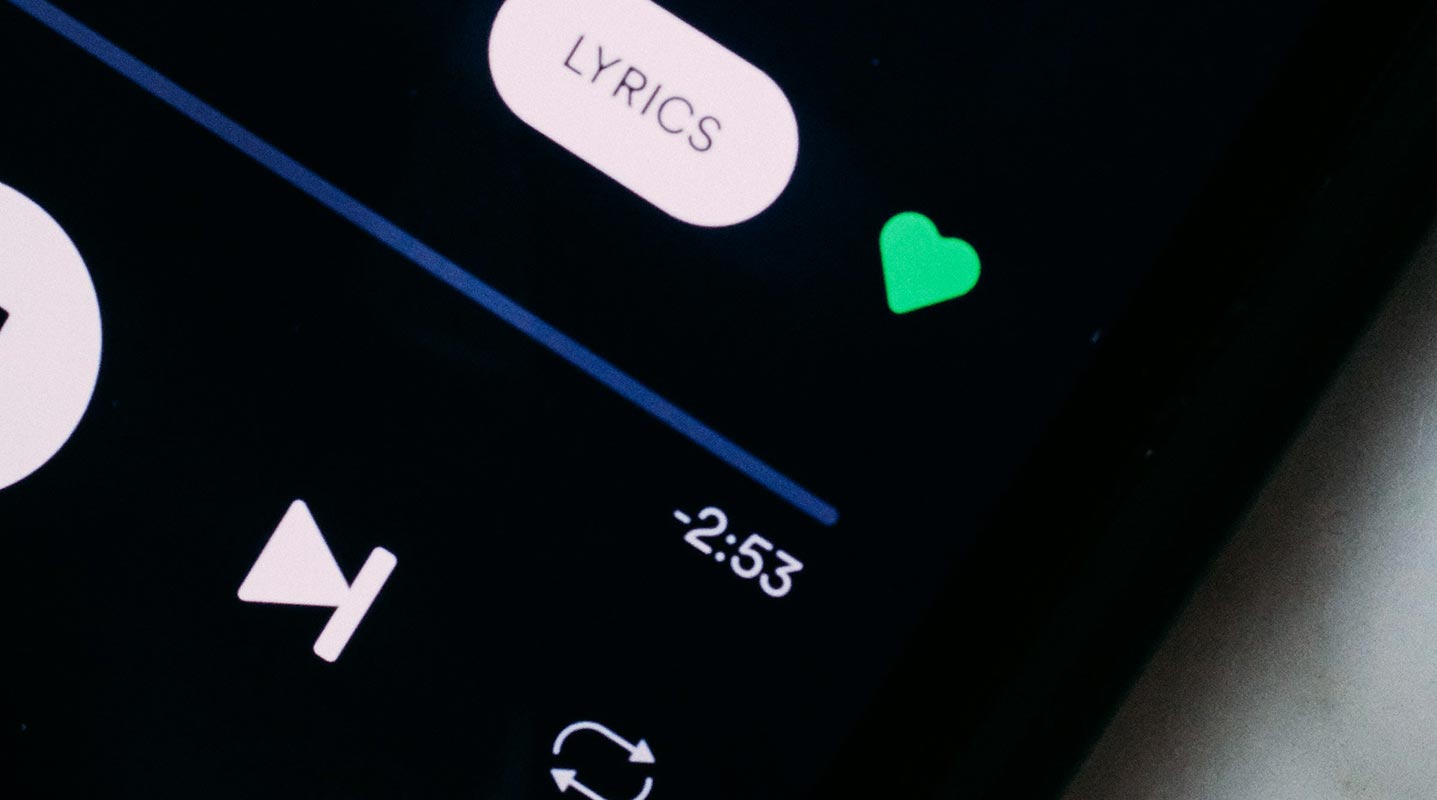
Understanding YouTube Music’s New Song Search Feature
YouTube Music’s latest update introduces a unique song search feature. This feature allows users to effortlessly find specific songs by simply humming or singing a portion of the tune they’re looking for. This functionality mirrors the experience previously available on Google Play Music, providing users with a seamless transition and familiar search capabilities.
How Does the Song Search Feature Work?
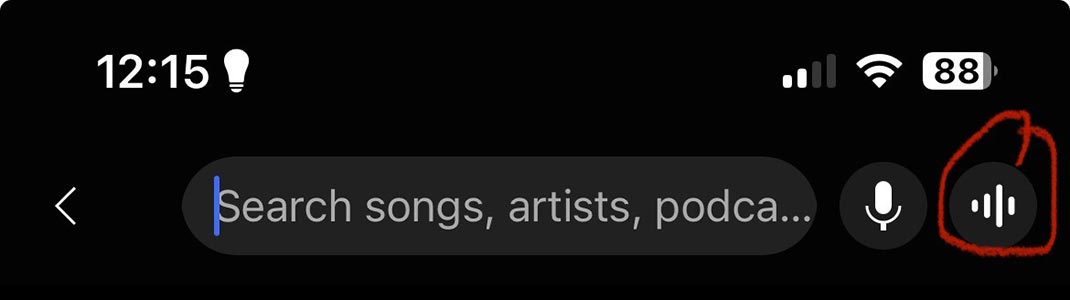
The song search feature on YouTube Music is designed to simplify discovering and playing specific songs. Leveraging advanced AI technology, users can now search for songs by humming, singing, or even playing a segment of the melody. Once identified, the platform directs users to the desired song, making locating and enjoying their favorite tracks easier.
Benefits of the Song Search Feature
By introducing the song search feature, YouTube Music aims to enhance the overall user experience by offering a more intuitive and convenient way to discover music. Whether users are searching for a popular hit or a lesser-known track, this new feature ensures that finding and playing music is effortless and enjoyable.
Expectations for Future Enhancements
YouTube Music remains committed to providing users with a top-tier music streaming experience. As such, users can anticipate further enhancements and updates to improve accessibility, functionality, and overall satisfaction. The introduction of the song search feature is just the beginning of YouTube Music’s ongoing efforts to innovate and evolve.
The Rollout Process
While some YouTube Music users on iOS already have access to the song search feature, its availability on Android devices is gradually expanding. Users can access the feature by launching the search function and selecting the new “Song” tab. From there, they can hum, sing, or play a melody to initiate the search process.
Integration with YouTube Music
Integrating the song search feature into YouTube Music further solidifies the platform’s position as a leading contender in the competitive music streaming industry. By leveraging AI technology to match sound recordings with original tracks, YouTube Music ensures users’ accurate and efficient search results.
Comparison with Google Play Music
The introduction of song search on YouTube Music brings back a beloved feature from Google Play Music, catering to users who enjoyed the functionality on the former platform. This seamless integration demonstrates YouTube Music’s dedication to preserving and improving the features users value most.
Feedback and Suggestions
While adding the song search feature is a significant step forward for YouTube Music, users may have specific feedback or suggestions for further enhancements. Features like playlist integration and improved search result organization could further enhance the user experience and streamline music discovery.
FAQs
Can I use the song search feature on both iOS and Android devices?
While some iOS users already have access to the feature, its availability on Android devices gradually expands.
Does YouTube Music save my search results to a playlist?
Currently, the feature directs users to search results for identified songs, but playlist integration may be considered in the future.
How accurate is the song search feature on YouTube Music?
YouTube Music leverages advanced AI technology to match sound recordings with original tracks, ensuring accurate search results.
Can I access the song search feature through Google Assistant or Google Search?
While the feature is primarily integrated into YouTube Music, other Google services may offer similar functionality.
Are there any additional features planned for future updates?
YouTube Music remains committed to enhancing the user experience and may introduce further improvements based on user feedback and technological advancements.
Wrap Up
YouTube Music’s unveiling of the song search feature marks a pivotal moment in the platform’s journey of growth and innovation. With this groundbreaking addition, users can search for songs simply by humming or singing, revolutionizing their interaction with the service. By providing such intuitive search capabilities, YouTube Music not only enhances accessibility but also reaffirms its status as a frontrunner in the competitive music streaming landscape.
This development underscores the platform’s commitment to meeting its user base’s evolving needs and expectations, promising a future with even more exciting updates and enhancements. As YouTube Music continues to push boundaries and refine its offerings, users can look forward to an increasingly seamless and enriching music streaming experience that caters to their preferences and desires.

Selva Ganesh is the Chief Editor of this Blog. He is a Computer Science Engineer, An experienced Android Developer, Professional Blogger with 8+ years in the field. He completed courses about Google News Initiative. He runs Android Infotech which offers Problem Solving Articles around the globe.



Leave a Reply