Chromebooks are best for Students and for your parents. They are hassle-free devices. Yes, it can also be used as a Beast and also use as a Pet. From a user view, spending in Chromebooks that are the same as Windows PC is not suitable. So, here I picked Best Six Chromebooks below the $500 range. Chromebooks are typically portable, sleek, flexible, and above all wallet-friendly. There are quite a lot of these Chromebooks available on various stores including top online e-commerce platforms such as Amazon, eBay, Walmart, etc. The essence of buying a Chromebook is to get a portable PC that could run every program a standard computer would. They are best for individuals who are often on the go.
The essence of buying a Chromebook is to get a portable PC that could run every program a standard computer would. They are best for individuals who are often on the go.
However, Chromebooks do not come with the best-in-class hardware as per a standard laptop would pack, but, it does house some beastie chips that will ensure seamless performance. Also, Chromebooks prove to come with the best (long-lasting) batteries; all the while you’re on the go, you don’t need to move along with laptop power adapters/cords.
Chromebooks Under $500
There are so many units out there that are cheaply available for you to buy, especially on Amazon. You could even be lucky to jam a great deal. I choose Amazon because of seller trust in return policies.
1. ASUS Chromebook C202SA-YS02

This is among the sleekest Chromebooks you could ever get. Weighing just 2.65 LBS with an 11.6 inches screen size, the ASUS Chromebook C202SA-YS02 is a real deal for anyone looking for good Chromebooks.
Asides the attractive physical body based on the aesthetics and sturdy design, this Chromebook comes with active components concealed inside the hood. Of course, it runs on Chrome OS. However, an Intel Celeron N3060 Processor (2M Cache, up to 2.48 GHz) gears it up for snappy performance.
Also, for privacy and security purposes, the ASUS Chromebook C202SA-YS02 comes with an integrated virus protection system; this system updates automatically to keep out malicious threats and attacks on the Chromebook.
For a whole 10 hours or more (depending on usage), the battery of this Chromebook will retain power for you to use all the way you go.
Specifications
|
Screen Size |
11.6 inches |
|
Max Screen Resolution |
1366 x 768 Pixels |
|
Dimensions |
11.6 x 0.9 x 7.9 inches (L x W x D) |
|
Weight |
2.2 lbs |
|
Processor |
Dual-core, 1.6 GHz Intel Celeron N3060 |
|
OS |
Chrome OS |
|
RAM |
4GB DDR3L |
|
Hard Drive |
16GB/32GB emmc |
|
Graphics Coprocessor |
Intel HD Graphics |
|
Chipset Brand |
Intel |
|
Card Description |
Integrated |
|
Graphics Card Ram Size |
4 |
|
Wireless Type |
802.11.ac |
|
Number of USB 3.0 Ports |
2 |
|
Average Battery Life (in hours) |
10 hours (19V Li-Po battery) |
|
Price |
Pros:
-
Best price
-
Sleek, premium, and sturdy design
-
Water resistance body
-
An integrated virus protection system
-
Long-lasting battery
Cons:
-
It lacks the premium features seen in recent Chromebooks such as a backlit keyboard or the convertible feature.
2. Acer Chromebook 14

Bigger, screen, better display, task-hungry chipset, good battery, etc. are some of the things to love about this Acer Chromebook. This is a Chromebook that fits in for everyday use irrespective of your occupation/kind of work. College students could use this Chromebook, people in business can handle it, graphics designs will find this helpful, and it is equally a great deal freelancers.
The Acer Chromebook 14 is a monster mini PC you could engage to perform quite a wide range of various actions. It runs on Chrome OS with a virus protection tech which updates automatically. This device supports all Google apps; well, one can’t expect less.
A 14-inch FHD display screen is implanted on this Chromebook; you will see/view everything you do/watch/play on this device in crystal clear output. Also, inside the hood lies an Intel N3160 processor, quad-core, alongside a 4GB memory chip and a 32GB eMMC onboard storage chip.
Specifications
|
Screen Size |
14 inches, FHD Display |
|
Max Screen Resolution |
1920 x 1080 resolution pixels |
|
Dimensions |
13.43 x 9.31 x 0.67 inches (L x W x D) |
|
Weight |
3.4 lbs |
|
Processor |
Quad-core, 1.6 GHz Intel Celeron N3160 |
|
Operating System |
Chrome OS |
|
RAM |
4GB DDR3L |
|
Hard Drive |
32GB emmc |
|
Graphics Coprocessor |
Intel HD Graphics |
|
Chipset Brand |
Intel |
|
Card Description |
Integrated |
|
Wireless Type |
802.11.ac |
|
Number of USB Ports |
3 |
|
Average Battery Life (in hours) |
12 hours (3-Cell Li-Polymer Battery 3950 mAh) |
|
Price |
Pros:
-
Bigger screen for a more comfortable view
-
Long-lasting battery life
-
Great price
-
Sleek design/build
Cons:
-
It is not portable due to the big screen
3. Lenovo Chromebook C330

The Lenovo Chromebook is one of the best units you can get out there. It is a 2-in-one (convertible) PC. More interestingly, it comes with a 64GB onboard storage with a vivid FHD IPS touch display screen; your images and videos will appear stunning clear on this Chromebook.
Even so, the Chromebook is very lightweight, portable, and flaunts an irresistible sleek body design. This is a Chromebook you will be glad to move around with all the time, thanks to its utmost portability.
Typically for recent Chromebooks, the Lenovo C330 comes with an inbuilt virus protection system. Just log in to the Google account and start using this Chromebook immediately; no set up is needed. An MTK chipset is what powers this device in place of Intel chipsets.
Specifications
|
Screen Size |
11.6 inches, FHD Display |
|
Max Screen Resolution |
1366 x 768 resolution pixels |
|
Dimensions |
11.5 x 0.77 x 8.48 inches (L x W x D) |
|
Weight |
2.64 lbs |
|
Processor |
MediaTek MT8173C |
|
Operating System |
Chrome OS |
|
RAM |
4GB DDR3L |
|
Hard Drive |
64GB emmc |
|
Graphics Coprocessor |
Intel UHD Graphics 620 |
|
Chipset Brand |
Intel |
|
Card Description |
Integrated |
|
Wireless Type |
802.11.ac |
|
Number of USB Ports |
2 |
|
Average Battery Life (in hours) |
Long-lasting |
|
Price ($260) |
Pros:
-
Super sleek design
-
2-in-one, convertible Chromebook
-
Large onboard memory capacity
-
Perfect price
Cons:
-
It packs an MTK processor which is not so efficient for multitasking
4. Samsung Chromebook 3
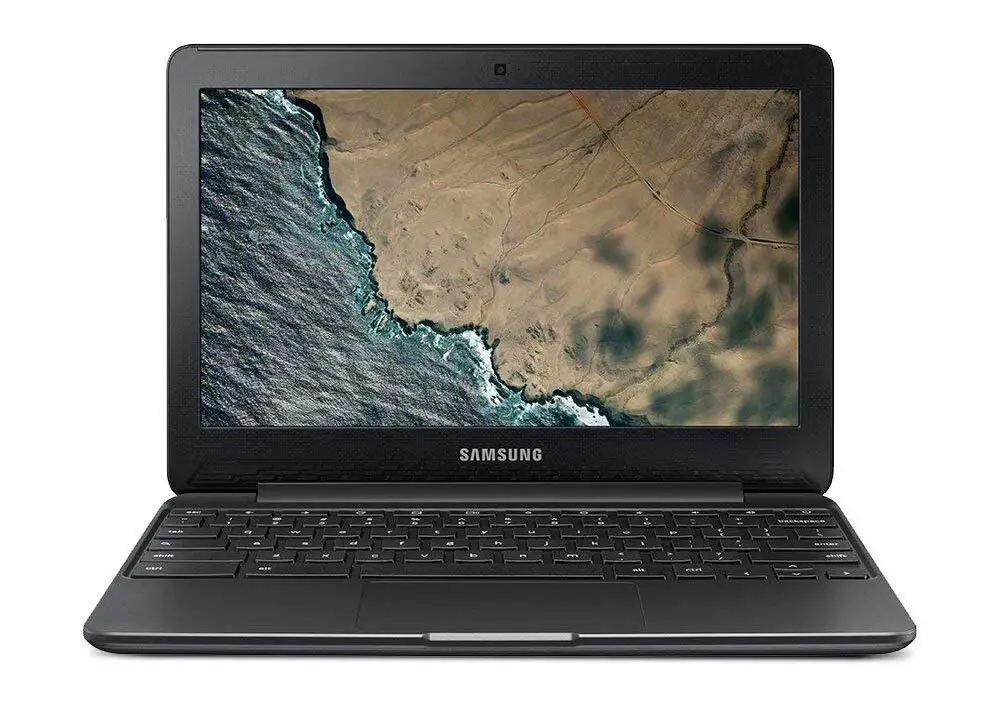
This is the best cheap Chromebook in the market; it sells out at a price below $200 on Amazon. The Samsung Chromebook 3 performs excellently on the integrated Google Chrome OS. It comes with an efficient 4GB memory alongside 16GB flash storage space.
Samsung Chromebook 3 is virtually lightweight, runs up to 11 hours or more after a full charge, and is geared to action by a set of Intel chipsets. Also, the body is spill resistant, and you’ll be able to connect your other portable devices via USB.
Specifications
|
Screen Size |
11.6 inches |
|
Max Screen Resolution |
1366 x 768 Pixels |
|
Dimensions |
11.37 x 8.04 x 0.7 inches (L x W x D) |
|
Weight |
2.5 lbs |
|
Processor |
1.6 GHz Intel Celeron |
|
OS |
Chrome OS |
|
RAM |
4GB DDR3L |
|
Hard Drive |
16GB emmc |
|
Graphics Coprocessor |
Intel HD Graphics 400 |
|
Chipset Brand |
Intel |
|
Card Description |
Integrated |
|
Graphics Card Ram Size |
4 |
|
Wireless Type |
802.11.ac |
|
Number of USB 3.0 Ports |
2 |
|
Average Battery Life (in hours) |
11 hours |
|
Price ($188) |
Pros:
-
The cheapest efficient Chromebook in the market
-
Strong and reliable battery
-
Full-width keyboard
-
Lightweight and portable
Cons:
-
This is an old Chromebook
5. Dell Chromebook 11 3189 T8TJG

When searching for the best portable laptops, the Dell Chromebook 11 3189 T8TJG is a model that can’t be ignored. This is a premium Chromebook with Good battery life; it will keep you going for a whole 11 hours or more.
Dell Chromebook 11 3189 T8TJG is a convertible Chromebook which could serve for various purposes; it is an excellent ideal for kids, college students, and even businesspeople. There are two variants available; one is integrated with 32GB flash memory and the other with 64GB.
An Intel Celeron N3060 Processor powers this device and coupled with an efficient RAM (4GB), every action on the Dell Chromebook 11 3189 T8TJG runs seamlessly. This Chromebook is recommended for everyone on a budget.
Specifications
|
Screen Size |
11.6 inches |
|
Max Screen Resolution |
1366 x 768 Pixels |
|
Dimensions |
11.1 x 16.93 x 2.99 inches (L x W x D) |
|
Weight |
2.5 lbs |
|
Processor |
1.6 GHz Intel Celeron |
|
OS |
Chrome OS |
|
RAM |
4GB DDR3L |
|
Hard Drive |
64GB |
|
Graphics Coprocessor |
Intel HD Graphics 400 |
|
Chipset Brand |
Intel |
|
Card Description |
Integrated |
|
Wireless Type |
802.11.ac |
|
Number of USB 3.0 Ports |
2 |
|
Average Battery Life (in hours) |
11 hours, Primary 3-Cell 42W/HR Battery |
|
Price |
Pros:
-
2-in-one traditional laptop
-
Large onboard storage capacity
-
Seamless operations
Cons:
-
The design is not the best it could have
-
Keyboard issues
6. Acer R11 Convertible Chromebook
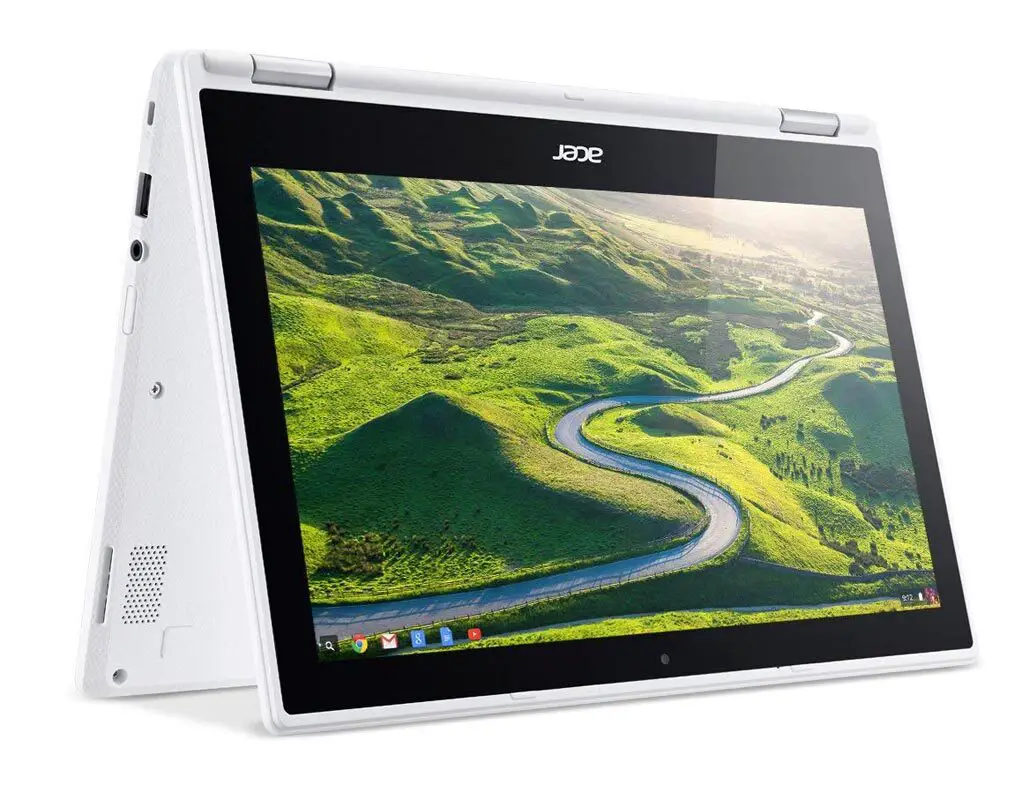
This is an HD touchscreen 2-in-1 tablet/laptop computer powered by Intel Celeron N3350 processor which clocks up to 2.4ghz, dual-core. Inside the hood lies a standard 4GB RAM which assures of seamless multitasking of the Chromebook.
Acer R11 Convertible runs on the Chrome OS and the battery promises of about 12 hours uptime. This is a Chromebook for everyone irrespective of what they do with it. However, you should already know a Chromebook has some limitations unlike a typical Laptop running on Windows OS.
Specifications
|
Screen Size |
11.6 inches |
|
Max Screen Resolution |
1366 x 768 Pixels |
|
Dimensions |
12.1 x 7.8 x 0.8 inches (L x W x D) |
|
Weight |
2.7 lbs |
|
Processor |
2.4 GHz Intel Celeron |
|
OS |
Chrome OS |
|
RAM |
4GB DDR3L |
|
Hard Drive |
32GB |
|
Graphics Coprocessor |
Intel HD Graphics 500 |
|
Chipset Brand |
Intel |
|
Card Description |
Integrated |
|
Wireless Type |
802.11.ac |
|
Number of USB 3.0 Ports |
4 |
|
Average Battery Life (in hours) |
12 hours, 4-cell Li-ion Polymer Battery |
|
Price ($295) |
Pros:
-
Rotates 360o seamlessly
-
Quite a sturdy design
-
Long-lasting battery
-
Fast speed processor
Cons:
-
It is the most expensive Chromebook on this list
Conclusion
We try our best to filter this Chromebooks both in performance and Price. If you find any Chromebook that is true value for Price. Comment below, If it is best than this list. We, Will, include them.

Selva Ganesh is the Chief Editor of this Blog. He is a Computer Science Engineer, An experienced Android Developer, Professional Blogger with 8+ years in the field. He completed courses about Google News Initiative. He runs Android Infotech which offers Problem Solving Articles around the globe.



Leave a Reply