Google Search always puts futuristic options within the search itself. It starts with a calculator, Timers, and other real-time options. Cloud gaming is slowly becoming the future of gaming. Since leading companies like Google, Amazon, and Nivida begin to provide Cloud gaming platforms, Everybody has started to use them. As the futuristic initiation step, you can launch Cloud Games directly from Google Search. It may look similar to direct links. But the connections are optimized based on your device and all other requirements. When you meet every need, The “Play” button will appear on Google search.
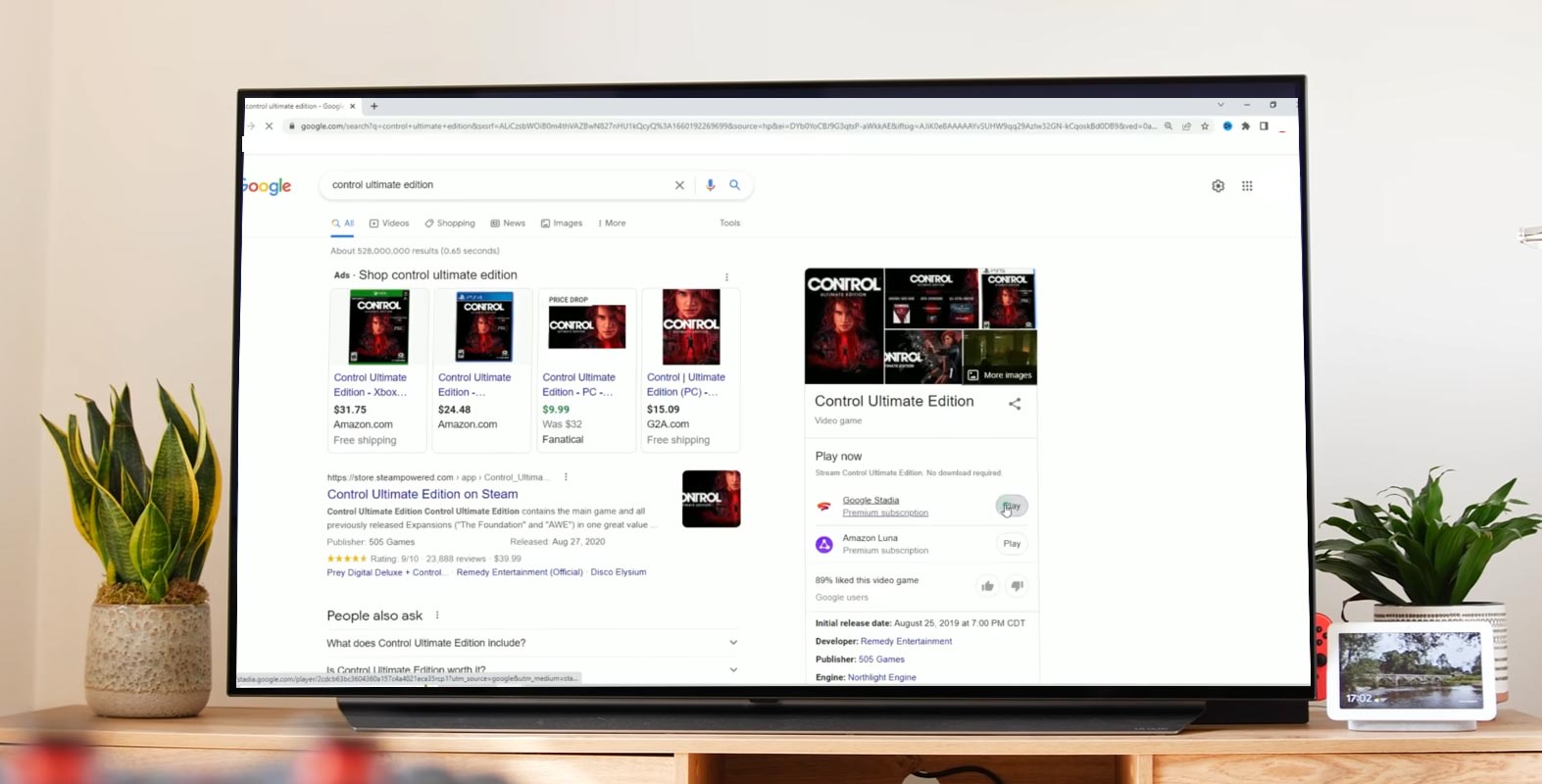
Launch Cloud Games directly from Google Search
Google may be rolling out a new feature that will reduce friction. Google search offers controls for launching games for several services such as Google Stadia and Xbox Cloud Gaming, Amazon Luna, Nvidia GeForce, and Amazon Luna. If you search for the name or title of the game using Google search, you might see a “Play” button which can instantly launch it. It is pretty seamless.
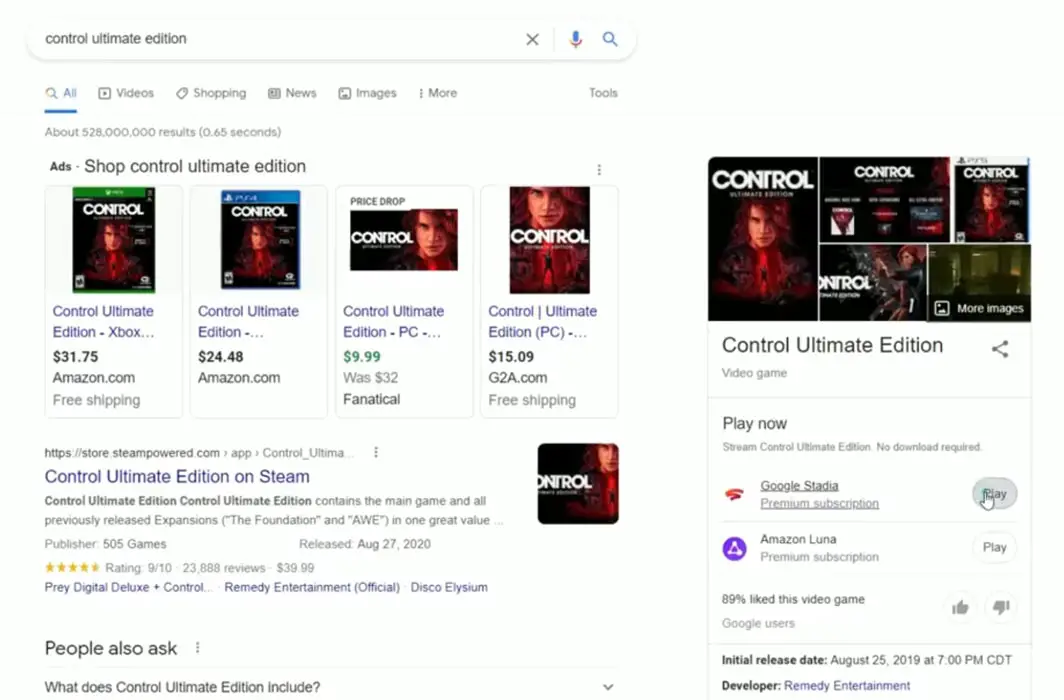
Bryant Chappel, the Nerf Report, seems to have noticed the change and quickly realized that it doesn’t just apply to Google’s Stadia cloud gaming platform. It works with Amazon Luna and Xbox Cloud Gaming.
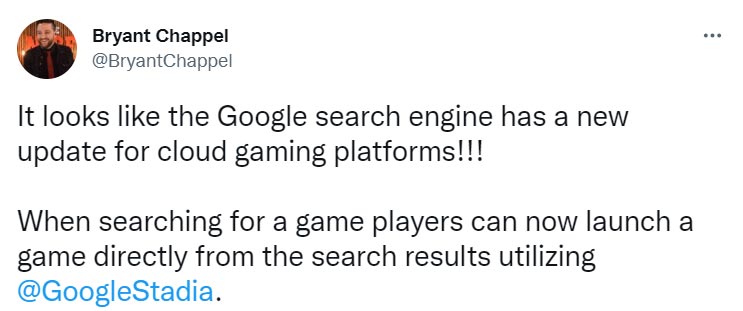
Restrictions
Logging into these cloud gaming services accounts is required. Otherwise, you will only be able to access a signup page. There may also be intermediate prompts. It doesn’t seem to work with all games.
However, with Stadia or Xbox Cloud Gaming, you can click a Google search result to go straight to the site of your favorite cloud gaming services. You can then pick your title and press the play button.
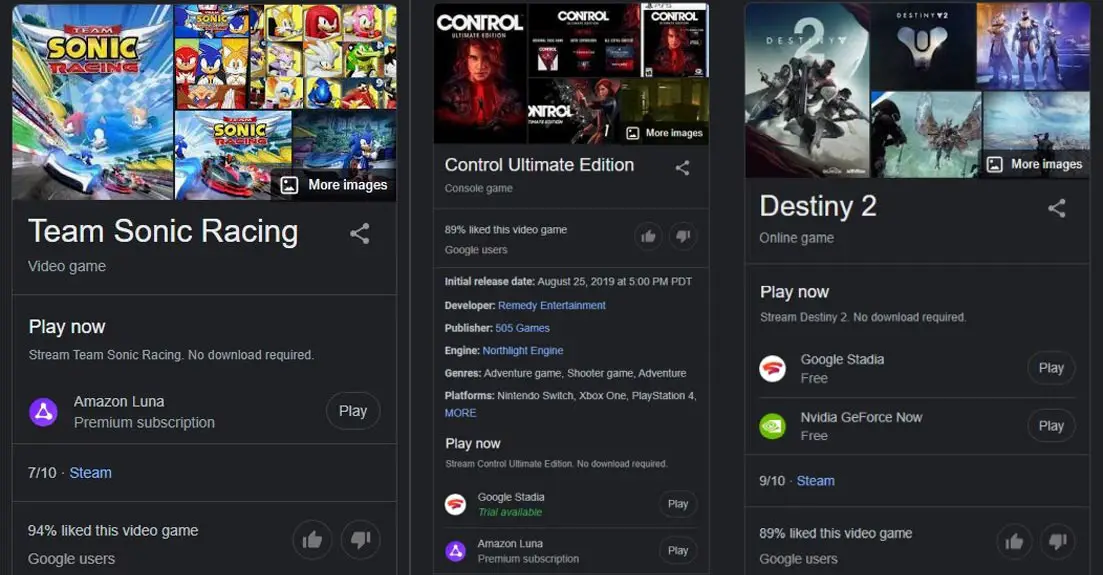
Availability
Google has yet to announce when and if it will fully roll out the feature. It was initially visible live today but disappeared suddenly and no longer appears in our search results. Currently, it works even for a few Google Workspace accounts. This account is not associated with any cloud gaming services and cannot play Google Stadia. The Verge confirms that Chappel still sees it working from his Austin, Texas, home.
Wrap Up
Rolling out new options within Search and Doodles is not new with Google. But what we need to notice is that Cloud Gaming is growing. That’s what, based on the queries and other promotions, Google is adding those features to the Search results page. Did you find the Direct Cloud Games links on your Google Search results page? Did you find it helpful? Share your thoughts below.

Selva Ganesh is a Computer Science Engineer, Android Developer, and Tech Enthusiast. As the Chief Editor of this blog, he brings over 10 years of experience in Android development and professional blogging. He has completed multiple courses under the Google News Initiative, enhancing his expertise in digital journalism and content accuracy. Selva also manages Android Infotech, a globally recognized platform known for its practical, solution-focused articles that help users resolve Android-related issues.




Leave a Reply