Google Stadia gets mixed reviews among users. They try to make a valuable platform with new features and valuable real-time options. Since Google Stadia can be played on most devices, Stadia allows users to play any games using On-Screen controls without using a physical Joystick. It may not be comfortable like the real joystick. We don’t always carry a joystick in all places. But, When you are in monotonous situations, You can use these options. As a helpful addition to the existing On-Screen controls, Google Stadia Android App 4.13 comes with Game-Specific Controls and 1440p Mobile Support. Instead of regular button names like L1 and R1, The Controls will suggest Run, Jump and Capture based on the game.
Google Stadia Android App 4.13
As part of the APK review of the Stadia 4.13 update, which is currently available on the Play Store, the touch controls could soon display their games-specific uses rather than their alphabetical names. For instance, the A button shows a picture of a person jumping into the air, R2 will have an icon of a bullet, L1 will be a grenade, and the list goes on.
Because console games are not for gaming on mobile devices, This small change could improve the overall experience and bring it closer to the native games for mobile. The only problem is that these buttons aren’t likely to be utilized in real fun and will only demonstrate the possibilities.
Game-Specific Controls in Google Stadia App
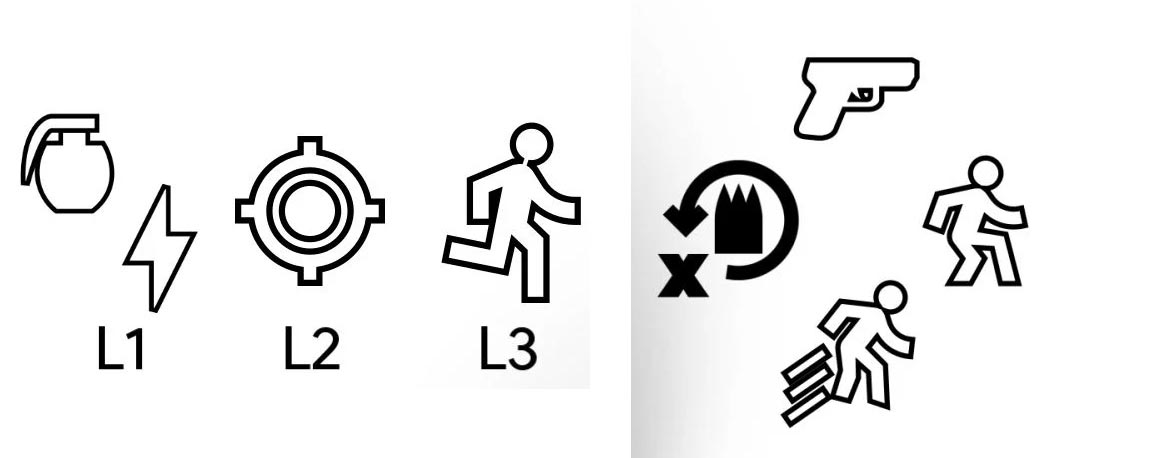
In contrast to previous versions of touch controls, which show the typical button layouts, you can see the button’s functions. Instead of showing the button, It’ll show you a picture of a person leaping. We can see the grenade L1 for an X-handgun for L1 and an R2 bullet through the other examples.
1440p Resolution gaming in App
While you play Stadia games using a laptop or desktop, your system may have the support 1440p resolution. When you have Stadia Pro, and your monitor can support 1440p, then the web application can automatically stream the high-quality native stream at 1440p. But, Your display should be smaller than 4K resolution. On Android, there’s no way to stream anything above 1080p, despite the existence of 4K-capable phones such as those found in the Sony Xperia series.
In Stadia 4.13, There’s been a brand new reference in the code of “UPTO_1440P” that could indicate that there is progress making progress towards providing a higher resolution via the mobile application. This is perfect with the Pixel 6 Pro, which offers the native 1440p resolution. However, this code may be helpful with Stadia’s Android TV application that could make use of the slightly larger resolution.
Wrap Up
As per the popularity, Stadia didn’t reach all countries where they could get more users. In US regions, most people prefer PC games or Consoles. In another part of the world, People Mostly focus on Online games. But, Stadia is slowly improving its infrastructure and its territory. Analyzing user needs is an essential factor in any platform’s growth. Instead of regular On-Screen controls, providing appropriate emoji-like controls will help us to stray from the game and will avoid wrong inputs. What are your thoughts about new game-specific controls on Google Stadia App? Share it below.

Selva Ganesh is the Chief Editor of this Blog. He is a Computer Science Engineer, An experienced Android Developer, Professional Blogger with 8+ years in the field. He completed courses about Google News Initiative. He runs Android Infotech which offers Problem Solving Articles around the globe.




Leave a Reply