Even though there are plenty of ways to share files to other devices, Cross-platform sharing is always confusing. We need standard networks like Bluetooth to share media files. Wi-Fi sharing may become handy, but the app doesn’t work well with cross-platforms. Try their best to provide better solutions like Apple AirDrop, but none match it. All the mobile companies. But, Now, Samsung Cross-Platform File Sharing App Dropship Officially Launched. It allows file sharing between different platform devices.
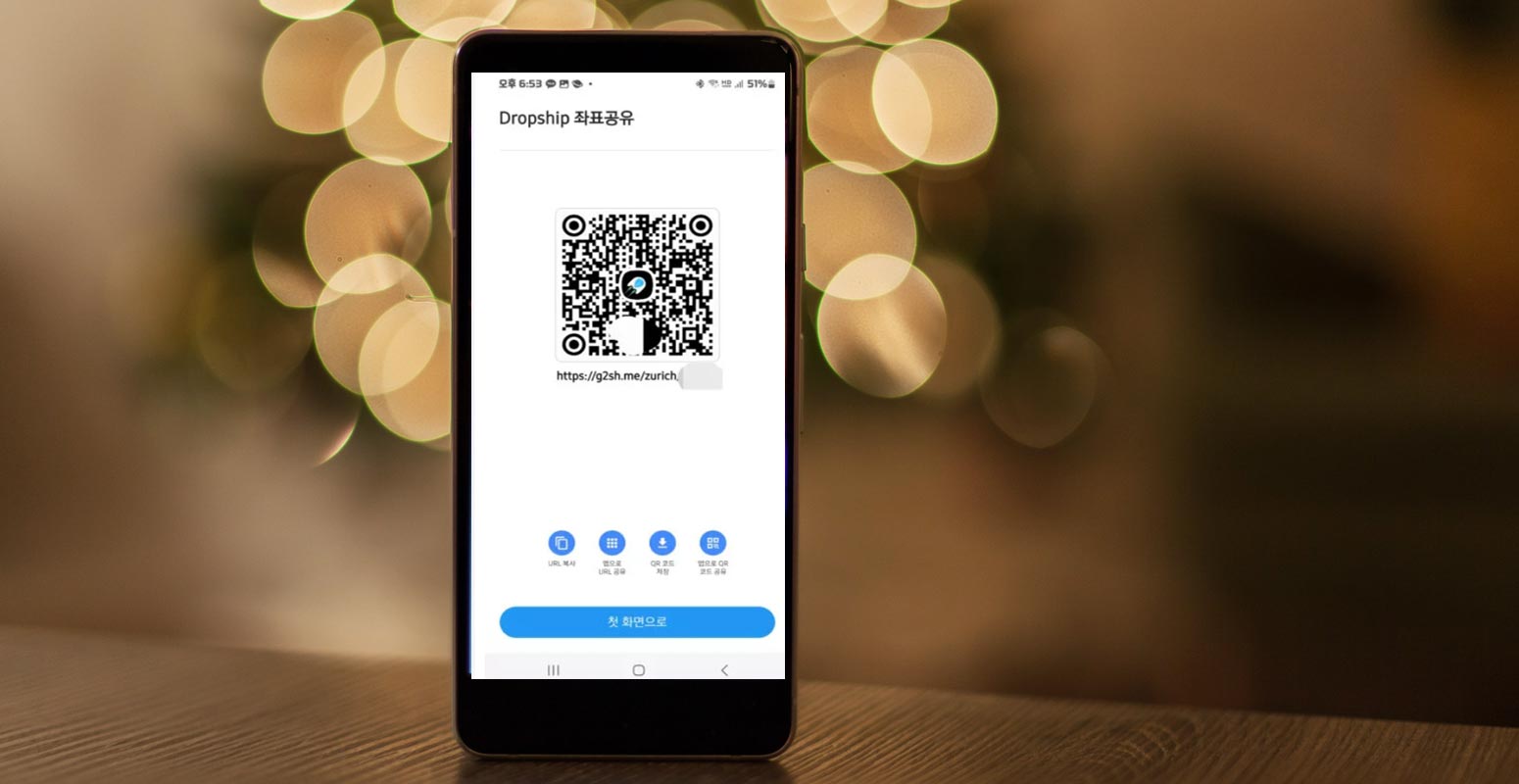
Samsung Dropship File Sharing App
After the Camera Assistant Application launch, The latest version of the One UI 5 Good Lock suite, Dropship, provides a new experience for sharing files between various devices. The description of the app states that the brand-new Dropship application makes it simple for users to transfer files between multiple platforms, including Android, iOS, and the internet.
But the most exciting thing is that users who can use Dropship can transfer files to iOS and other web-based users, too.
Features
As Dropship launches for South Korean users first, you can locate it in the Galaxy store and look for it. After installation, Samsung explains that users will receive an authorization screen pointing to the apps they can use for transfer. Dropship works with OneDrive, Google Drive, Samsung Gallery, Google Photos, and many more.
How do Use Samsung Dropship App?
If you have a document that you’d like to make available, Dropship can either generate an individual link that you can send or a QR code. The person you share the QR code with will be able to scan it then the document will start downloading.
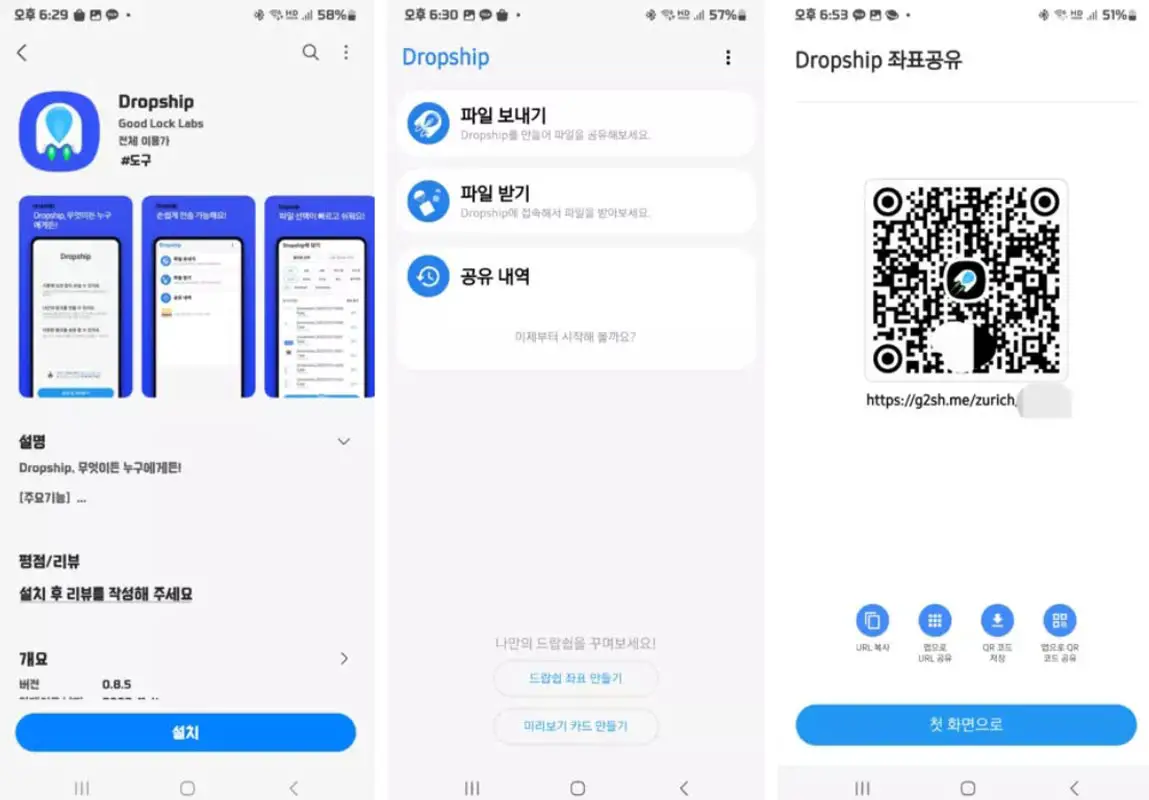
If you prefer this method, Samsung can also allow you to modify the unique link and offers the option to set an expiration period. This is when the files you’re looking to share are available to download until a new code or link is required.
Limits and Restrictions
Dropship has an overall size limit. Users can only send 5GB of files daily using the brand-new app. Therefore, if you’re an avid sender, you’ll have to find another application to share your files when you hit the limit. It’s good to know that there are various ways to share files, including the Nearby Share.
Availability
As of now, it is currently available for download. Samsung Dropship application can be downloaded via the beta channel and is accessible to users from Korea. It is accessible for Android via Samsung App Store. Samsung App Store is accessible from the Apple Store on iPhones and iPad.
Wrap Up
Google has already rolled out Nearby Sharing, which is helpful for Android Mobiles. Google tries its best to provide sharing feature in Google Chrome also. Also, many third-party apps are available for device sharing on the same across platforms. But the process requires additional server upload and download or other untrusted methods. In the initial stage, Dropship looks promising. I Hope they improved a lot to work with the app seamlessly. We can expect the Worldwide rollout soon.

Selva Ganesh is a Computer Science Engineer, Android Developer, and Tech Enthusiast. As the Chief Editor of this blog, he brings over 10 years of experience in Android development and professional blogging. He has completed multiple courses under the Google News Initiative, enhancing his expertise in digital journalism and content accuracy. Selva also manages Android Infotech, a globally recognized platform known for its practical, solution-focused articles that help users resolve Android-related issues.




Leave a Reply