You should provide lots of useful features when you have a vast user base. Or Else, Users will move to different platforms. WhatsApp already begins to support Different devices used for the same account. You can use the same account for up to four devices without the need for a primary device internet connection and sync. But the old messages sync and continuity may vary based on the devices. Recently Whatsapp planned to put an additional security lock for a desktop version. Only the mobile version has an extra security lock to open an app. Now, WhatsApp Desktop is also going to get the Screen Lock feature.
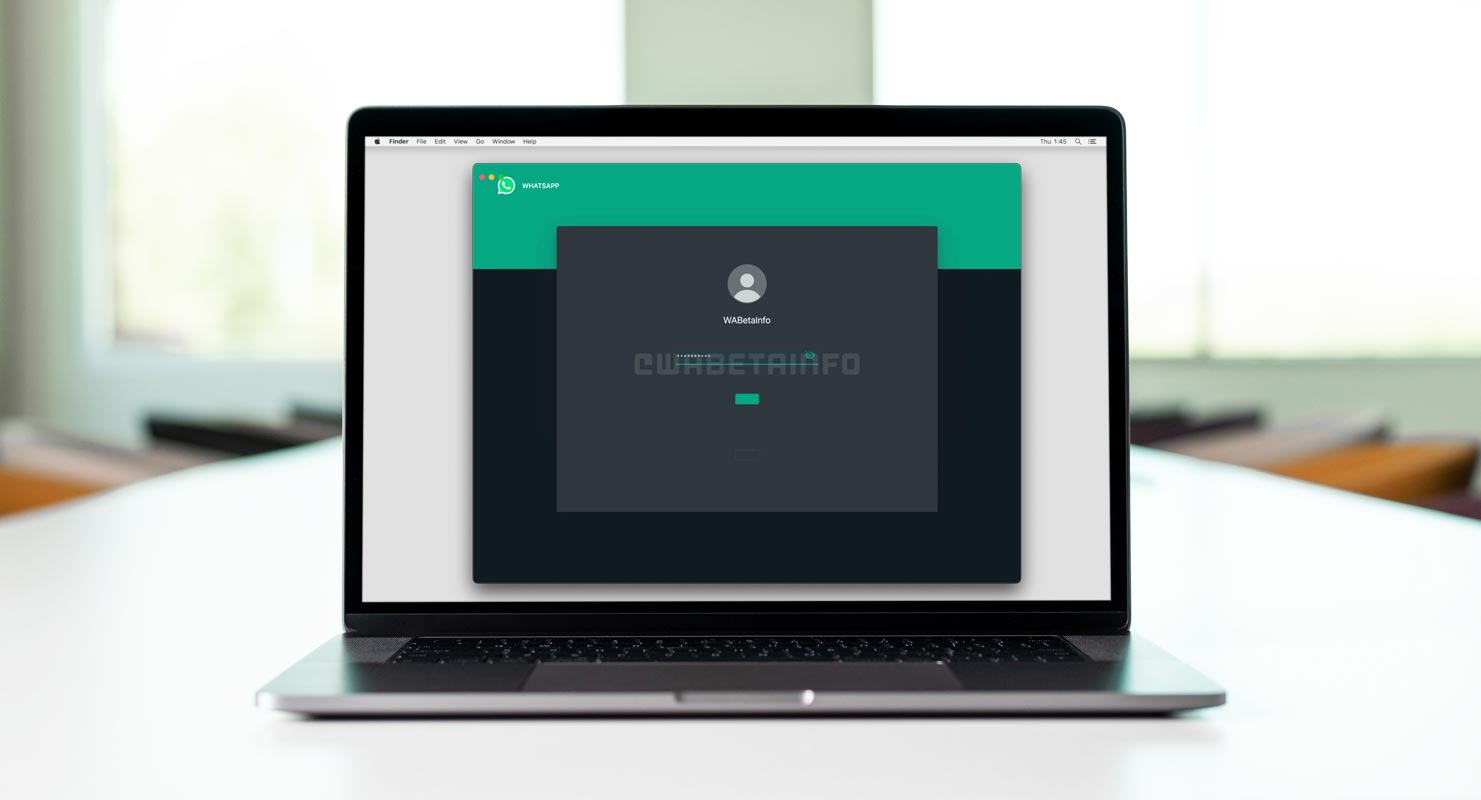
WhatsApp Desktop App Screen Lock
WhatsApp has added a brand new privacy layer to the Desktop version of its app. According to people over on the website WABetaInfo, WhatsApp is developing the possibility of a screen lock feature for its Desktop Version Beta. This feature is in research and should be available in the following weeks.
How Does WhatsApp Screenlock Work?
The app for messaging is accessible on a variety of platforms that, include Android, iOS, Windows, Web, and Mac. The Phone version for Android and iOS has an integrated lock feature that lets users set their fingerprint or face ID as their password to access the WhatsApp application. The Web/Desktop version isn’t equipped with the identical.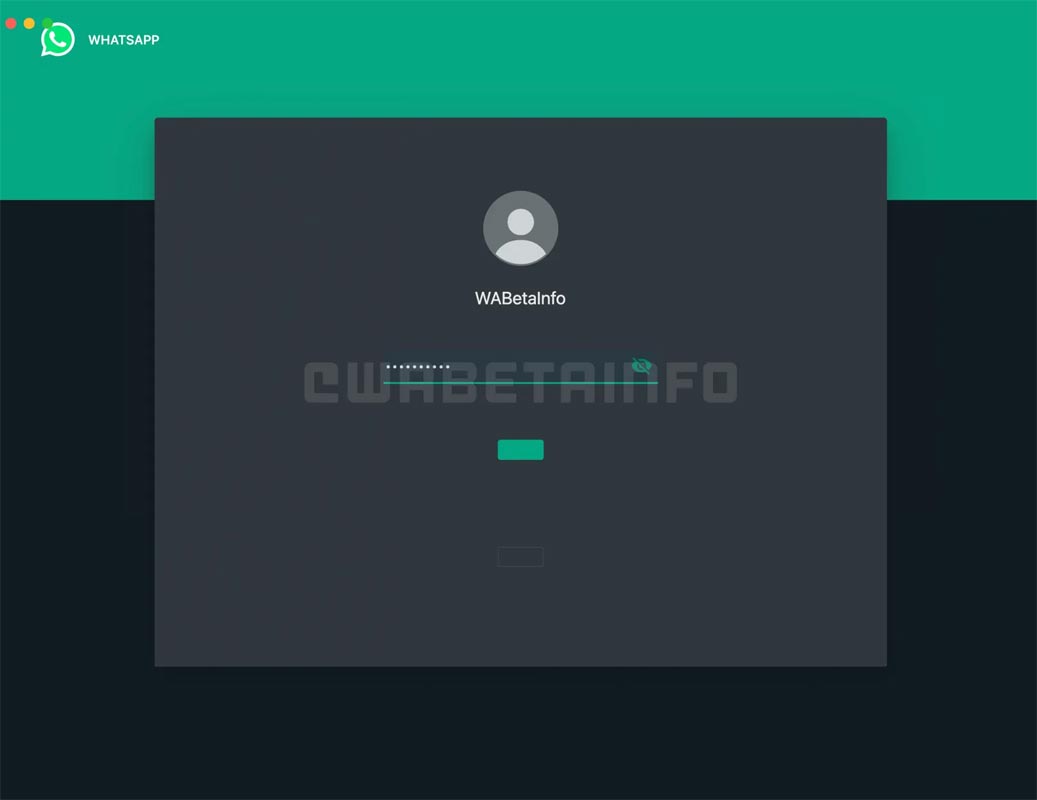
You can enable this option in the Settings options within the application. Once you allow it, you’ll have more control over the app and the messages and media saved. The report states that the password will never be made available to WhatsApp and will remain stored locally. If you forget your password, you must leave WhatsApp and log back onto WhatsApp Desktop again by linking your device to your QR code.
Availability
It’s a Screen Lock feature in development; therefore, it’s unclear when it will be available to all users. We’ll inform you when WhatsApp announces the part. Keep an eye out. The application has recently gained the capability of creating polls and showing user profiles in groups. This is a feature that was being trialed before.
Wrap Up
Compared with the early days, most popular tech companies have one or more messaging services on their platform. So, When you have a vast user base, You should provide better features. Or users will move to alternate media. Like Screen Lock in Mobiles, Desktops must need this feature. Because mostly when you lock your mobile, It will automatically close your entire mobile with fingerprint or Pin Lock. But, In reality, PC users mostly don’t lock the System often. So when other persons using, They can access all your WhatsApp Messages. What are your thoughts about WhatsApp Desktop Screen Lock? Share your thoughts below.

Selva Ganesh is a Computer Science Engineer, Android Developer, and Tech Enthusiast. As the Chief Editor of this blog, he brings over 10 years of experience in Android development and professional blogging. He has completed multiple courses under the Google News Initiative, enhancing his expertise in digital journalism and content accuracy. Selva also manages Android Infotech, a globally recognized platform known for its practical, solution-focused articles that help users resolve Android-related issues.




Leave a Reply