The forthcoming release of Android 14 brings a promising development in the form of “Private Space,” a feature that closely resembles Samsung’s acclaimed Secure Folder. This anticipated addition to the Android ecosystem is poised to transform user privacy and data security substantially. The introduction of Private Space is primed to grant Android users a newfound level of control and confidentiality over their digital lives. With echoes of Samsung’s Secure Folder functionality, this feature is set to revolutionize how users manage their sensitive data and applications, ensuring an enhanced level of privacy akin to a secluded sanctuary within their devices. As Google ventures into this domain, it signals a significant stride towards fortifying Android’s reputation as a platform that safeguards user privacy and data integrity.
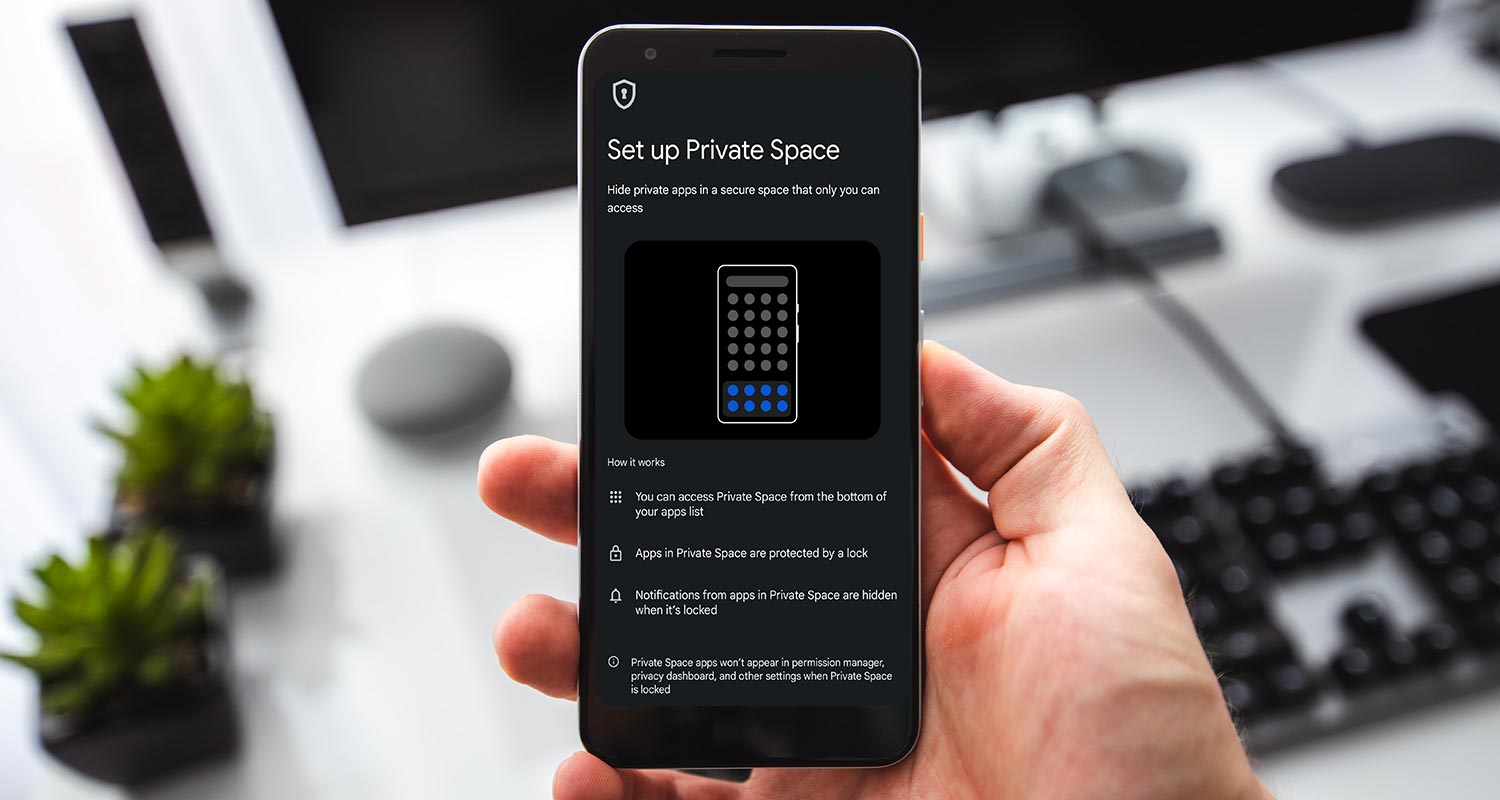
Understanding Android 14 Private Space: Akin to Samsung’s Secure Folder
The concept of Private Space echoes Samsung’s long-standing Secure Folder functionality. This feature is a natural extension for users familiar with Android’s Work Profile. It empowers users to establish a secluded realm within their phones, safeguarded by a PIN or biometric security measures such as fingerprint or facial recognition.
Google’s initiative to integrate this feature departs from Samsung’s exclusive domain. By introducing Private Space, Android users beyond the Samsung ecosystem will benefit from enhanced privacy controls. However, the feature is still in the developmental phase, with speculations hinting at its possible debut with Android 15, indicating a wait before its widespread availability.
Features and Functionality of Android 14 Private Space
The setup process for Private Space involves creating a distinct Android profile linked to the primary user, akin to a work profile. Notifications from apps operating within this private realm remain concealed when the profile is locked, preserving an added layer of privacy. To enable this feature, users must sign in to a Google Account, allowing the installation of apps exclusively within this private enclave via the dedicated Google Play Store instance.
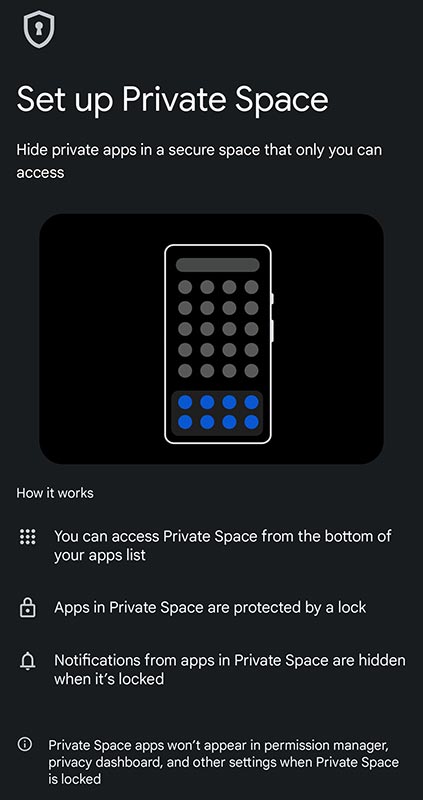
The app drawer’s bottom section facilitates access to the private profile. Google is exploring alternative methods, like accessing Private Space via the launcher’s search bar, to streamline accessibility further, although this feature is yet to be fully functional.
The seamless integration of Private Space into the Android ecosystem promises a discreet and user-friendly approach to concealing sensitive apps and information.
Comparison: Private Space vs. Other Privacy Features
Private Space stands out by offering a dedicated and easily accessible space for private apps, differentiating itself from existing privacy features on Android. It ensures a distinct compartmentalization of personal and confidential content, securing user data effectively.
Development and Future Prospects
Currently, the feature remains under development, with no definitive release date. Google’s commitment to refining Private Space underscores its significance, potentially setting a benchmark for privacy-focused features in future Android updates.
User Experience and Accessibility
The intuitive nature of Private Space promises a hassle-free experience, making it accessible even to non-tech-savvy users. Its availability beyond the Samsung ecosystem ensures a broader user base can benefit from enhanced privacy controls.
Benefits and Security Measures
The advantages of Private Space extend beyond mere app hiding; it entails robust security measures and encryption protocols, assuring users of a fortified layer of data protection within their devices.
Potential Impact on User Privacy
While offering enhanced privacy controls, Private Space prompts discussions about the broader implications of user data protection and the evolving landscape of privacy rights in the digital sphere.
Exploring User Reactions and Expectations
Anticipating user feedback and expectations for future Android updates is pivotal. Users are eager for streamlined access and further feature refinement in subsequent Android iterations.
FAQs
Is Private Space available for all Android devices?
In progress, Private Space will soon expand to numerous Android devices, evolving as an accessible feature in development. However, its availability might vary based on device compatibility and future Android updates.
Can apps in Private Space interact with those outside it?
Apps within Private Spaces operate independently and are isolated from those outside the Space. This segregation ensures that apps and data within the private profile remain separate from the primary user’s apps and data.
How secure is Private Space in terms of data encryption?
Private Space incorporates robust security measures, including encryption protocols, to safeguard user data. The feature aims to provide a secure environment for personal apps, ensuring a fortified layer of protection against unauthorized access.
Will Private Space impact device performance?
The impact on device performance due to Private Space is expected to be minimal. Performance effects in private profiles vary based on device specs and the number of apps active, impacting results differently.
Can we access Private Space without authentication?
Access to Private Space requires a PIN, pattern, password, or biometric authentication (such as fingerprint or facial recognition). This stringent authentication protocol ensures that only authorized users can access the private profile, maintaining high security and privacy.
Wrap Up
Android’s Private Space debut empowers users with more control over privacy and app management, marking a significant advancement. Despite being in its early developmental phase, this feature heralds a notable advancement in ensuring user data security. Its inception brings forth a sophisticated framework designed to fortify the privacy controls available to Android users. Private Space is a testament to Google’s commitment to providing a more accessible means of safeguarding sensitive information.
Offering a discreet enclave for apps and data augments users’ ability to maintain personal and private spheres distinctly. Innovation prioritizes user privacy, ensuring a secure digital world where people trust their data and apps confidently.

Selva Ganesh is the Chief Editor of this Blog. He is a Computer Science Engineer, An experienced Android Developer, Professional Blogger with 8+ years in the field. He completed courses about Google News Initiative. He runs Android Infotech which offers Problem Solving Articles around the globe.




Leave a Reply