Despite being effectively superseded by iCloud Photo Library approximately eight years ago, My Photo Stream, the free cloud-based photo syncing feature introduced by Apple in 2011, is still operational in 2023. However, it is essential to stay informed about the latest updates. In this regard, a significant development is that My Photo Stream is scheduled to shut down on July 26, 2023, as confirmed by an Apple Support page. Using the below method, you can Copy Photos from Apple My Photo Stream to different sources.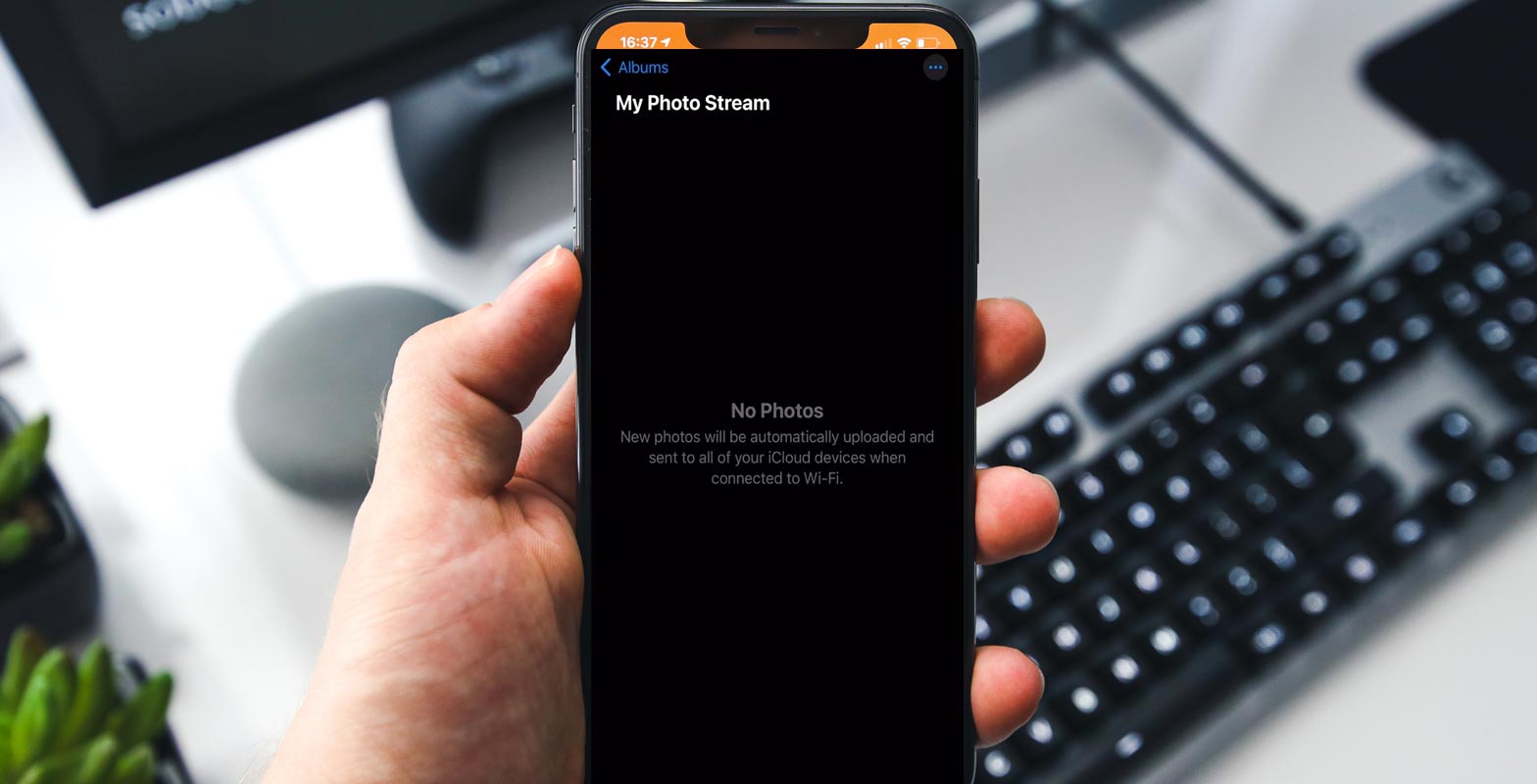
Apple My Photo Stream
In 2011, Apple introduced My Photo Stream, a convenient cloud-based service that allowed users to sync their photos across multiple Apple devices. Despite the subsequent launch of iCloud Photo Library, which offered more advanced features, My Photo Stream remained in operation. However, in an official announcement, Apple revealed that the service would be discontinued on July 26, 2023. This article aims to give you a comprehensive understanding of the upcoming shutdown of My Photo Stream. We will explore the service’s limitations and provide step-by-step instructions on safeguarding your photos before the shutdown occurs.
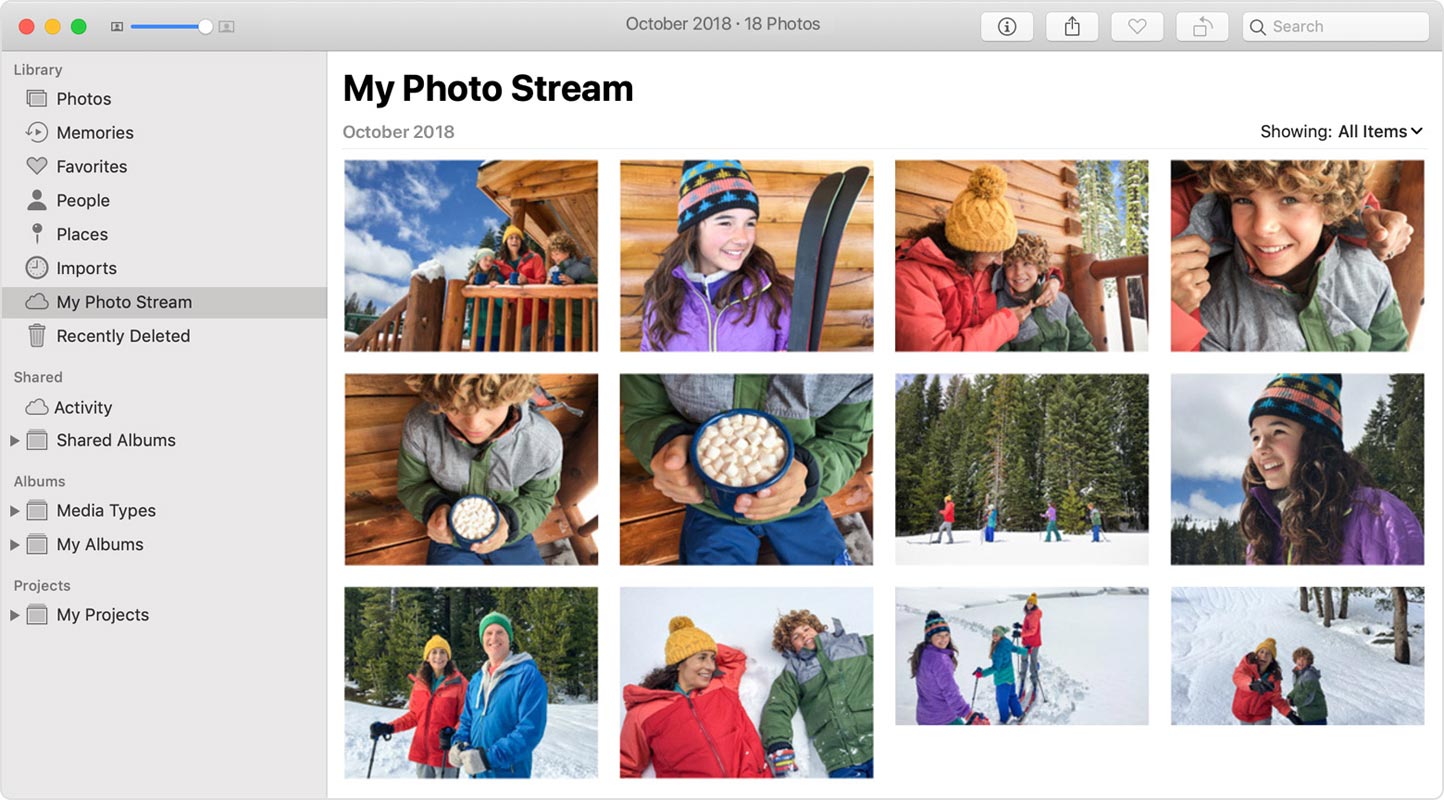
Limitations of My Photo Stream
While My Photo Stream offered users a way to access their photos across devices, it had several limitations. First, there were restrictions on the number of images that could be uploaded. Users could only store up to 1,000 photos in the stream, available for 30 days. After this period, the images were automatically removed from Apple’s servers, making it necessary to save them if users wanted to preserve them manually.
Furthermore, My Photo Stream had limitations in terms of photo quality. High-resolution photos were not synced in their original resolution, resulting in a loss of quality when viewed on other devices. This limitation was a significant drawback for users who wanted to showcase their photos at the best possible rate.
Shutdown Details
As part of the transition process, new photo uploads to My Photo Stream will be disabled one month prior, on June 26, 2023. According to the official announcement, My Photo Stream is scheduled to be shut down on July 26, 2023. However, photos uploaded before that date will remain in iCloud for 30 days from the upload date and will be accessible on devices where My Photo Stream is currently enabled. After the shutdown date, no photos will remain in iCloud, and the service will cease to exist.
How to Save Photos from My Photo Stream?
To prevent the loss of your photos following the discontinuation of My Photo Stream, Apple offers straightforward instructions on saving them on your devices.
On your iPhone, iPad, or iPod touch:
- Open the Photos app and tap on “Albums.”
- Find and select “My Photo Stream.”
- Choose the photos you want to save by tapping on them.
- Tap the Share button (usually represented by a square with an arrow pointing up).
- Select “Save Image” to save the chosen photos to your device.
On your Mac:
- Open the Photos app and navigate to the “My Photo Stream” album.
- Select any photos you want to save but aren’t currently in your photo library.
- Drag and drop the selected images from the My Photo Stream album into your Library.
Transition to iCloud Photos
With the impending shutdown of My Photo Stream, Apple encourages users to transition to iCloud Photos, a more advanced and comprehensive cloud storage service. iCloud Photos offers several advantages over My Photo Stream. Firstly, it provides users more storage space, starting with a free 5GB allocation. Additionally, iCloud Photos preserves the original resolution of photos, ensuring high-quality viewing across all devices.
iCloud Photos can be enabled on any iPhone with iOS 8.3 or later, iPad with iPadOS 8.3 or later, or Mac with OS X Yosemite or later. Once enabled, users can seamlessly access their photos and videos through the Photos app on their Apple devices, including iPhone, iPad, Mac, Apple TV, and even on iCloud.com. Furthermore, iCloud Photos can be synchronized with a Windows PC using the iCloud for Windows application, allowing users to access their photos on non-Apple devices.
FAQs
Can I still access My Photo Stream after the shutdown?
No, after the shutdown date, My Photo Stream will no longer be accessible, and all photos will be removed from iCloud.
Will I lose my existing photos in My Photo Stream?
Photos that are already present in My Photo Stream will remain accessible for 30 days from the date of upload. You can save these photos to your device by following the instructions provided.
How much storage do iCloud Photos offer?
iCloud Photos offers 5GB of free storage, and additional storage plans are available for purchase.
Can I access iCloud Photos on a Windows PC?
Yes, iCloud Photos can be accessed on a Windows PC using the iCloud for Windows application, allowing seamless synchronization.
Do I need to pay for iCloud Photos?
While iCloud Photos offers 5GB of free storage, users can upgrade to higher storage plans for a fee to accommodate their needs.
Wrap Up
In conclusion, My Photo Stream, the cloud-based photo syncing feature introduced by Apple, will be discontinued on July 26, 2023. Despite its long-standing presence, the service had limitations regarding photo storage, duration, and quality. Apple advises users to save photos from My Photo Stream before the shutdown. By transitioning to iCloud Photos, users can enjoy a more modern and comprehensive cloud storage service with increased storage capacity and better photo quality preservation.

Selva Ganesh is a Computer Science Engineer, Android Developer, and Tech Enthusiast. As the Chief Editor of this blog, he brings over 10 years of experience in Android development and professional blogging. He has completed multiple courses under the Google News Initiative, enhancing his expertise in digital journalism and content accuracy. Selva also manages Android Infotech, a globally recognized platform known for its practical, solution-focused articles that help users resolve Android-related issues.




Leave a Reply