Google tries to make Chrome OS like a regular standard OS. But, In Reality, and usage, Google is not like Linux and Windows. It still lacks lots of features. For primary use, it is ok. But It still works like a browser and mainly depends on the Internet. Also, It lacks most of the basic must need features. But, Google tries its best to implement options and features that are often used by people and slowly integrate and include them as much as they can. Now, Google Photos Integration is coming to Chrome OS Gallery for Editing features. The update will consist of basic editing and Advanced Google Photos options too.
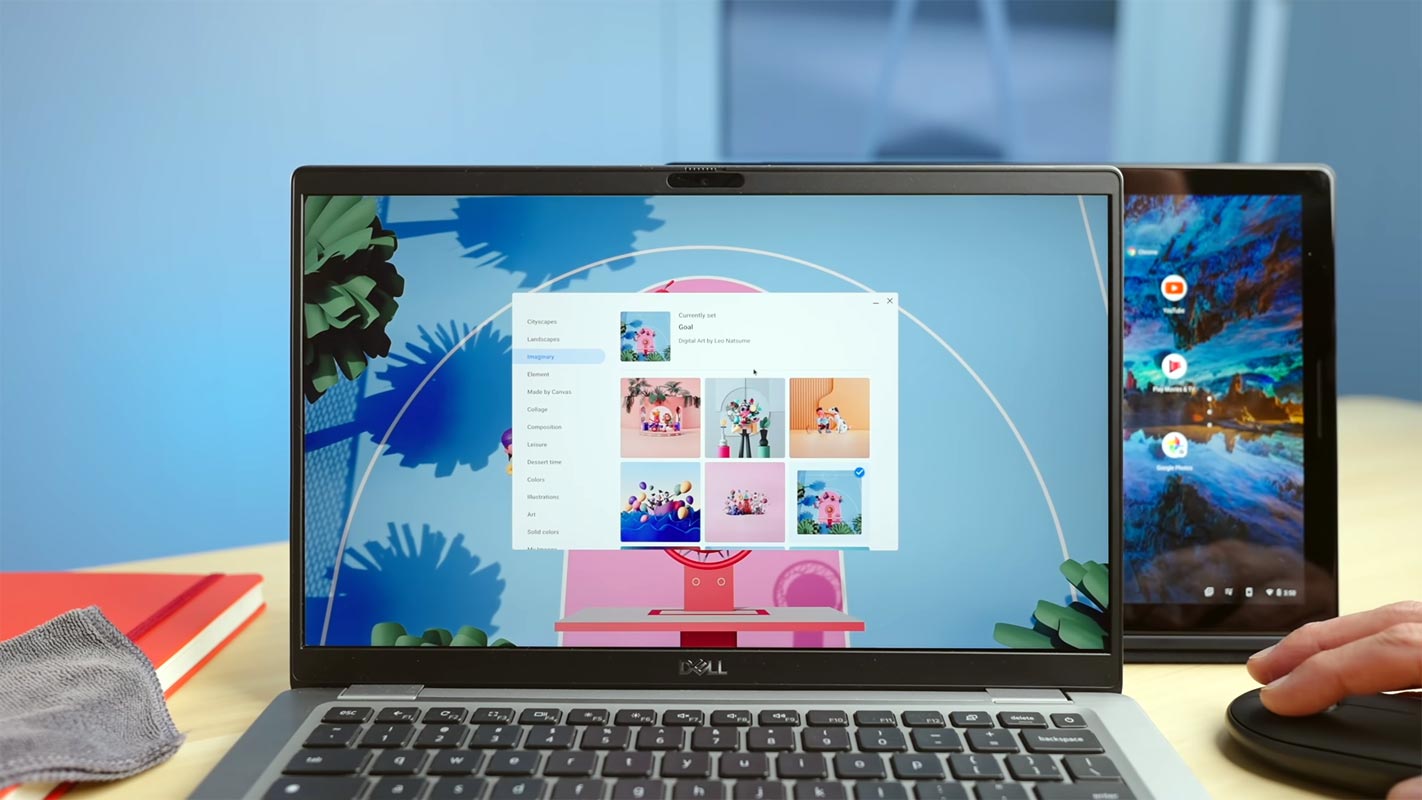
Table of Contents
Google Photos Integration in Chrome OS Gallery
Gallery app seamlessly moves the file to Photos and its more powerful editing tools. The media app is expected to provide a shortcut for Google Photos‘ more comprehensive editing tools based on the forthcoming Chrome flag. This option will be accessible for both images and videos. For photos, the flag description reads, “Within Gallery, enable finding more editing tools for images in Photos,” with the flag itself carrying the chrome://flags/#media-app-photos-integration-image designation. Based on this text and other evidence discovered in an article, this could look like an alternative to the Photos Android application, which will have it seamlessly transfer the image to Photos.
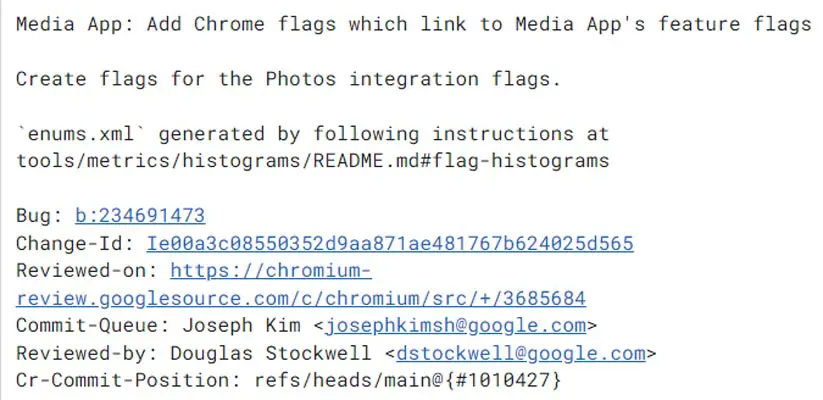
Chrome OS Strings explanation
Media App Photos Integration (Image)
Within Gallery allow you to access additional editing tools within Photos
- #media-app-photos-integration-image
Media App Photos Integration (Video)
In Gallery, you can enable the search and editing tools for videos within Photos.
- #media-app-photos-integration-video
Previous Photos Editing in Chrome OS
It is possible to edit photos from your Chromebook using Photos; however, at present, you’ll need to manually open the Photos app instead of making a shortcut to the Gallery while you’re looking at the image you wish to modify. The Gallery is likely to remain as a stop-gap option for minor adjustments and annotations and annotations, so it’s not as if its capabilities will change.
Availability
All of this could be accomplished using Chrome OS at present. Of course, however, you’ll need to be able to open Google Photos manually and find the image you want to modify. This is a practical modification first and first.
Wrap Up
Google always puts its effort into covering the most basic and must need features. But sometimes, they may not cover or miss those things. Since Chrome OS is Open Source and developers can point out or contribute, It helps Google focus on essential items. Also, Google is always active in its support forums, and it allows them to find what are users’ thoughts and what they want. Since Google Photos is somewhat better than essential editing tools, It will be helpful for regular users to edit their photos. What are your thoughts about Google Photos integration in Chrome OS Gallery? Share your thoughts below.

Selva Ganesh is the Chief Editor of this Blog. He is a Computer Science Engineer, An experienced Android Developer, Professional Blogger with 8+ years in the field. He completed courses about Google News Initiative. He runs Android Infotech which offers Problem Solving Articles around the globe.



Leave a Reply