The competition between tech companies always affects users in either way. Sometimes we get offers and reductions. At other times we have to face compatibility issues. Apple products are always stuck with their ecosystem. When we want to use them with other devices, we can’t do that most of the time. Google Assistant Speakers can stream most of the Music platforms, including Spotify. But Apple Music is not available for a while. But, Now Now you can stream Apple Music on Google Assistant Speakers. So, Speakers who have Google Assistant integration can stream Apple Music.

Google today rollout the support of Apple Music to Google Nest Speakers and all other Assistant-enabled smart speakers and display in the USA, France, Germany, UK, and Japan. It means now the Nest Audio, Nest Hub Max, and Nest Mini, all Google flagship smart speaker devices, will now support the Apple Music songs and playlists over the voice command.
Table of Contents
Apple Music Support in Google Assistant Speakers
Earlier today, the Apple services like Apple Music were not supported on Google Assistant-enabled devices, and it was a major issue with the Google Ecosystem. And it was a big concern for Apple users to invest in Google Ecosystems.
Google Assistant is a smart and versatile assistant available these days, and it supports major audio streaming services like Spotify, Pandora, Deezer, and YouTube Music. Apple Music will be the fifth music service the Assistant is now supporting, which will add over 70 million playlists and albums all ad-free to its users over voice command.
Now with building these interconnected services between Apple and Google, Apple did a wonderful job. And it was highly demanded by the Apple users.
Is it beneficial for Apple?
The support of Apple Music on Nest Audio, Nest Hub Max, Nest Mini, and other Google Assistant-enabled devices will equally benefit Apple. Apple is investing a lot in music services for the last many years. Now Apple will get a new horizon with support from the Google Ecosystem. And it will convert the Android users to Apple Music. Google users will also get an alternative to YouTube Music as they don’t have an option after the removal of Google Play Music.
How to Activate Apple Music on Google Assistant?
Once you get this update, you can see Apple Music as an audio service inside the Google Home app. To link Apple Music with the Assistant, follow these steps.
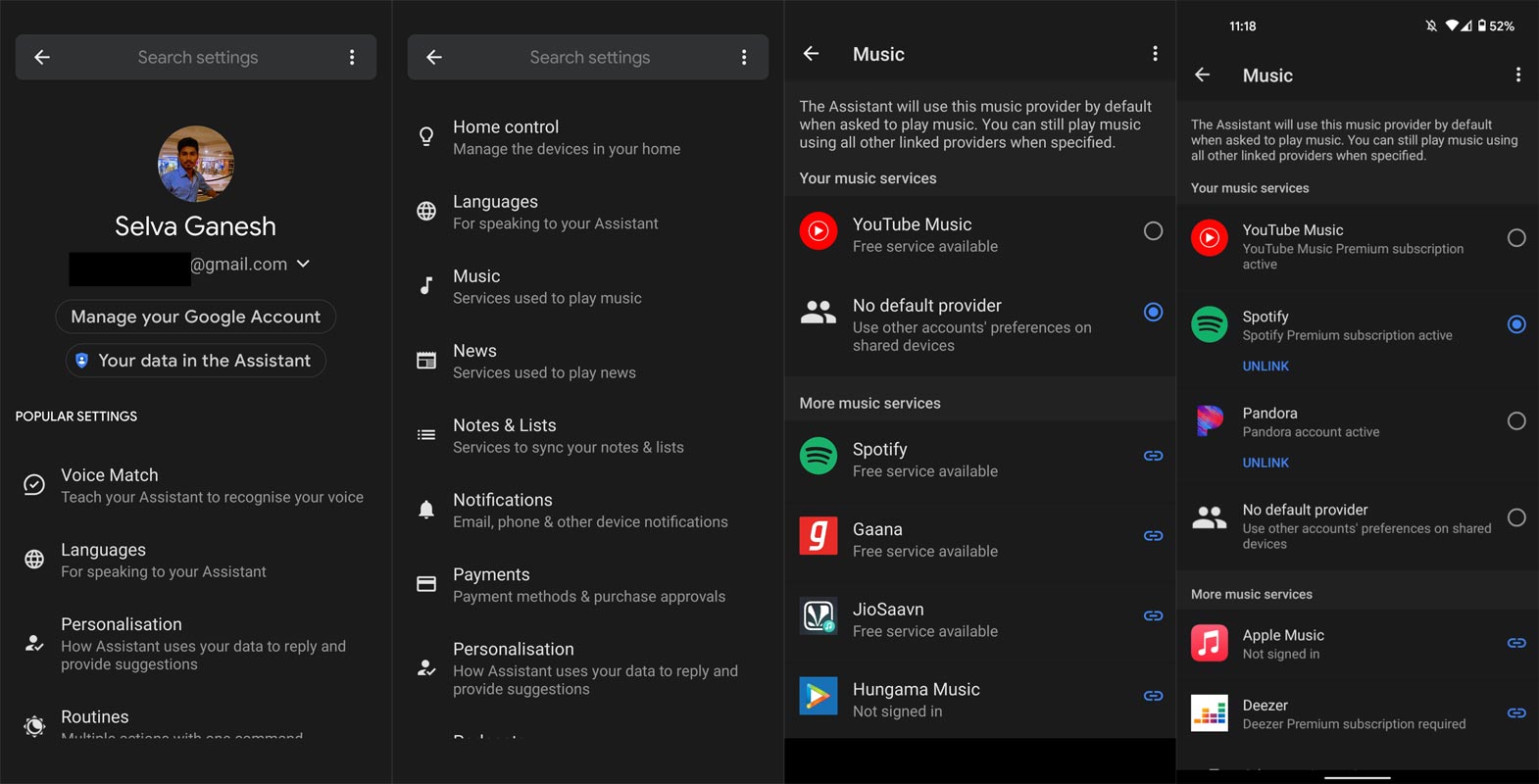
- Tap Settings> Google Assistant Settings.
- Scroll down to Music and tap Apple Music.
- Link your Apple account here.
- Set Apple as your default music service.
Now you have enabled the Apple Music service on your Google Home app. to listen to your music, press the “+” button, and select Music. Now say the command like Play broken heart on Apple Music. If you set Apple Music as your default music service provider, then you say, play a broken heart. You can ask the Assistant to play any specific song, artist, or album from Apple Music.
If you have installed the Apple Music app on your phone, you will see a banner about the Apple Music integration when you first open the Google Home app.
How to Efficiently use Apple Music on the Google Ecosystem?
You can use the Google Home app’s multi-room control feature if you have more than one smart speakers at your home. Using this feature, you can dynamically move your music from one room to another, or you can play your favorite music to all speakers simultaneously. For this, you can ask the assistant, Hey Google, play music on all my speakers.
Availability
Google rolls out this feature on its Assistant-enabled smart speakers and smart displays in the USA, UK, France, Japan, and Germany. No words when Google will expand it to other regions.
Wrap Up
Spotify already added support for streaming Podcasts in Google Assistant. Providing cross-platform support is a genuine gesture among companies. Recently Google added favorite photos sync with Apple Photos. Most of the users who have Apple Music subscriptions have Google Assistant in their home. The Apple Music addition to your audio streaming services provides you more choices. Now you won’t need any additional plugins and a complicated setup for your music parties. Do share your music fun in the comments when you get your hands on this fabulous music support.

Selva Ganesh is the Chief Editor of this Blog. He is a Computer Science Engineer, An experienced Android Developer, Professional Blogger with 8+ years in the field. He completed courses about Google News Initiative. He runs Android Infotech which offers Problem Solving Articles around the globe.



Leave a Reply