Unlike other Stream services, Apple TV is mostly focused on Apple users. So, In the early days, They didn’t provide support for other platforms. But Some of the Apple users have alternative platforms and Stream services that don’t have to limit to a few platforms. Also, Apple TV has a wide variety of libraries. So, Apple already rolling out other platform supports. Initially, Sony Bravia TVs got support from Apple TV and slowly rollout it to Google TV Chromecast. After those popular devices, Apple TV now available in Nvidia Shield TV. Among trusted Android TV devices, Nvidia Shield is popular. Most of the users initially bought Nvidia Shield TV for its reputed software support.

Apple TV Device and Stream Service
Apple TV is a higher definition digital media player and device. It is developed and sold by Apple Inc, and Apple TV is an HDMI-compliant source device. Through HDMI cable, it has to be connected to an enhanced-definition or high-definition widescreen television for viewing. Apple TV released their 1st generation TV in January 2007. Along with physical devices like Amazon Prime and Netflix, Apple has its own stream service called Apple TV. You can subscribe to the service and watch your favorite movies like other stream platforms. Most of the popular movies and TV shows are available. Apple TV can support up to 4K streams.
Nvidia Shield TV
The Nvidia Sheild TV is a digital media player based on Android TV. Nvidia is a part of the Shield brand used for productivity. The Nvidia Shield TV supports 4K resolution. It can also stream content from various sources using apps developed by the Android TV platform, including Youtube, Netflix, Hulu, Amazon Prime, Spotify, etc. The first Nvidia Shield TV on May 2015.
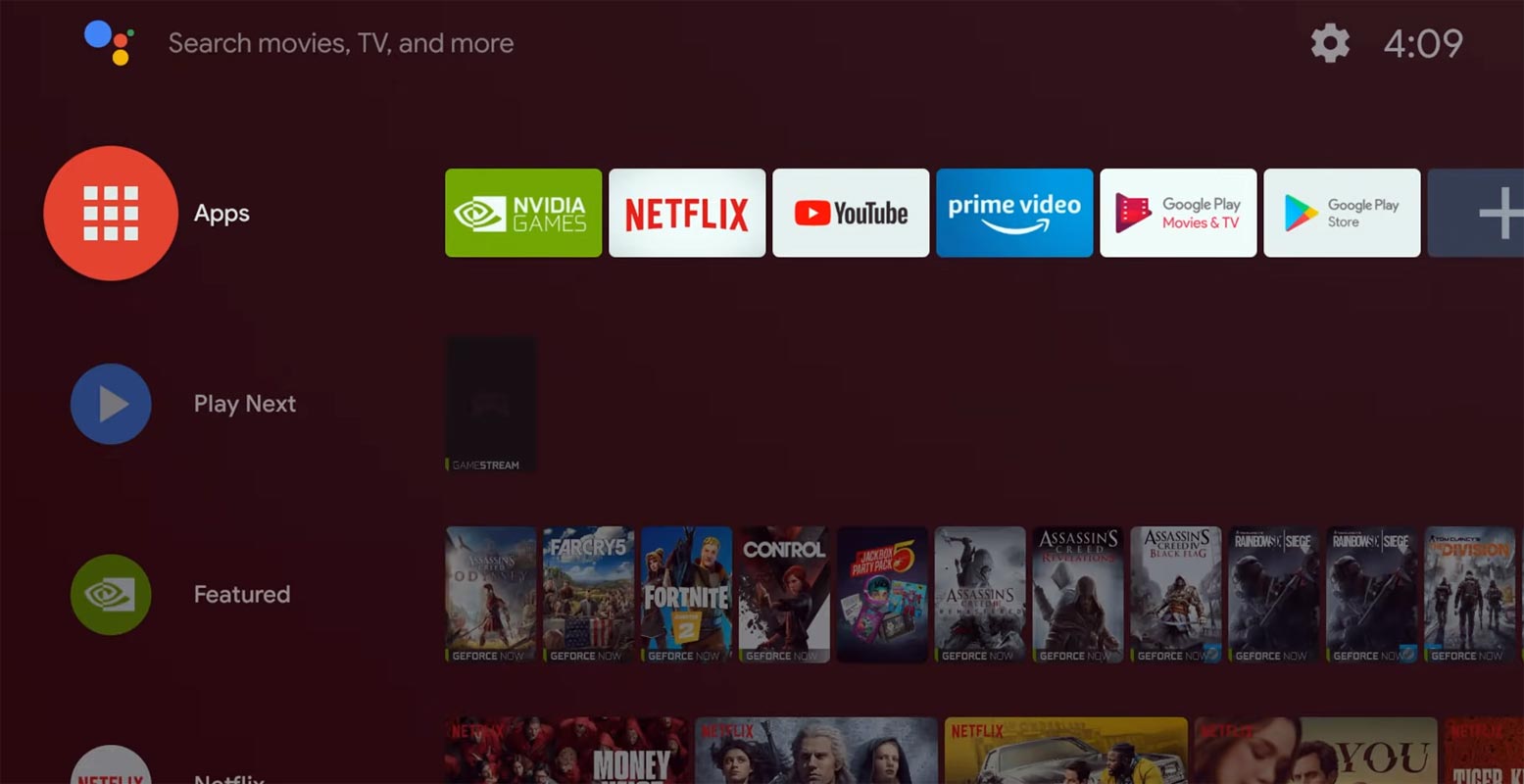
Apple TV App Available in Nvidia Shield TV
For Android TV and not Google TV, users still now not having the ability to use Apple apps and services because the Apple TV app is only available in Google TV, which is the next generation of Android TV software. The Apple TV software is available on Chromecast with Google TV and Sony Bravia sets. Now Apple is breaking this by launching Apple TV on Nvidia Shield with complete support of 4K and HDR content.
This new collaboration will provide some streaming apps, including Netflix, Hulu, HBO Max, Disney Plus, etc. Users can also access their favorite channels like AMC+, Starz, and Paramount+, and it supports Family Sharing, which means Sheild TV users can share their Apple TV subscription with Six people. With the help of Google Assistant, it accesses the app with hands-free control; for example, if you need a specific movie or pause video, you can ask Assistant to search, but it will not work with the support of Siri. It can support both Dolby Vision and Dolby Atmos for the Apple TV app on Nvidia shield players.
Finally, if we want to think about the purchasing of Sheild TV, Nvidia is providing a limited-time offer, which is buyers can get free-three months subscription on GeForce. It is an online streaming game service, and we can access different devices, including desktops, laptops, phones, and even though Nvidia Shield TV.
Availability
The Hisense U8G television running has confirmed the app availability; it is a standard Android platform. The app can be install using Play Store search immediately. Google stated that the Android TV running with 8.0 Oreo having access to Apple TV by today. But we cannot expect any formal announcement from Google, although changes made should be live now for everyone. We can expect this expansion comes in Apple’s summer content rollout.
How to Get Apple TV in Nvidia Shield TV?

To avail of this option, users need to download the Apple TV app from Google Play Store on Shield. In addition, there is another offer for the new Apple TV+ users that they can sign up for a free seven-day trial. Users can grab this expansion using Play Store on your device. The sideload may or may not work since Apple Stream services are protected with the certified devices.
Wrap Up
Apple slowly moving towards to use Voice is a great gesture. Unlike the old days, From hardware to software, Apple slowly accepting user opinions and feedback. Also, They begin to adopt other platforms and make users comfortable with real-life situations. Apple TV is already available in Google TV Chromecast which is an Android TV OS device. When you want to use Apple TV on the Netflix button, You can remap your Netflix button in your Nvidia Remote. Since the app rollout is currently available in a few regions and users, We can expect the wide rollout soon. Did you get Apple TV in your Nvidia Shield TV? Comment Below.

Selva Ganesh is the Chief Editor of this Blog. He is a Computer Science Engineer, An experienced Android Developer, Professional Blogger with 8+ years in the field. He completed courses about Google News Initiative. He runs Android Infotech which offers Problem Solving Articles around the globe.




Leave a Reply