Google Assistant is everywhere. But Amazon Alexa is helpful in-home solution things. Some features that make Alexa special. That’s why most of the users prefer Amazon Alexa products form Smart Home solutions. The ecosystem between other devices with Alexa is always great. They can work together and utilize most of the features. As a part of a new feature, AT&T users can now ask Alexa to make phone calls. It is not like a Bluetooth call from your mobile. You can sync the number to your Alexa, and you can use it as a separate call device. There is no need to connect the mobile after the initial setup. Alexa will use the sync number connection.

AT&T has announced a collaboration with Amazon. With this collaboration, the AT&T customer with eligible plans will be able to make calls and receive calls through Alexa enabled devices. This feature will help AT&T customers to stay connected with their loved ones, even if they lost or misplaced their phone in different places.
What is Amazon Alexa?
Alexa is a virtual assistant developed by Amazon Lab 126 that uses Artificial Intelligence technology to connect the devices around it. The device that uses this Alexa is called an Echo device. It is just like the Google Assistant or Siri in iOS. As Google’s assistant uses the Nest Hub, Alexa uses the Echo devices to connect other devices or fetch the information for you by using a stable Wi-Fi connection.
Alexa can play music, setting alarms, controlling other smart devices according to the to-do list, and giving you real-time information about the traffic, weather, sports, and other events. You can enhance the Alexa capabilities by installing third-party apps like audio features of other useful apps.
Phone Call feature in Amazon Alexa for AT&T users
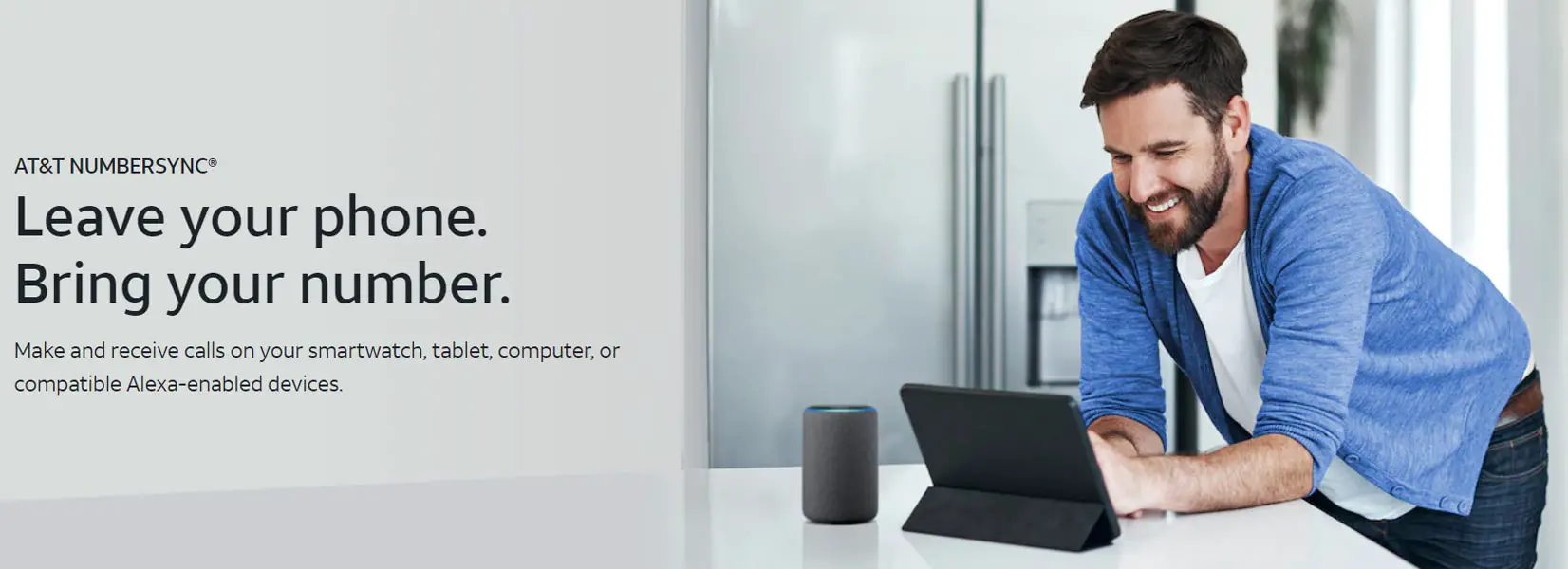
With the new collaboration of Amazon and AT&T, you can link your AT&T connection with the Alexa app. Once you established your AT&T number with Alexa, now you can make calls or receive a call on Alexa devices without using your mobile phone. For example, to make a call from your contact list, you will say,” Alexa call dad” or “Alexa call Johnson.” Again, you can call through Alexa by telling every digit of getting a phone number after the word “Alexa dial.” When you have an incoming call, Alexa will announce it, and you can say “Alexa answer” to receive that call.
Once you link your AT&T number with Alexa, then you can control the incoming call routine through Alexa. For example, you can ask Alexa to allow incoming calls only from 8 a.m. to 9 p.m. you can request to deactivate all incoming calls by saying, “Alexa, I am leaving home.”
By linking your AT&T number with Alexa, you can make free calls, both audio and video, to any number in your contact list that has any Alexa compatible device and has signed in with Alexa.
Is it limited to AT&T only?
Amazon already had such collaborations with Vodafone in United Kingdome and Germany, and at the same time, Amazon is facilitating EE customers in the UK with this Alexa abilities. Both Vodafone and EE customers are getting the benefits of linking their phones with the Alexa app. Now the US residents will enjoy this feature for making or receiving calls hands-free with Alexa.
Compatible devices
- AT&T calling is compatible with most of the Amazon Alexa devices like the Echo, Echo dot, which has a Mic and Speaker facility within it.
How to link your AT&T account with Alexa and Setup NumberSync?
You can easily link your AT&T phone number with Alexa. To do this
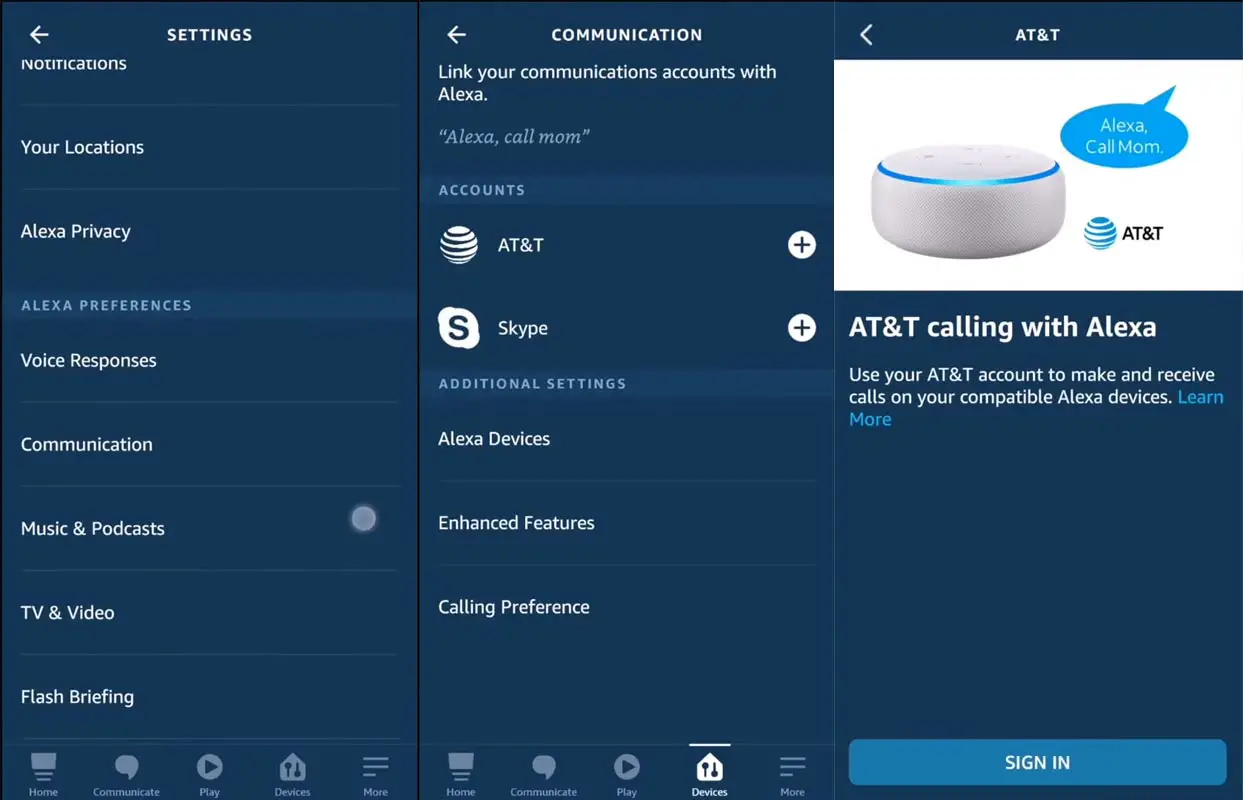
- Download and install the Alexa app (Play Store/ Apple Store).
- Open the Alexa app.
- From Main Menu, scroll down.
- Select Communication.
- Scroll down and select AT&T.
- Enter your AT&T Mobile Number.
- Follow the Instruction and link your AT&T mobile number.
- Save and Exit.
Wrap up
AT&T is slowly moving towards the future, and they plan to shut down the legacy networks 2G and 3G soon. AT&T calling feature is like a Wi-Fi phone call. Instead of using your mobile and Internet data connection, Alexa uses the available device with a data connection. The feature will be useful when you have low coverage in some places in your house. Also, You don’t need to carry your mobile around your home all the time. It is excellent freedom to handle phone calls with free hands that AT&T has arranged for its customers. There are no charges for this extra feature. Are you going to sign in for this feature? Do tell us in the comments below.

Selva Ganesh is the Chief Editor of this Blog. He is a Computer Science Engineer, An experienced Android Developer, Professional Blogger with 8+ years in the field. He completed courses about Google News Initiative. He runs Android Infotech which offers Problem Solving Articles around the globe.



Leave a Reply