Most of the people prefer Work from Home due to current situations. The main platform they are using is Video conference solutions. Zoom becomes popular when it meets the user wanted features available. After Zoom’s success, most of the tech companies begin to provide better features. The Background Blur is a must need a feature, and Video conference apps begin to rolling out; this must needed option because not everyone will be available from a peaceful home environment. Sometimes we have to attend the call from some noisy environment or outside public places. Now Skype introduced Background Blur in their Android app. This feature is already available on iOS.
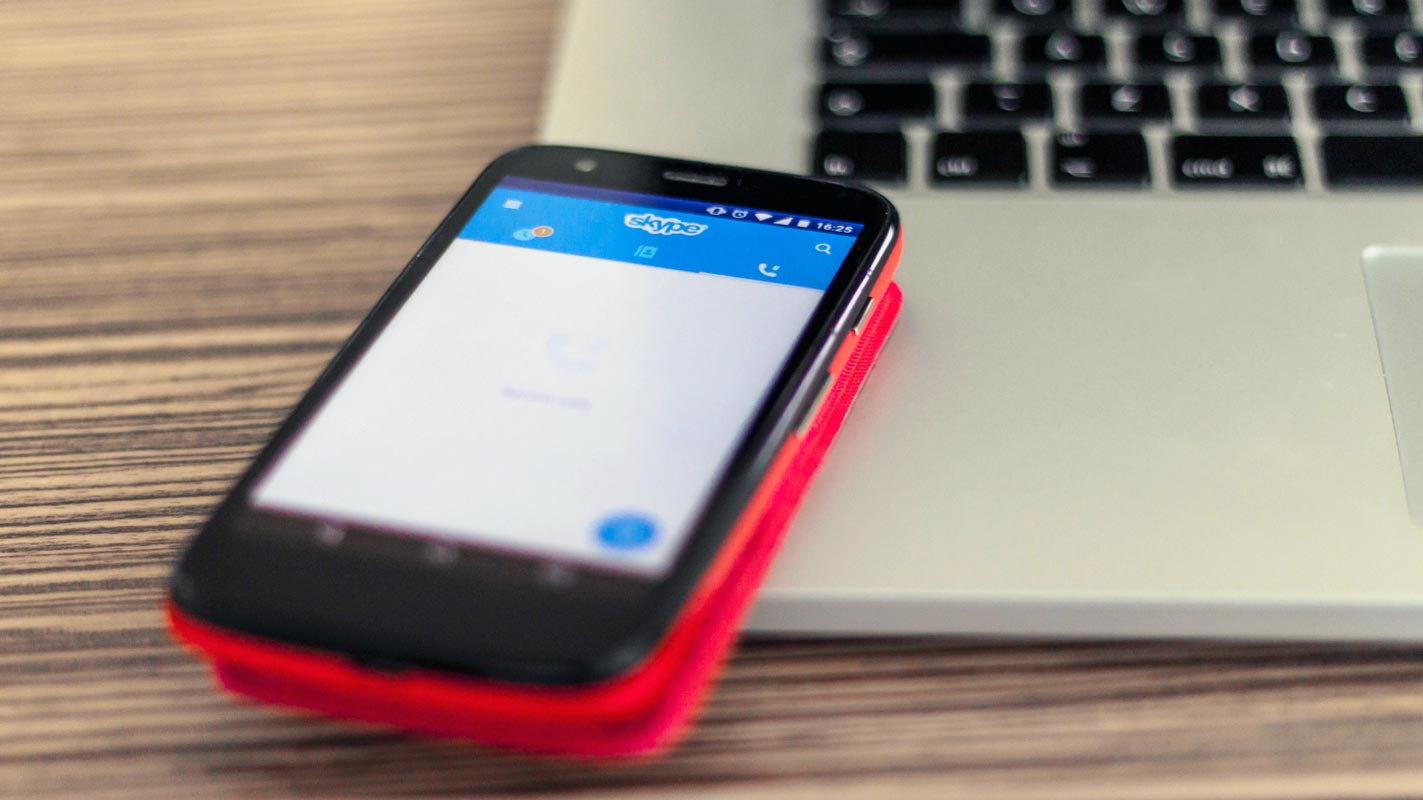
Every new app update apparently introduces new features and bug fixes. New updates to an application can also equally drop some of the app’s existing features to adopt newer ones, better than the discontinued ones. Regardless, when the developer updates an app, the users only expect to get a better experience while using the app. Well, here’s we’re talking about Skype, a popular messaging app and business application for private and commercial purposes. You can even use Skype without creating an account.
Microsoft develops Skype to serve various purposes, and it is available across platforms. The latest version of this app, v8.68, introduces a new feature that allows users to use “Background Blur.” This feature has never been seen on the app, and it’s an awesome thing to check out.
Background Blur Feature Rolls Out In Skype v8.68 for Android OS
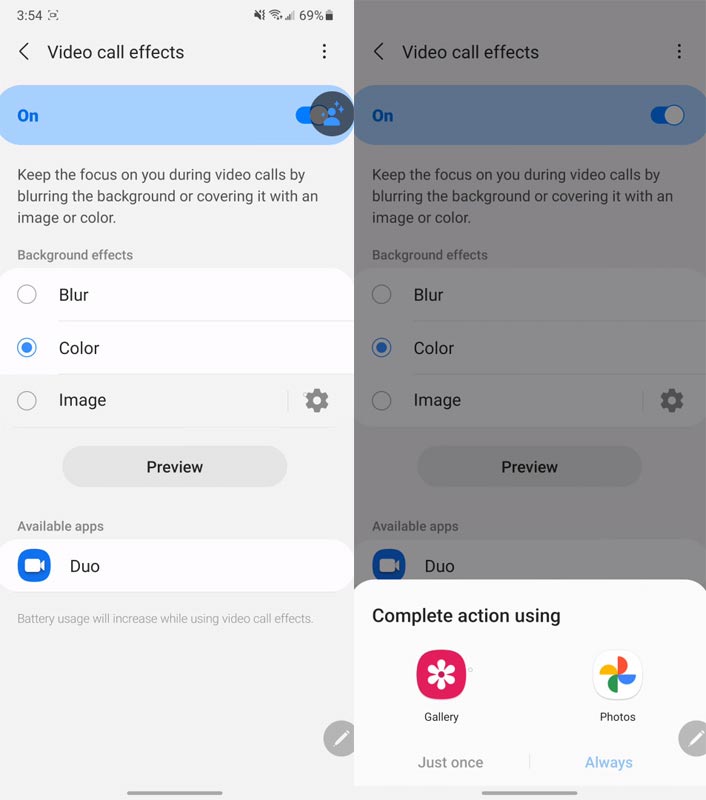
Skype for Android has been functioning pretty well, but users wished to get the “Background Blur” feature, which was already available in the app’s desktop version (client). This feature makes it possible for Android users to Blur what’s on their screen while on a Skype video call.
Not everyone would love others to see what’s on their device screen; hence, the background blur feature is a highly-coveted feature that solved most of the app users’ needs.
This blurring features works exactly like the one in Microsoft Teams, and it works with just a single tap. It is a nice feature, to be honest, and even if you never needed it, trying it out would make you like it.
Regardless, other updates (new features) rolled out with the latest version of Skype for Android. Below is the full update catalog for Skype v8.68.
Skype (v8.68) for Android Change Catalogue
React Hard 2
The reaction picker was updated to include more reactions. Now, you can access and add new interesting reactions to the “favorite” tab.
Background Redacted (Blur)
It is now possible to blur your background during video calls on Skype for Android.
Share Away
Microsoft improved the share extension to support dark themes and optimized for better performance.
Bug fixes and stability improvements
Skype 8.68 for Android fixed a lot of bugs and security concerns. This version is clean and optimized to deliver the best experience. Some of the fixed things in this version include missing sound in Voice Messages and performance issues with the Emoji picker.
How to Activate Background Blur in Skype For Android?
At the moment, this feature has not completely rolled out. Once it rolls out in the stable version, users would see a new “Enable background blur” toggle in the context menu while in video calls. The toggle would quickly blur out your background once clicked.
Note: The background blur feature has been on Skype for iOS for some months now. It is great to see it on the app’s Android version too.
Wrap Up
Nowadays, Everybody knows Video Calls are must need one solution. Even mobile companies like Samsung begin to provide useful options like Background Blur in Galaxy S21 series. So, It is necessary to provide those features in Native Video call apps. Skype added this feature in the latest app update. So, When you are a regular Skype user, This new feature will surely help you. Skype has a huge volume of users. So, They should focus on new things and must needed things. Or Else they may lose the users to other best video call apps. Did the background Blur in Skype Android app is working better compare with other apps? Comment below.

Selva Ganesh is the Chief Editor of this Blog. He is a Computer Science Engineer, An experienced Android Developer, Professional Blogger with 8+ years in the field. He completed courses about Google News Initiative. He runs Android Infotech which offers Problem Solving Articles around the globe.




Leave a Reply