After the TikTok ban in several countries, every Social platform begins to roll out the alternate solution to TikTok. We already know about Instagram Reels. Compare with any other platform, YouTube has a huge user base, and it is a video platform solution. So, YouTube also released Shorts, a TikTok-like short video play. You can add your Short videos with Add-On music and control shots, and a timer. You can also add images and additional videos within a short period. Like YouTube videos, Shorts will appear in Google Search also. Along with your YouTube channel, you can use YouTube Shorts when you want to convey or make short-time videos.

In a bid to counter TikTok, YouTube is rolling a new feature called “Shorts” for its US users. The feature is available in the free version of YouTube, and it allows users to create short clips anytime and anywhere. A video preview of how the new feature works showed many quick video editing tools, such as add text, add stickers, add custom sound/music, etc.
Why Google released YouTube Shorts?
YouTube Shorts is a new built-in feature that allows YouTube users to create short clips and videos like TikTok users. This feature is packed with a couple of quick video editing tools to make your clips unique, attractive, and interactive. It is apparently YouTube’s answer to its rival platform, TikTok.
However, Shorts is not yet available for all users. In the meantime, it is still in the “Beta” version and only available to YouTube users living in the United States. Since TikTok is remarkable for helping internet users to create short and engaging clips, it is obvious that Shorts is a strategy for YouTube to stop its users from porting to the platform, TikTok.
Well, YouTube is not the only company that’s trying to beat TikTok to the game; Facebook has earlier introduced “Reels” to its Instagram platform to allow its users also to make similar short clips as TikTok users.
YouTube announced Shorts sometime last year – 2020 – and has started rolling out the feature, starting from the US. According to reports, YouTube Shorts player now receives up to 3.5 billion views daily – and it is yet to go global. With Google rolling out the YouTube Shorts feature to US residents – at first – the company looks to tackle TikTok head-on since TikTok has more users in the US than in other countries.
How to Create YouTube Shorts in Android/iOS Mobile App?
Download and Install the latest version of the YouTube mobile app. Use regular version. Not YouTube Go or Lite versions.
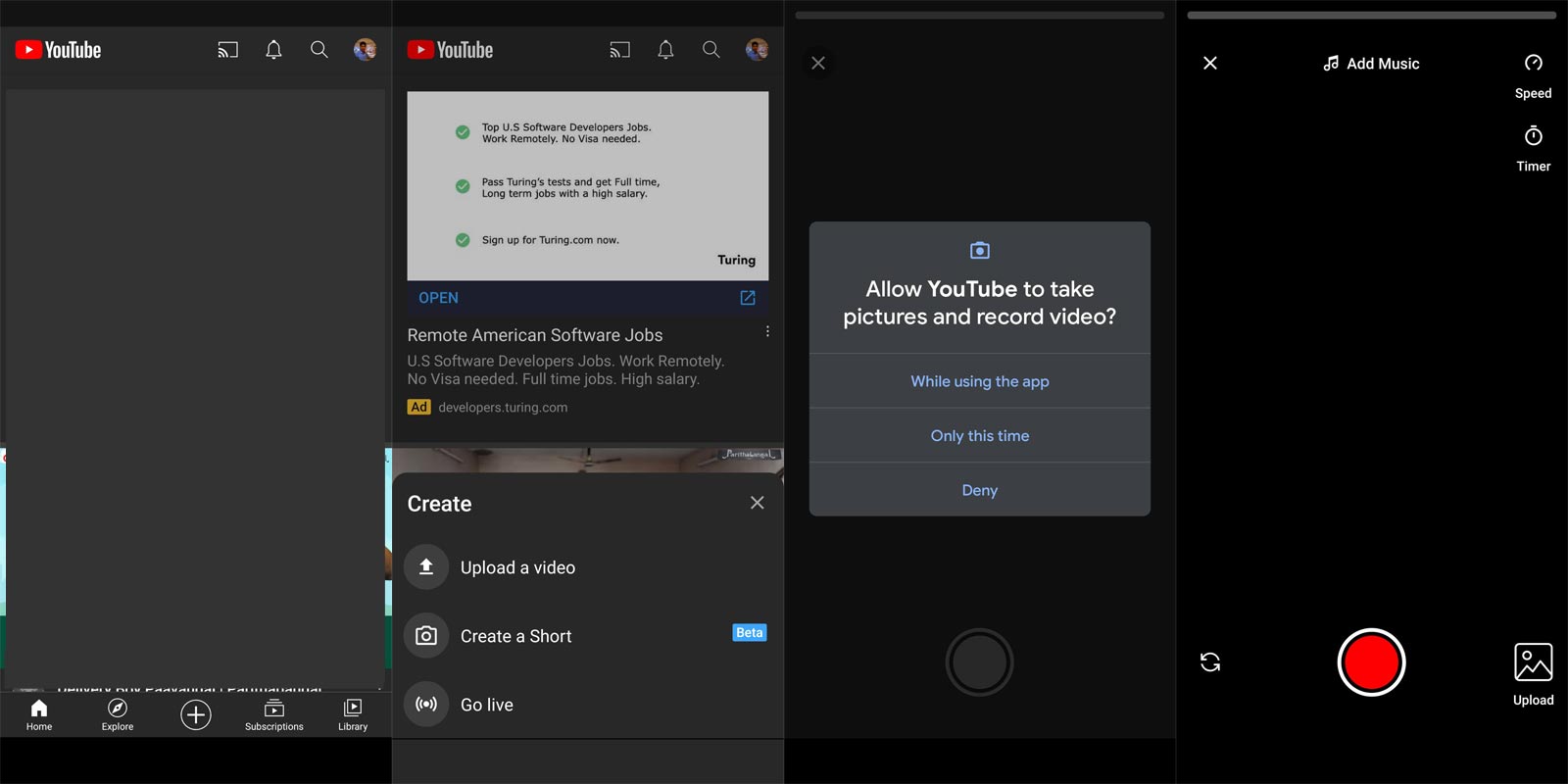
- Log in with your Google Account.
- After login, you can see the plus symbol at the bottom of the screen.
- Select the “+” symbol and select “Create a Short.”
- It will redirect you to the Shorts screen. From there, you can create your YouTube Shorts video. You can also add music and upload your captured images.
YouTube will gain more features
As we await the global rollout of YouTube Shorts, The Verge reports that the company is also working on adding a “new integrated shopping experience” expected to roll out later this year. This feature is geared towards allowing the platform users to purchase items from channels they trust directly. Also, this upcoming feature would allow creators to tag the products being used in making their videos or the products being reviewed in a video.
Back to the YouTube Shorts feature – while the early access has started rolling out in the US, not everyone in the US would get the feature as it is still in “Beta” mode.
Wrap Up
If you live in the United States, you may need to update your YouTube app version to the latest version and check if you got the feature. More so, YouTube is reportedly improving most of the app’s features to beat its rival platforms. Among the latest updates coming from the company includes its move to expand the “chapters” feature to add specific timestamps to videos. In the meantime, did you get the YouTube Shorts to feature on your app? Let’s hear about your experience if you did.

Selva Ganesh is the Chief Editor of this Blog. He is a Computer Science Engineer, An experienced Android Developer, Professional Blogger with 8+ years in the field. He completed courses about Google News Initiative. He runs Android Infotech which offers Problem Solving Articles around the globe.



Leave a Reply