Yes, It is happening, and It can become worse like Xiaomi. Realme decided to show ads on their phones. What they are called this is “Commercial Recommendations.” Most of the users love Realme when the presence of Xiaomi phones is because they hate the Xiaomi System Ads. Even if the Color OS is highly Customized Skin OS, They Didn’t show Ads in their apps. Realme announces officially that, After Color OS 6 and Upcoming OS versions will receive Suggestion based Ads on various places. But, Realme allows the user that they can formally disable the suggestions. Compare with Xiaomi, they give the option as the central controller. You don’t have to disable the proposal in every app.

How do the Realme Ads will look like?
Some users already see Ads. Early, they told the Ads will be shown on Phone Manager and Download pages. They also have places like the Apps installation page. But, now they are showing Ads in the Notification bar also. I added the screenshot of how it will look like.
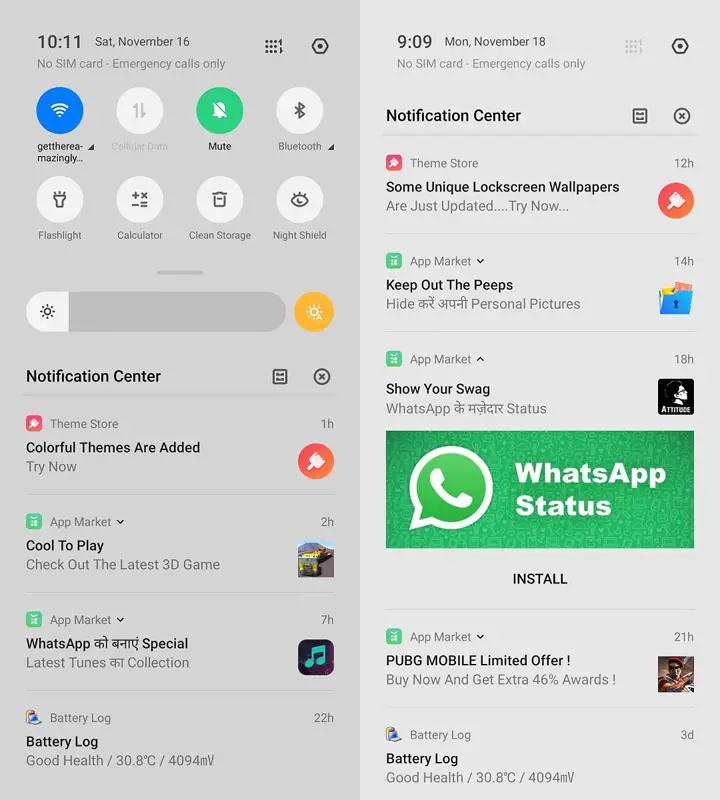
From the screenshots, you can understand that they will suggest Apps based Notifications that have a direct Install option. They may show In-Apps purchase Ads. Unless they show Advertisements on every app like third-party free applications, it may not get worse.
How to remove In-Built ads on Realme Phones?
In Xiaomi, you have to Opt-out suggestions from every application. But Realme gives you a choice to disable ads from a single setting. To disable the recommendations, follow the steps below.
- Go to Settings> Additional Settings> Get Recommendations> Turn-Off Receive App and Content Recommendations.
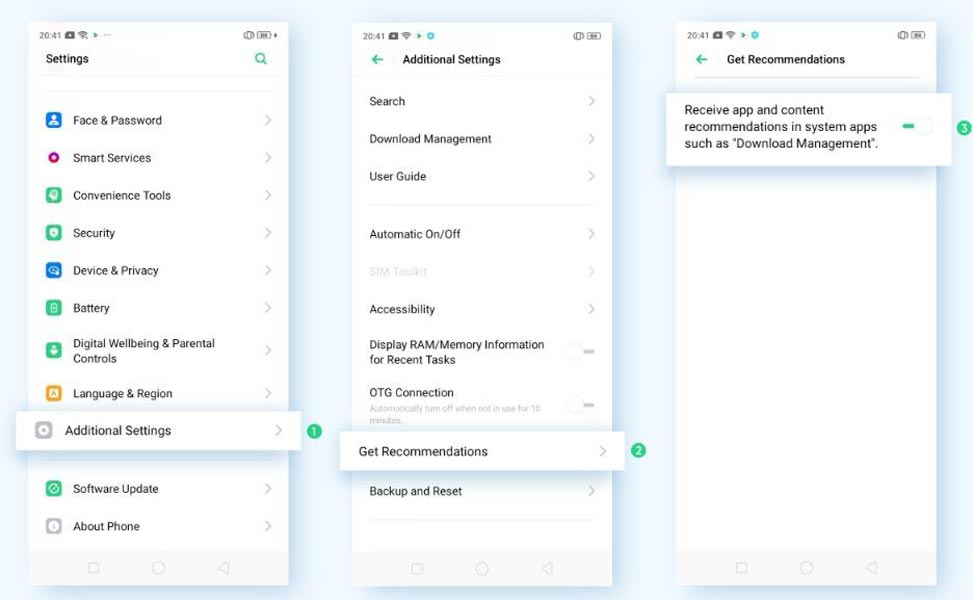
I Will keep adding some other methods soon based on ADB If this simple setting doesn’t allow you to stop the recommendations.
Wrap Up
Mobile manufacturers have to compete with the price. Due to the massive competition, manufacturers like Xiaomi selling mobile phones in less margin and low price. They have to compensate for the falling cost in some other ways. That’s why they have to show commercial recommendations in their apps. If you install the apps from the Google Playstore, you can see some ads will be displayed by Google to support the Developers. But, they will not show those recommendations in their phones like Pixel and Android One Stock Apps. Most of the users hate the In-Built system recommendations Xiaomi. Like in Realme, you can also disable Xiaomi Ads. But, they assured in Upcoming MIUI versions, they will give a simple controller to control the User recommendations.
If you don’t believe Samsung is Also showing Ads in their phones on the Notification Bar and Lock Screen in their new series. This is not a good business model. Users hate the suggestion when they are showing in all places in their mobiles. I Hope Mobile Manufactures will understand this experience and try not to force users to use the Recommendations. What are your thoughts on this Realme step? Comment below.

Selva Ganesh is a Computer Science Engineer, Android Developer, and Tech Enthusiast. As the Chief Editor of this blog, he brings over 10 years of experience in Android development and professional blogging. He has completed multiple courses under the Google News Initiative, enhancing his expertise in digital journalism and content accuracy. Selva also manages Android Infotech, a globally recognized platform known for its practical, solution-focused articles that help users resolve Android-related issues.




Leave a Reply