Google announced the tablet in the product series in I/O 2022. This surprised everyone Since Google already has varied experience in the past. But, This time, Google has a plan and wants to compete against Apple iPad. As Apple did, Google began to utilize the large screen and promised there would be separate app features for Android tablets. Now, Google Calculator 8.2 version Horizontal view got Two Separate Column UI for Tablets. So, You can make calculation tasks in one column, and others will be quick settings, including History options.

Table of Contents
Google Calculator 8.2
With the release of version 8.2 of Google Calculator, the layout doesn’t take up the entirety of your display. In addition, the majority of these additional functions are removed when they are not required so that the other keys appear shape-like instead of circles.
What’s New?
In the most recent edition of this app, you will notice that the left side has additional information that allows users to view the history of calculations quickly. It was possible to do this before; however, it required users to move their fingers down to the UI and hide the keys.
In addition to these noticeable changes, there are several subtle differences, including being able to hide advanced functions for a clean appearance. It also changes the buttons’ form when this mode is on, changing from a round shape to an oval shape. Although it’s a minor change, the existing UI should enable users to complete calculations with more efficiency. If you want a simple calculator with fewer options, you can change your device’s portrait orientation to block out all the advanced functions in the application.
Google Calculator 8.2 with Two Column UI
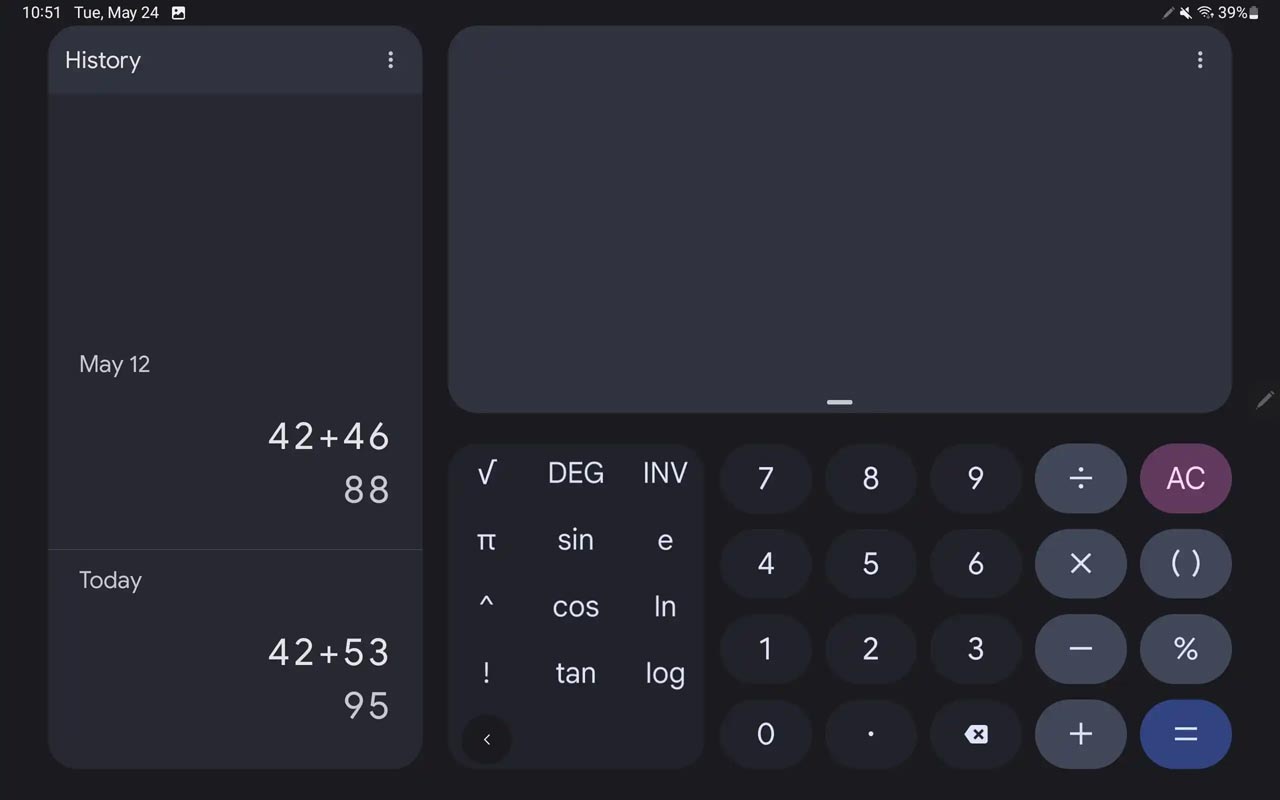
The new two-column UI lets tablet users take advantage of the entire screen for multitasking. This is an easy update, and it doesn’t bring any changes to the UI of the phone, which includes landscape. You’ll still be able to change your tablet’s portrait mode to access the primary interface.
Availability
Google Calculator 8.2 is now available through the Google Play Store, but it’s not yet widely available. It is possible to download the app manually for the time being. Google seldom updates this application with the latest major update in September of 2021, including new features such as the Material You Theme that includes Dynamic Color.
Wrap Up
People always see Google and Apple as rivals. In terms of hardware product support, google is not that much up to scale with Apple. Compared with Google products, Apple products have their ecosystem and work well with each other. Also, Coming top UI, They always give the best. Google is slowly moving towards and following procedures like Apple. Soo, We can see better software and hardware working together in Google Products. Google already announced what apps would get Tablet UI. Google Calculator 8.2 update is one of the steps for the future. Did you use Two-Column Tablet UI in Google Calculator 8.2? Share your experience below.

Selva Ganesh is the Chief Editor of this Blog. He is a Computer Science Engineer, An experienced Android Developer, Professional Blogger with 8+ years in the field. He completed courses about Google News Initiative. He runs Android Infotech which offers Problem Solving Articles around the globe.



Leave a Reply