The problem with the low-end mobiles is that even if we know the hardware is limited and can’t do many tasks like regular mobiles, We expect it to operate at its limited level. It has to do something useful with its hardware and software. Google wants to provide better features for budget and entry-level mobiles also. That’s why they introduced Android Go. After the release, they keep releasing many supporting apps, and it is lightweight and has most of the regular app features. In this list, the Google Camera Go app got Night Mode and HDR. We can’t expect Pixel level experience pictures. But with its camera limit, It can provide better photos.

Table of Contents
Night Mode and HDR in Google Camera Go
Google saw the price for Android mobiles is slowly increasing, which destroys the entry-level mobile rang, affecting the overall user percentage. To compete against KaiOS in this price, Google introduced Android Go with lite weight apps, and it required minimal hardware support. Also, They want to provide the same experience as mid-range or upper mid-range mobiles. So, Google began to release Go versions of regular Apps like Gmail Go, Maps Go. The lite version of Google Camera is Google Camera Go. It always receives better updates and features compare with other mobile manufacturers. Gooogle special is Night Mode and HDR. They bring both of these features in lightweight Google Camera Go.
Availability
Since HDR and Night Mode features are related to hardware, It needs some manufacturer level touch to optimize the apps. So, Currently, Night Mode and HDR available only in Nokia 1.3, Wiko Y61, and Wiko Y81 Android Go mobiles. We can expect the rollout in many mobiles soon. Sideload of Night mode may not work, or you can’t find the options due to the optimization lack.
Night Mode and HDR Realtime Results in Google Camera Go
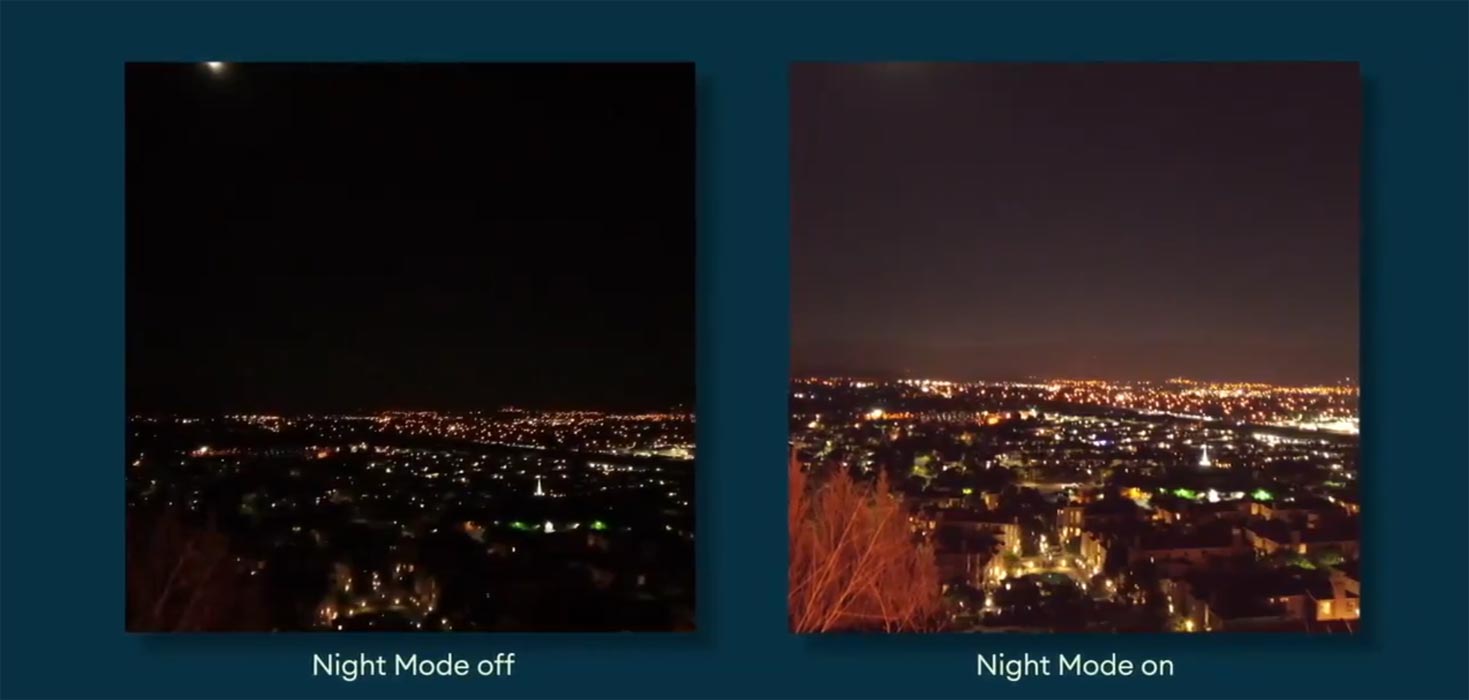
As I said earlier, We can’t expect much from a limited mobile. But you get to wonder when you use both of these new features. Night Mode works way better than a basic flashlight, and HDR can do a lot of magic with the image.

Wrap Up
In my opinion, saving entry-level mobile is necessary to save an ecosystem of the mobile’s price range. When the entry-level mobile is gone, Mid-Range mobiles will become entry-level, then the price will increase by $100-300 based on the category. The initiative from Google with Android Go is a good idea. Instead of announcing and watch it slowly disappearing, They help this series by releasing supportive apps and features. When your mobile didn’t receive Night Mode, There are many ways to achieve alternative Night Light Enhancement. You can also try some third-party apps. But they may not work like native camera Night mode. Share your thoughts when you try the new Google Camera Go Night Mode and HDR.

Selva Ganesh is the Chief Editor of this Blog. He is a Computer Science Engineer, An experienced Android Developer, Professional Blogger with 8+ years in the field. He completed courses about Google News Initiative. He runs Android Infotech which offers Problem Solving Articles around the globe.



Leave a Reply