Paw Easter Egg When You Search Superman on Google– Google has long delighted users with clever Easter eggs—hidden surprises or interactive features embedded within search results. Among these whimsical digital experiences is the “paw print” animation, a charming surprise that emerges under specific search queries such as “cat,” “dog,” or intriguingly, “Superman.” While not as direct or dramatic as the Batman Easter egg, the appearance of a red paw icon when searching for Superman has raised curiosity. So, why did Google include this playful interaction under Superman-related queries? Here’s everything you need to know.
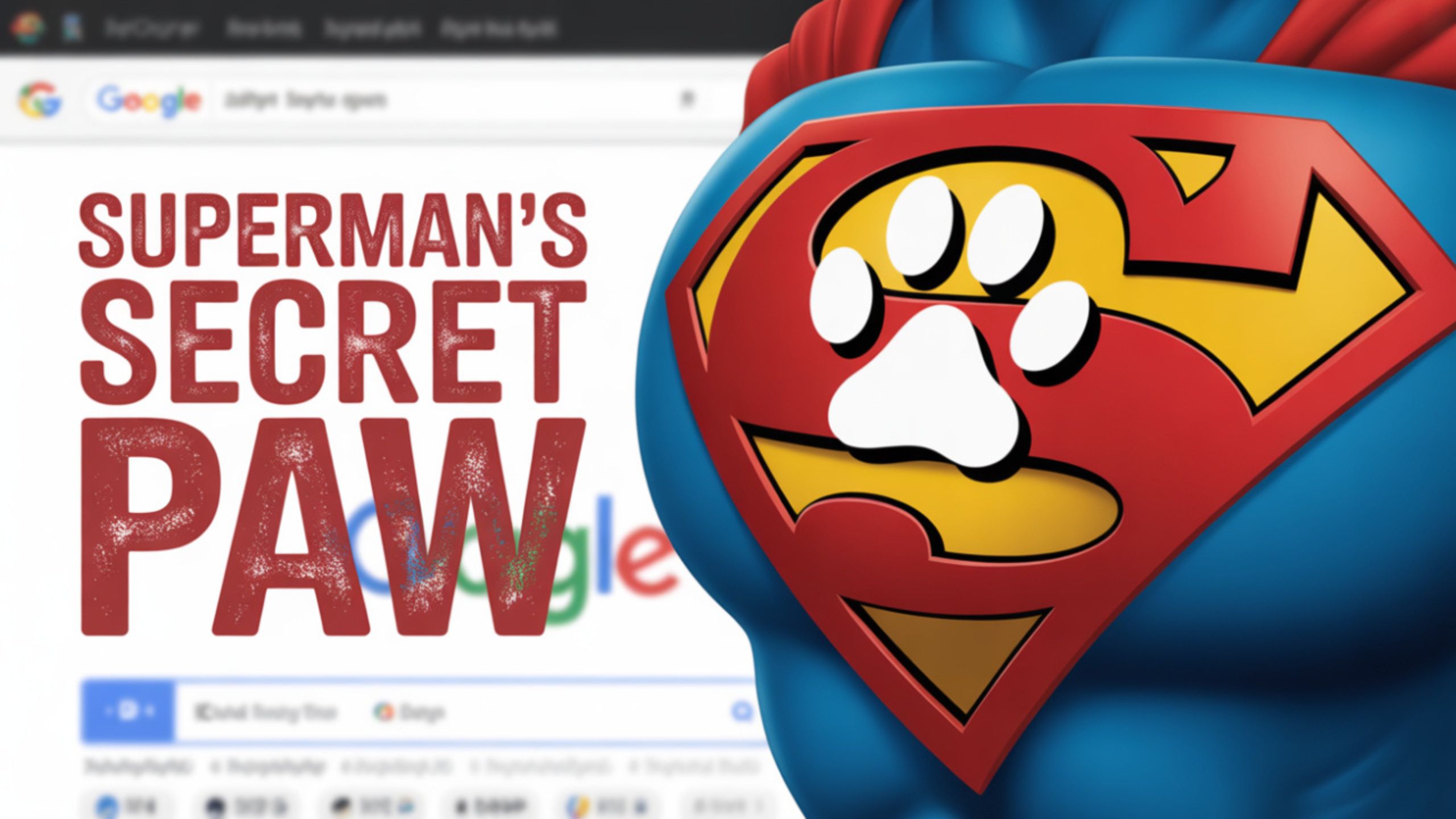
Understanding Google Easter Eggs: A Legacy of Fun
Google Easter eggs are subtle nods to pop culture, humor, or clever tricks celebrating search innovation. They are often tied to significant anniversaries, popular characters, or social trends. These digital nuggets reward curiosity, engaging users in a deeper, usually nostalgic connection with search queries.
Google keeps users entertained by tilting the screen on a “do a barrel roll” search and activating Thanos’ Snap, which wipes out half the results. But the paw print Easter egg represents a unique fusion of animal-themed queries and superhero fandom, blending Google’s love for pets with cultural icons.
The Paw Icon: What Happens When You Search “Superman”?
When users type “Superman” into Google Search (on mobile or desktop), a red paw icon may appear at the bottom of the page. Upon clicking it, an animation unfolds: a paw print stamp overlays the screen, sometimes morphing into the Superman emblem, accompanied by playful sound effects or theme music. The paw may vary between a dog paw, a cat paw, or, in rare instances, show a stylized Superman logo.
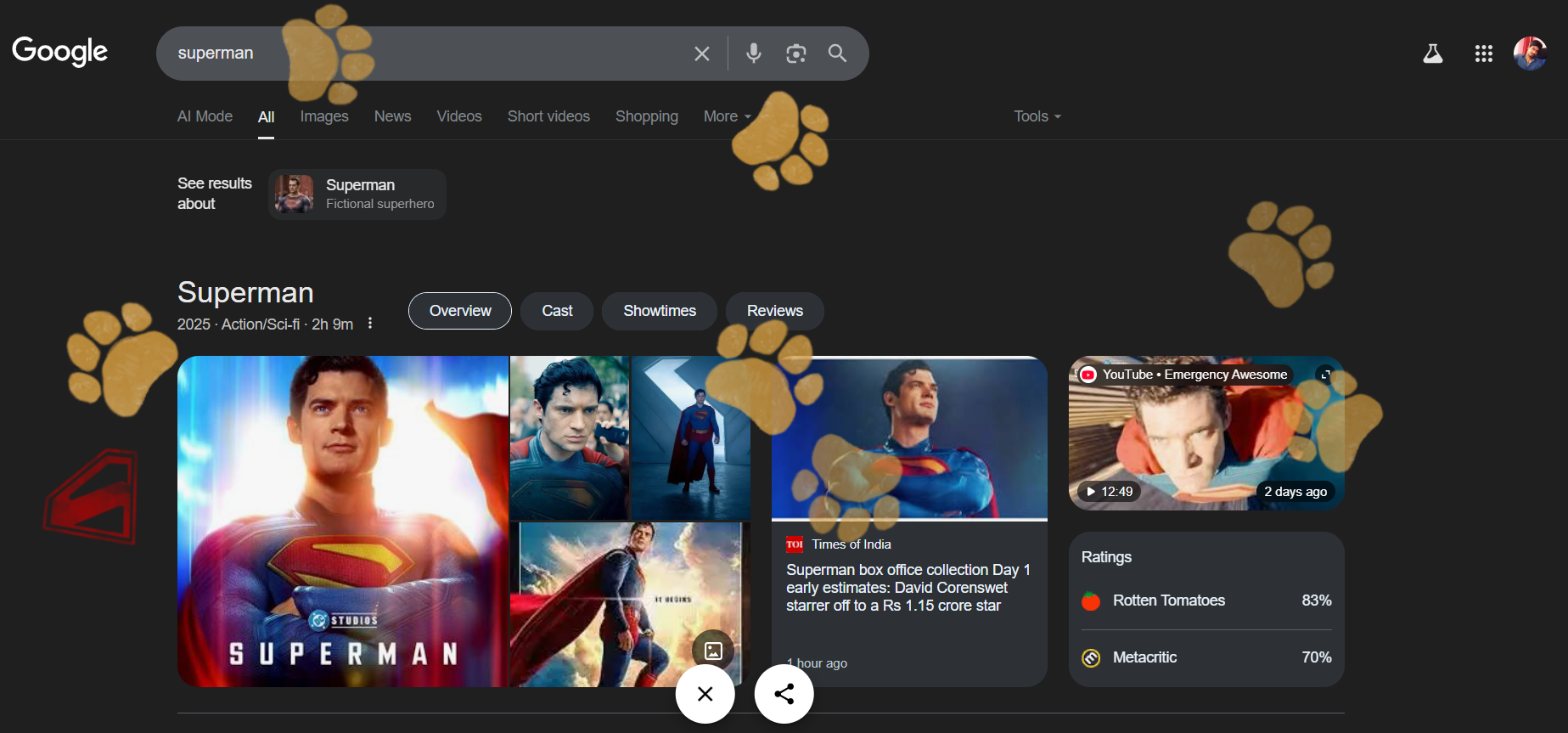
This isn’t a consistent or universally rolled-out feature, meaning some users may see it intermittently or during specific event periods, such as Comic-Con, film anniversaries, or superhero-themed holidays.
Is This a Superman Easter Egg or Something Else?
Technically, this is not a dedicated Superman Easter egg in the same style as the Bat-Signal animation that activates when searching for “Bruce Wayne,” “Gotham City,” or “Bat-Signal.” Instead, it is an interactive extension of Google’s animal Easter egg series.
Google’s “cat” and “dog” searches famously display the red paw icon that triggers adorable screen interactions. However, the Superman variation adds a twist by subtly integrating the DC superhero theme, indicating that the feature may also celebrate Super-Pets—the animal companions of DC superheroes, particularly Krypto the Superdog, Superman’s loyal canine.
Krypto the Superdog: The True Inspiration Behind the Paw Print
To truly understand the connection, we must look at Krypto, Superman’s iconic pet. Introduced in 1955, Krypto is a white dog from Krypton who shares Superman’s powers under Earth’s yellow sun. In recent years, with the release of “DC League of Super-Pets” (2022) and the resurgence of pet-centric superhero content, Krypto has gained significant popularity.
It’s no coincidence that the paw Easter egg includes a Superman-style emblem, aligning perfectly with Krypto’s character and branding. Google subtly celebrates Krypto’s growing recognition in mainstream media by merging pet Easter eggs with Superman-themed visuals.
Compared to the Batman Easter Egg
To provide context, Google’s Batman Easter egg is a more direct homage. When users search “Gotham City” or “Bruce Wayne,” a clickable Bat-Signal icon appears. Activating it unleashes a night sky with a moving Bat-Signal animation, temporarily altering the search page visuals.
Unlike the playful pet-themed Superman paw, the Batman Easter egg is cinematic and rooted in classic imagery. Both are unofficial promotional tie-ins that honor DC Comics properties, possibly coinciding with movie releases or anniversaries.
How to Activate the Paw Easter Egg on Google
To try out the paw print Easter egg for yourself:
- Open Google Search on desktop or mobile.
- Type “Superman”, “cat”, or “dog.”
- Look for a red paw icon at the bottom of the search results.
- Click or tap it to see the animated paw print or Superman emblem appear.
If it’s not visible, it may be due to regional limitations, browser incompatibility, or the feature being temporarily disabled. You can use an incognito window or update your browser.
Hidden Meaning: Google’s Playful Way to Combine Fandoms
Google’s Easter eggs are rarely random. The Superman paw print animation is a brilliant way to:
- Celebrate Superhero Pets, especially Krypto.
- Merge two popular topics—pets and superheroes—into a single user experience.
- Encourage users to explore search features interactively.
This subtle inclusion underscores Google’s understanding of pop culture trends, especially the rising appeal of superhero-adjacent content like animated animal films and merchandise.
Cultural Impact and Timing of the Feature
The Superman paw print began appearing more frequently around major DC events, including:
- Theatrical release of “DC League of Super-Pets”
- Comic-Con International panels and trailers.
- Superhero anniversaries or Google Doodles celebrating pop culture icons.
The timing indicates that the Easter egg was likely tied to marketing campaigns, aligning Google’s quirky features with media synergy. Acknowledging and participating in global entertainment moments is a soft, non-intrusive method.
Is This Easter Egg Still Active?
As with many of Google’s interactive elements, the Superman paw Easter egg is not always persistent. Its visibility often depends on:
- Event relevance or seasonal timing
- A/B testing among user segments
- Region or device settings
Google rotates features regularly to keep search fresh and engaging, so while the paw Easter egg may not be permanent, it’s part of a larger rotating carousel of surprise experiences.
Conclusion: A Subtle Nod to Super-Pets and Pop Culture
In Superman-related searches, Google’s paw print Easter egg may not be as explicit as the Bat-Signal, but it’s a nuanced, multi-layered tribute. Blending Superman’s legacy with Krypto the Superdog, the animation celebrates fandom and reflects Google’s creative approach to user interaction. It’s an excellent example of how search can be more than a utility—it can be a source of joy, nostalgia, and surprise.
Whether you’re a fan of superheroes, pets, or both, this Easter egg shows that even the smallest icon can carry a world of meaning behind it.

Selva Ganesh is a Computer Science Engineer, Android Developer, and Tech Enthusiast. As the Chief Editor of this blog, he brings over 10 years of experience in Android development and professional blogging. He has completed multiple courses under the Google News Initiative, enhancing his expertise in digital journalism and content accuracy. Selva also manages Android Infotech, a globally recognized platform known for its practical, solution-focused articles that help users resolve Android-related issues.




Leave a Reply