Since Play Store is a primary gateway for developers to earn money, Google added multiple ways of payment from the users. It starts with Card, Digital payments, and Carrier billing. Google Play added various carriers in the billing mode; it means, You can purchase apps with credits, and they will add the amount to your billing cycle, and you can pay the amount to your carrier. Your carrier will pay the remaining balance in Google Play. So, Instead of directly paying the amount in your pocket, You can pay the all amount in one payment using your carrier bill. All leading US carriers have this option. But, Now, Google Play Store will not accept Verizon Wireless Billing from February 2022.
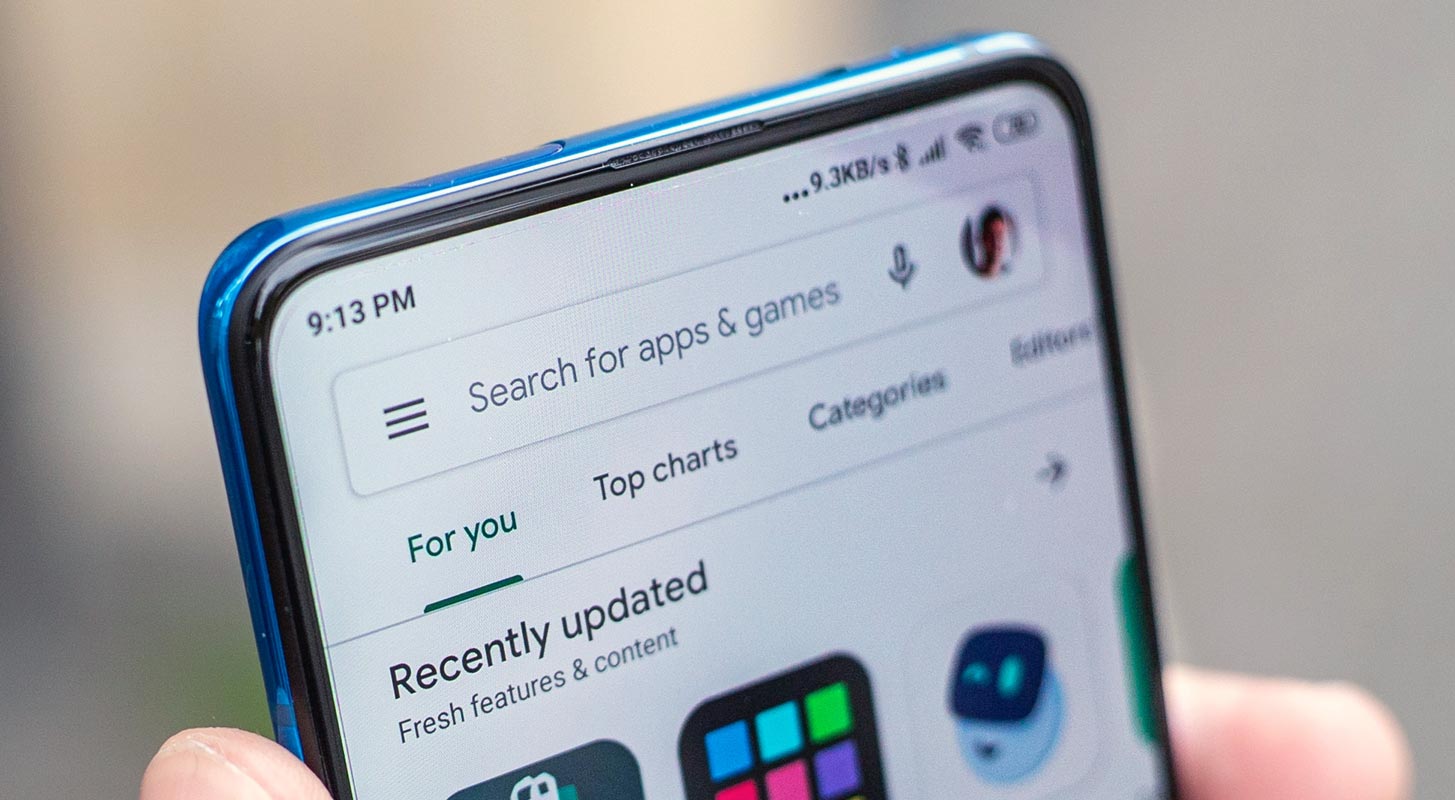
What exactly is Google Play Carrier Billing?
In certain regions, Google Play Store users can sign-up to bill-to-carrier as a payment method for app and media purchases without using a debit or credit card. The major carriers typically conduct credit checks before opening accounts in the US. Opened, however, they can take cash payments for bills.
Google added Verizon in carrier billing during 2012
In 2012, Google Play Store, Allowed Verizon customers to buy movies, apps, or music and then have the cost be credited to their phone bills. In 2012, Play Store’s Twitter page announced that this function would be available for Verizon “in the coming weeks.” Information is scarce apart from that; however, this will surely provide additional convenience to Android users on Verizon’s network.
What is the process for Google Play Carrier Billing to work in conjunction with Verizon?
Google Play Carrier Billing lets you buy as much as $300 (per bill or mobile account cycles) through digital mediums (e.g., virtual online games, music, ebooks, etc.) by using the Android device purchased from the Google Play Store and get the purchases credited directly to the Verizon Wireless bill. It’s a quick, simple, and secure way of buying media products from your phone without having you provide an online store with your credit card details.
Google Play Store will not accept Verizon Wireless Billing After February 2022
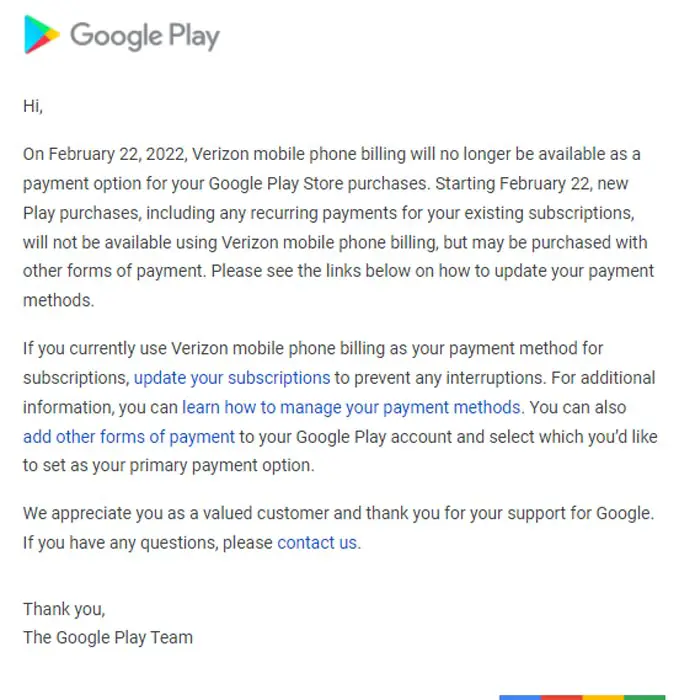
Google Play Store shoppers who purchase their purchases via Boost Mobile or Verizon will soon not be allowed to. Verizon subscribers have been notified regarding the change, which will be in effect from next month. Google recently revised their listing of the Participating US carriers that we can bill to Play Store purchases to include only AT&T, Sprint, T-Mobile with US Cellular. There aren’t any details on Verizon. Also, They send Emails to customers regarding Verizon’s exclusion.
Wrap Up
Currently, both sides have no denial about the cancellation of billing. Verizon Wireless has worked with Google Play for the past ten years, and most of the users use Verizon carrier billing since it’s I shandy in transactions and is a safe way. Every decision companies make always affects the users. Verizon should step ahead and resolve the issue regarding payment methods. I Hope both Google Play Store and Verizon Wireless somewhat fix the Billing issue before February 2022. Did you use Verizon Carrier Billing for Google Play Store? Did you get the notification? Share your thoughts.

Selva Ganesh is the Chief Editor of this Blog. He is a Computer Science Engineer, An experienced Android Developer, Professional Blogger with 8+ years in the field. He completed courses about Google News Initiative. He runs Android Infotech which offers Problem Solving Articles around the globe.




Leave a Reply