Google Chrome is one of the high-using Browsers in both PC and Android versions. Since it has a Chromium open source, It is beneficial and competitive for them. Those using Chromium projects sometimes do a better job than the Chrome version. Compared with Opera and all other companies who use Chromium is not that great compared with Micorosft Edge. They joined the party late, bringing more features and attracting all users. Also, They have a direct connection with the Windows OS. Thus they can easily connect with other apps. Recently Edge browser Add comment option allows users to directly take notes from the browser to the Notes Windows app. Similar to Edge, Instead of using the separate app, In-Built Add Notes is coming to Google Chrome.

Microsoft Edge Comment
Several commits and patches to the Chromium Gerrit caused Redditor LEOPA64-2 to believe that Google was working on native note-taking capabilities for Chrome. The exact implementation of the feature was not known at the time. It was still expected to look like the Microsoft Edge PDF reader. To add a note to the PDF, select text from the document and right-click on it.
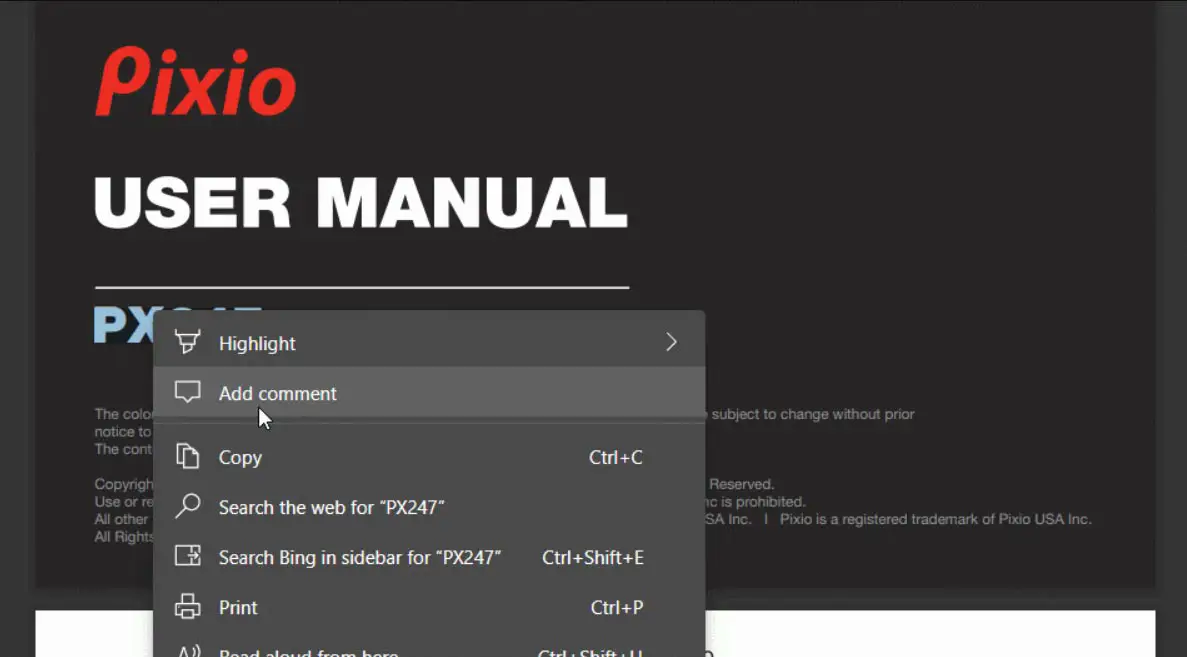
Google Chrome Add to Notebooks
Redditors recently shared their newest discoveries — a preview of page annotations in Chrome Canary. Chrome’s note-taking interface should be identical to Edge’s. You can click and drag your cursor over the text to select it, then right-click to open a context menu and select the Note option. The highlighted text of the note will become purple once it is created. You can also right-click on links or images to add notes.
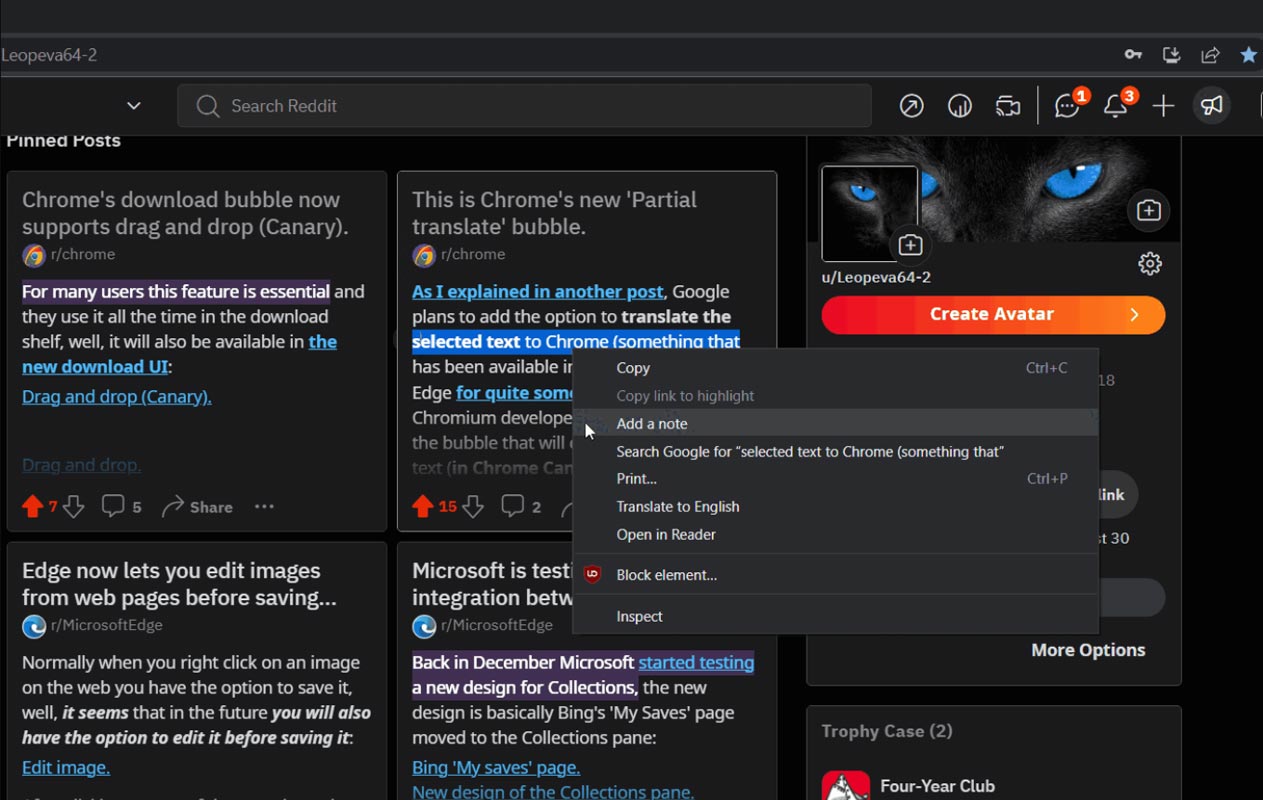
A side panel is also mentioned in the Chromium Gerrit. This panel would display all of your saved notes. This panel will automatically appear when you visit a website where you have previously created notes. Clicking on any highlighted notes in this panel will highlight the relevant text. The initial preview shows that each note has a hamburger menu, allowing you to edit or delete it. The current preview does not include edit functionality.
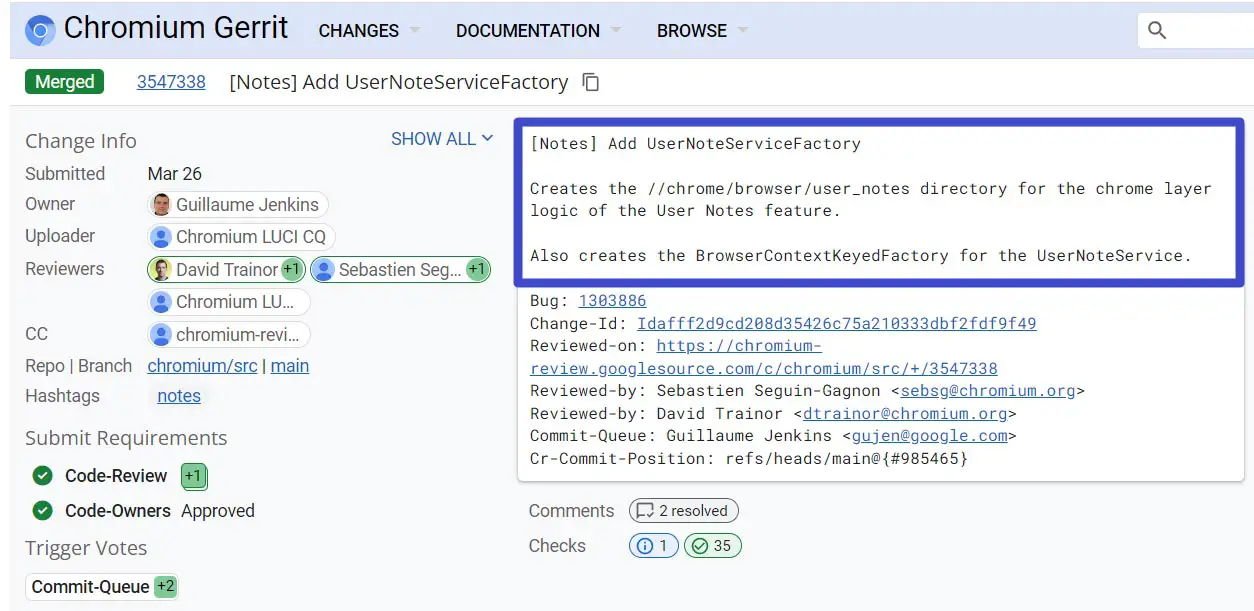
What’s the purpose of Add Note in Google Chrome?
Developers and designers can use this feature to note down context observations about the websites they create. These notes can help you recall the reasons why you saved the page. Chrome will automatically sync these notes across devices. The feature could be improved by borrowing the collaborative editing features of Google Docs. This would allow you to share notes with your team and peruse web pages together.
Availability
The feature is still in its early stages and could be modified before it becomes stable on Chrome.
Wrap up
Since top browsers and a vast user base use Chromium, Google should carefully observe why people use the identical alternate versions and why they stick to those browsers. Because those users love using Chrome, they miss some features available in the alternate browsers. Add to Notes is helpful for all users. But, Google should implement a complete package including URL, Web Page Title, and other options. Adding to Notes from the web page is not helpful in most situations. What are your thoughts about Add to Notes in Google Chrome? Share your thoughts below.

Selva Ganesh is a Computer Science Engineer, Android Developer, and Tech Enthusiast. As the Chief Editor of this blog, he brings over 10 years of experience in Android development and professional blogging. He has completed multiple courses under the Google News Initiative, enhancing his expertise in digital journalism and content accuracy. Selva also manages Android Infotech, a globally recognized platform known for its practical, solution-focused articles that help users resolve Android-related issues.




Leave a Reply