The short time success of Google Docs is the updates can be rollout at the server level, and users can use the features without upgrading any apps or additional steps. So whether it is a small or big update, You can use the new features in a quick time. Recently Google rolled out a feature that sends Notifications about Recent Added or Removed Content Edits in Google Docs. It is helpful for all users. Usually, When Google updates some news in the workspace blog, It is purely for paid accounts. But, This feature is now available to all users. When you notice the update, You may wonder why Google forgot this update years.
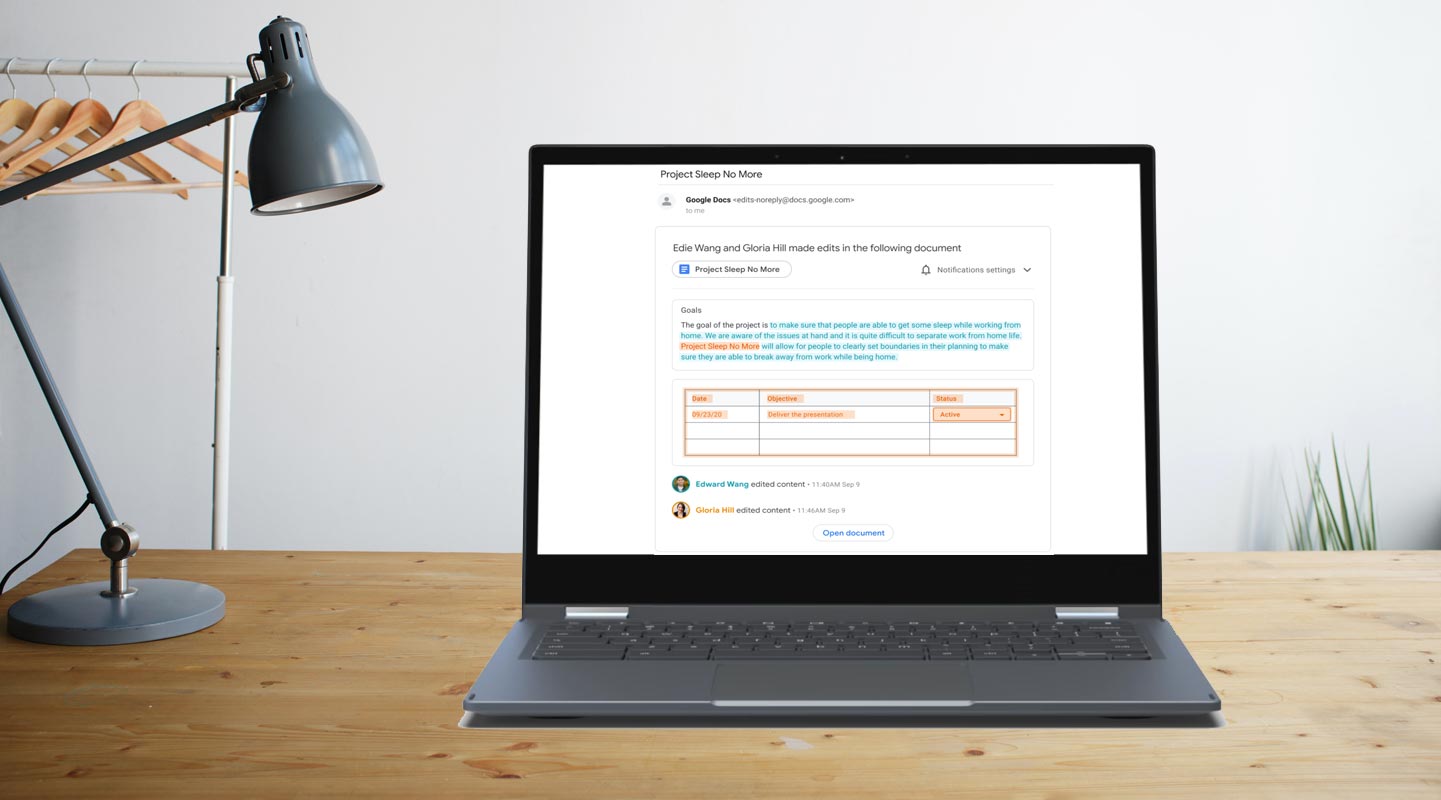
Notifications about Recent Edits in Google Docs
You’ve probably worked on projects with others, let alone with a group of peers, classmates, or coworkers. So you know how simultaneous critical edits can be. Google already integrates notifications for comments into its app. This will quickly point you to any potential corrections when they hit a document you have worked on. The latest update brings more helpful notifications, including optional alerts about added or removed content sent straight to your inbox.
Official Statement on Recent Edits to Google Docs Content
Google provided details on the most recent changes to its leading productivity tool on its Workspace Blog. Similar to comment notifications, these alerts roll into your inbox and notify you when a user adds or removes content from a document you are collaborating on. This is something that users have been asking for for years.
How to use Edit Alerts in Google Docs?
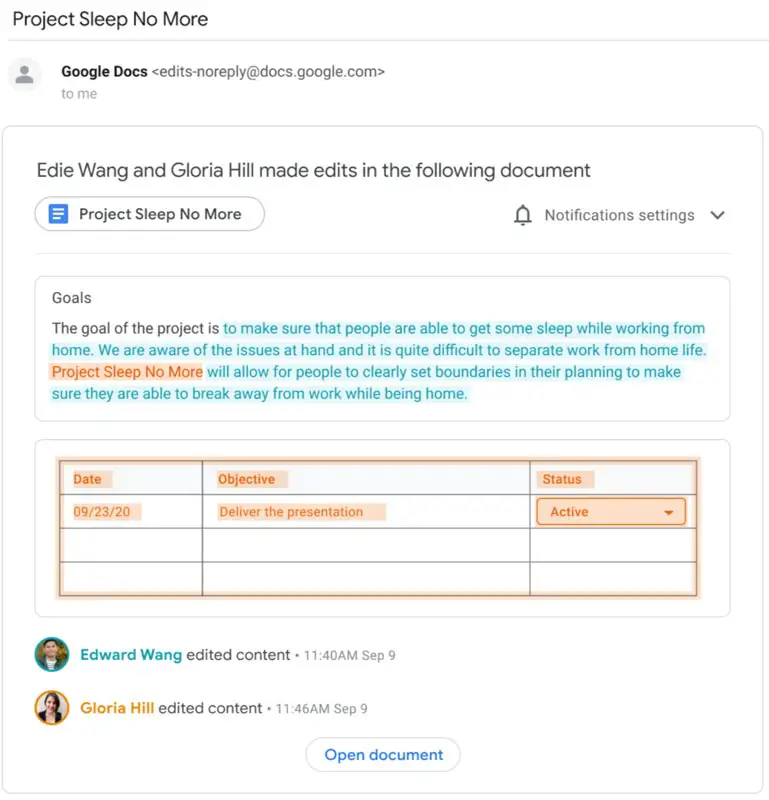
These notifications can also be viewed from the “Notifications Settings” dropdown. This icon appears in-app under the bell icon. This menu will provide a comprehensive list of all changes made to your document. You can also modify the settings as necessary.
These notifications can be configured in many places. In Gmail, You can access Docs by clicking on the Notification settings dropdown (bell icon) or Tools > Notification settings.
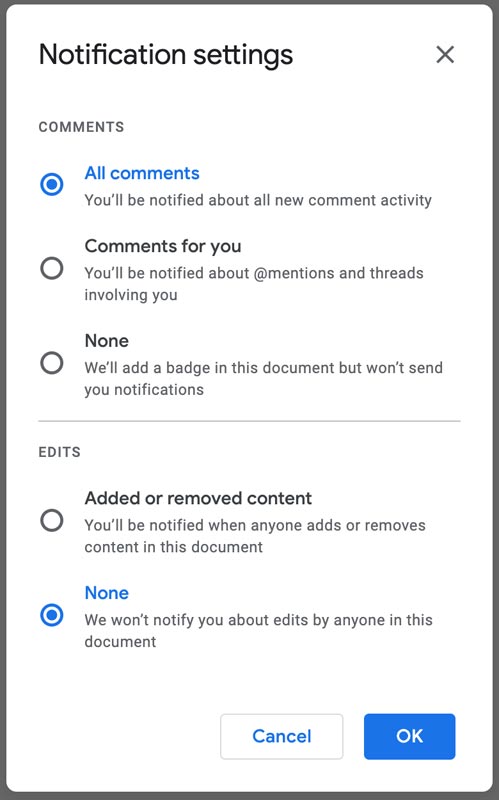
You can choose which comments or changes you want to be notified about to keep up with what is essential and track collaboration. Gmail can configure these settings via the “Notification settings” dropdown.
Availability
Starts July 19, 2022, with a gradual rollout (up to 15 days for visibility). All Google Workspace customers and legacy G Suite Basic or Business customers and users with personal Google Accounts are eligible.
Wrap Up
Sometimes even significant developers like Google may not notice what users need in real-time. Nothing about the edits is a crucial task to quickly stop or encourage the editor before the final output or submission. The notifications may not be helpful for all users. But When a group of users handles a document, It is a must-need one. Did you try out Google Docs Notification about Recent Edits? Share your experience below.
Source, (2)

Selva Ganesh is the Chief Editor of this Blog. He is a Computer Science Engineer, An experienced Android Developer, Professional Blogger with 8+ years in the field. He completed courses about Google News Initiative. He runs Android Infotech which offers Problem Solving Articles around the globe.




Leave a Reply