Staying ahead requires more than creating compelling content in the dynamic and highly competitive digital marketing landscape. We must engage with our audience, nurture leads, and build genuine connections at scale. Instagram comment-to-DM automation is one of the most powerful and effective strategies we can employ to achieve these goals. This innovative approach allows us to transform a simple comment on a post into a private, personalized conversation, creating a seamless and efficient path from public engagement to private conversation.
While the concept might sound complex or costly, we are here to demonstrate that this essential marketing technique can be implemented for free, leveraging various powerful tools and methods. We will explore the most popular and reliable platforms and provide a meticulous, step-by-step breakdown of how to set up these automations to maximize our Instagram growth and business outcomes without spending a single dollar.
The Strategic Advantage of Comment-to-DM Automation
Before we dive into the technicalities, it is crucial to understand the strategic “why” behind this automation. Why do we get into trouble setting this up? The answer lies in the fundamental shift it creates in our marketing funnel.
Traditionally, a strong call-to-action (CTA) post would direct users to a “link in bio” or a website. This process is fraught with friction. Users must stop what they are doing, navigate away from the content they enjoy, and then hunt for the link. This multi-step process results in a significant drop-off. By contrast, a comment-to-DM automation eliminates this friction.
When we ask our audience to comment on a specific keyword—such as “guide,” “link,” or “details”—we are doing more than just encouraging public engagement. We are initiating a private, direct conversation that feels personalized and instantaneous. This interaction is far more effective for several reasons:
- Instant Gratification: The user receives the requested information immediately, enhancing their experience and building trust.
- Higher Conversion Rates: By bypassing the “link in bio” friction, we guide the user to a landing page, product, or lead magnet, significantly increasing the likelihood of a conversion.
- Audience Segmentation: We can use different trigger keywords to segment our audience automatically. For example, “guide” for an educational lead magnet, “product” for a specific item, and “workshop” for an event registration. This allows for highly targeted follow-up communication.
- Improved Algorithm Signals: Instagram’s algorithm favors highly engaged accounts and many direct message conversations. This automation tactic drives both metrics, boosting our organic reach and visibility.
Now that we understand the immense value of this strategy, let us explore the most effective free methods we can use to implement it.
Method 1: Harnessing the Power of ManyChat’s Free Plan
ManyChat is arguably the most well-known and influential platform for building Messenger and Instagram bots. Its free plan offers a robust set of features that are more than sufficient for us to create powerful comment-to-DM automations. The key is understanding its capabilities and limitations to use it effectively.
First, we must ensure our Instagram account is a Business or Creator account and correctly connected to a Facebook Page. This is a prerequisite for all third-party automation tools, as they rely on Meta’s official APIs.
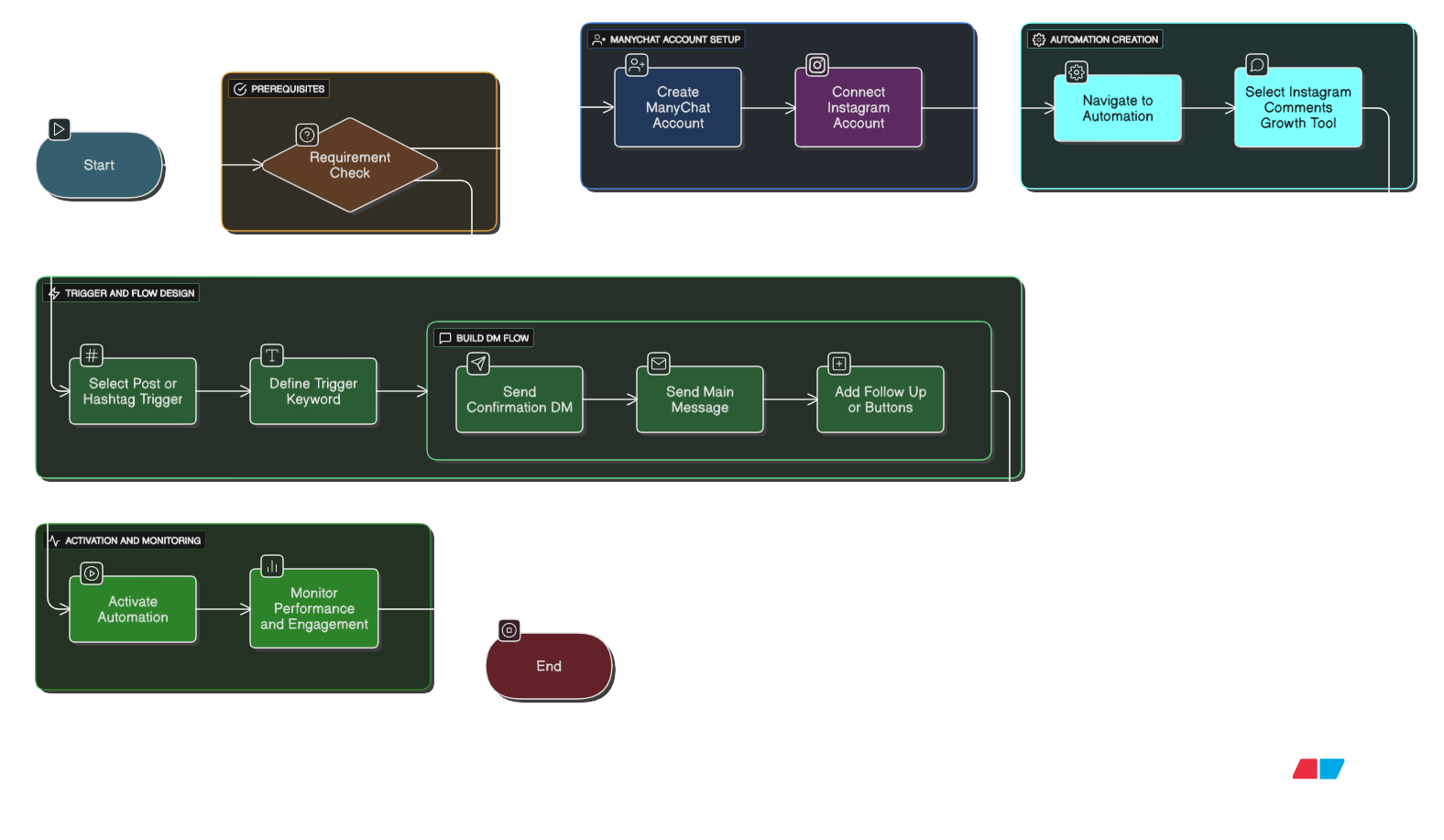
Our step-by-step process for setting up a ManyChat automation is as follows:
- Create a ManyChat Account: We will start by signing up for a free account on the ManyChat website. The signup process is straightforward and typically involves connecting our Facebook account, allowing us to select our associated Instagram Business profile.
- Please navigate to the Automation Builder. Once logged in, we will go to the Automation section from the main dashboard. We can create a new automation flow or use one of their pre-built templates. We will select the Growth Tools feature, which is specifically designed for this type of trigger.
- Choose the Instagram Comment Trigger: We will select the “Instagram Comments” growth tool. This will be our trigger point. We will then be prompted to specify which post or Reel we want to automate. We can apply it to a specific post or all posts with a particular hashtag. For our first automation, we recommend choosing a single, high-performing post to test the waters.
- Define the Trigger Keyword: This is a critical step. We must decide on a specific keyword or phrase that a user will comment on to trigger the automation. It is best to choose a single, easy-to-spell word like “INFO,” “GUIDE,” or “LINK.” We will also have the option to set conditions, such as “Comment contains the keyword,” “Comment is the exact keyword,” or “Exclude certain keywords.”
- Build the DM Flow: With our trigger set, we will build the conversation flow that the user will experience in their DMs. We can use ManyChat’s intuitive visual builder to create a sequence of messages. The first message should be an acknowledgment and a friendly greeting, such as “Hey, thanks for your comment! We’ve sent you a DM with the details.” The following message, which is the core of our automation, will contain the link, resource, or information we promised.
- Activate the Automation: We will activate the automation after meticulously reviewing our flow for clarity and accuracy. From this point forward, users will receive the automated DM whenever they comment on our designated keyword on the specified post.
We need to be aware of the limitations of the ManyChat Free Plan. While incredibly generous, it caps our audience at 1,000 active monthly contacts. This means that once we have 1,000 unique users who have interacted with our automations, we will need to upgrade to the Pro plan to continue engaging new contacts. However, this limit is enough for most small businesses and creators to test the strategy and see tangible results.
Method 2: Leveraging Meta’s Native Automation Tools
For those who prefer a native, no-cost solution without a third-party platform, we can use Meta’s built-in automation features within the Meta Business Suite. While this option is often more limited in functionality than platforms like ManyChat, it provides a reliable and completely free way to get started.
To access these tools, we must have our Instagram Business account linked to a Facebook Page, and we will need to manage our Inbox through the Meta Business Suite.
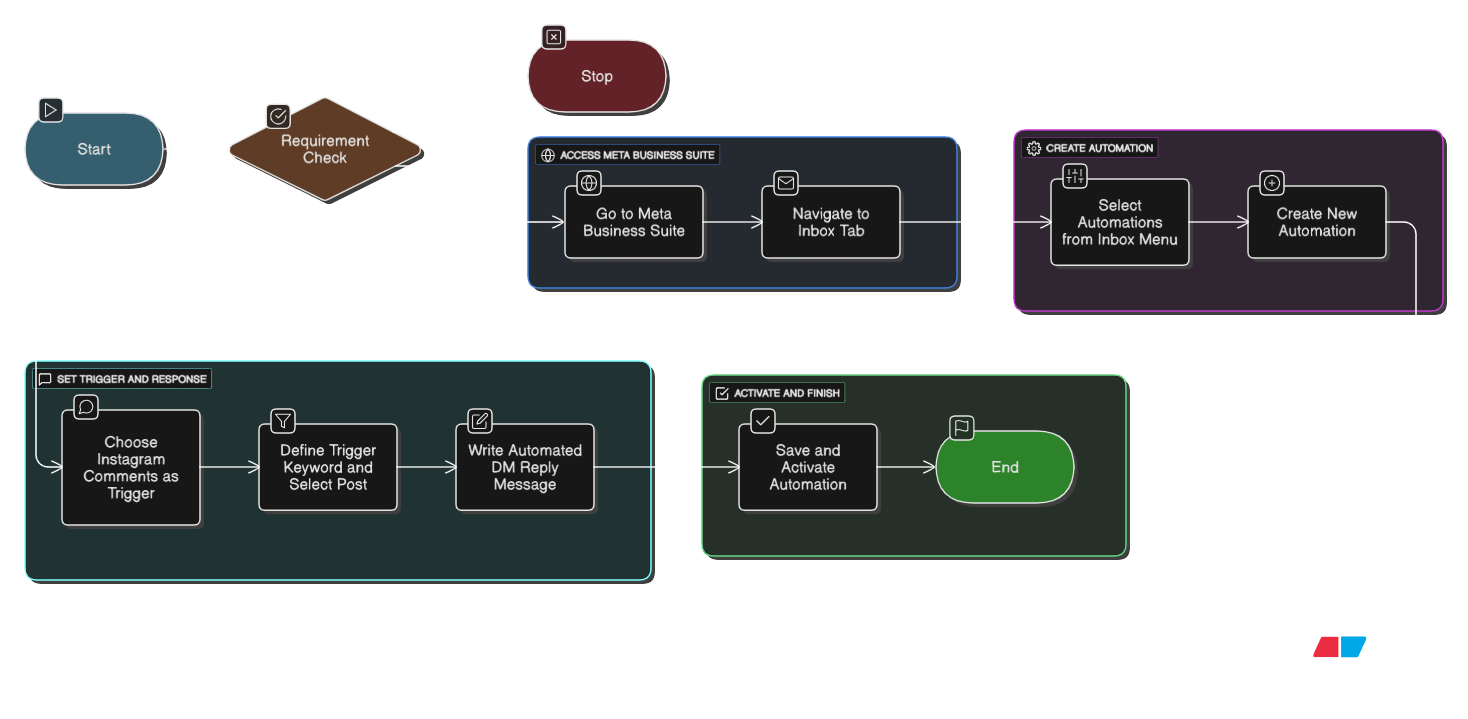
Our process for setting this up is as follows:
- Access Meta Business Suite: We will navigate to the Meta Business Suite on a desktop and select the Inbox tab.
- Go to Automations: We will find an Automations section within the Inbox. This is where we can create and manage our auto-replies and other automated responses.
- Create a New Automation: We will select the option to create a new automation and choose Instagram Comments as the trigger.
- Define the Trigger and Response: The interface will prompt us to specify the keywords or phrases that will trigger the automation. We can also specify which post to monitor. For the action, we can choose to send an automated DM. The customization here is more basic than ManyChat, typically allowing us to send a single, predefined message.
- Save and Activate: We will save the automation once our message and triggers are set. It will then be live and ready to engage our audience.
The primary drawback of this method is the lack of sophisticated flow builders and advanced features. We cannot create multi-step conversations, use conditional logic, or segment users with the same level of granularity as we can with a dedicated chatbot platform. However, for a simple “comment to receive a link” automation, this is a perfect, cost-free solution.
Method 3: Exploring Alternative Free Chatbot Platforms
The market for marketing automation tools is constantly evolving, and several other platforms offer free tiers that we can leverage for Instagram comment-to-DM automation. These can be excellent alternatives to ManyChat or Meta’s native tools, especially if we want a different user interface or a specific feature.
- MobileMonkey (InstaChamp): MobileMonkey has a product specifically tailored for Instagram called InstaChamp. Their free plan offers a solid foundation for automating DMs based on comments, story mentions, and general direct messages. It is an official Meta Business Partner, ensuring compliance and reliability. The setup process is similar to ManyChat, where we connect our account and build a flow.
- SendPulse: SendPulse is another platform that offers a free chatbot builder with Instagram integration. Their free plan allows for a limited number of subscribers and a certain number of messages per month, which is ideal for us to start testing our strategies. We can use their visual editor to create custom flows that respond to comments and other triggers.
- Tidio: While Tidio is primarily known for its live chat functionality for websites, it also provides a free chatbot builder that can integrate with Instagram. The free plan focuses more on basic live chat, but its chatbot builder can set up simple automations for a limited number of conversations. It is a good option if we already use Tidio for other aspects of our business and want to consolidate our tools.
Critical Considerations for Optimal Performance
Regardless of the tool we choose, we must follow several key practices to ensure our automations are effective and compliant with Instagram’s policies.
- Clarity in the Call to Action: Our public post’s CTA must be crystal clear. We need to tell our audience exactly what to do. For example, “Comment ‘GUIDE’ below to get the free PDF sent to your DMs instantly!” This leaves no room for confusion.
- Use the Right Account Type: We have reiterated this point, but it is worth repeating: Instagram Business or Creator accounts are mandatory. Without them, these automations will not work.
- Compliance with Meta Policies: We must use only Meta-approved automation platforms. Using unsanctioned tools can lead to our account being restricted or even banned. The platforms we have listed—ManyChat, MobileMonkey, SendPulse, and Tidio—are well-established and compliant. We should never send spam or unsolicited messages, even automated ones. The user must initiate the conversation with a comment to make the automation compliant.
- A/B Testing and Optimization: Our work will not be done once our automation is live. We must monitor its performance. We can A/B test different keywords, first-message variations, and DM flows to see what resonates best with our audience. We can track metrics like the number of comments, successful DM sends, and the click-through rate on our links to optimize our strategy continuously.
Wrap Up
Instagram comment-to-DM automation is not just a trend but a fundamental shift in how we can effectively engage with our audience and drive conversions. We can implement this strategy without a significant financial investment by utilizing the powerful free methods available through platforms like ManyChat, Meta Business Suite, and other reputable services. We can build our audience, generate leads, and create a more personalized experience to improve our metrics and foster a loyal and engaged community.

Selva Ganesh is a Computer Science Engineer, Android Developer, and Tech Enthusiast. As the Chief Editor of this blog, he brings over 10 years of experience in Android development and professional blogging. He has completed multiple courses under the Google News Initiative, enhancing his expertise in digital journalism and content accuracy. Selva also manages Android Infotech, a globally recognized platform known for its practical, solution-focused articles that help users resolve Android-related issues.




Leave a Reply