Some of the apps limited their platform within mobile for some reasons. But the restriction may or may not help them to grow. Some of the social platforms like Snapchat and Instagram have limited features in the Desktop version. Compare with the Desktop version, Mobile users have a long usage time and keep coming back to the app. So, They focus and make users use the mobile app. Compare with Snapchat; Since Instagram provides Business accounts, They have additional options on the Desktop. But, You can’t still post new posts directly to your Instagram account. You need additional third-party API platforms to provide those services. But, Soon, you may Create Instagram Posts from your Laptop and Desktop.
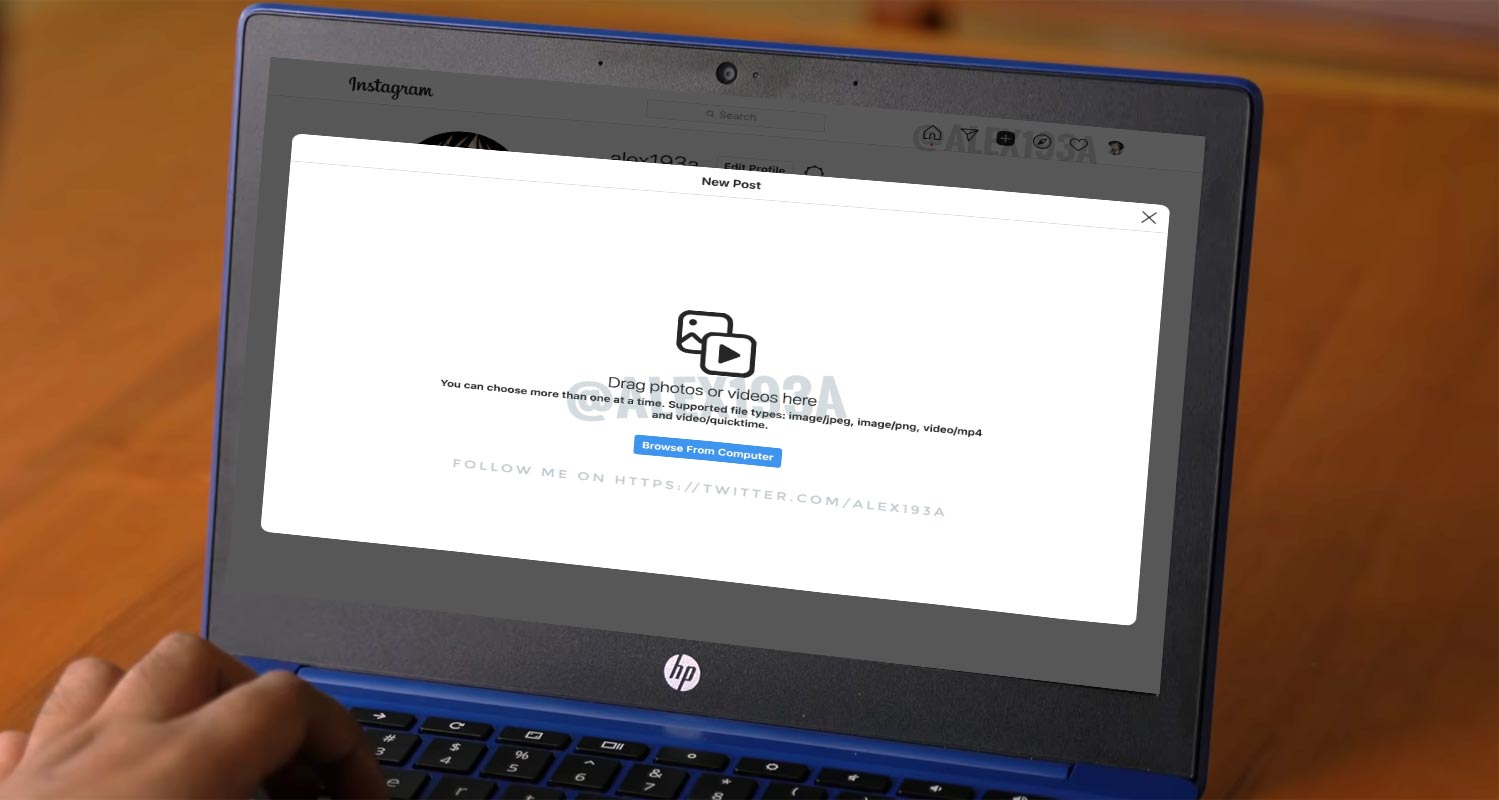
Table of Contents
Instagram Current Desktop Restrictions
On 6 October 2010, Kevin Systrom and Mike Krieger created a new social networking service named Instagram. It is a photo and video sharing service. Using this social media platform, users can emphasize photo and video sharing through the mobile app. In addition, this platform has the option of privacy; users can make their profile private so that only followers can view their posts. However, Instagram also having some restrictions and some limitations to its users.
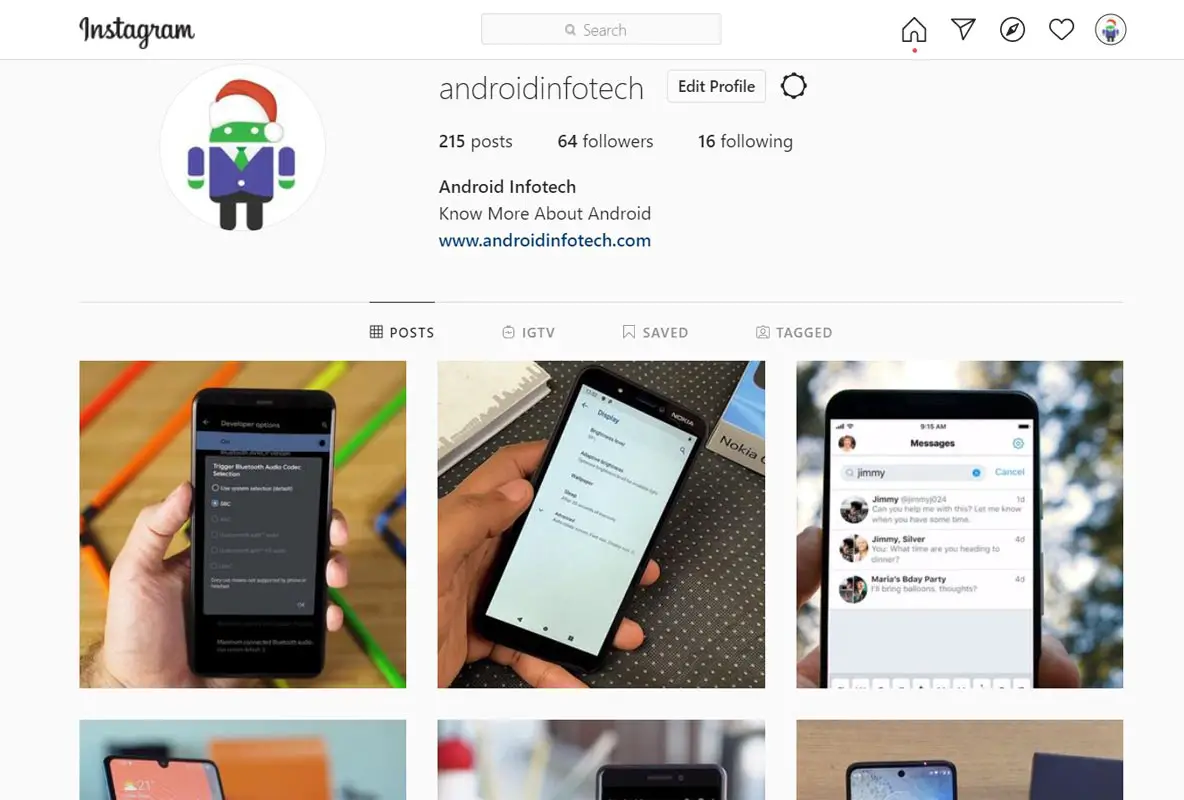
- Users need to use a Third-Party Posting App
- Banned Hashtags are not allowed
- Stay away from the Robots
- Instagram will not allow users to create posts from desktop or Laptop devices.
- Reposting comes with its own Instagram Rules.
From this restriction, Instagram is planning to overcome the issue, which was the most expected feature; the user may create their post via PCs and Laptops but not sure when it will be on Hand for users.
New Direct Posts in Instagram Desktop Platform
Based on some leak messages, Instagram may soon allow users to upload their images and create posts through desktops. This new feature will give the desktop version of Instagram closer to its application counterpart. According to this new feature, Instagram users might soon post pictures and videos through the platform’s desktop version.
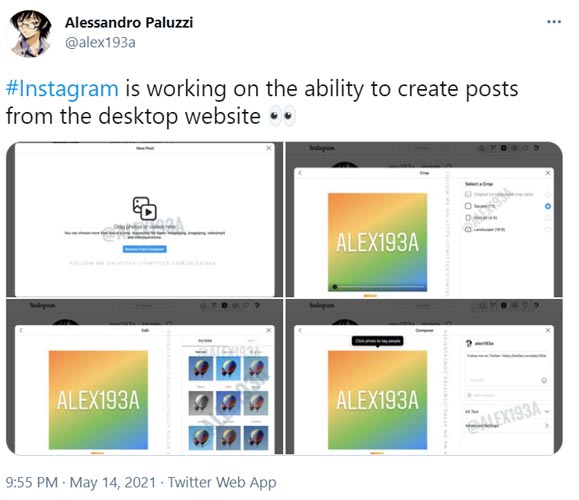
This new feature was shared via Twitter by Paluzzi and also shared a screenshot of the updated Instagram. When we look at the new feature, Instagram is planning to provide an experience similar to the application. For example, if the users stored their images and videos in the local computer store, they can upload them to Instagram. Apart from that, users having options like adding filters, crop images before posting. In addition, users can add descriptions and locations in this desktop version, which is similar to the application.
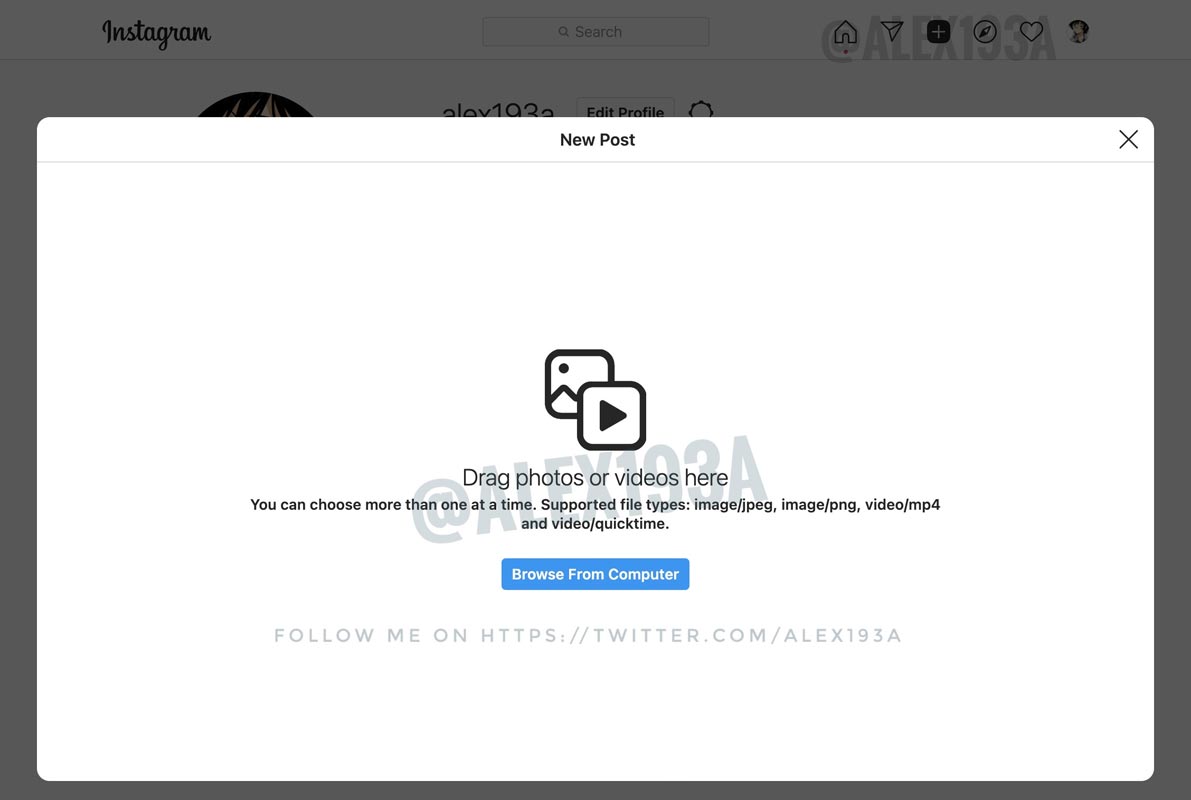
In the Desktop view(a “+” icon inside a rounded box), you need to click on that button to create a post on the Instagram desktop website. In addition, users can able to drag-and-drop images and videos on-site. In this new feature, additional settings add that users can disable their comments if they did not wish to receive comments.
There is no word about the rollout of this new feature; according to Paluzzi’s tweet, “ this feature is currently being tested only internally don’t expect to be able to use anytime. But let’s hope it doesn’t take too long”.
Direct Desktop Post on Instagram will help Instagram Business Accounts
We already know that Instagram has an option called Reels, which is used to share their videos. Now Instagram started showing ads in the format of Reels. The testing started with the advertisements in the feature by selecting few nations like India, Brazil, Germany, and Australia.
So this new update of Instagram will be more useful for business use because using the mobile app is not easier. If the publishers have the option in Desktop, they can easily design their picture and easily edit videos. Two million businesses connected with people on Instagram.
Wrap Up
Compare with regular users; Business account users are a constant revenue stream for any platform. They will invest in Ads and Promotions. So, It is necessary to provide better tools for simply doing their work. When Instagram does that, Businesses will spend more money on Ads instead of subscribing to third-party providers who use some API to post their custom posts. There is no clear idea about whether the Instagram Desktop post feature will come to regular users exclusive to Business accounts. Did you feel it is worthy of rolling out the Desktop version of all users? Share your thoughts.

Selva Ganesh is the Chief Editor of this Blog. He is a Computer Science Engineer, An experienced Android Developer, Professional Blogger with 8+ years in the field. He completed courses about Google News Initiative. He runs Android Infotech which offers Problem Solving Articles around the globe.



Leave a Reply