Compared with other Message platforms, Due to End-to-End Encryption and other security measures, WhatsApp has become one of the must need chat platforms among users. Not only tech people, Still primary users only know Media Message solution is WhatsApp. Other Messaging apps are not familiar in rural areas. But the success of WhatsApp is they satisfy both regular and advanced users. Not only fancy things, They always focus on Advanced things like Encryption. After frequent feedback from users about the chat backup to the device and Google Drive is not encrypted, WhatsApp begins testing End-to-End Encryption Chat Backup in the Beta version. So, They will roll out the feature to the stable version.

WhatsApp Chat Backup
WhatsApp is becoming the basic communicating app for all users, even they are in Urban areas. All your WhatsApp conversations are backed up and saved to the memory of your phone daily. Your WhatsApp chats can also be backed up to Google Drive regularly, depending on your settings. WhatsApp for Android backs up your conversations every day and saves them in the WhatsApp folder on your phone’s internal memory or microSD card.
The most straightforward approach to backup WhatsApp is to use the built-in option that allows you to save your chats to iCloud or Google Drive, depending on whether you’re on iOS or Android. Select “settings,” “chats,” and “chat backup” from the drop-down menu. You’ll find a backup button and an auto-backup feature here, which you can configure.
End-to-End Encryption
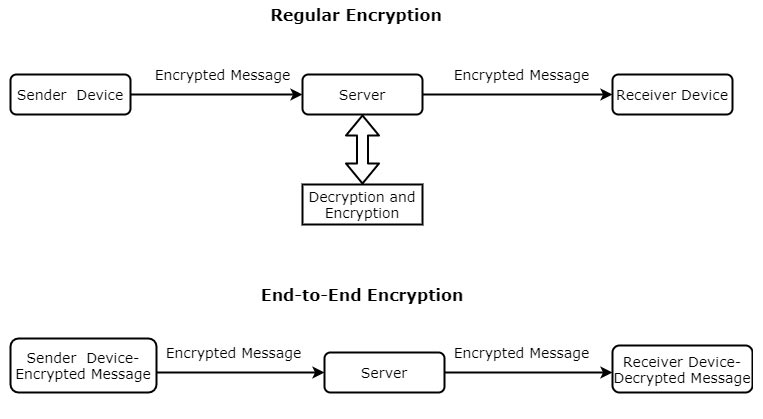
When you use WhatsApp Messenger to chat with another person, end-to-end Encryption will apply by default. End-to-end Encryption means that only you and the person with whom you’re communicating can read or listen to what’s sent. No third parties in the middle, including WhatsApp, can’t read the chats. This is because your conversations are encrypted from beginning to end, and only you and the recipient have the key to decrypt and read them.
Beta Details
WhatsApp provided end-to-end encrypted backups for specified beta testers in version 2.21.200.14, according to the always trustworthy WABetaInfo. These users will be able to secure their data from everyone, including Apple, Facebook, and WhatsApp, as a result of this. On the iOS beta version, WhatsApp was first seen testing the feature. A similar part was also being tested for the Android beta app by the messaging app.
WhatsApp End-to-End Encryption Chat Backup
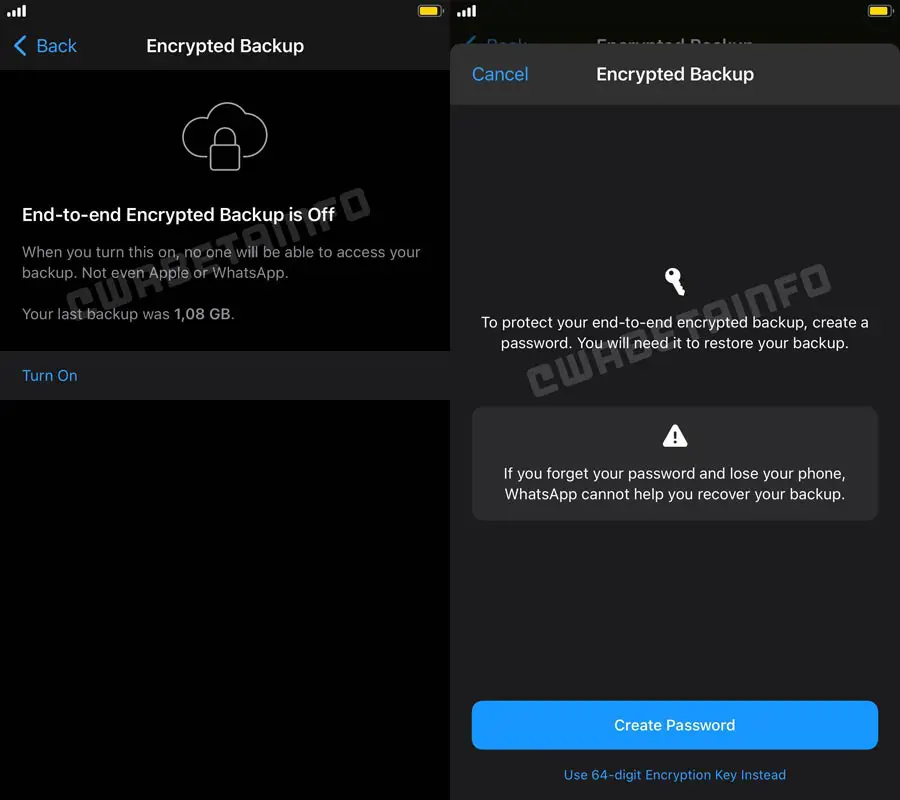
In a blog post, WhatsApp explained that the functionality allows users to retrieve the key from the HSM-based Backup Key Vault using a 64-digit encryption key or a password. The Backup Key Vault, according to WhatsApp, includes a brute-force prevention mechanism that makes the key permanently inaccessible after a certain number of failed retrieval attempts. Currently, this process is under development. You can protect your iCloud backup from unauthorized access if you use end-to-end Encryption.
“You can use a personal password or a 64-bit encryption key to protect your backup using end-to-end encryption.” Note that WhatsApp will not restore your chat history from an encrypted backup if you forget your password, so keep it secure. If you don’t have the functionality activated on your WhatsApp account, the upcoming beta releases should help you get it,” according to the report.
How to Activate WhatsApp End-to-End Encryption Chat Backup?
Follow these procedures to see if you’re one of the selected beta testers:
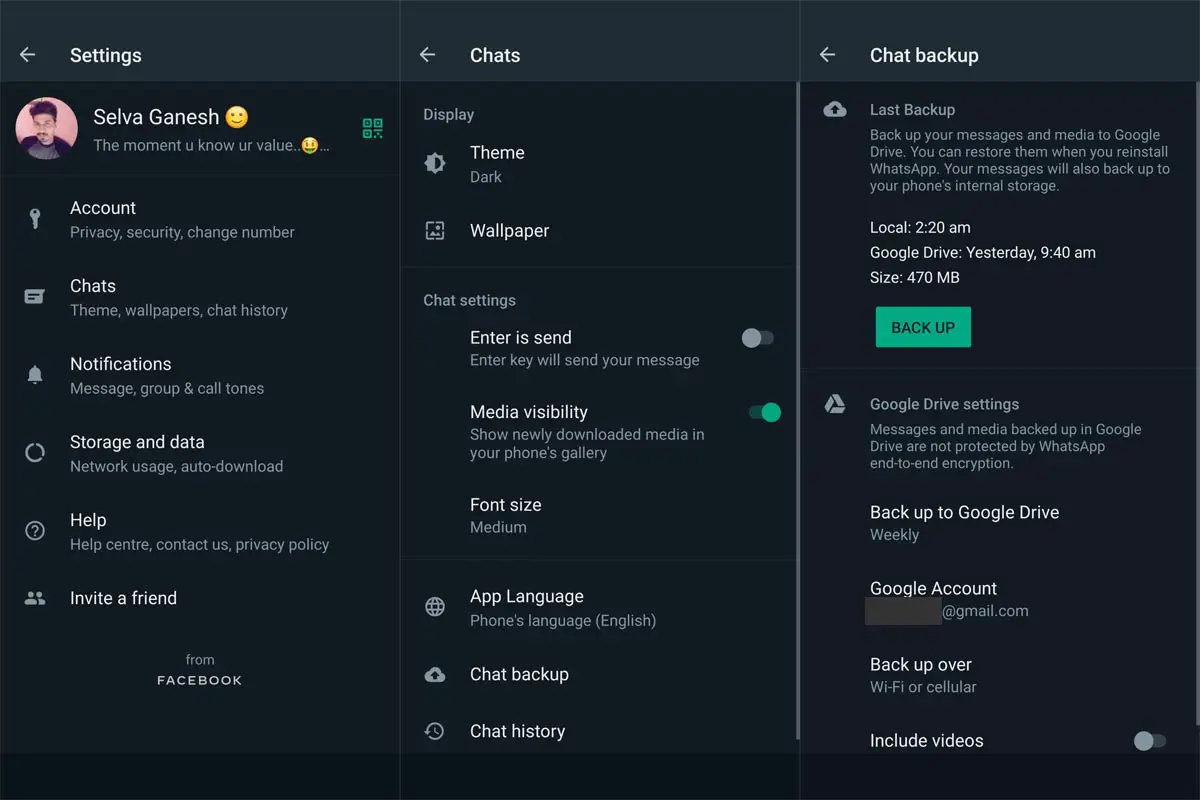
- Go to the WhatsApp Settings.
- The options are “Chats,” then “Chat backup.
- “Select “End-to-end Encrypted Backup” from the “Chat Backup” menu.
After setting end-to-end encrypted backups, WABetaInfo recommends customers disable WhatsApp for their devices’ backups because it is not end-to-end encrypted. The steps are as follows:
- Go to Settings on your iPhone, then press on your name.
- “iCloud,” then “Manage Store,” then and “Backup” are the options you need to choose.
- Scroll down to “WhatsApp” and turn off the app’s backup feature.
If you are a beta tester and have not yet seen the end-to-end encryption option, you may get it in future updates if you are a beta tester.
Wrap Up
Along with stick with the Trend like providing more users in the Group Chat, Patching every flaw is essential to gain user trust. It is always hard to gain user trust, and you’ll lose within few steps. We know what happens when WhatsApp force users to accept their new terms and conditions about data handling. So, It is necessary to make End-to-End Encryption in every possible chat-related area. What do you think about WhatsApp End-to-End Encryption Chat Backup? Did they miss anything and need any additional measures? Share your thoughts below.

Selva Ganesh is a Computer Science Engineer, Android Developer, and Tech Enthusiast. As the Chief Editor of this blog, he brings over 10 years of experience in Android development and professional blogging. He has completed multiple courses under the Google News Initiative, enhancing his expertise in digital journalism and content accuracy. Selva also manages Android Infotech, a globally recognized platform known for its practical, solution-focused articles that help users resolve Android-related issues.




Leave a Reply