In the vast social media landscape, Instagram sets itself apart by consistently evolving to cater to user preferences. A notable feature within its repertoire is the capability to secure your Instagram Story. This article delves into two distinct methods to preserve your Instagram Story’s privacy, ensuring that the content you share remains exclusively visible to the individuals you choose. Through these methods, users can navigate the dynamic terrain of Instagram’s features, tailoring their experience to align with a more personalized and secure approach to sharing content with their intended audience.
Hiding Story from Specific People
Instagram’s privacy settings offer a straightforward method to exclude individuals from viewing your Story.
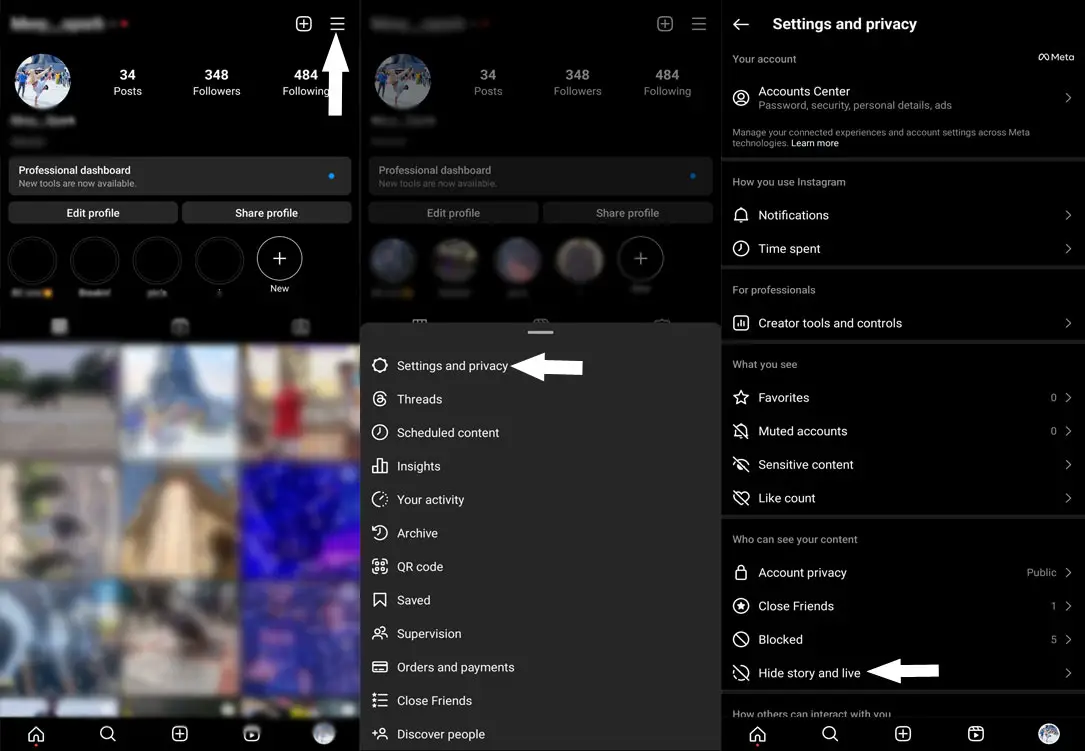
- Click on your profile.
- Accessing Settings and Privacy.
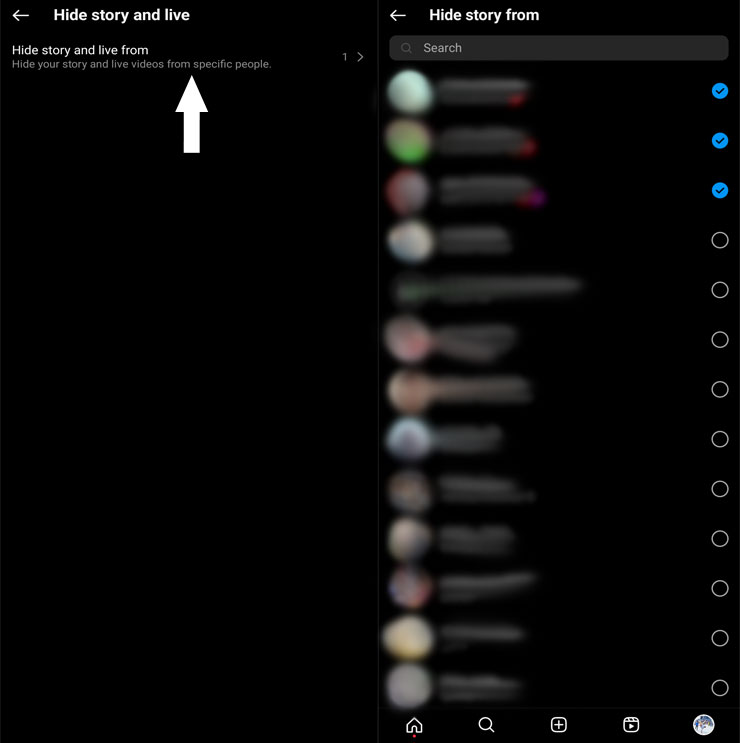
- Select ‘Hide story and live.’
- You can meticulously choose who sees your uploads.
- However, this method can be cumbersome when dealing with many exclusions.
Challenges with the First Method
- While effective, hiding your Story from specific people may become impractical when dealing with numerous individuals.
- The need for a more efficient solution becomes evident, prompting users to explore alternative methods for enhanced user experience.
Utilizing the ‘Close Friends’ Feature
Instagram introduced the ‘Close Friends’ feature, recognizing the challenges posed by the first method. This functionality lets you create a list of people you want to share your stories with.
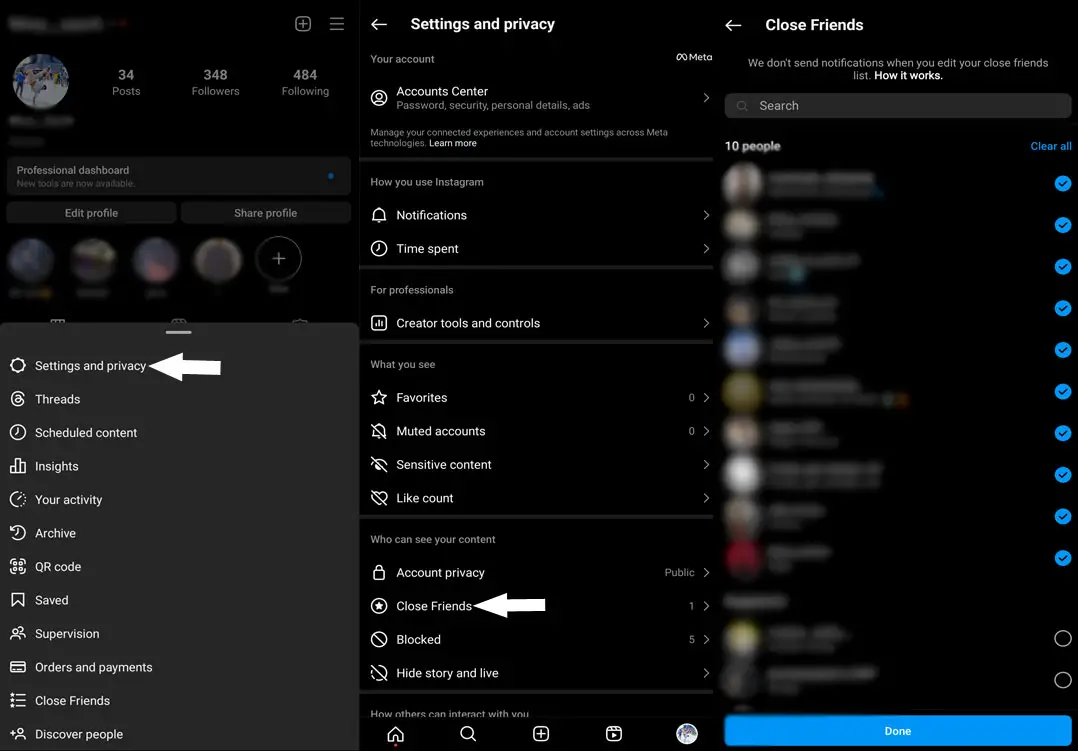
- Settings and Privacy.
- tapping ‘Close Friends.’
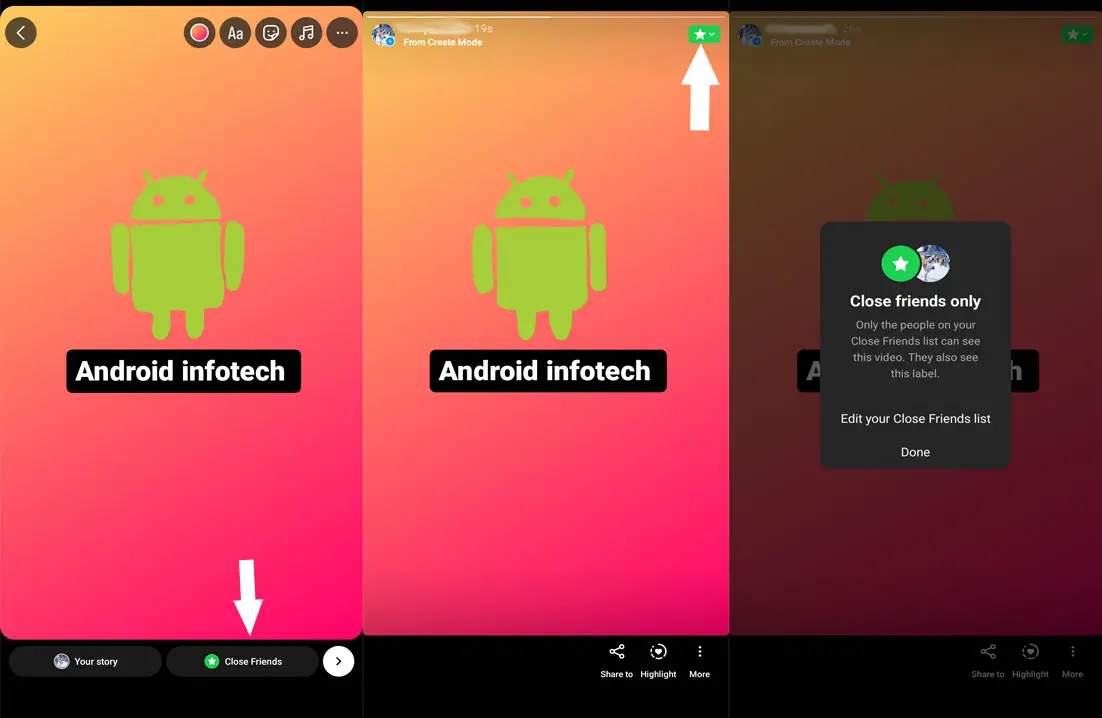
- select desired individuals simplifies the process.
Advantages of Using ‘Close Friends’
- The ‘Close Friends’ feature provides a streamlined solution, offering a hassle-free way to share stories with a select audience.
- People included in your ‘Close Friends’ list will notice a green circle around your Story, signaling the exclusive nature of the content.
Comparing Both Methods
Each method has its merits and drawbacks. While hiding stories from specific people offers precision, the ‘Close Friends’ feature is a more practical solution for those with an extensive network. Users should evaluate the pros and cons to choose the approach that aligns most with their preferences and needs.
Privacy Concerns on Public Accounts
Even with these privacy features, users with public accounts should exercise caution. Those determined to maintain absolute privacy should switch to a private account before implementing the methods mentioned earlier.
Ensuring Absolute Privacy
To enhance security, users have the option to combine both methods. Switching to a private account and utilizing the ‘Close Friends’ feature guarantees heightened control over who sees your Instagram Story.
FAQs
What happens if I hide my Story from someone on a public account?
Hiding your Story from someone on a public account means they won’t see your story updates unless they follow you on a private account.
Can I add or remove people from my ‘Close Friends’ list anytime?
Yes, you can manage your ‘Close Friends’ list, adding or removing individuals based on your preferences.
Will people know if they are on my ‘Close Friends’ list?
No, individuals on your ‘Close Friends’ list won’t receive a notification. The list remains private.
Can someone still see my Story if they follow me on a private account?
If someone follows you on a private account, they can see your Story unless you’ve expressly excluded them using the methods discussed.
Are there any limitations to how many people I can hide my Story from?
Instagram does not limit the number of people you can hide your Story from, providing flexibility in managing your privacy settings.
Wrap Up
In an era where online privacy holds immense importance, Instagram emerges as a platform equipping users with tools to command their digital narratives. The intricate mechanisms, offering precision in excluding specific individuals or the user-friendly ‘Close Friends’ feature, empower individuals to curate and customize their online experience. By embracing these methods, users fortify the sanctity of their Instagram Story, transforming it into an intimate space for sharing cherished moments exclusively with those who hold significance. The platform’s commitment to user autonomy reflects the evolving landscape of social media and caters to the growing need for individuals to assert control over their online spaces.
In this digital age, where connectivity is widespread, Instagram stands as a beacon for those seeking a balance between social sharing and safeguarding the privacy of their cherished moments.

Selva Ganesh is a Computer Science Engineer, Android Developer, and Tech Enthusiast. As the Chief Editor of this blog, he brings over 10 years of experience in Android development and professional blogging. He has completed multiple courses under the Google News Initiative, enhancing his expertise in digital journalism and content accuracy. Selva also manages Android Infotech, a globally recognized platform known for its practical, solution-focused articles that help users resolve Android-related issues.




Leave a Reply