In today’s digital era, social media has seamlessly integrated into our daily lives. Among the widely used platforms for sharing moments and staying connected with friends, Snapchat stands out. However, what happens when someone removes you from their friends list on Snapchat? The app doesn’t provide a notification for such actions, but there are ways to figure it out. In this article, we’ll explore four methods to help you identify if someone has removed you from Snapchat. Despite the lack of a formal notification system for unfriending on the platform, you can rely on checking your friend’s list, monitoring changes in the chat screen, examining the Snapscore, and reviewing Snapchat stories to gauge if someone has severed the virtual connection. These methods can provide valuable insights into the status of your Snapchat friendships, ensuring you remain informed about changes in your digital social circle.
Checking Your Snapchat Friends List
The most straightforward way to determine if someone has unfriended you on Snapchat is by checking your friends list. Follow these steps:
- Open the Snapchat app on your Android or iOS device.
- Click your Avatar/Profile icon in the upper-left corner.
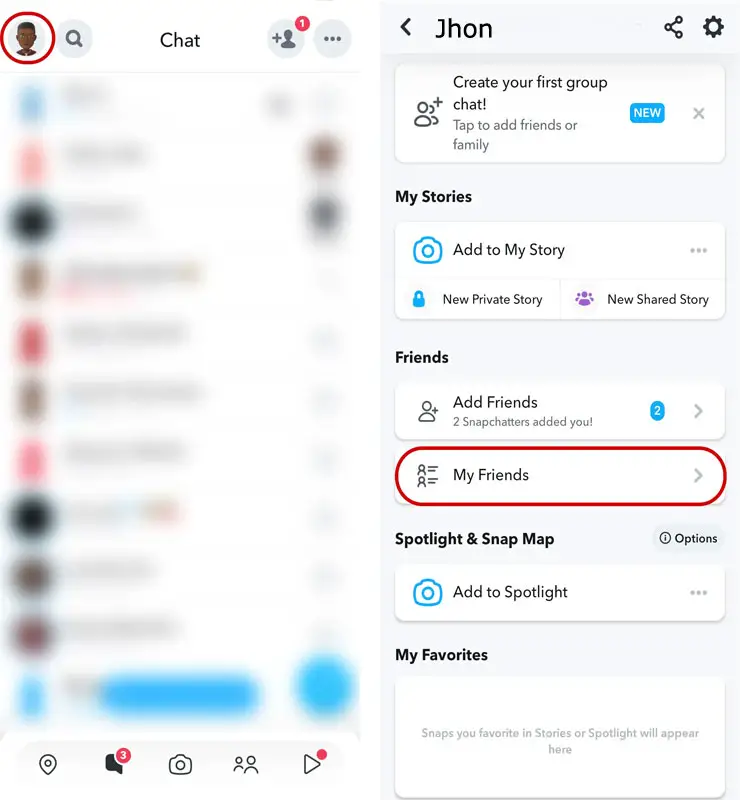
- Scroll up to the Friends section and tap “My Friends.”
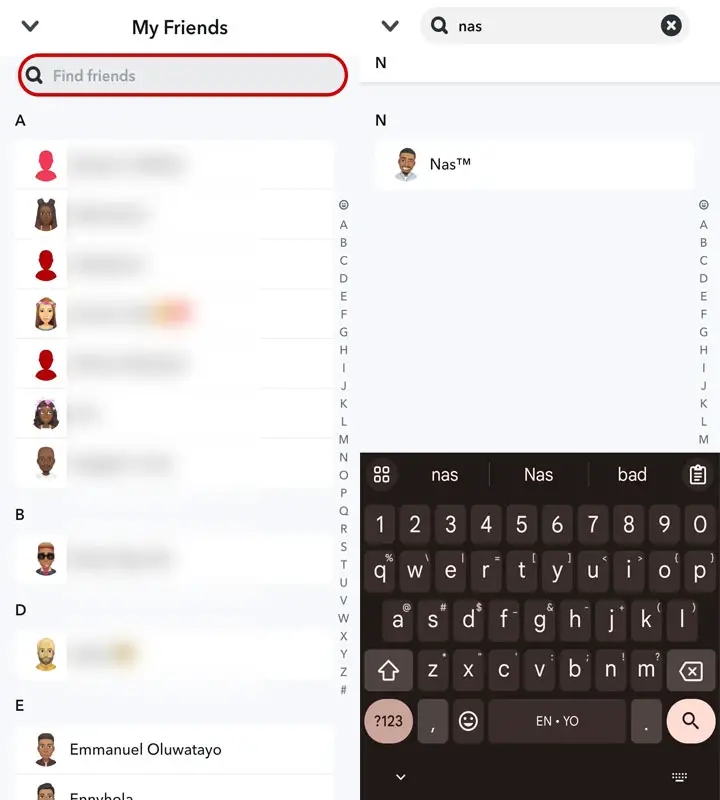
- The screen will display your list of friends.
Scroll through the list to find the account you suspect has removed you. Alternatively, you can utilize the Search bar at the top and input the individual’s name. If their profile doesn’t show up, they’ve likely unadded you. Keep in mind that deleted Snapchat accounts won’t appear on this list.
Voice and Video Call Indicator
Snapchat makes it easy to initiate voice or video calls with your friends from the chat screen. Look for the buttons in the upper-right corner of the screen. However, if someone has removed you from their friends list, these options will be replaced with a blue “Add” button.
- Open Snapchat.
- Tap the Chat icon in the bottom navigation bar to reach your chat list.

- Click on the name of the user you believe unfriended you.
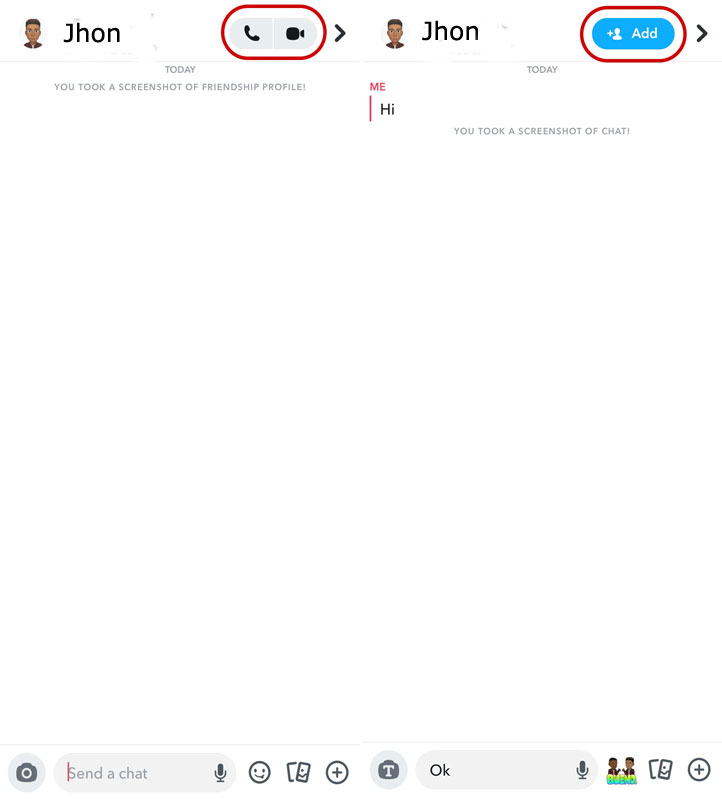
Check the upper-right corner of the chat screen for the available buttons. If you see the blue “Add” button, it indicates that the person has unfriended you. However, if you still know the voice and video call buttons, they remain your friend on Snapchat.
Snapscore: A Telltale Sign
Snapchat has a feature called Snapscore, which quantifies your engagement and interaction on the platform. The more snaps you send and receive, the stories you post, and the Snapchat features you use, the higher your Snapscore. The catch is that your Snapscore is only visible to your friends, making it a handy way to check if someone is still your Snapchat friend.
- Open Snapchat.
- Utilize the Search icon in the upper-left corner to locate the user who may have removed you.
- Select the person’s name or profile picture from the search result.
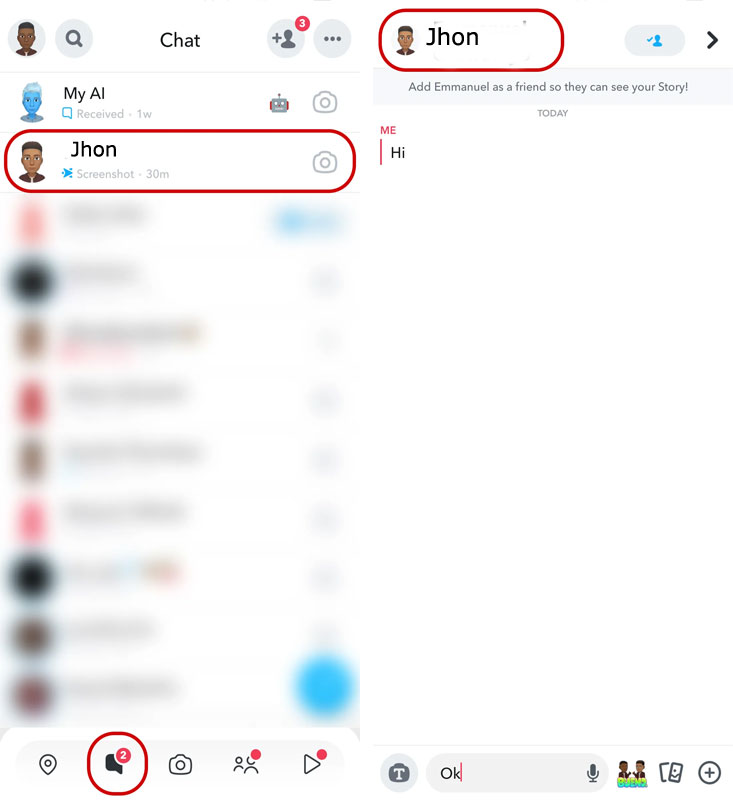
- Click their name in the upper-left corner to view their Snapchat profile.
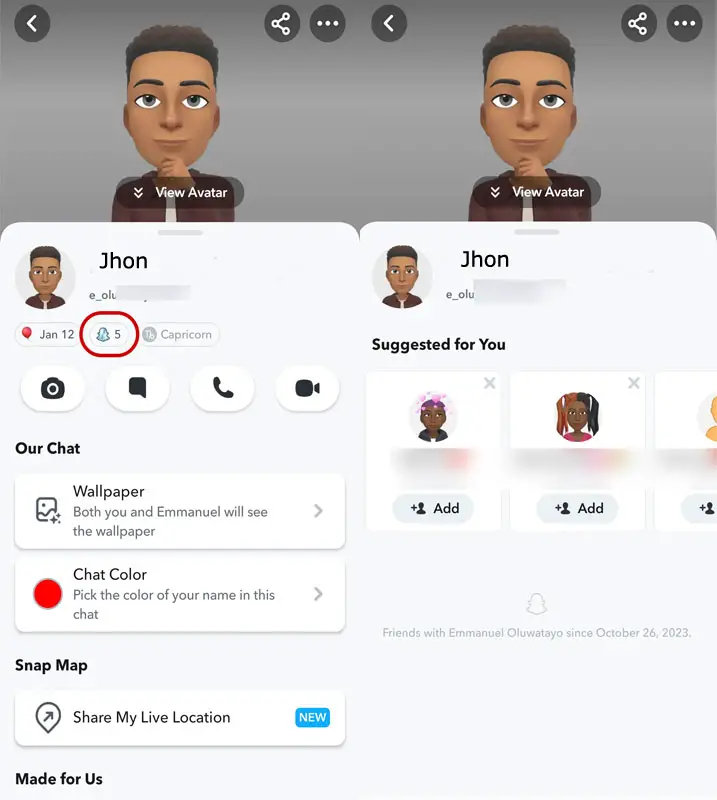
Look for the Snapscore below the person’s Snapchat username. If you can’t see their Snapscore, it strongly indicates that you’re no longer their friend.
Snapchat Stories: The Following Section
Snapchat stories are categorized into three sections: Friends, Following, and Discover. Stories your friends share appear in the “Friends” section, while stories from people who don’t follow you back are displayed in the “Following” section. Here’s a quick tip: If friends’ stories appear in the “Following” tab instead of the “Friends” tab, they might have unfriended you. However, this method only works if they’ve posted a story recently.
- Swipe to the right to reach the Stories screen, or tap the button in the bottom navigation bar.
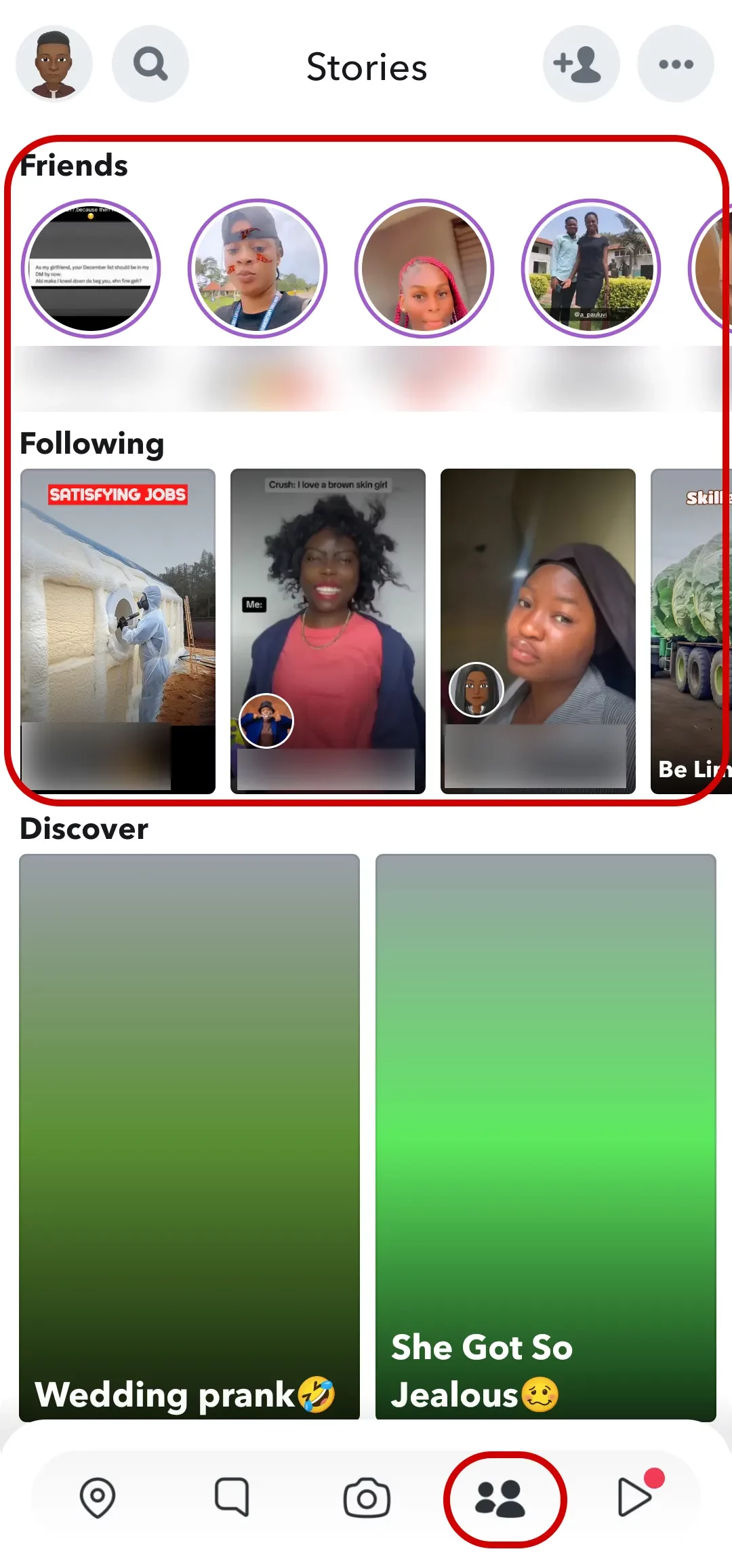
- Look for your friend’s most recent story. If it appears in the “Following” section, it suggests that they may have removed you from their friends list.
What Happens When You’re Unfriended
If someone removes you from their friends list on Snapchat, you’ll observe various modifications:
- You will no longer see their private stories or Charms.
- You may still see their posts depending on their privacy settings, and you’ll receive notifications of their new activities.
- Your latest posts will be removed from their stories screen.
- If they previously shared their location with you via Snap Map, it will become invisible, creating a sense of division.
You must note that you can still find their public profile through the search box, but you’ll only see limited information when you visit their profile. Unless they’ve blocked you, you can become friends again by sending another friend request.
FAQs
Can I see who unfriended me on Snapchat?
No, Snapchat does not provide a direct feature to see who unfriended you. Nevertheless, the techniques mentioned in this article can assist you in determining if someone has taken you off their friends list.
Do deleted Snapchat accounts still appear on my friends list?
No, deleted Snapchat accounts do not appear on your friends list. This situation can occasionally confuse you when determining whether someone has unfriended you.
Can I regain a friend on Snapchat after they’ve removed me?
Yes, you can send another friend request to someone who has removed you from their friend list unless they have blocked you.
How often should I check my Snapchat friends list for changes?
It’s a good practice to occasionally review your friends list to ensure you’re connected with the people you want to be in your Snapchat network.
Does Snapchat notify the person when I remove them as a friend?
Snapchat does not notify the person you remove from your friends list. They may only notice the change if they actively search for your profile or see the absence of your stories and posts in their feed.
Wrap Up
While Snapchat may not notify you when someone unfriends you, there are telltale signs that can help you identify if you’ve been removed from their friends list. By following the steps outlined in this article, you can gain valuable insights into the status of your Snapchat connections and effectively maintain your social circle. These signs include checking your friends list for missing contacts, monitoring changes in the chat screen, watching the Snapscore, and reviewing Snapchat stories. These methods let you stay updated about any alterations in your Snapchat relationships. In this era of fast-paced digital interactions, understanding the dynamics of your social network on Snapchat can be vital.
By utilizing the tools and strategies provided in this article, you can stay informed about changes in your digital connections and take appropriate actions to manage your Snapchat friendships effectively.

Selva Ganesh is the Chief Editor of this Blog. He is a Computer Science Engineer, An experienced Android Developer, Professional Blogger with 8+ years in the field. He completed courses about Google News Initiative. He runs Android Infotech which offers Problem Solving Articles around the globe.



Leave a Reply