Even though Microsoft Windows has a vast user base, It always gets user complaints. The reason is some bugs and lack of lots of valuable features. We know Plenty of apps that look native to Windows are still old and don’t have any improvements for years. Notepad is one of those apps. It starts from Windows OS UI and has no new features or enhancements. People request Microsoft to add a tab to move between the different documents. But with the recent leak from a Microsoft employee, Microsoft Notepad App will get tabs like Notepad++ in Windows 11.
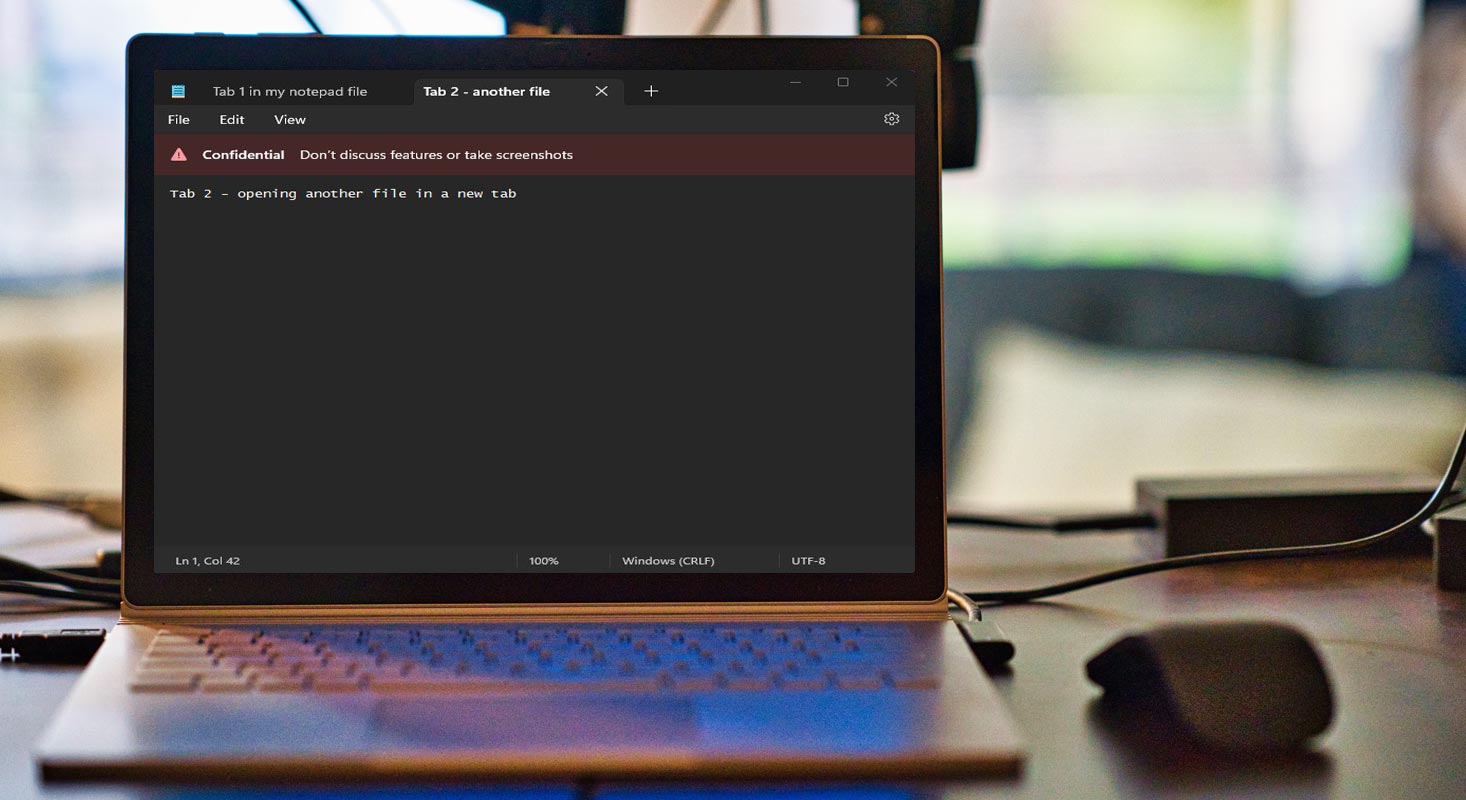
Microsoft Notepad App will get tabs in Windows 11
Microsoft has long been the subject of criticism for its lack of support for tabbed browsing in its default text editor, Notepad. However, it appears that this may finally be changing with the release of Windows 11.
On Monday, a Microsoft employee accidentally announced on Twitter that Notepad is getting tabs in the upcoming version of the operating system. The tweet was quickly deleted, but not before it was screenshotted and shared by many users.
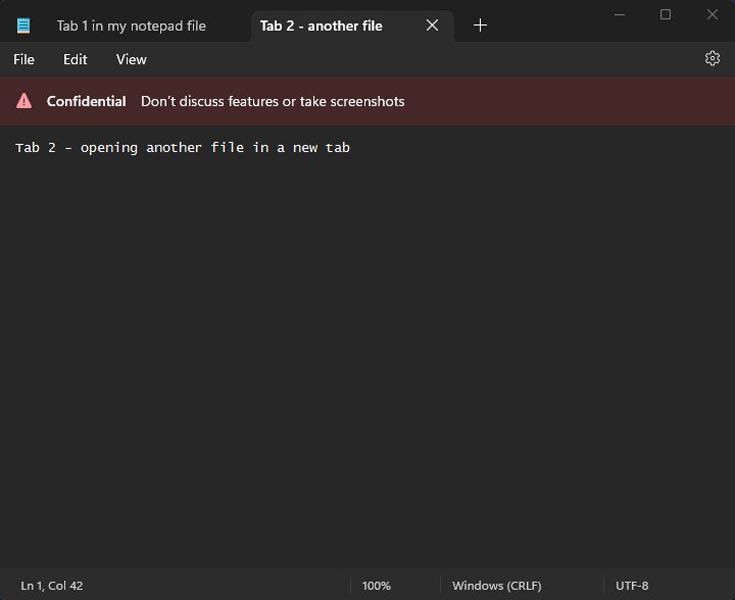
This news has been met with excitement from users who have been calling for tabbed browsing in Notepad for years. Tabs allow users to have multiple files open at once, making it easier to switch between them and compare content. This is a common feature in text editors like Sublime Text and Atom but has been notably absent in Notepad.
While the tweet has been deleted and Microsoft has yet to confirm the news officially, many speculate that the feature will indeed be included in Windows 11. If this is the case, it would be a welcome addition for users who rely on Notepad daily.
Availability
It remains to be seen whether or not this accidental announcement will pan out, but for now, it looks like Microsoft is finally giving in to the demands of its users and bringing tabbed browsing to Notepad. This is something to keep an eye on as more information becomes available about the upcoming Windows 11.
Hopefully, this new version of Notepad with additional tabs will be officially released shortly. It may be a part of a Windows 11 update. This new feature will be greatly appreciated by those who use Notepad frequently and rely on tabbed browsing in other text editors. It will be interesting to see if Microsoft decides to incorporate this feature into any of its different applications in the future.
Wrap Up
People always move to third-party apps when they can’t find the features and new options in the native OS in-built OS. If this happens often, It is not suitable for the platform. Compared with Notepad, Notepad++ have huge features and add-ons. But people still use Notepad for various purposes. When you want to open a new Notepad, You have to either save the current one and start a new document, or you have to replace the words of the current one. With the help of the Tabs option, It will be comfortable to use Notepad. What are your thoughts about Notepad Tab in Windows 11? Share it below.

Selva Ganesh is a Computer Science Engineer, Android Developer, and Tech Enthusiast. As the Chief Editor of this blog, he brings over 10 years of experience in Android development and professional blogging. He has completed multiple courses under the Google News Initiative, enhancing his expertise in digital journalism and content accuracy. Selva also manages Android Infotech, a globally recognized platform known for its practical, solution-focused articles that help users resolve Android-related issues.




Leave a Reply