After everything becomes a Smart product, Data usage is becoming a challenge everywhere. To properly use the device we need a decent high-speed internet connection. We can’t get connected with high-speed internet all the time. Based on the traffic, the speed may vary on time. Google knows it and rolling out offline support for most of its platforms. Offline videos already available in the YouTube Android app. Now you can download YouTube TV videos on your device for offline watching. The features will be useful when you didn’t have a high-speed connection all the time.
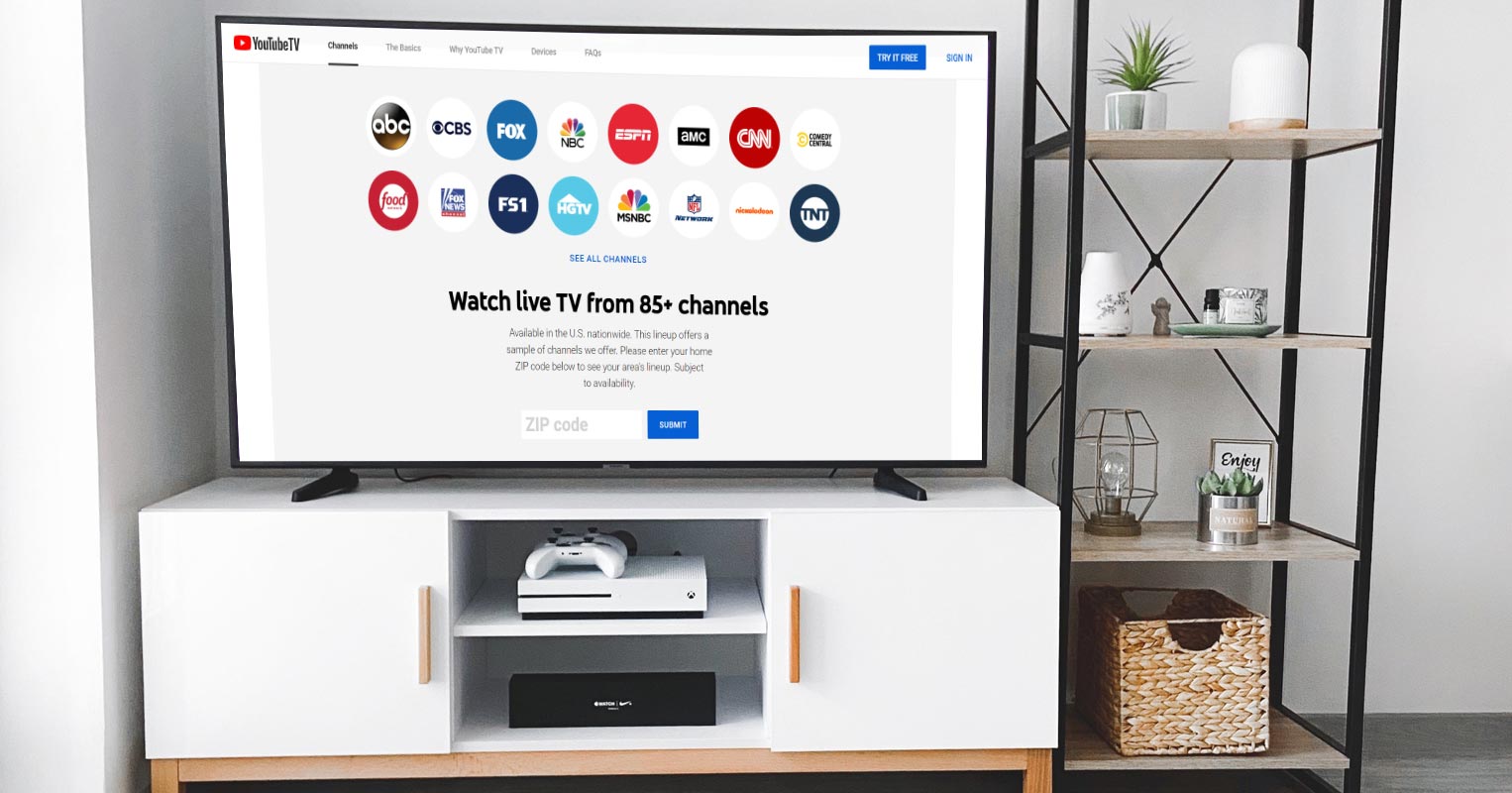
How about being able to download YouTube TV content for offline streaming? That sounds great. Well, it’s not certain yet, but media websites have speculated that YouTube TV will soon support a feature that would allow its users to download content for offline viewing. Rival streaming platforms such as Netflix, HBO, and others have already added this feature – it’s time to get it on YouTube TV.
However, the official general YouTube platform allows you to download videos for offline viewing. It is the YouTube TV version that’s yet to get this feature – but it seems Google has awakened from their slumber, and it seems they’re working on adding a “Download” button on YouTube TV.
Table of Contents
YouTube TV Offline Videos feature
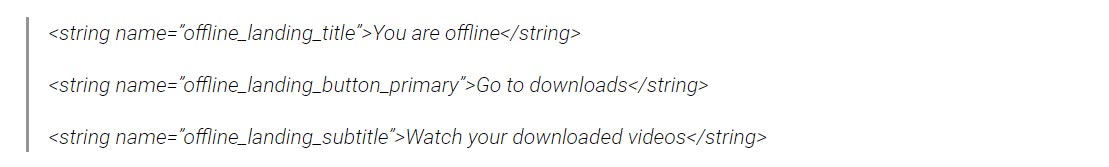
The upcoming YouTube TV version APK teardown suggests the Offline download option. More so, hope for this feature was ignited after the Android version of the YouTube TV app showed a “Looking for incomplete downloads” notification. The latest version of the YouTube TV app that showed this notification is the v5.06.2.
Why YouTube TV Content Need Offline mode?
There is no doubt that many people spend a lot of time streaming on YouTube TV – following up their favorite TV shows, commercials, and other exciting stuff. However, sometimes, especially while traveling, one may want to download content on YouTube TV to watch it offline at any time. Some areas do not have a stable internet network; thus, one may travel to a region where there’s a strong internet network, download everything he/she needs, and then return home to watch them offline. This scenario makes “Download” buttons on streaming platforms appear very much handy to most people.
But, at the moment, YouTube TV doesn’t play offline streaming because there’s no download option available on the platform. It would be best if you streamed with an active internet connection. The main reason for this offline version is to watch TV shows. It may not be suitable for live streaming.
How to Download YouTube TV Content For Offline Streaming?
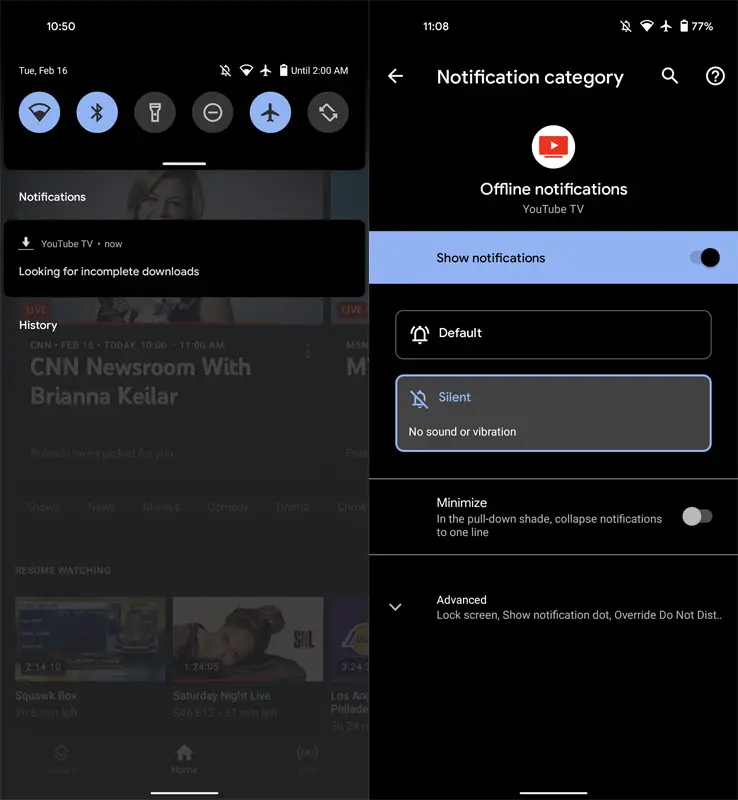
If you upgraded to the latest version of the app on Android when you launch the app, you’d notice a new notification appear on your notifications slider panel. The notification reads, “Looking for incomplete downloads.” This is similar to the notification you get when you open the general YouTube app. Because of this notification, we are meant to assume that YouTube TV will soon integrate a “Download” feature.
Arguably, the notification can’t just appear if the latest YouTube TV app version doesn’t integrate technical support for allowing “Downloads.” In fact, early reports show that the latest YouTube TV app version included strings that confirm the coming of a “Download” button and the ability to watch “Downloaded” content without an internet connection. You have to log in with your respective YouTube TV activated account.
What More?
While everything looks like YouTube TV would soon support “offline viewing,” Google hasn’t made any official announcement to confirm this speculation. Furthermore, there may be restrictions on how this feature will work; users may not be able to download content from all TV channels – the download option may be restricted to certain channels as seen in the main YouTube mobile clients. What do you think about this feature? Why is Google always late in implementing sort-after features? Let’s hear your opinions in the comment section.

Selva Ganesh is the Chief Editor of this Blog. He is a Computer Science Engineer, An experienced Android Developer, Professional Blogger with 8+ years in the field. He completed courses about Google News Initiative. He runs Android Infotech which offers Problem Solving Articles around the globe.



Leave a Reply