Since mobile has become a primary contact device for all people, We always get distracted when using our mobile. While driving, all car companies provide various facilities to interact with your mobile without touching or using it. The standard traditional feature is Bluetooth calling, which will help talk about essential details while driving. Since The technologies are improving day by day, and the Latest cars have Interactive Displays, Android Auto has become famous. Like in your Mobile, You can get critical car-related features like Google Maps Song controls and others. To make the process of replying with minimal interactions in the car, One Tap Smart Replies are now available on Android Auto.
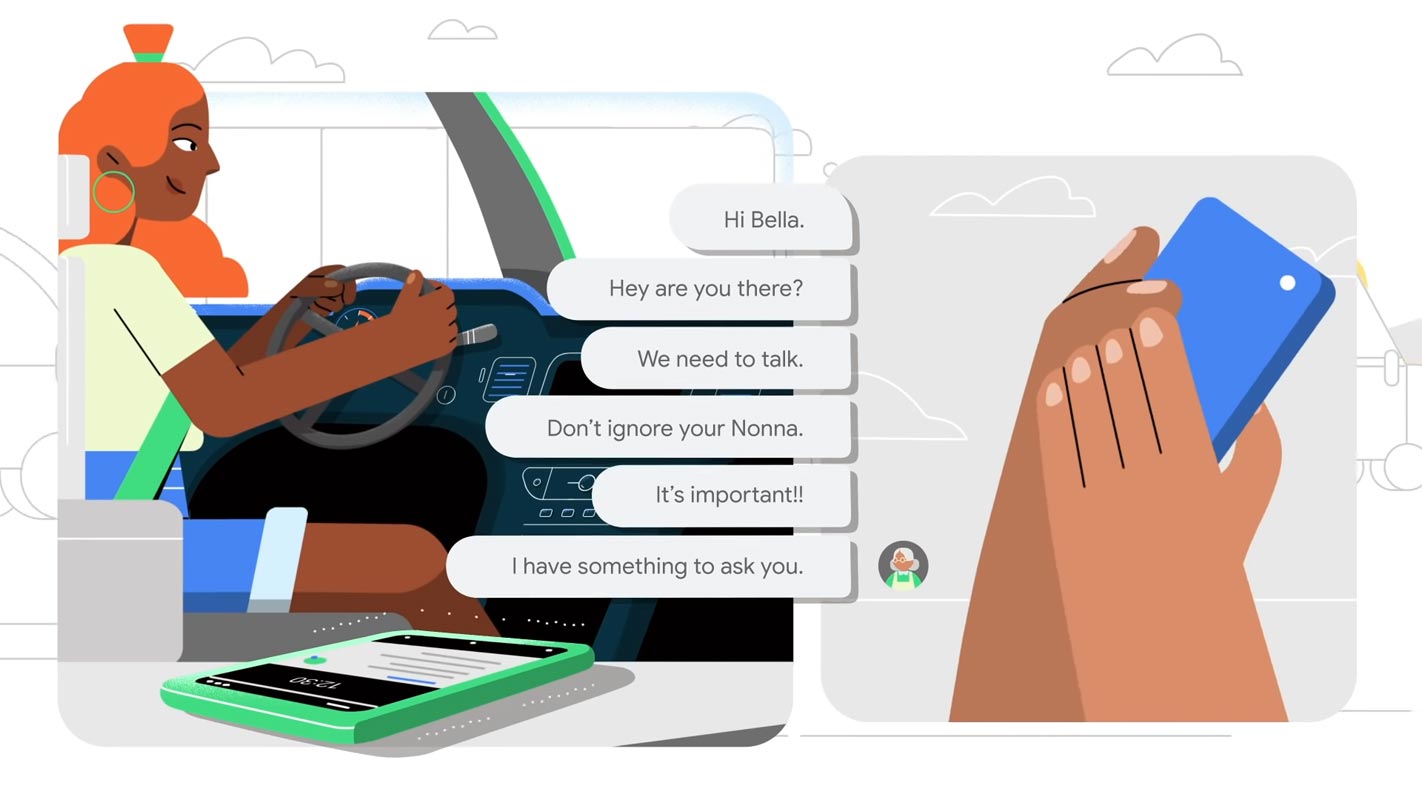
Smart Replies available in Android Auto
Google has added its Smart Reply feature to Android Auto, which takes just one tap to get back to someone. If you receive a text message and then tap the notification to hear it read out loud, one or two concise responses are given as suggestions. By tapping on a reply, you can forward it to the appropriate messaging application and remove the message. There’s also an option at the top of the screen to send an individual response — or tell the app that you’d like to respond to the message. Either way prompts you to talk about your message.
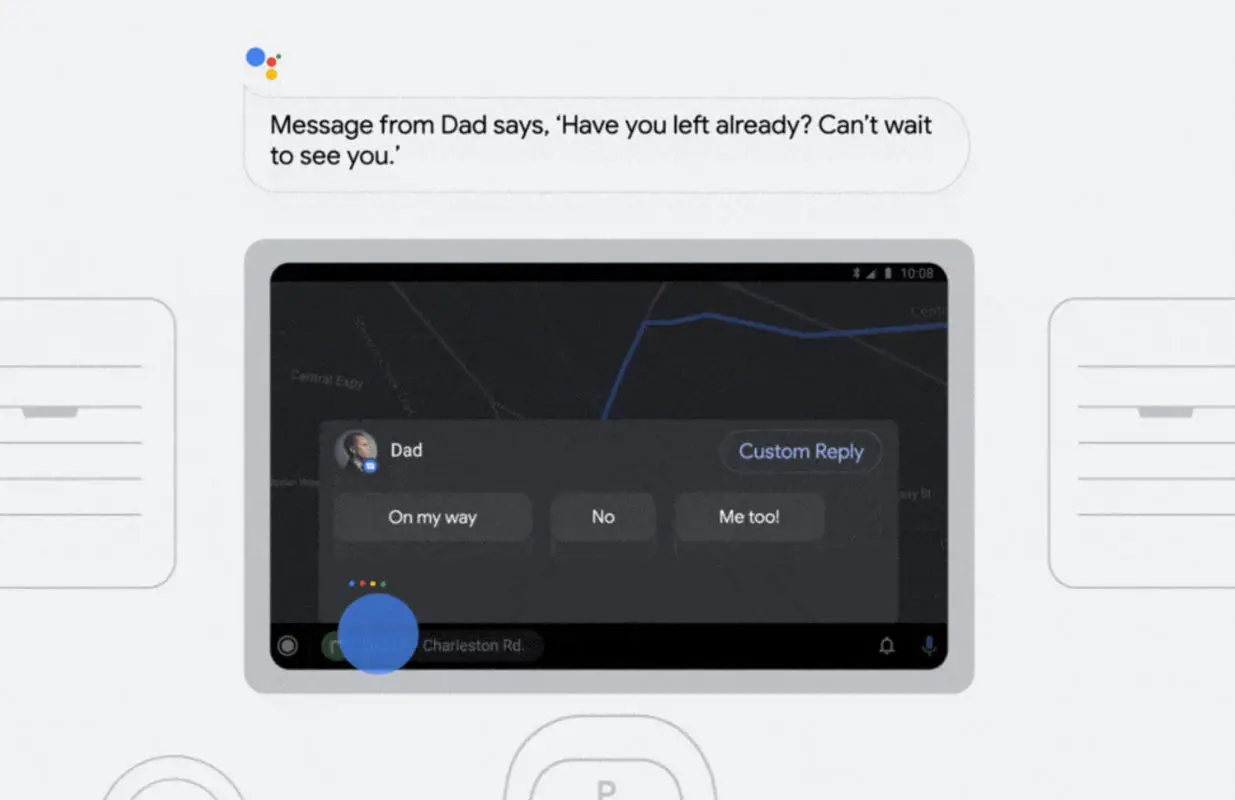
Emoji Replies are also available
Sometimes, You can use smiley (or frowny) emoticons as an alternative to text. The emoticons usage makes an excellent choice for an answer that is not too difficult; however, they may make them in a separate section with a handful of regular emojis and suggested replies.
Custom Reply
There’s no method to write out an email on the infotainment center’s screen, even in a parking space. There’s a “Custom Reply” option that We can use to respond with a voice message instead of just waiting until Google Assistant reads the whole message before asking whether you’d like to respond. This can be useful when you’re unable to respond right away but do not want to hear the whole message again.
Availability
Support for Android Auto’s quick responses has been rolling out to the very minimum to users running the latest versions of the application’s beta (7.6.1215). So, if you sign up for Beta versions, you’ll be able to use the feature, or you can download the app on a sideload.
Wrap Up
Instead of rolling out unwanted features, Google always focuses on valuable things needed in real-life situations. One Tap replies are helpful when you can’t type a whole case or can’t talk about the situation. Since it is already available in beta with limited features, The public rollout may come with some fixes and additional options. Did you get the One Tap reply in your Android Auto? How was your experience with the new feature? Share your thoughts below.

Selva Ganesh is the Chief Editor of this Blog. He is a Computer Science Engineer, An experienced Android Developer, Professional Blogger with 8+ years in the field. He completed courses about Google News Initiative. He runs Android Infotech which offers Problem Solving Articles around the globe.




Leave a Reply