Compare with Workstation or Specialized Gaming CPU, Other devices like Laptops are not suitable for a full gaming experience. To enhance the remote gaming experience, Some companies introduced Gaming Laptops. But After Cloud gaming is introduced, We can play any games on most of the low specs devices. Nivida already working on their Geforce Now Cloud gaming platforms. Even if the General browser experience is good, the experience will be better when supporting the core level devices. Now you can play Nvidia Geforce Now Games on Apple M1 MacBook. Yes, The special in-house processor MacBook now can run Gefore Now Games.

Nvidia is celebrating the year of the existence of its Cloud Gaming service GeForce Now and introduced more than 30 games in the last week on its platform. Additionally, it turned on the beta service for Chrome both on Windows and Mac. As a gesture to expand its support for every platform, Nvidia announced the GeForce Now will work on Apple MacBook using the new M1 CPU from 11 February 2021.
What is GeForce Now?
GeForce Now is a Cloud Gaming service introduced by Nvidia, and it delivers real-time gameplay from the cloud to your desktop, Mac, laptop, Shield TV, or any Android device. The working of GeForce Now is the same as Google Stadia or Amazon Luna. It connects to your store account from where you purchased your game like Steam, the Epic Games Store, etc., and stream the games from your own library. You can also play free-to-play games available on GeForce Now platform.
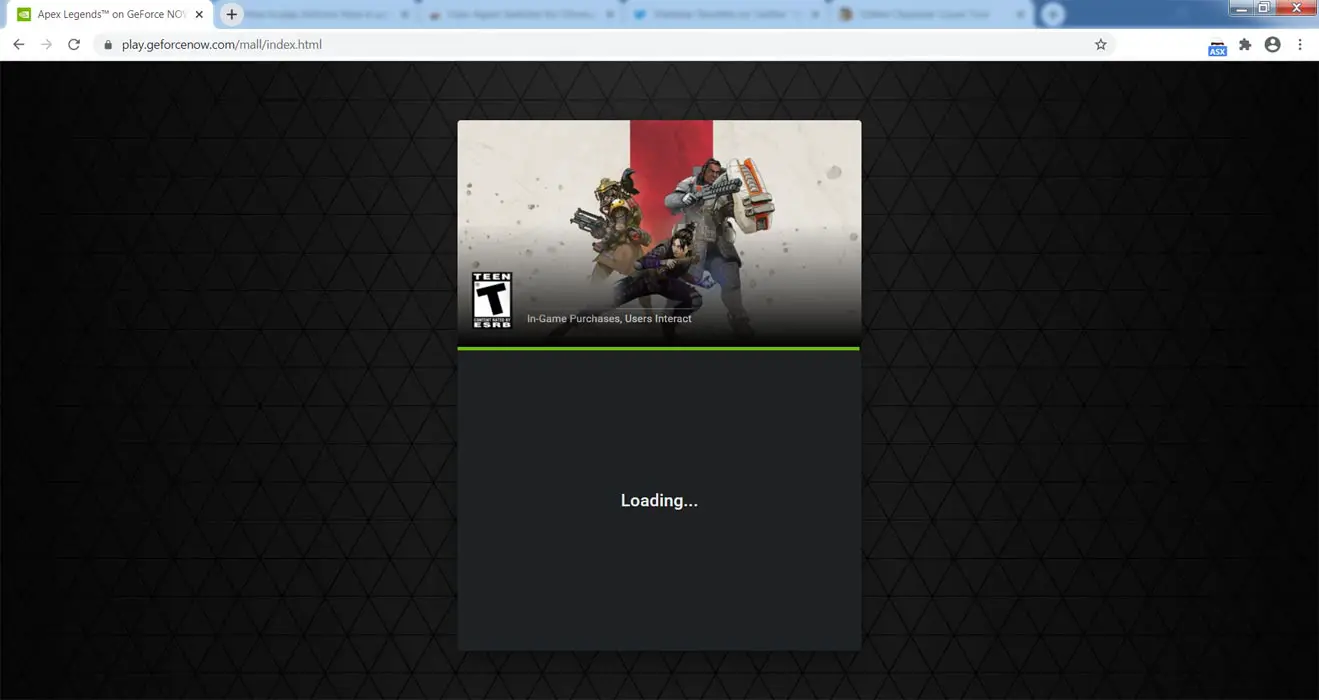
Because of the cloud service, you don’t have to download or install the game; log in to your account and start playing the new game or start the previous game where you left it. You need your account, and the GeForce Now supported device. GeForce Now is currently available in North America, Europe, and more than 80 countries. You can see the list of countries where GeForce Now is available from here.
GeForce Now works on Apple MacBook M1
Nvidia confirmed this Thursday that GeForce Now will fully support the Apple MacBook M1. However, GeForce Now is not fully optimized with M1, and it is being delivered to Mac through Rosetta 2 emulator. Also, you need the latest client of GeForce Now installed on your Mac. If you don’t have one, you download the latest GeForce Now client and start playing your favorite games on your Mac.
GeForce Now supports Chrome on Windows and Mac
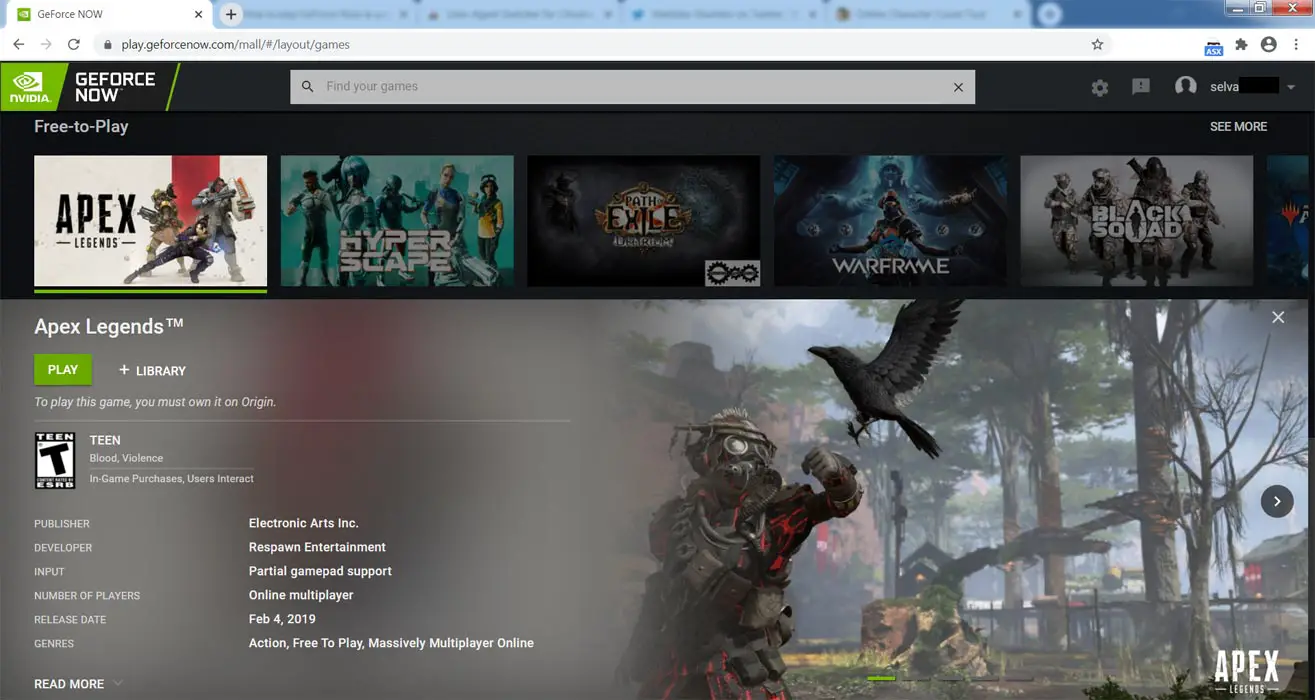
Along with Apple Mac, Nvidia extended the GeForce Now support for Google Chrome on Windows and Mac. It means you don’t need to install the GeForce Now client on your device to play your favorite games. Just go to play.geforcenow.com through your Chrome browser on Windows or Safari browser on Apple. Sign in to your account and start playing the games from your library.
For MacBook M1, GeForce Now will work better on the browser or dedicated app?
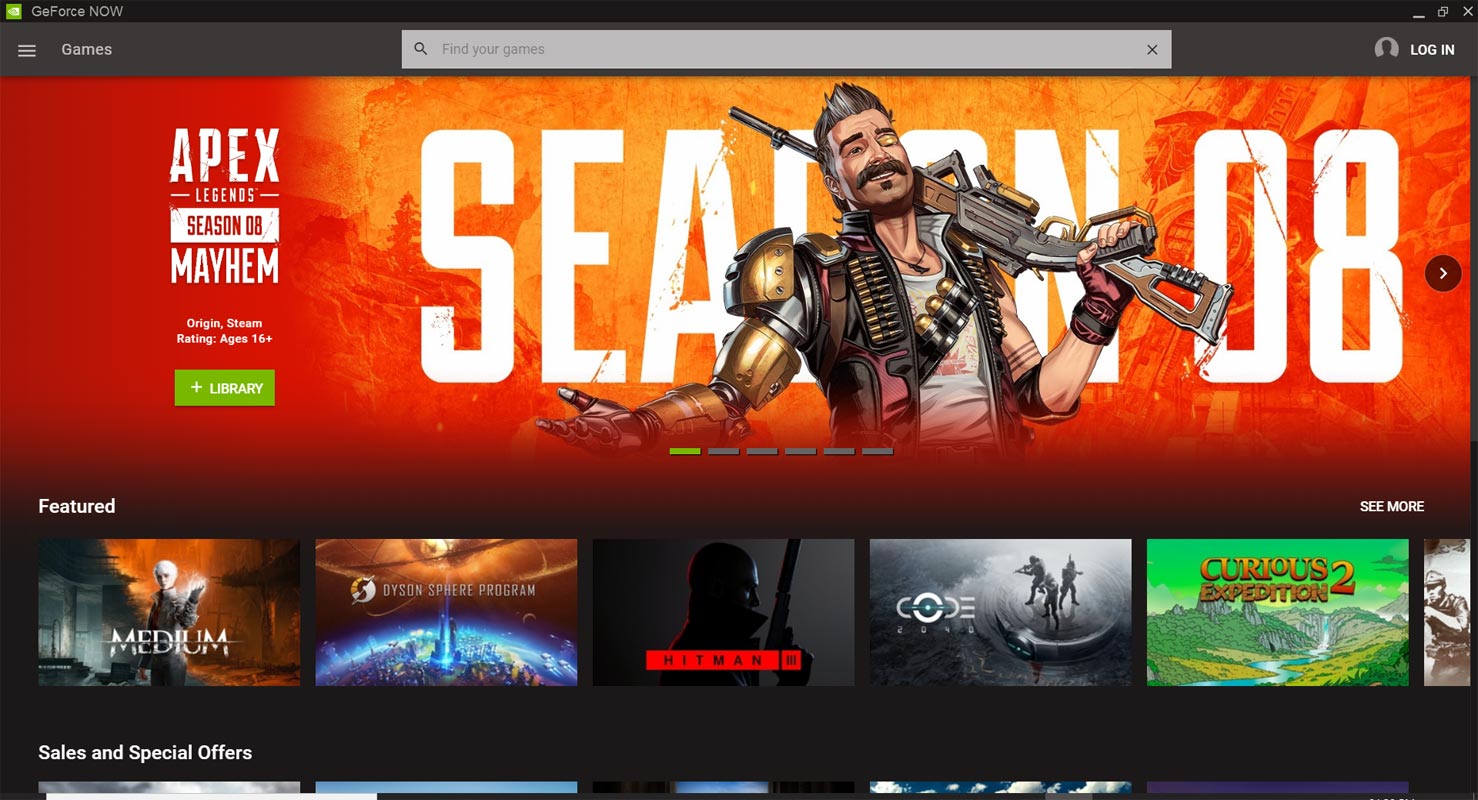
You know that browser has a network head, and a dedicated app is free from that headache. It will be a better experience to use GeForce Now on the dedicated app than running on any browser—no difference between Chrome or Safari.
Wrap Up
The extreme speeds of the internet opened the doors for streaming gameplay. Like Google’s Stadia or Amazon’s Luna, GeForce Now provides streaming gameplay not only for titles but also for games approved by many game stores like Epic Games Stores. In addition to hundreds of games already available on the GeForce Now platform, Nvidia introduced more than 30 games this February for streaming.
Additionally, GeForce Now provides many free-to-play games for your entertainment on its platform. Now GeForce Now supports Apple MacBook M1 is an excellent opportunity for game lovers to play their favorite games using their own MacBook. However, you will need Rosetta 2 emulator for that. You can now play your favorite games on GeForce Now using the Chrome browser on Windows and Mac. Do tell us in the comments whether you are using a new client or browser in your MacBook M1 to enjoy GeForce Now.

Selva Ganesh is a Computer Science Engineer, Android Developer, and Tech Enthusiast. As the Chief Editor of this blog, he brings over 10 years of experience in Android development and professional blogging. He has completed multiple courses under the Google News Initiative, enhancing his expertise in digital journalism and content accuracy. Selva also manages Android Infotech, a globally recognized platform known for its practical, solution-focused articles that help users resolve Android-related issues.




Leave a Reply